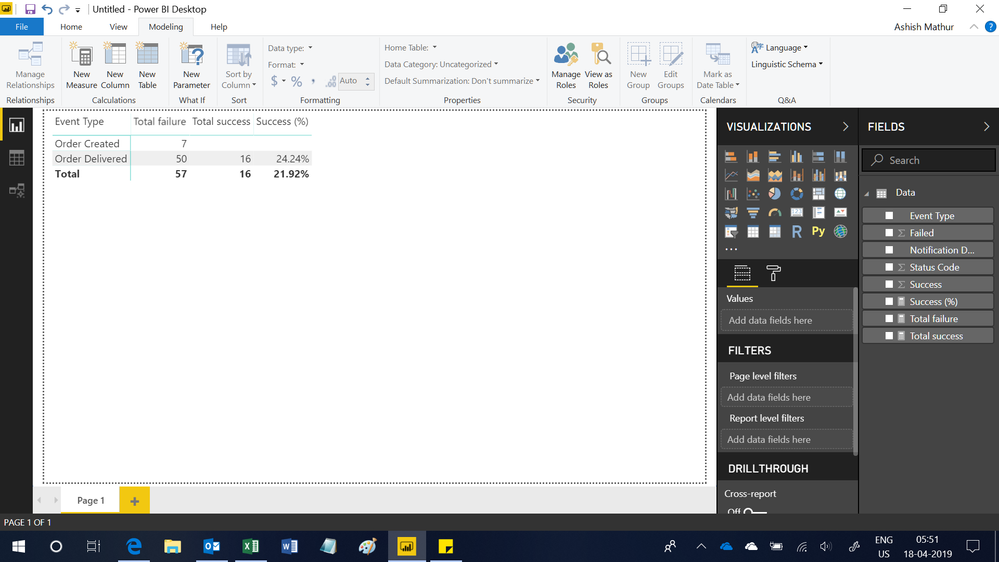- Power BI forums
- Updates
- News & Announcements
- Get Help with Power BI
- Desktop
- Service
- Report Server
- Power Query
- Mobile Apps
- Developer
- DAX Commands and Tips
- Custom Visuals Development Discussion
- Health and Life Sciences
- Power BI Spanish forums
- Translated Spanish Desktop
- Power Platform Integration - Better Together!
- Power Platform Integrations (Read-only)
- Power Platform and Dynamics 365 Integrations (Read-only)
- Training and Consulting
- Instructor Led Training
- Dashboard in a Day for Women, by Women
- Galleries
- Community Connections & How-To Videos
- COVID-19 Data Stories Gallery
- Themes Gallery
- Data Stories Gallery
- R Script Showcase
- Webinars and Video Gallery
- Quick Measures Gallery
- 2021 MSBizAppsSummit Gallery
- 2020 MSBizAppsSummit Gallery
- 2019 MSBizAppsSummit Gallery
- Events
- Ideas
- Custom Visuals Ideas
- Issues
- Issues
- Events
- Upcoming Events
- Community Blog
- Power BI Community Blog
- Custom Visuals Community Blog
- Community Support
- Community Accounts & Registration
- Using the Community
- Community Feedback
Register now to learn Fabric in free live sessions led by the best Microsoft experts. From Apr 16 to May 9, in English and Spanish.
- Power BI forums
- Forums
- Get Help with Power BI
- Desktop
- Martrix Table with % Vlaues
- Subscribe to RSS Feed
- Mark Topic as New
- Mark Topic as Read
- Float this Topic for Current User
- Bookmark
- Subscribe
- Printer Friendly Page
- Mark as New
- Bookmark
- Subscribe
- Mute
- Subscribe to RSS Feed
- Permalink
- Report Inappropriate Content
Martrix Table with % Vlaues
Hi All,
I have a unique issue,
I have a Matrix Table
Event Type = Values ( Failure , Success)
Notification Type = Values ( Order Delivered, Order Processing, Order Validation)
Date = there is a Notification Date ( which is used as a filter)
Count are the values as shown below
Failure Success Success %
Order Delivery 5 95 ??????
Order Processing 12 88 ????
Order Validation 10 90 ????
Total : 27 213 ?????
How do I calculate this Success % only in this Matrix Component?
Can someone please help me with the DAX Formulae ??
Solved! Go to Solution.
- Mark as New
- Bookmark
- Subscribe
- Mute
- Subscribe to RSS Feed
- Permalink
- Report Inappropriate Content
Hi,
File attached.
Regards,
Ashish Mathur
http://www.ashishmathur.com
https://www.linkedin.com/in/excelenthusiasts/
- Mark as New
- Bookmark
- Subscribe
- Mute
- Subscribe to RSS Feed
- Permalink
- Report Inappropriate Content
Hi,
Share data in a format that can be pasted in MS Excel.
Regards,
Ashish Mathur
http://www.ashishmathur.com
https://www.linkedin.com/in/excelenthusiasts/
- Mark as New
- Bookmark
- Subscribe
- Mute
- Subscribe to RSS Feed
- Permalink
- Report Inappropriate Content
@Ashish_Mathur here you go
| Notification Type | Failure | Success | Success % |
| order Delivery | 8 | 92 | 92% |
| Order Processing | 44 | 66 | 60% |
| Order Validation | 210 | 453 | 68% |
| Total | 262 | 611 | 70% |
I need the calculation for the Red Font.
- Mark as New
- Bookmark
- Subscribe
- Mute
- Subscribe to RSS Feed
- Permalink
- Report Inappropriate Content
Hi,
Is that your raw data or your visual?
Regards,
Ashish Mathur
http://www.ashishmathur.com
https://www.linkedin.com/in/excelenthusiasts/
- Mark as New
- Bookmark
- Subscribe
- Mute
- Subscribe to RSS Feed
- Permalink
- Report Inappropriate Content
- Mark as New
- Bookmark
- Subscribe
- Mute
- Subscribe to RSS Feed
- Permalink
- Report Inappropriate Content
Hi,
I need the raw data (not your vsual)
Regards,
Ashish Mathur
http://www.ashishmathur.com
https://www.linkedin.com/in/excelenthusiasts/
- Mark as New
- Bookmark
- Subscribe
- Mute
- Subscribe to RSS Feed
- Permalink
- Report Inappropriate Content
@Ashish_Mathur & @Anonymous
here you go the sample data
| Delivery Status | Event Type | Status Code | count | Notification Date |
| Failed | Order Created | 3122 | 2 | 11/15/2018 0:00 |
| Failed | Order Created | 3122 | 1 | 12/6/2018 0:00 |
| Failed | Order Created | 3122 | 1 | 12/26/2018 0:00 |
| Failed | Order Created | 3122 | 1 | 1/13/2019 0:00 |
| Failed | Order Created | 3122 | 1 | 1/21/2019 0:00 |
| Failed | Order Created | 3122 | 1 | 1/27/2019 0:00 |
| Failed | Order Delivered | 5445 | 3 | 11/5/2018 0:00 |
| Failed | Order Delivered | 5445 | 5 | 11/6/2018 0:00 |
| Failed | Order Delivered | 5445 | 6 | 11/7/2018 0:00 |
| Failed | Order Delivered | 5445 | 7 | 11/8/2018 0:00 |
| Failed | Order Delivered | 5445 | 5 | 11/9/2018 0:00 |
| Failed | Order Delivered | 5445 | 2 | 11/13/2018 0:00 |
| Failed | Order Delivered | 5445 | 4 | 11/14/2018 0:00 |
| Failed | Order Delivered | 5445 | 6 | 11/15/2018 0:00 |
| Failed | Order Delivered | 5445 | 6 | 11/16/2018 0:00 |
| Failed | Order Delivered | 5445 | 3 | 11/17/2018 0:00 |
| Failed | Order Delivered | 5445 | 3 | 11/20/2018 0:00 |
| Failed | Order Delivered | 5445 | 2 | 11/21/2018 0:00 |
| Failed | Order Delivered | 5445 | 10 | 11/22/2018 0:00 |
| Failed | Order Delivered | 5445 | 2 | 11/24/2018 0:00 |
| Failed | Order Delivered | 5445 | 2 | 11/25/2018 0:00 |
- Mark as New
- Bookmark
- Subscribe
- Mute
- Subscribe to RSS Feed
- Permalink
- Report Inappropriate Content
Hi,
You may dowload the PBI file from here. I changed some entries in your Original data.
Hope this helps.
Regards,
Ashish Mathur
http://www.ashishmathur.com
https://www.linkedin.com/in/excelenthusiasts/
- Mark as New
- Bookmark
- Subscribe
- Mute
- Subscribe to RSS Feed
- Permalink
- Report Inappropriate Content
@Ashish_Mathur thanks for the solution, unfortunately the one drive is not opening and I can't download it ,
is there any other means you can attach the PBIX ??
- Mark as New
- Bookmark
- Subscribe
- Mute
- Subscribe to RSS Feed
- Permalink
- Report Inappropriate Content
- Mark as New
- Bookmark
- Subscribe
- Mute
- Subscribe to RSS Feed
- Permalink
- Report Inappropriate Content
- Mark as New
- Bookmark
- Subscribe
- Mute
- Subscribe to RSS Feed
- Permalink
- Report Inappropriate Content
You are welcome.
Regards,
Ashish Mathur
http://www.ashishmathur.com
https://www.linkedin.com/in/excelenthusiasts/
- Mark as New
- Bookmark
- Subscribe
- Mute
- Subscribe to RSS Feed
- Permalink
- Report Inappropriate Content
- Mark as New
- Bookmark
- Subscribe
- Mute
- Subscribe to RSS Feed
- Permalink
- Report Inappropriate Content
- Mark as New
- Bookmark
- Subscribe
- Mute
- Subscribe to RSS Feed
- Permalink
- Report Inappropriate Content
@Anonymous
Success & Failure are the lists of values of Column Event Type
Its not that simple can you elaborate a bit
Helpful resources

Microsoft Fabric Learn Together
Covering the world! 9:00-10:30 AM Sydney, 4:00-5:30 PM CET (Paris/Berlin), 7:00-8:30 PM Mexico City

Power BI Monthly Update - April 2024
Check out the April 2024 Power BI update to learn about new features.

| User | Count |
|---|---|
| 114 | |
| 99 | |
| 83 | |
| 70 | |
| 60 |
| User | Count |
|---|---|
| 150 | |
| 115 | |
| 104 | |
| 89 | |
| 65 |