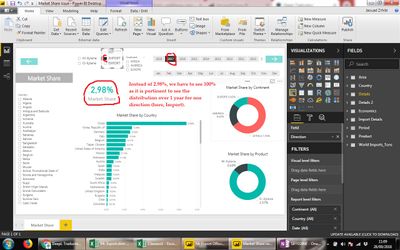- Power BI forums
- Updates
- News & Announcements
- Get Help with Power BI
- Desktop
- Service
- Report Server
- Power Query
- Mobile Apps
- Developer
- DAX Commands and Tips
- Custom Visuals Development Discussion
- Health and Life Sciences
- Power BI Spanish forums
- Translated Spanish Desktop
- Power Platform Integration - Better Together!
- Power Platform Integrations (Read-only)
- Power Platform and Dynamics 365 Integrations (Read-only)
- Training and Consulting
- Instructor Led Training
- Dashboard in a Day for Women, by Women
- Galleries
- Community Connections & How-To Videos
- COVID-19 Data Stories Gallery
- Themes Gallery
- Data Stories Gallery
- R Script Showcase
- Webinars and Video Gallery
- Quick Measures Gallery
- 2021 MSBizAppsSummit Gallery
- 2020 MSBizAppsSummit Gallery
- 2019 MSBizAppsSummit Gallery
- Events
- Ideas
- Custom Visuals Ideas
- Issues
- Issues
- Events
- Upcoming Events
- Community Blog
- Power BI Community Blog
- Custom Visuals Community Blog
- Community Support
- Community Accounts & Registration
- Using the Community
- Community Feedback
Register now to learn Fabric in free live sessions led by the best Microsoft experts. From Apr 16 to May 9, in English and Spanish.
- Power BI forums
- Forums
- Get Help with Power BI
- Desktop
- Re: Market share calculation - how to add filters ...
- Subscribe to RSS Feed
- Mark Topic as New
- Mark Topic as Read
- Float this Topic for Current User
- Bookmark
- Subscribe
- Printer Friendly Page
- Mark as New
- Bookmark
- Subscribe
- Mute
- Subscribe to RSS Feed
- Permalink
- Report Inappropriate Content
Market share calculation - how to add filters ?
Hi,
I am a beginner and I can't solve a small issue in my formula on Market Share measure.
The formula "mixes" both import and export trades :
Market Share = DIVIDE(CALCULATE(SUM([Tons]));CALCULATE(SUM([Tons]);ALL('Details')))
File is here : https://drive.google.com/open?id=1sRFKhMPu1LSjMtk58_Z7e_B1BTHhn5FS
I think that we need just one formula with one filter for IMPORT trade and a another one for EXPORT trade.
Thank you very much for your help and support.
Have a nice day,
Jaouad
Solved! Go to Solution.
- Mark as New
- Bookmark
- Subscribe
- Mute
- Subscribe to RSS Feed
- Permalink
- Report Inappropriate Content
You may try to use below measure:
Market Share =
DIVIDE (
CALCULATE ( SUM ( [Tons] ) ),
CALCULATE ( SUM ( [Tons] ), VALUES ( Details[Direction] ), ALL ( Details ) )
)Regards,
Cherie
If this post helps, then please consider Accept it as the solution to help the other members find it more quickly.
- Mark as New
- Bookmark
- Subscribe
- Mute
- Subscribe to RSS Feed
- Permalink
- Report Inappropriate Content
You may try to use below measure:
Market Share =
DIVIDE (
CALCULATE ( SUM ( [Tons] ) ),
CALCULATE ( SUM ( [Tons] ), VALUES ( Details[Direction] ), ALL ( Details ) )
)Regards,
Cherie
If this post helps, then please consider Accept it as the solution to help the other members find it more quickly.
- Mark as New
- Bookmark
- Subscribe
- Mute
- Subscribe to RSS Feed
- Permalink
- Report Inappropriate Content
I thank you for your measure but I need to separate Import & Export markets.
I would like to get 100% market share if we select only IMPORT.
Also 100% market share if we select only EXPORT.
In fact, it isn't pertinent to "mix" import & export markets because they are different markets.
File is here
https://drive.google.com/open?id=1sRFKhMPu1LSjMtk58_Z7e_B1BTHhn5FS
Please see the pictures below. Hope they will help you.
Thank you for your help !
Jaouad
- Mark as New
- Bookmark
- Subscribe
- Mute
- Subscribe to RSS Feed
- Permalink
- Report Inappropriate Content
Hi Cherie,
I have tried different measures but I cant see the distribution over a single year.
My formula calculate the market share for all years from 2001 till 2018 but how to do it for only one year ?
one year for one direction (import or export) = 100% market share
Market Share Import = DIVIDE(CALCULATE(SUM([Tons]));CALCULATE(SUM([Tons]);ALL('Details'); Table[Column] = "Import"))
Market Share Export = DIVIDE(CALCULATE(SUM([Tons]));CALCULATE(SUM([Tons]);ALL('Details'); Table[Column] = "Export"))
OR
Market Share = DIVIDE ( CALCULATE ( SUM ( [Tons] ) ), CALCULATE ( SUM ( [Tons] ), VALUES ( Details[Direction] ), ALL ( Details ) ) )
PBIX file = https://drive.google.com/open?id=1sRFKhMPu1LSjMtk58_Z7e_B1BTHhn5FS
Thank you for your help and support,
Jaouad
- Mark as New
- Bookmark
- Subscribe
- Mute
- Subscribe to RSS Feed
- Permalink
- Report Inappropriate Content
Hi Cherie,
The measure works well but how can we fix the year's filter ?
I mean for each year selected, we want 100% market share.
Target = calculate for the market share on a selected year as a reference.
For example, if we choose only 2017, we need to have 100% market share.
Also, if we choose 2 or more years like 2017, 2016 and 2015, we need to have 100% market share.
https://drive.google.com/open?id=1sRFKhMPu1LSjMtk58_Z7e_B1BTHhn5FS
Please how can we fix this "issue".
Thank you for your support,
Jaouad
- Mark as New
- Bookmark
- Subscribe
- Mute
- Subscribe to RSS Feed
- Permalink
- Report Inappropriate Content
Hi Cherie,
Thank you very much for you help !
Have a nice day,
Jaouad
Helpful resources

Microsoft Fabric Learn Together
Covering the world! 9:00-10:30 AM Sydney, 4:00-5:30 PM CET (Paris/Berlin), 7:00-8:30 PM Mexico City

Power BI Monthly Update - April 2024
Check out the April 2024 Power BI update to learn about new features.

| User | Count |
|---|---|
| 107 | |
| 98 | |
| 78 | |
| 65 | |
| 53 |
| User | Count |
|---|---|
| 144 | |
| 104 | |
| 100 | |
| 86 | |
| 64 |