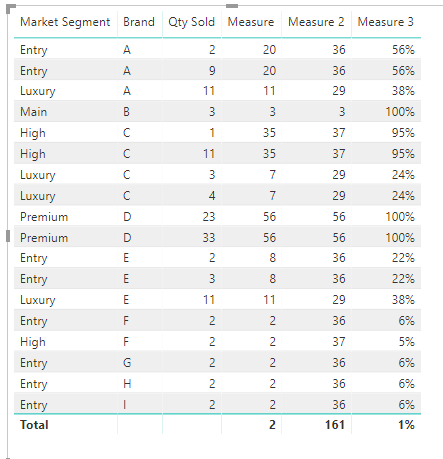- Power BI forums
- Updates
- News & Announcements
- Get Help with Power BI
- Desktop
- Service
- Report Server
- Power Query
- Mobile Apps
- Developer
- DAX Commands and Tips
- Custom Visuals Development Discussion
- Health and Life Sciences
- Power BI Spanish forums
- Translated Spanish Desktop
- Power Platform Integration - Better Together!
- Power Platform Integrations (Read-only)
- Power Platform and Dynamics 365 Integrations (Read-only)
- Training and Consulting
- Instructor Led Training
- Dashboard in a Day for Women, by Women
- Galleries
- Community Connections & How-To Videos
- COVID-19 Data Stories Gallery
- Themes Gallery
- Data Stories Gallery
- R Script Showcase
- Webinars and Video Gallery
- Quick Measures Gallery
- 2021 MSBizAppsSummit Gallery
- 2020 MSBizAppsSummit Gallery
- 2019 MSBizAppsSummit Gallery
- Events
- Ideas
- Custom Visuals Ideas
- Issues
- Issues
- Events
- Upcoming Events
- Community Blog
- Power BI Community Blog
- Custom Visuals Community Blog
- Community Support
- Community Accounts & Registration
- Using the Community
- Community Feedback
Register now to learn Fabric in free live sessions led by the best Microsoft experts. From Apr 16 to May 9, in English and Spanish.
- Power BI forums
- Forums
- Get Help with Power BI
- Desktop
- Market share by cateogory
- Subscribe to RSS Feed
- Mark Topic as New
- Mark Topic as Read
- Float this Topic for Current User
- Bookmark
- Subscribe
- Printer Friendly Page
- Mark as New
- Bookmark
- Subscribe
- Mute
- Subscribe to RSS Feed
- Permalink
- Report Inappropriate Content
Market share by cateogory
I wish to make a Bar chart only showing specific brand M/S by category. Dataset consists as following;
Data name: Market
Column1: 5 Market Segment category
Column2: Brand with the list of several company brands
Column3: Year, just want to see 2018
Your help would be much appreciated!!
- Mark as New
- Bookmark
- Subscribe
- Mute
- Subscribe to RSS Feed
- Permalink
- Report Inappropriate Content
Hi @junoglasgow
From your another post which is related to this one,
https://community.powerbi.com/t5/Desktop/Market-share-by-category/m-p/538667
How do you calculate the percentage?
| Chart1 | BrandA | Chart2 | BrandB | Chart3 | BrandC | Chart4 | BrandD | |||
| Entry | 12% | Entry | 13% | Entry | 14% | Entry | 11% | |||
| Main | 13% | Main | 15% | Main | 13% | Main | 10% | |||
| High | 22% | High | 24% | High | 24% | High | 27% | |||
| Premium | 1% | Premium | 2% | Premium | 11% | Premium | 11% | |||
| Luxury | 6% | Luxury | 5% | Luxury | 62% | Luxury | 16% |
I make a test based on your table as below, but it seems not like yours.
Measure-> total Qty per Brand and per Market Segment, for example, for Luxury, total Qty for Brand A is 11
Measure2-> total Qty per Market Segment, for example, for Luxury, total Qty for all Brands is 29
Measure3->Measure/Measure2
Also Rank1 Brand~Rank4 Brand, and Brand A market share 74% in Entry / Brand A Market share 34% in Luxury / 85% market share in Premium are not clear to me.
(I made it as guided but it only shows % of Grand total. I want to see % of subtotal for a specific brand.
For example, Brand A market share 74% in Entry / Brand A Market share 34% in Luxury / 85% market share in Premium etc..)
Could you tell me how to calculate these percentage?
Best Regards
Maggie
- Mark as New
- Bookmark
- Subscribe
- Mute
- Subscribe to RSS Feed
- Permalink
- Report Inappropriate Content
I fixed the example table, now they are in line with data. https://community.powerbi.com/t5/Desktop/Market-share-by-category/m-p/538667
- Mark as New
- Bookmark
- Subscribe
- Mute
- Subscribe to RSS Feed
- Permalink
- Report Inappropriate Content
Hi @junoglasgow
Create measures to get the percentage you'd like
per brand = CALCULATE(SUM(Sheet1[Qty Sold]),ALLEXCEPT(Sheet1,Sheet1[Brand])) PerMarket PerBrand = CALCULATE(SUM(Sheet1[Qty Sold]),FILTER(ALLEXCEPT(Sheet1,Sheet1[Market Segment]),[Brand]=MAX([Brand]))) MarketShare(%) ByBrand = [PerMarket PerBrand]/[per brand]
How do you create the bar chart? Is my bar chart right? This means which columns or measures you want to add in fields of bar chart?
Best Regards
Maggie
- Mark as New
- Bookmark
- Subscribe
- Mute
- Subscribe to RSS Feed
- Permalink
- Report Inappropriate Content
Hi @junoglasgow,
Without any data is difficult to give you a specif response however you can do a filter on any visual on 3 different ways:
- Creating a slicer for each column you want to filter in this case Brand and Year
- If you don't want user to change it after making the selections on the slicers hide them
- Adding the columns Brand and Year on visual level filter and selecting the values you need
- Creating a measure with the filters and using it as the values on your bar chart
Measure = CALCULATE ( SUM ( Table[column] ); Table[Brand] = "Brand A"; Table[Year] = 2018 )
Be aware that creating the measure will make the values fix and to change them you need to change your report on the other options it's more flexible in terms of changing the selections.
Again without additional information is difficult to give you a better response.
Regards,
MFelix
Regards
Miguel Félix
Did I answer your question? Mark my post as a solution!
Proud to be a Super User!
Check out my blog: Power BI em PortuguêsHelpful resources

Microsoft Fabric Learn Together
Covering the world! 9:00-10:30 AM Sydney, 4:00-5:30 PM CET (Paris/Berlin), 7:00-8:30 PM Mexico City

Power BI Monthly Update - April 2024
Check out the April 2024 Power BI update to learn about new features.

| User | Count |
|---|---|
| 116 | |
| 102 | |
| 77 | |
| 77 | |
| 49 |
| User | Count |
|---|---|
| 145 | |
| 108 | |
| 107 | |
| 89 | |
| 61 |