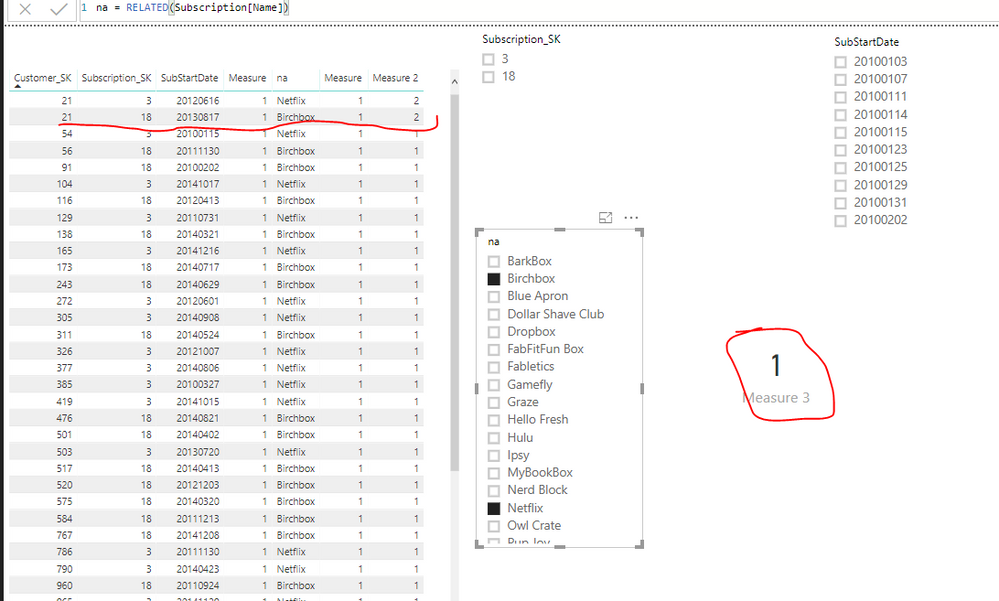- Power BI forums
- Updates
- News & Announcements
- Get Help with Power BI
- Desktop
- Service
- Report Server
- Power Query
- Mobile Apps
- Developer
- DAX Commands and Tips
- Custom Visuals Development Discussion
- Health and Life Sciences
- Power BI Spanish forums
- Translated Spanish Desktop
- Power Platform Integration - Better Together!
- Power Platform Integrations (Read-only)
- Power Platform and Dynamics 365 Integrations (Read-only)
- Training and Consulting
- Instructor Led Training
- Dashboard in a Day for Women, by Women
- Galleries
- Community Connections & How-To Videos
- COVID-19 Data Stories Gallery
- Themes Gallery
- Data Stories Gallery
- R Script Showcase
- Webinars and Video Gallery
- Quick Measures Gallery
- 2021 MSBizAppsSummit Gallery
- 2020 MSBizAppsSummit Gallery
- 2019 MSBizAppsSummit Gallery
- Events
- Ideas
- Custom Visuals Ideas
- Issues
- Issues
- Events
- Upcoming Events
- Community Blog
- Power BI Community Blog
- Custom Visuals Community Blog
- Community Support
- Community Accounts & Registration
- Using the Community
- Community Feedback
Register now to learn Fabric in free live sessions led by the best Microsoft experts. From Apr 16 to May 9, in English and Spanish.
- Power BI forums
- Forums
- Get Help with Power BI
- Desktop
- Re: Market "basket" analysis for non-order data
- Subscribe to RSS Feed
- Mark Topic as New
- Mark Topic as Read
- Float this Topic for Current User
- Bookmark
- Subscribe
- Printer Friendly Page
- Mark as New
- Bookmark
- Subscribe
- Mute
- Subscribe to RSS Feed
- Permalink
- Report Inappropriate Content
Market "basket" analysis for non-order data
Hello,
I am a student new to Power BI and DAX commands.
I am attempting to do an affinity analysis on my data to see what subscriptions are most commonly subscribed to together. I have found a lot of basket analysis solutions here, but my data structure does not fit the typical product-->orderline<--order structure..
The data in my fact table consists of the following columns:
1. CustomerID
2. SubscriptionID
3. SubscriptionStartDate
4. SubscriptionCost
5. SubscriptionDiscount
I also have Subscription, Date, and Customer dimension tables.
I need to be able to create visualizations based on what subscriptions are most commonly subscribed to together. I'm just having trouble wrapping my head around the differences between my data and the typical "order" basket analysis examples.
Any help would be greatly appreciated!!
- Mark as New
- Bookmark
- Subscribe
- Mute
- Subscribe to RSS Feed
- Permalink
- Report Inappropriate Content
Hi,
Share a dataset and show the expected result. Meanwhile, you may go through my solution - Perform an “Affinity analysis” to identify co-selling products.
Hope this helps.
Regards,
Ashish Mathur
http://www.ashishmathur.com
https://www.linkedin.com/in/excelenthusiasts/
- Mark as New
- Bookmark
- Subscribe
- Mute
- Subscribe to RSS Feed
- Permalink
- Report Inappropriate Content
Thank you for your example! I have revised a portion of it to show what I would like to acheive.
"Consider a dataset with four columns - SubStartDate, Customer_SK, Subscription_SK and Subscription Description. To simplify, let's ignore columns 1 and 4 for now. One may want to know the answer to the following question:
For a particular subscription (say subscription X), for how many customers (customer frequency) were subscription X and subscription Y subscribed to together OR for how many customers (customer frequency) were subscription X and subscription Z subscribed to together."
The issue is that I need to analyze this over time, but each row of my data has a different SubStartDate. For example, a customer subscribed to Hulu on 03/23/2016 and also subscribed to Netflix on 04/15/2016. This customer is subscribed to Hulu and Netflix but not until 04/15/2016.
This link leads to my dataset in excel format.
https://1drv.ms/x/s!AnbEveKwqdbIhjbGIS-ILqTem0L7
This link leads to my Power BI File
- Mark as New
- Bookmark
- Subscribe
- Mute
- Subscribe to RSS Feed
- Permalink
- Report Inappropriate Content
Hi,
What problem do you face when you try to implement my solution (the link of which i have already shared with you)?
Regards,
Ashish Mathur
http://www.ashishmathur.com
https://www.linkedin.com/in/excelenthusiasts/
- Mark as New
- Bookmark
- Subscribe
- Mute
- Subscribe to RSS Feed
- Permalink
- Report Inappropriate Content
Hi @Anonymous,
Please check the steps as below.
1. Create a calculated table.
Filter date = VALUES('Subscribers'[SubStartDate])
2. Create a calcualated column in the Subscribers table.
na = RELATED(Subscription[Name])
3. Create the measures as below.
Measure = var d = SELECTEDVALUE('Filter date'[SubStartDate])
return
IF(MAX('Subscribers'[SubStartDate])<=d,1,0)
Measure 2 = CALCULATE(DISTINCTCOUNT('Subscribers'[na]),FILTER(ALLSELECTED(Subscribers),[Measure]=1),VALUES(Subscribers[Customer_SK]))
Measure 3 = CALCULATE(DISTINCTCOUNT(Subscribers[Customer_SK]),FILTER(Subscribers,[Measure 2]=2))
Then we can get the result as below.
For more details, please check the pbix as attached.
Regards,
Frank
If this post helps, then please consider Accept it as the solution to help the others find it more quickly.
- Mark as New
- Bookmark
- Subscribe
- Mute
- Subscribe to RSS Feed
- Permalink
- Report Inappropriate Content
Hi @Anonymous,
Does that make sense? If so, kindly mark my answer as a solution to close the case.
Regards,
Frank
If this post helps, then please consider Accept it as the solution to help the others find it more quickly.
Helpful resources

Microsoft Fabric Learn Together
Covering the world! 9:00-10:30 AM Sydney, 4:00-5:30 PM CET (Paris/Berlin), 7:00-8:30 PM Mexico City

Power BI Monthly Update - April 2024
Check out the April 2024 Power BI update to learn about new features.

| User | Count |
|---|---|
| 107 | |
| 98 | |
| 78 | |
| 66 | |
| 53 |
| User | Count |
|---|---|
| 144 | |
| 104 | |
| 100 | |
| 86 | |
| 64 |