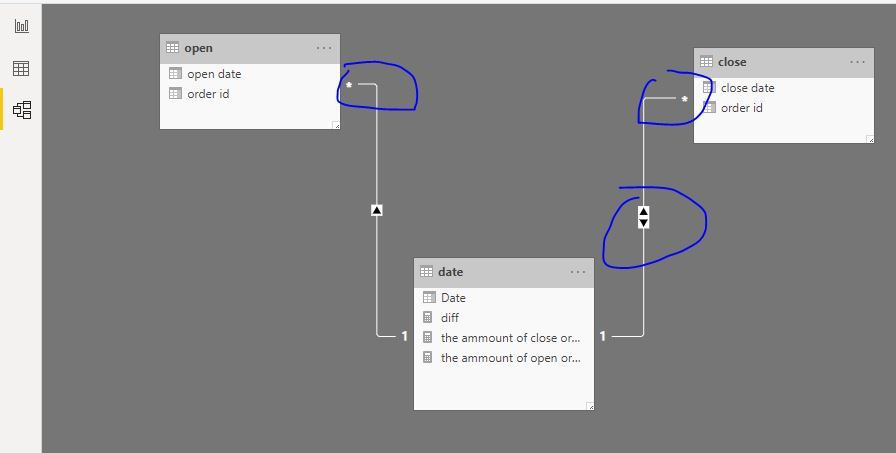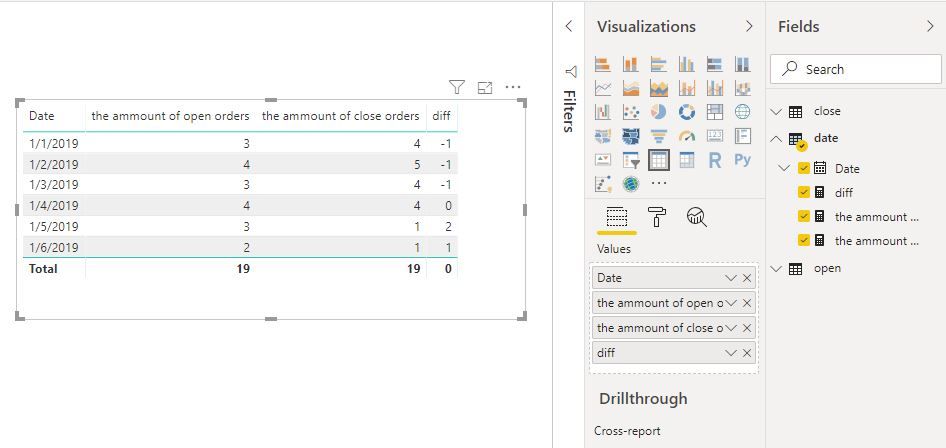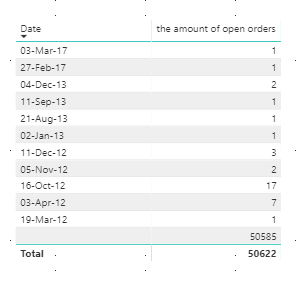- Power BI forums
- Updates
- News & Announcements
- Get Help with Power BI
- Desktop
- Service
- Report Server
- Power Query
- Mobile Apps
- Developer
- DAX Commands and Tips
- Custom Visuals Development Discussion
- Health and Life Sciences
- Power BI Spanish forums
- Translated Spanish Desktop
- Power Platform Integration - Better Together!
- Power Platform Integrations (Read-only)
- Power Platform and Dynamics 365 Integrations (Read-only)
- Training and Consulting
- Instructor Led Training
- Dashboard in a Day for Women, by Women
- Galleries
- Community Connections & How-To Videos
- COVID-19 Data Stories Gallery
- Themes Gallery
- Data Stories Gallery
- R Script Showcase
- Webinars and Video Gallery
- Quick Measures Gallery
- 2021 MSBizAppsSummit Gallery
- 2020 MSBizAppsSummit Gallery
- 2019 MSBizAppsSummit Gallery
- Events
- Ideas
- Custom Visuals Ideas
- Issues
- Issues
- Events
- Upcoming Events
- Community Blog
- Power BI Community Blog
- Custom Visuals Community Blog
- Community Support
- Community Accounts & Registration
- Using the Community
- Community Feedback
Register now to learn Fabric in free live sessions led by the best Microsoft experts. From Apr 16 to May 9, in English and Spanish.
- Power BI forums
- Forums
- Get Help with Power BI
- Desktop
- Re: Mark as date table - How to
- Subscribe to RSS Feed
- Mark Topic as New
- Mark Topic as Read
- Float this Topic for Current User
- Bookmark
- Subscribe
- Printer Friendly Page
- Mark as New
- Bookmark
- Subscribe
- Mute
- Subscribe to RSS Feed
- Permalink
- Report Inappropriate Content
Mark as date table - How to
Hi,
I'm having trouble modeling my tables.
I have 2 tables of orders:
- Open_Orders_Table: [order_id, open_date]
- Close_Orders_Table: [order_id, close_date]
I want to show the ammount of open orders vs close orders per date.
So what I did was to create a third table, a Date_Table, and mark it as date table.
The Date_Table is quite simple and contains only dates columns.
I setup the relations between the Date_Table and Open_Date on the date column ((1:1 relationship)
And formatted the date to be only date value (no timestamp)
When I put the 2 fields in a table visual , it is empty 😞
I tried to remove the "mark as date table" but it didnt work as well...
I'm guessing that the solution for the Open_Orders_Table will be the solution for the Close_Orders_Table
Any one has an idea what I need to do?
Solved! Go to Solution.
- Mark as New
- Bookmark
- Subscribe
- Mute
- Subscribe to RSS Feed
- Permalink
- Report Inappropriate Content
I did some more investigation on this:
OPEN_ORDERS table starts from: 2006-04-26 to: 2019-09-04
DATES table starts from: 2006-04-26 to: 2019-09-12
Filtering DATES[date] to start from 2006-04-27 -> OPEN_ORDERS[date] starts is from: 2006-04-27 to: 2017-03-03
Filtering DATES[date] start from 2006-04-26 -> OPEN_ORDERS[date] is from 2006-04-26 to: 2019-09-04
Looks like the first DATES[date] is curropted beacuse when I filter on it, all OPEN_ORDERS[date] after 2017-03-03 appear
Does anyone encountered a DATE table with Date field which the first date value curropted his data?
- Mark as New
- Bookmark
- Subscribe
- Mute
- Subscribe to RSS Feed
- Permalink
- Report Inappropriate Content
Managed to solve the issue, though now I have a new one...
The problem was, that the source query send a datetime field.
On the Power BI query editor, when I changed it to date field, for some reason the timestamp still affected the relationships between tables.
I had to cast the fields from the source SQL query in order to get only the date.
- Mark as New
- Bookmark
- Subscribe
- Mute
- Subscribe to RSS Feed
- Permalink
- Report Inappropriate Content
Hi @yanivshe
Is this problem sloved?
If it is sloved, could you kindly accept it as a solution to close this case?
If not, please let me know.
Best Regards
Maggie
- Mark as New
- Bookmark
- Subscribe
- Mute
- Subscribe to RSS Feed
- Permalink
- Report Inappropriate Content
Hi @yanivshe
Create relationship as below
If there are many duplicated dates in one table, please use "many to one" relationship
Then create measures in date table
the ammount of open orders = COUNT('open'[order id])
the ammount of close orders = COUNT('close'[order id])
diff = [the ammount of open orders]-[the ammount of close orders]
Best Regards
Maggie
Community Support Team _ Maggie Li
If this post helps, then please consider Accept it as the solution to help the other members find it more quickly.
- Mark as New
- Bookmark
- Subscribe
- Mute
- Subscribe to RSS Feed
- Permalink
- Report Inappropriate Content
Hi,
Sorry for the late reply.
I tried your suggestion and it sounds good.
The problem is that when I put the measures in a table not all dates appear ![]()
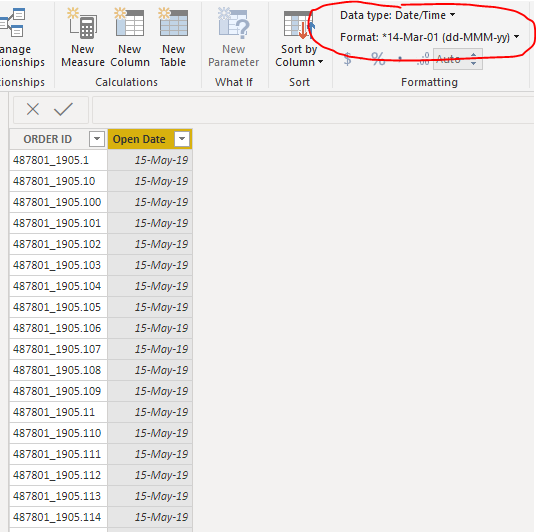
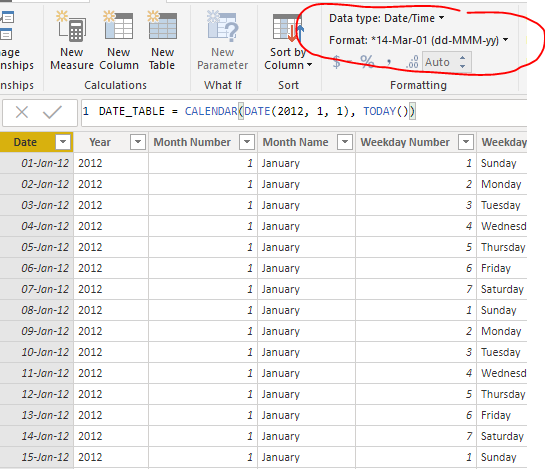
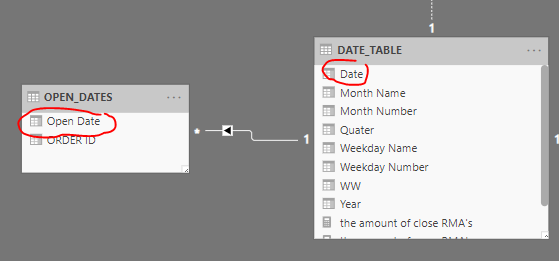
In my first screenshot you can see that Many of the dates are blank.
Any idea what is wrong here?
- Mark as New
- Bookmark
- Subscribe
- Mute
- Subscribe to RSS Feed
- Permalink
- Report Inappropriate Content
Hi @yanivshe
I can't reproduce your problem.
Could you share a simple file(remove large data, just keep simple data what can show the problem)?
Best Regards
Maggie
- Mark as New
- Bookmark
- Subscribe
- Mute
- Subscribe to RSS Feed
- Permalink
- Report Inappropriate Content
I cant share any data since it related to my work.
Let me consult with someone from my organization and see if they can help me with this manner.
I thought someone from the community encounterd such problem like I have.
- Mark as New
- Bookmark
- Subscribe
- Mute
- Subscribe to RSS Feed
- Permalink
- Report Inappropriate Content
I did some more investigation on this:
OPEN_ORDERS table starts from: 2006-04-26 to: 2019-09-04
DATES table starts from: 2006-04-26 to: 2019-09-12
Filtering DATES[date] to start from 2006-04-27 -> OPEN_ORDERS[date] starts is from: 2006-04-27 to: 2017-03-03
Filtering DATES[date] start from 2006-04-26 -> OPEN_ORDERS[date] is from 2006-04-26 to: 2019-09-04
Looks like the first DATES[date] is curropted beacuse when I filter on it, all OPEN_ORDERS[date] after 2017-03-03 appear
Does anyone encountered a DATE table with Date field which the first date value curropted his data?
- Mark as New
- Bookmark
- Subscribe
- Mute
- Subscribe to RSS Feed
- Permalink
- Report Inappropriate Content
Managed to solve the issue, though now I have a new one...
The problem was, that the source query send a datetime field.
On the Power BI query editor, when I changed it to date field, for some reason the timestamp still affected the relationships between tables.
I had to cast the fields from the source SQL query in order to get only the date.
- Mark as New
- Bookmark
- Subscribe
- Mute
- Subscribe to RSS Feed
- Permalink
- Report Inappropriate Content
The tables are quite simple.
Open_Dates: [Order_id<text>, open_date<date>]
Close_Dates: [Order_id<text>, close_date<date>]
Date_Table: [date<date>]
The relations are on the date fields: {1:1)
Open_Dates[open_date] <-> Date_Table[date]
Close_Dates[open_date] <-> Date_Table[date]
- Mark as New
- Bookmark
- Subscribe
- Mute
- Subscribe to RSS Feed
- Permalink
- Report Inappropriate Content
Most likely the Datetypes dont match, and the relationship is not correctly defined.
- Mark as New
- Bookmark
- Subscribe
- Mute
- Subscribe to RSS Feed
- Permalink
- Report Inappropriate Content
Hi @yanivshe
If you don't mind can you please share some sample data or screenshots of the same.
Thanks,
Ani
Helpful resources

Microsoft Fabric Learn Together
Covering the world! 9:00-10:30 AM Sydney, 4:00-5:30 PM CET (Paris/Berlin), 7:00-8:30 PM Mexico City

Power BI Monthly Update - April 2024
Check out the April 2024 Power BI update to learn about new features.

| User | Count |
|---|---|
| 109 | |
| 95 | |
| 77 | |
| 65 | |
| 53 |
| User | Count |
|---|---|
| 144 | |
| 105 | |
| 102 | |
| 89 | |
| 63 |