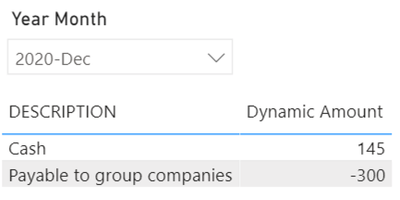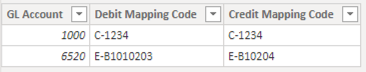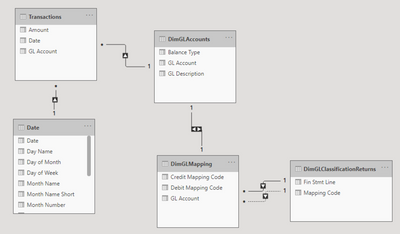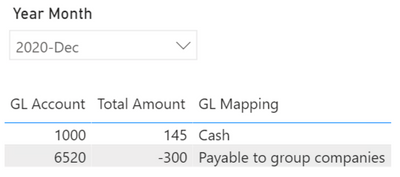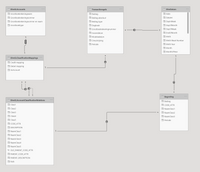- Power BI forums
- Updates
- News & Announcements
- Get Help with Power BI
- Desktop
- Service
- Report Server
- Power Query
- Mobile Apps
- Developer
- DAX Commands and Tips
- Custom Visuals Development Discussion
- Health and Life Sciences
- Power BI Spanish forums
- Translated Spanish Desktop
- Power Platform Integration - Better Together!
- Power Platform Integrations (Read-only)
- Power Platform and Dynamics 365 Integrations (Read-only)
- Training and Consulting
- Instructor Led Training
- Dashboard in a Day for Women, by Women
- Galleries
- Community Connections & How-To Videos
- COVID-19 Data Stories Gallery
- Themes Gallery
- Data Stories Gallery
- R Script Showcase
- Webinars and Video Gallery
- Quick Measures Gallery
- 2021 MSBizAppsSummit Gallery
- 2020 MSBizAppsSummit Gallery
- 2019 MSBizAppsSummit Gallery
- Events
- Ideas
- Custom Visuals Ideas
- Issues
- Issues
- Events
- Upcoming Events
- Community Blog
- Power BI Community Blog
- Custom Visuals Community Blog
- Community Support
- Community Accounts & Registration
- Using the Community
- Community Feedback
Register now to learn Fabric in free live sessions led by the best Microsoft experts. From Apr 16 to May 9, in English and Spanish.
- Power BI forums
- Forums
- Get Help with Power BI
- Desktop
- Mapping different depending on total sum
- Subscribe to RSS Feed
- Mark Topic as New
- Mark Topic as Read
- Float this Topic for Current User
- Bookmark
- Subscribe
- Printer Friendly Page
- Mark as New
- Bookmark
- Subscribe
- Mute
- Subscribe to RSS Feed
- Permalink
- Report Inappropriate Content
Mapping different depending on total sum
Hi,
I created a model to show a balance sheet. This model has a couple of tables:
DimGLaccounts -> GL number, GL description, BalanceType
DimGLMapping -> GL number, Mapping code
DimGLClassificationRelations -> the build up of the balance sheet
Transactions -> date, GL number, Amount, etc
In some cases GL accounts could be on the debit side of the balance sheet, but if the amount is negative it should be on the credit side of the balance sheet.
For example I have GL accountnumber 06520 which is a current account with a group company.
If the amount is positive it should be mapped to "receivables from group companies" which is:
| E-B1010203 |
If the amount is negative it should be mapped to "payable to group companies" which is:
E-B10204 |
Is this somehow possible within Power BI? The problem is that is to calculate a total sum of a specific GL account from another table and then determine if it should be either this mapping or the other. This mapping could me different for multiple GL Accounts.
- Mark as New
- Bookmark
- Subscribe
- Mute
- Subscribe to RSS Feed
- Permalink
- Report Inappropriate Content
GL Mapping =
VAR vDebitMapCode =
MAX ( DimGLClassificationMappings[Debet mapping] )
VAR vCreditMapCode =
MAX ( DimGLClassificationMappings[Credit mapping] )
VAR vDebitMapping =
CALCULATE (
MAX ( DimGLClassificationReturns[Fin Stmt Line] ),
DimGLAccountClassificationRelations[CODE_ATTR] = vDebitMapCode
)
VAR vCreditMapping =
CALCULATE (
MAX ( DimGLClassificationReturns[Fin Stmt Line] ),
DimGLAccountClassificationRelations[CODE_ATTR] = vCreditMapCode,
USERELATIONSHIP ( DimGLAccountClassificationRelations[CODE_ATTR], DimGLClassificationMappings[Credit mapping] )
)
VAR vResult =
IF ( [Total Amount] > 0, vDebitMapping, vCreditMapping )
RETURN
vResult
I'm not sure:
* what to put here: "DimGLClassificationReturns[Fin Stmt Line]" as my model is different and not sure what it does.
* how to build up the visual to leave the current setup in tact, but it just switches the mapping to the other side if needed.
- Mark as New
- Bookmark
- Subscribe
- Mute
- Subscribe to RSS Feed
- Permalink
- Report Inappropriate Content
Try these measures. Delete the relationships between DimGLClassificationMappings and DimGLAccountClassificationRelations.
Total Amount = SUM ( Transactions[Amount] )
Dynamic Amount =
VAR vMapping =
MAX ( DimGLAccountClassificationRelations[CODE_ATTR] )
VAR vAccountBalance =
ADDCOLUMNS (
SUMMARIZE (
DimGLClassificationMappings,
DimGLClassificationMappings[GL Account],
DimGLClassificationMappings[Debit Mapping],
DimGLClassificationMappings[Credit Mapping]
),
"tmpTotalAmount", [Total Amount]
)
VAR vAccountMapping =
ADDCOLUMNS (
vAccountBalance,
"tmpMappingToUse",
IF (
[tmpTotalAmount] > 0,
DimGLClassificationMappings[Debit Mapping],
DimGLClassificationMappings[Credit Mapping]
)
)
VAR vAccountToSum =
FILTER ( vAccountMapping, [tmpMappingToUse] = vMapping )
VAR vResult =
SUMX ( vAccountToSum, [tmpTotalAmount] )
RETURN
vResult
Create visual using DimGLAccountClassificationRelations[DESCRIPTION] (and additional columns from this table).
Did I answer your question? Mark my post as a solution!
Proud to be a Super User!
- Mark as New
- Bookmark
- Subscribe
- Mute
- Subscribe to RSS Feed
- Permalink
- Report Inappropriate Content
Thank you @DataInsights. It's not exactly working the way I want it to be, but that has to do with my model I guess. I'm going to study this. Thanks for leading me in the right direction.
- Mark as New
- Bookmark
- Subscribe
- Mute
- Subscribe to RSS Feed
- Permalink
- Report Inappropriate Content
This approach uses two mapping code columns in DimGLMapping:
Data model:
The inactive relationship is between DimGLMapping[Credit Mapping Code] and DimGLClassificationReturns[Mapping Code].
Measures:
Total Amount = SUM ( Transactions[Amount] )
GL Mapping =
VAR vDebitMapCode =
MAX ( DimGLMapping[Debit Mapping Code] )
VAR vCreditMapCode =
MAX ( DimGLMapping[Credit Mapping Code] )
VAR vDebitMapping =
CALCULATE (
MAX ( DimGLClassificationReturns[Fin Stmt Line] ),
DimGLClassificationReturns[Mapping Code] = vDebitMapCode
)
VAR vCreditMapping =
CALCULATE (
MAX ( DimGLClassificationReturns[Fin Stmt Line] ),
DimGLClassificationReturns[Mapping Code] = vCreditMapCode,
USERELATIONSHIP ( DimGLClassificationReturns[Mapping Code], DimGLMapping[Credit Mapping Code] )
)
VAR vResult =
IF ( [Total Amount] > 0, vDebitMapping, vCreditMapping )
RETURN
vResult
Note the difference in GL Mapping when the amount is positive vs. negative:
Let me know if this works in your data model. If not, please post a pic of your data model, desired result, and sample data (in a format that can be copied into Power BI).
Did I answer your question? Mark my post as a solution!
Proud to be a Super User!
- Mark as New
- Bookmark
- Subscribe
- Mute
- Subscribe to RSS Feed
- Permalink
- Report Inappropriate Content
Thank you so far for your help. I have implemented the debit and credit mapping, but I'm having trouble with implementing the measure. Please find attached screenshots of:
1) my model
2) partial details of my relations table
3) how my balance sheet matrix is setup
- Mark as New
- Bookmark
- Subscribe
- Mute
- Subscribe to RSS Feed
- Permalink
- Report Inappropriate Content
Would you post your measure so I can review the DAX? Are you getting an error, or the wrong result?
Did I answer your question? Mark my post as a solution!
Proud to be a Super User!
Helpful resources

Microsoft Fabric Learn Together
Covering the world! 9:00-10:30 AM Sydney, 4:00-5:30 PM CET (Paris/Berlin), 7:00-8:30 PM Mexico City

Power BI Monthly Update - April 2024
Check out the April 2024 Power BI update to learn about new features.

| User | Count |
|---|---|
| 109 | |
| 95 | |
| 77 | |
| 65 | |
| 53 |
| User | Count |
|---|---|
| 144 | |
| 105 | |
| 102 | |
| 89 | |
| 63 |