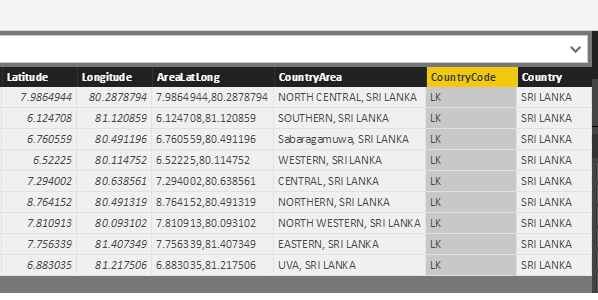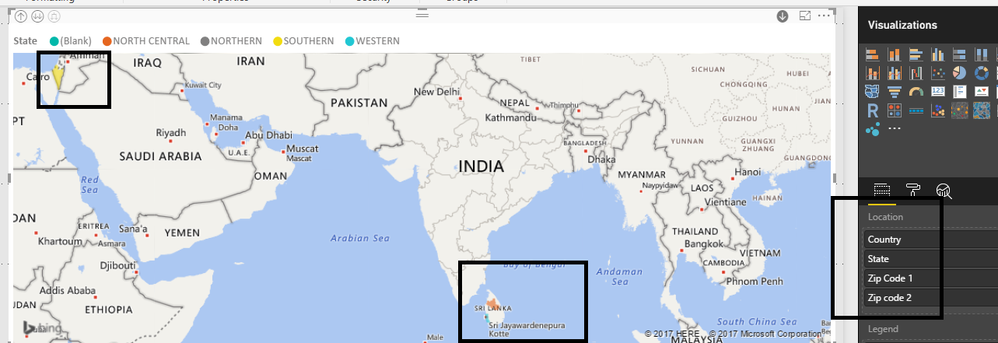- Power BI forums
- Updates
- News & Announcements
- Get Help with Power BI
- Desktop
- Service
- Report Server
- Power Query
- Mobile Apps
- Developer
- DAX Commands and Tips
- Custom Visuals Development Discussion
- Health and Life Sciences
- Power BI Spanish forums
- Translated Spanish Desktop
- Power Platform Integration - Better Together!
- Power Platform Integrations (Read-only)
- Power Platform and Dynamics 365 Integrations (Read-only)
- Training and Consulting
- Instructor Led Training
- Dashboard in a Day for Women, by Women
- Galleries
- Community Connections & How-To Videos
- COVID-19 Data Stories Gallery
- Themes Gallery
- Data Stories Gallery
- R Script Showcase
- Webinars and Video Gallery
- Quick Measures Gallery
- 2021 MSBizAppsSummit Gallery
- 2020 MSBizAppsSummit Gallery
- 2019 MSBizAppsSummit Gallery
- Events
- Ideas
- Custom Visuals Ideas
- Issues
- Issues
- Events
- Upcoming Events
- Community Blog
- Power BI Community Blog
- Custom Visuals Community Blog
- Community Support
- Community Accounts & Registration
- Using the Community
- Community Feedback
Register now to learn Fabric in free live sessions led by the best Microsoft experts. From Apr 16 to May 9, in English and Spanish.
- Power BI forums
- Forums
- Get Help with Power BI
- Desktop
- Re: Mapping and limitations
- Subscribe to RSS Feed
- Mark Topic as New
- Mark Topic as Read
- Float this Topic for Current User
- Bookmark
- Subscribe
- Printer Friendly Page
- Mark as New
- Bookmark
- Subscribe
- Mute
- Subscribe to RSS Feed
- Permalink
- Report Inappropriate Content
Mapping and limitations
Dear all,
I have couple of questions related Mapping capability in power bi. My data hierarchy is something like this
Level 1: Area ==> Filled map to represent the bountry of various areas
Level 2: Church ==> once I click on specific are Churches to be marked as bubble map
Level 3: Pioneer ==> once I select church, pioners under church need to be marked again as bubble
Level 4: Fellowship ==> Once I select pioneer, Fellowship under that needs to be marked
All these entities are having address in the following format.
| Entity name | Address | City | State | Zip code | Country | Latitude | Logitude |
| Area name/ Church name/ Pioneer name/ Fellowship name | 0/1, 2nd Cross, Ulsoor Road, Ulsoor | Bangaluru | Karnataka | 560042 | India | 6.1361 | 80.254868 |
- Can I have combination of filled chart and bobble chart. so that I can mark Area as Filled and rest all bubble. As per my knowledge this is not possible.
- Filled Map: I tried filled map. It marks 3 entities 4th one it did not. Above all it behave very strange. when I drill down to second level the auto focus takes Avg. Lat/Long and makes whole screen filled with next level entity.
- I have all the data for the country "Srilanka". For Choropleth I am not sure where to find the Json.
- I tried even with custom Shape Map. there is no drill down feature here.
- My question to you all can I drill down to 4th level in any one of the map.
I have been seeing maps maps from past 15 days. Please let me know which map could probaly suite my requirement.
Trust I am not trobling you too much 🙂 Please let me know if you need the data to understand.
Thanks,
Prasanna V.
Solved! Go to Solution.
- Mark as New
- Bookmark
- Subscribe
- Mute
- Subscribe to RSS Feed
- Permalink
- Report Inappropriate Content
I'm not sure whether it is possible or not, but it kind of goes against the idea of filled map. It's not suppose to be destinations, it's suppose to be larger areas. So plotting an entire address doesn't really make sense.
- Mark as New
- Bookmark
- Subscribe
- Mute
- Subscribe to RSS Feed
- Permalink
- Report Inappropriate Content
It seems you already researched the subject pretty thoroughly. You can't have filled map and bubble map at the same visual.
I'm not sure what you mean by the 4th level, could you explain more thoroughly?
Best,
Martin
- Mark as New
- Bookmark
- Subscribe
- Mute
- Subscribe to RSS Feed
- Permalink
- Report Inappropriate Content
Dear Martin,
Thanks for the quick reply, I am working on filled map and facing some strange problem. Please see "Mydata.png" and "MyMap.png" enclosed herewith for clarification:
Even though I have the state data in the format of "State, Country Code". The filled map is marking "Sri Lanka" states in "Ireland" (left hand top corner)
You can see I am trying to map the 4th entity as "Zip code 2" ==> This is not working.
Thanks,
Prasanna V.
- Mark as New
- Bookmark
- Subscribe
- Mute
- Subscribe to RSS Feed
- Permalink
- Report Inappropriate Content
This approach has worked for me before:
Column = Postalcode&" "&Country
or
Column = Postalcode&" "&Countrycode
Try this and get back to me.
- Mark as New
- Bookmark
- Subscribe
- Mute
- Subscribe to RSS Feed
- Permalink
- Report Inappropriate Content
Martin,
This is not working for me. can you please try with these pin codes of SRI LANKA:
| Agaliya | Sri Lanka 80212 |
| Ahangama | Sri Lanka 80650 |
| Ahungalla | Sri Lanka 80562 |
| Akmeemana | Sri Lanka 80090 |
| Aluthwala | Sri Lanka 80332 |
Thanks,
Prasanna V.
- Mark as New
- Bookmark
- Subscribe
- Mute
- Subscribe to RSS Feed
- Permalink
- Report Inappropriate Content
It looks like the filled map visualization can't take postal codes from sri lanka. It can however take the cities. Try this combination:
Table[City]&" "&Table[Country].
- Mark as New
- Bookmark
- Subscribe
- Mute
- Subscribe to RSS Feed
- Permalink
- Report Inappropriate Content
Dear all,
Please use this data file for mapping (WeTransfer link):
One more question: is there any way I can mark complete addres on filled map:
For example: No. 06 Heen Ela Road, 06, Hien Ela Road, Ambalangoda, Southern 80300, SRI LANKA
Thanks,
Prasanna V.
- Mark as New
- Bookmark
- Subscribe
- Mute
- Subscribe to RSS Feed
- Permalink
- Report Inappropriate Content
I'm not sure whether it is possible or not, but it kind of goes against the idea of filled map. It's not suppose to be destinations, it's suppose to be larger areas. So plotting an entire address doesn't really make sense.
- Mark as New
- Bookmark
- Subscribe
- Mute
- Subscribe to RSS Feed
- Permalink
- Report Inappropriate Content
Dear Martin,
There should be some record to say that Postal code of Sri Lanka is not working on Power BI
Let me know where to record so that MS can take account of this 🙂
Thanks,
Prasanna V.
- Mark as New
- Bookmark
- Subscribe
- Mute
- Subscribe to RSS Feed
- Permalink
- Report Inappropriate Content
@send2prasan,
Could you please share the full sample data of your table that can be copied? Besides, do you mean that 4th entity(Zip code2) doesn’t related to correct place?
Regards,
Lydia
If this post helps, then please consider Accept it as the solution to help the other members find it more quickly.
Helpful resources

Microsoft Fabric Learn Together
Covering the world! 9:00-10:30 AM Sydney, 4:00-5:30 PM CET (Paris/Berlin), 7:00-8:30 PM Mexico City

Power BI Monthly Update - April 2024
Check out the April 2024 Power BI update to learn about new features.

| User | Count |
|---|---|
| 117 | |
| 105 | |
| 69 | |
| 67 | |
| 43 |
| User | Count |
|---|---|
| 148 | |
| 103 | |
| 103 | |
| 88 | |
| 66 |