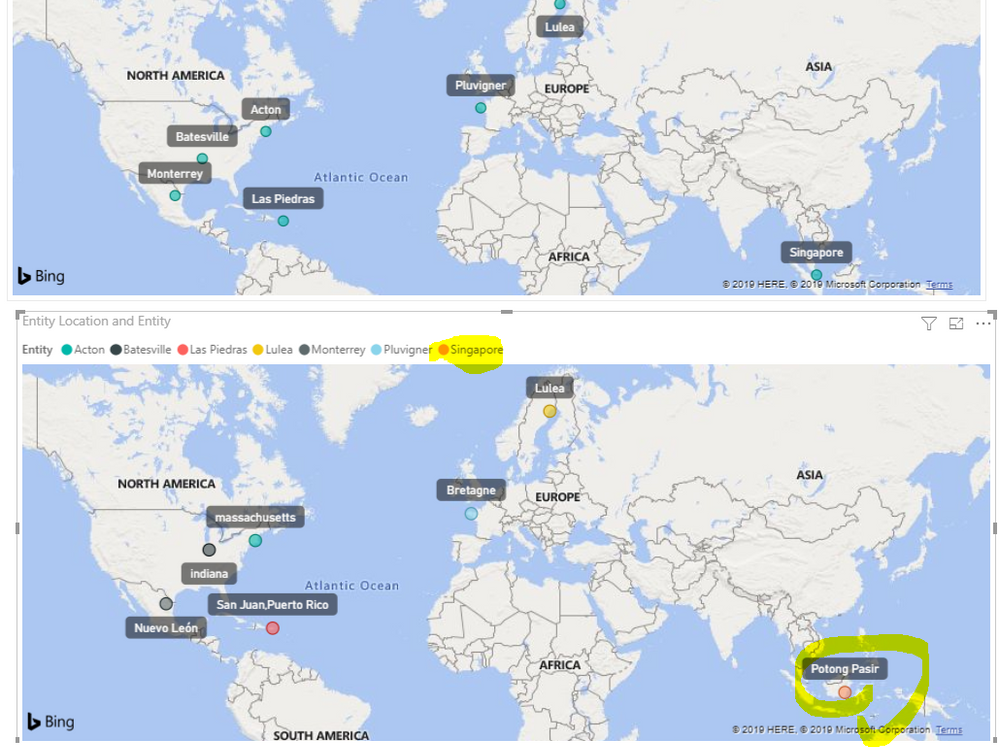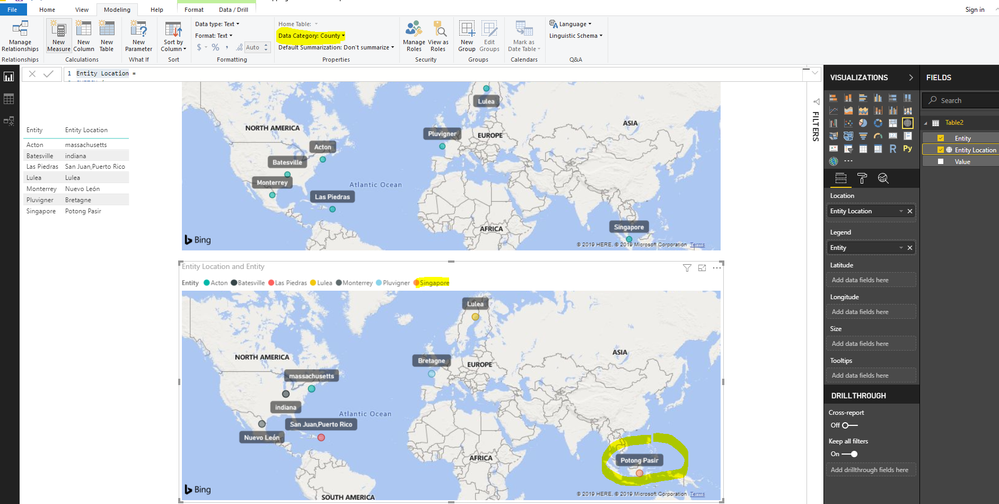- Power BI forums
- Updates
- News & Announcements
- Get Help with Power BI
- Desktop
- Service
- Report Server
- Power Query
- Mobile Apps
- Developer
- DAX Commands and Tips
- Custom Visuals Development Discussion
- Health and Life Sciences
- Power BI Spanish forums
- Translated Spanish Desktop
- Power Platform Integration - Better Together!
- Power Platform Integrations (Read-only)
- Power Platform and Dynamics 365 Integrations (Read-only)
- Training and Consulting
- Instructor Led Training
- Dashboard in a Day for Women, by Women
- Galleries
- Community Connections & How-To Videos
- COVID-19 Data Stories Gallery
- Themes Gallery
- Data Stories Gallery
- R Script Showcase
- Webinars and Video Gallery
- Quick Measures Gallery
- 2021 MSBizAppsSummit Gallery
- 2020 MSBizAppsSummit Gallery
- 2019 MSBizAppsSummit Gallery
- Events
- Ideas
- Custom Visuals Ideas
- Issues
- Issues
- Events
- Upcoming Events
- Community Blog
- Power BI Community Blog
- Custom Visuals Community Blog
- Community Support
- Community Accounts & Registration
- Using the Community
- Community Feedback
Register now to learn Fabric in free live sessions led by the best Microsoft experts. From Apr 16 to May 9, in English and Spanish.
- Power BI forums
- Forums
- Get Help with Power BI
- Desktop
- Re: Mapping Singapore as a state
- Subscribe to RSS Feed
- Mark Topic as New
- Mark Topic as Read
- Float this Topic for Current User
- Bookmark
- Subscribe
- Printer Friendly Page
- Mark as New
- Bookmark
- Subscribe
- Mute
- Subscribe to RSS Feed
- Permalink
- Report Inappropriate Content
Mapping Singapore as a state
Hello all! I am mapping my data by state. I have all of my locations working fine (Even Puerto Rico), except Singapore. I have pasted my code below on how I got all the states to work. For Singapore, I have tried SGP, SP, SG, Sing, the longitute and latitue numbers, Singapore, 819643, .sg, sing., and Republic of Singapore. Everything else is plotting as a state and I need Singapore too as well. It doesn't have to be the EXACT center or Singapore. I just need the dot in there somewhere. Does anyone have any ideas?
Solved! Go to Solution.
- Mark as New
- Bookmark
- Subscribe
- Mute
- Subscribe to RSS Feed
- Permalink
- Report Inappropriate Content
I needed smaller than a country. State didn't work so I used LAT and LONG which worked really well. I recommend that for anyone needing a smaller area for data analysis. But, yes, your solution works really well for country. Thanks!!
- Mark as New
- Bookmark
- Subscribe
- Mute
- Subscribe to RSS Feed
- Permalink
- Report Inappropriate Content
Hi @Flammie ,
By my research and tests, I'm afraid that the "SGP" is not a state name for Singapore.
You should find a State/Province name in Singapore.
Entity Location =
SWITCH (
'Table2'[Entity],
"Batesville", "indiana",
"Monterrey", "Nuevo León",
"Pluvigner", " Bretagne",
"Lulea", "Lulea",
"Singapore", "Potong Pasir",
"Michigan", "Michigan",
"Acton", "massachusetts",
"Las Piedras", "San Juan,Puerto Rico"
)
Please refer to my test restsult.
Best Regards,
Cherry
If this post helps, then please consider Accept it as the solution to help the other members find it more quickly.
- Mark as New
- Bookmark
- Subscribe
- Mute
- Subscribe to RSS Feed
- Permalink
- Report Inappropriate Content
@v-piga-msft wrote:Hi @Flammie ,
By my research and tests, I'm afraid that the "SGP" is not a state name for Singapore.
You should find a State/Province name in Singapore.
Entity Location = SWITCH ( 'Table2'[Entity], "Batesville", "indiana", "Monterrey", "Nuevo León", "Pluvigner", " Bretagne", "Lulea", "Lulea", "Singapore", "Potong Pasir", "Michigan", "Michigan", "Acton", "massachusetts", "Las Piedras", "San Juan,Puerto Rico" )Please refer to my test restsult.
Best Regards,
Cherry
What is your data catagorized as? I have mine set to "State or Province"
- Mark as New
- Bookmark
- Subscribe
- Mute
- Subscribe to RSS Feed
- Permalink
- Report Inappropriate Content
Hi @Flammie ,
I set the Entity Location column to be "Country" data categeory.
You also could have a reference of my attachement.
Best Regards,
Cherry
If this post helps, then please consider Accept it as the solution to help the other members find it more quickly.
- Mark as New
- Bookmark
- Subscribe
- Mute
- Subscribe to RSS Feed
- Permalink
- Report Inappropriate Content
I needed smaller than a country. State didn't work so I used LAT and LONG which worked really well. I recommend that for anyone needing a smaller area for data analysis. But, yes, your solution works really well for country. Thanks!!
- Mark as New
- Bookmark
- Subscribe
- Mute
- Subscribe to RSS Feed
- Permalink
- Report Inappropriate Content
That did not work for me but I am going to try other places in Singapore and see if I can find one that will work. I'll update if I do. Thanks!
Helpful resources

Microsoft Fabric Learn Together
Covering the world! 9:00-10:30 AM Sydney, 4:00-5:30 PM CET (Paris/Berlin), 7:00-8:30 PM Mexico City

Power BI Monthly Update - April 2024
Check out the April 2024 Power BI update to learn about new features.

| User | Count |
|---|---|
| 113 | |
| 99 | |
| 76 | |
| 73 | |
| 49 |
| User | Count |
|---|---|
| 146 | |
| 108 | |
| 106 | |
| 90 | |
| 62 |