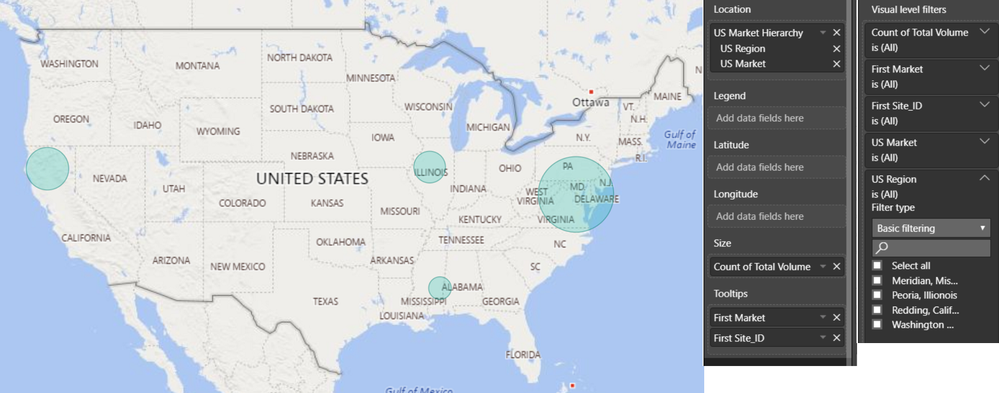- Power BI forums
- Updates
- News & Announcements
- Get Help with Power BI
- Desktop
- Service
- Report Server
- Power Query
- Mobile Apps
- Developer
- DAX Commands and Tips
- Custom Visuals Development Discussion
- Health and Life Sciences
- Power BI Spanish forums
- Translated Spanish Desktop
- Power Platform Integration - Better Together!
- Power Platform Integrations (Read-only)
- Power Platform and Dynamics 365 Integrations (Read-only)
- Training and Consulting
- Instructor Led Training
- Dashboard in a Day for Women, by Women
- Galleries
- Community Connections & How-To Videos
- COVID-19 Data Stories Gallery
- Themes Gallery
- Data Stories Gallery
- R Script Showcase
- Webinars and Video Gallery
- Quick Measures Gallery
- 2021 MSBizAppsSummit Gallery
- 2020 MSBizAppsSummit Gallery
- 2019 MSBizAppsSummit Gallery
- Events
- Ideas
- Custom Visuals Ideas
- Issues
- Issues
- Events
- Upcoming Events
- Community Blog
- Power BI Community Blog
- Custom Visuals Community Blog
- Community Support
- Community Accounts & Registration
- Using the Community
- Community Feedback
Register now to learn Fabric in free live sessions led by the best Microsoft experts. From Apr 16 to May 9, in English and Spanish.
- Power BI forums
- Forums
- Get Help with Power BI
- Desktop
- Re: Mapping Errors - Incorrect Locations
- Subscribe to RSS Feed
- Mark Topic as New
- Mark Topic as Read
- Float this Topic for Current User
- Bookmark
- Subscribe
- Printer Friendly Page
- Mark as New
- Bookmark
- Subscribe
- Mute
- Subscribe to RSS Feed
- Permalink
- Report Inappropriate Content
Mapping Errors - Incorrect Locations
Hello,
I am trying to make a map with a drill down on a map of the US. I have the levels as Region -> Market (hoping to add one more layer next). Originally the regions were not getting mapped correctly ie 'US West' was in a random location not really indicative of its name so I created a column to manually to specifcy an exact location for the regions and it worked.
When I drill down another level the bubbles are stacking on top of each other and I've tried changing certain market names to something more exact: City, State, US; City, Zip Code; and (Lat, Long). It seems like only one of the replacements worked and I can't get the others to be placed correctly. I looked at some previous posts and they had used just zip codes but that does not seem to work either. I am pretty new to Power BI so I'm not even sure if I'm approaching this correctly.
US Region view
Market View
My last question is -- is it possible to add a third drill down using lat and long for the locations? I've tried creating a hierarchy with lat/long and placing that into the Location and it doesnt seem to work. Is there a way to combine them into a single element "lat, long" and append it to the location section? I tried it, but it could be possible I have the format incorrect.
The only other way I thought of is if a market was selected, was to drill through into another map that had all the lat/long coordinates.
Any help would be appreciated! Thanks!
- Mark as New
- Bookmark
- Subscribe
- Mute
- Subscribe to RSS Feed
- Permalink
- Report Inappropriate Content
I think this article will be very useful for your scenario.
https://docs.microsoft.com/en-us/power-bi/visuals/power-bi-map-tips-and-tricks
Helpful resources

Microsoft Fabric Learn Together
Covering the world! 9:00-10:30 AM Sydney, 4:00-5:30 PM CET (Paris/Berlin), 7:00-8:30 PM Mexico City

Power BI Monthly Update - April 2024
Check out the April 2024 Power BI update to learn about new features.

| User | Count |
|---|---|
| 109 | |
| 98 | |
| 77 | |
| 66 | |
| 54 |
| User | Count |
|---|---|
| 144 | |
| 104 | |
| 101 | |
| 86 | |
| 64 |