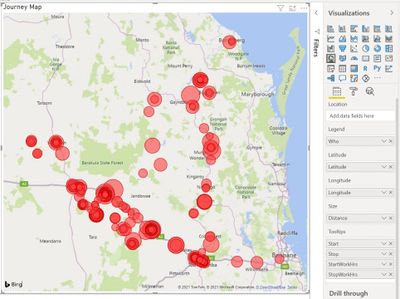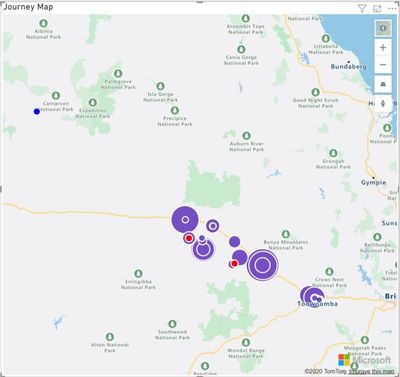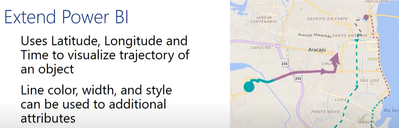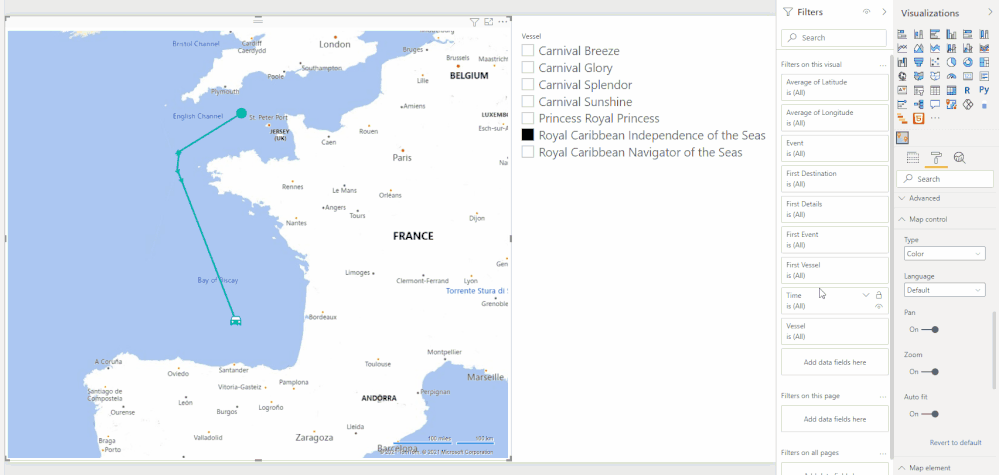- Power BI forums
- Updates
- News & Announcements
- Get Help with Power BI
- Desktop
- Service
- Report Server
- Power Query
- Mobile Apps
- Developer
- DAX Commands and Tips
- Custom Visuals Development Discussion
- Health and Life Sciences
- Power BI Spanish forums
- Translated Spanish Desktop
- Power Platform Integration - Better Together!
- Power Platform Integrations (Read-only)
- Power Platform and Dynamics 365 Integrations (Read-only)
- Training and Consulting
- Instructor Led Training
- Dashboard in a Day for Women, by Women
- Galleries
- Community Connections & How-To Videos
- COVID-19 Data Stories Gallery
- Themes Gallery
- Data Stories Gallery
- R Script Showcase
- Webinars and Video Gallery
- Quick Measures Gallery
- 2021 MSBizAppsSummit Gallery
- 2020 MSBizAppsSummit Gallery
- 2019 MSBizAppsSummit Gallery
- Events
- Ideas
- Custom Visuals Ideas
- Issues
- Issues
- Events
- Upcoming Events
- Community Blog
- Power BI Community Blog
- Custom Visuals Community Blog
- Community Support
- Community Accounts & Registration
- Using the Community
- Community Feedback
Register now to learn Fabric in free live sessions led by the best Microsoft experts. From Apr 16 to May 9, in English and Spanish.
- Power BI forums
- Forums
- Get Help with Power BI
- Desktop
- Re: Map with Static and Dynamic (date/time) data
- Subscribe to RSS Feed
- Mark Topic as New
- Mark Topic as Read
- Float this Topic for Current User
- Bookmark
- Subscribe
- Printer Friendly Page
- Mark as New
- Bookmark
- Subscribe
- Mute
- Subscribe to RSS Feed
- Permalink
- Report Inappropriate Content
Map with Static and Dynamic (date/time) data
Hi all,
Just wondering if it's possible to add Static Lats/Longs to the same Map that is built using data with Lats/Longs that have associated Date/Time data.
Eg
This image shows the map with the data with Date/Time fields. Data is for one person doing many trips in the period Nov-20 to Apr-21. Can I add Push Pins of various locations to this?
A record has StartTime and StopTime and the Bubble size is StopTime - StartTime, meaning larger bubbles are longer journeys. Bubbles are located on the StartTime Lats/Longs.
Journeys will get filtered by date ranges, which can change, and I don't really want to add a 'Push Pin' for every date but thinking that's the only way to do this?
Happy to supply more info, any help greatly appreciated.
Cheers
Solved! Go to Solution.
- Mark as New
- Bookmark
- Subscribe
- Mute
- Subscribe to RSS Feed
- Permalink
- Report Inappropriate Content
So, I found out that there are Azure Maps and I can leverage the Reference Layer feature in this map. Just follow the Getting started page to setup the map.
I've managed to get the map to this point
The Blue and Red dots are the layered data points added in via a *.json file. Code for that file
{
"type": "FeatureCollection",
"features": [
{
"type": "Feature",
"properties": {
"color": "Red",
"marker-size": "small"
},
"geometry": {
"type": "MultiPoint",
"coordinates": [ [150.32385560, -26.87570000], [ 150.90156390, -27.16199722 ] ]
}
}
,
{
"type": "Feature",
"properties": {
"color": "Blue",
"marker-size": "small"
},
"geometry": {
"type": "MultiPoint",
"coordinates": [ [ 148.393306, -25.433417] ]
}
}
]
}
Some limitations I'm working on:
- these layered points cannot use the OnHover tooltips
- I still haven't worked out how to add a label of some description (very new to json)
- making changes to the file, eg changing the color from Red to Green, then saving it don't go across to the PBI report. The file must be removed then added back it ... I need the Lats/Longs in this file to be changeable so I'll be working on this as well
Hope this helps someone else 🙂
- Mark as New
- Bookmark
- Subscribe
- Mute
- Subscribe to RSS Feed
- Permalink
- Report Inappropriate Content
Hi @Anonymous ,
Thanks for your sharing! Your idea is great. More people will benefit from your sharing.😊 Have you tried a custom visual called "Route Map"? I
I did a test. Maybe it can meet part of your needs.
Please refer to the following links:
Power BI Custom Visuals - Route Map - YouTube
Power BI Custom Visuals - Route Map (pragmaticworks.com)
Best Regards,
Yuna
If this post helps, then please consider Accept it as the solution to help the other members find it more quickly.
- Mark as New
- Bookmark
- Subscribe
- Mute
- Subscribe to RSS Feed
- Permalink
- Report Inappropriate Content
So, I found out that there are Azure Maps and I can leverage the Reference Layer feature in this map. Just follow the Getting started page to setup the map.
I've managed to get the map to this point
The Blue and Red dots are the layered data points added in via a *.json file. Code for that file
{
"type": "FeatureCollection",
"features": [
{
"type": "Feature",
"properties": {
"color": "Red",
"marker-size": "small"
},
"geometry": {
"type": "MultiPoint",
"coordinates": [ [150.32385560, -26.87570000], [ 150.90156390, -27.16199722 ] ]
}
}
,
{
"type": "Feature",
"properties": {
"color": "Blue",
"marker-size": "small"
},
"geometry": {
"type": "MultiPoint",
"coordinates": [ [ 148.393306, -25.433417] ]
}
}
]
}
Some limitations I'm working on:
- these layered points cannot use the OnHover tooltips
- I still haven't worked out how to add a label of some description (very new to json)
- making changes to the file, eg changing the color from Red to Green, then saving it don't go across to the PBI report. The file must be removed then added back it ... I need the Lats/Longs in this file to be changeable so I'll be working on this as well
Hope this helps someone else 🙂
- Mark as New
- Bookmark
- Subscribe
- Mute
- Subscribe to RSS Feed
- Permalink
- Report Inappropriate Content
Hi @Anonymous ,
Thanks for your sharing! Your idea is great. More people will benefit from your sharing.😊 Have you tried a custom visual called "Route Map"? I
I did a test. Maybe it can meet part of your needs.
Please refer to the following links:
Power BI Custom Visuals - Route Map - YouTube
Power BI Custom Visuals - Route Map (pragmaticworks.com)
Best Regards,
Yuna
If this post helps, then please consider Accept it as the solution to help the other members find it more quickly.
- Mark as New
- Bookmark
- Subscribe
- Mute
- Subscribe to RSS Feed
- Permalink
- Report Inappropriate Content
- Mark as New
- Bookmark
- Subscribe
- Mute
- Subscribe to RSS Feed
- Permalink
- Report Inappropriate Content
Hi @Anonymous ,
Could you tell me if your problem has been solved? If it is, kindly Accept it as the solution. More people will benefit from it. Or you are still confused about it, please provide me with more details about your problem.
Best Regards,
Yuna
Helpful resources

Microsoft Fabric Learn Together
Covering the world! 9:00-10:30 AM Sydney, 4:00-5:30 PM CET (Paris/Berlin), 7:00-8:30 PM Mexico City

Power BI Monthly Update - April 2024
Check out the April 2024 Power BI update to learn about new features.

| User | Count |
|---|---|
| 109 | |
| 99 | |
| 77 | |
| 66 | |
| 54 |
| User | Count |
|---|---|
| 144 | |
| 104 | |
| 102 | |
| 87 | |
| 64 |