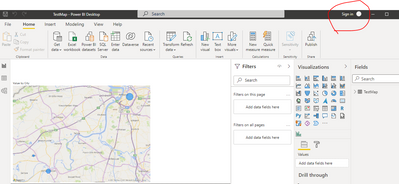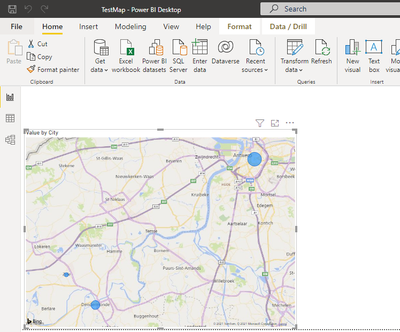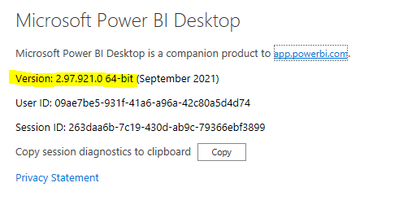- Power BI forums
- Updates
- News & Announcements
- Get Help with Power BI
- Desktop
- Service
- Report Server
- Power Query
- Mobile Apps
- Developer
- DAX Commands and Tips
- Custom Visuals Development Discussion
- Health and Life Sciences
- Power BI Spanish forums
- Translated Spanish Desktop
- Power Platform Integration - Better Together!
- Power Platform Integrations (Read-only)
- Power Platform and Dynamics 365 Integrations (Read-only)
- Training and Consulting
- Instructor Led Training
- Dashboard in a Day for Women, by Women
- Galleries
- Community Connections & How-To Videos
- COVID-19 Data Stories Gallery
- Themes Gallery
- Data Stories Gallery
- R Script Showcase
- Webinars and Video Gallery
- Quick Measures Gallery
- 2021 MSBizAppsSummit Gallery
- 2020 MSBizAppsSummit Gallery
- 2019 MSBizAppsSummit Gallery
- Events
- Ideas
- Custom Visuals Ideas
- Issues
- Issues
- Events
- Upcoming Events
- Community Blog
- Power BI Community Blog
- Custom Visuals Community Blog
- Community Support
- Community Accounts & Registration
- Using the Community
- Community Feedback
Register now to learn Fabric in free live sessions led by the best Microsoft experts. From Apr 16 to May 9, in English and Spanish.
- Power BI forums
- Forums
- Get Help with Power BI
- Desktop
- Re: Map visual doesn't work
- Subscribe to RSS Feed
- Mark Topic as New
- Mark Topic as Read
- Float this Topic for Current User
- Bookmark
- Subscribe
- Printer Friendly Page
- Mark as New
- Bookmark
- Subscribe
- Mute
- Subscribe to RSS Feed
- Permalink
- Report Inappropriate Content
Map visual doesn't work
I've been trying for a while now to display my data with the standard Map visual. But I don't get a map, just a white rectangle.
I tried to reinstall Power BI and lo and behold it worked but when I closed Power BI and reopened my pbix file without changing anything to it the map was gone again. What is going wrong.
In attach you can find a simple testdata set (TestMap.pbix) and a screenshot.
Thanks in advance,
- Mark as New
- Bookmark
- Subscribe
- Mute
- Subscribe to RSS Feed
- Permalink
- Report Inappropriate Content
Hi @carinevereecken ,
According to the official document, Map visual do not need licenses.
Actually I have tested your pbix file with another Free account , and even without a login account, the Map visual worked fine on my computer as well.
Best Regards,
Eyelyn Qin
If this post helps, then please consider Accept it as the solution to help the other members find it more quickly.
- Mark as New
- Bookmark
- Subscribe
- Mute
- Subscribe to RSS Feed
- Permalink
- Report Inappropriate Content
Hi @carinevereecken ,
It works on my side:
What's your Power BI version? Please always use the latest version.
Download Microsoft Power BI Desktop from Official Microsoft Download Center
Best Regards,
Eyelyn Qin
If this post helps, then please consider Accept it as the solution to help the other members find it more quickly.
- Mark as New
- Bookmark
- Subscribe
- Mute
- Subscribe to RSS Feed
- Permalink
- Report Inappropriate Content
Hello Eyelyn,
I have the same Power BI version on both laptops which is the latest version.
version 2.97.921.0 64-bit (september 2021)
Both laptops run Windows 10
Best regards,
- Mark as New
- Bookmark
- Subscribe
- Mute
- Subscribe to RSS Feed
- Permalink
- Report Inappropriate Content
Hi @carinevereecken ,
According to this: I tried it on another computer (same homenetwork) and there it works ,and ruled out the version problem. I agree with @TomMartens ,it most likely caused by network/firewall/proxy...
Now please check the proxy problem as mentioned from a similar thread:
Best Regards,
Eyelyn Qin
If this post helps, then please consider Accept it as the solution to help the other members find it more quickly.
- Mark as New
- Bookmark
- Subscribe
- Mute
- Subscribe to RSS Feed
- Permalink
- Report Inappropriate Content
I tried it at work and there it seemed to work. We have a free Power BI account.
So back at home I tried to connect to the domain of my work over VPN and then the map visual also works at home.
Turns out that the laptop where it already worked before I was logged on with another account with a Power BI PRO license.
So it must have something to do with rights. Is that possible?
Best regards,
- Mark as New
- Bookmark
- Subscribe
- Mute
- Subscribe to RSS Feed
- Permalink
- Report Inappropriate Content
Hey @carinevereecken ,
to some extent it's correct that you are saying "...to do with rights ...", but not in the sense that a PRO license can achieve less than a Free license.
Not sure, if you are saying: connected with a user, if this means connected to your laptop or inside Power BI Desktop.
If it's a work laptop, then it's most likely that policy rules are preventing the current windows user visiting certain domains (directly or indirectly) without using the VPN. The default map visuals are using some content from maps.bing.
If you are referring to the connection that Power BI establishes to the content, then things become more complex.
Using Fiddler to get the network trace (especially the HTTP requests) is also not that simple and requires some configuration, please refer to the fiddler documentation. Interesting things are HTTP requests that return a 4XX error code. This most likely means that access to the HTTP address is prohibited and is to enabled by your Firewall/Policy admins.
Hopefully, this provides some additional insights.
Regards,
Tom
Did I answer your question? Mark my post as a solution, this will help others!
Proud to be a Super User!
I accept Kudos 😉
Hamburg, Germany
- Mark as New
- Bookmark
- Subscribe
- Mute
- Subscribe to RSS Feed
- Permalink
- Report Inappropriate Content
It works fine for me. Try to open it on another computer and check, some firewall or network issues/restriction could be a reasason.
⭕ Subscribe and learn Power BI from these videos
⚪ Website ⚪ LinkedIn ⚪ PBI User Group
- Mark as New
- Bookmark
- Subscribe
- Mute
- Subscribe to RSS Feed
- Permalink
- Report Inappropriate Content
Thank you for your reply.
I tried it on another computer (same homenetwork) and there it works but I can't borrow somebody else's computer whenever I want to create a map.
How can I make it work on my computer? I tried disabling the firewall in Windows without success.
Best regards,
- Mark as New
- Bookmark
- Subscribe
- Mute
- Subscribe to RSS Feed
- Permalink
- Report Inappropriate Content
Hey @carinevereecken ,
as it seems it's your computer, at least we know now something. For this reason, I recommend get starting to know Fiddler: https://www.telerik.com/download/fiddler
All kind of map visuals are requiring more or less requests to 3rd party services getting the layers, and similar things. Fiddler will help you to discover what's going on.
Hopefully this will help to tackle your challenge.
Regards,
Tom
Did I answer your question? Mark my post as a solution, this will help others!
Proud to be a Super User!
I accept Kudos 😉
Hamburg, Germany
- Mark as New
- Bookmark
- Subscribe
- Mute
- Subscribe to RSS Feed
- Permalink
- Report Inappropriate Content
Thank you for your anwser!
I get the following response in fiddler but I can't make much of it to be honest.
Does it tell you anything?
https://drive.google.com/file/d/1Z1nRQNjQmYa8j4VzvYbUYIEMDgkGgT5w/view?usp=sharing
Helpful resources

Microsoft Fabric Learn Together
Covering the world! 9:00-10:30 AM Sydney, 4:00-5:30 PM CET (Paris/Berlin), 7:00-8:30 PM Mexico City

Power BI Monthly Update - April 2024
Check out the April 2024 Power BI update to learn about new features.

| User | Count |
|---|---|
| 115 | |
| 100 | |
| 88 | |
| 69 | |
| 61 |
| User | Count |
|---|---|
| 151 | |
| 120 | |
| 103 | |
| 87 | |
| 68 |