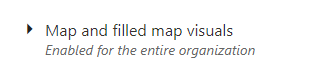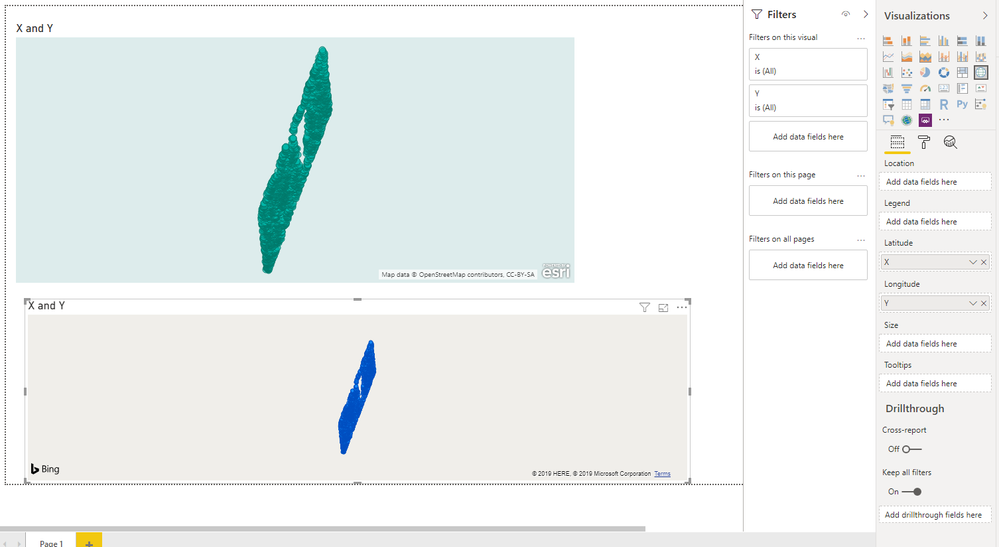- Power BI forums
- Updates
- News & Announcements
- Get Help with Power BI
- Desktop
- Service
- Report Server
- Power Query
- Mobile Apps
- Developer
- DAX Commands and Tips
- Custom Visuals Development Discussion
- Health and Life Sciences
- Power BI Spanish forums
- Translated Spanish Desktop
- Power Platform Integration - Better Together!
- Power Platform Integrations (Read-only)
- Power Platform and Dynamics 365 Integrations (Read-only)
- Training and Consulting
- Instructor Led Training
- Dashboard in a Day for Women, by Women
- Galleries
- Community Connections & How-To Videos
- COVID-19 Data Stories Gallery
- Themes Gallery
- Data Stories Gallery
- R Script Showcase
- Webinars and Video Gallery
- Quick Measures Gallery
- 2021 MSBizAppsSummit Gallery
- 2020 MSBizAppsSummit Gallery
- 2019 MSBizAppsSummit Gallery
- Events
- Ideas
- Custom Visuals Ideas
- Issues
- Issues
- Events
- Upcoming Events
- Community Blog
- Power BI Community Blog
- Custom Visuals Community Blog
- Community Support
- Community Accounts & Registration
- Using the Community
- Community Feedback
Register now to learn Fabric in free live sessions led by the best Microsoft experts. From Apr 16 to May 9, in English and Spanish.
- Power BI forums
- Forums
- Get Help with Power BI
- Desktop
- Map visual blank on desktop
- Subscribe to RSS Feed
- Mark Topic as New
- Mark Topic as Read
- Float this Topic for Current User
- Bookmark
- Subscribe
- Printer Friendly Page
- Mark as New
- Bookmark
- Subscribe
- Mute
- Subscribe to RSS Feed
- Permalink
- Report Inappropriate Content
Map visual blank on desktop
Hi all,
I'm having some trouble with maps on my desktop version PBI (updated as of October). None of the PBI maps are displaying anything, they all come up blank as shown below. However if I put the exact same columns into the ArcGIS map then it works, also shown below.
All i'm using is longitude and latitude and a value column (=1) for the size.
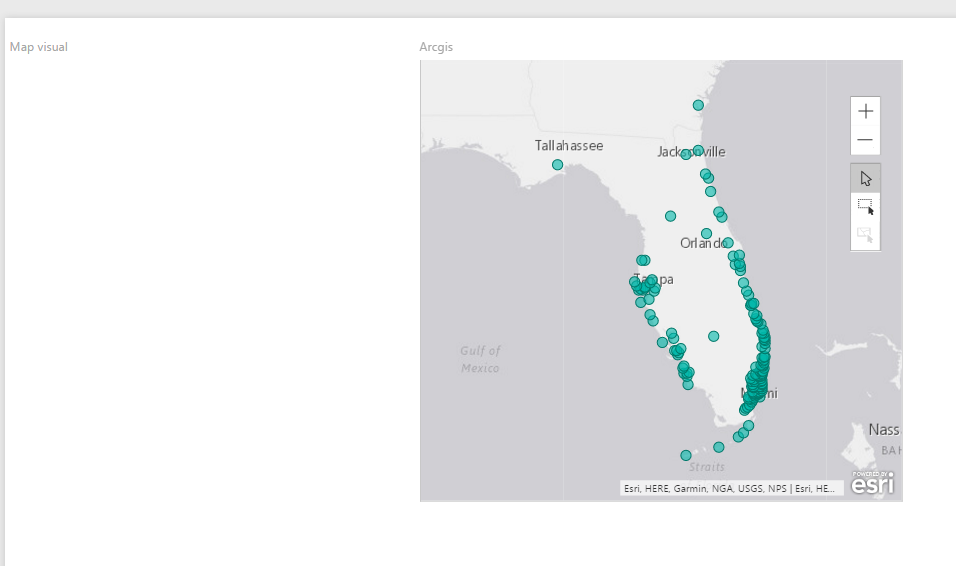
thanks,
Will
Solved! Go to Solution.
- Mark as New
- Bookmark
- Subscribe
- Mute
- Subscribe to RSS Feed
- Permalink
- Report Inappropriate Content
@Anonymous wrote:
Indeed, I was thinking along the same lines, perhaps a company firewall issue. Although I've used these maps in the past and they've worked fine but now just blank. Something has changed and I've no idea what exactly.
@Anonymous
I've seen someone reported the same issue and it turned out a firewall/proxy issue. Can you try to open the same pbix file in another network, say in your own PC home?
- Mark as New
- Bookmark
- Subscribe
- Mute
- Subscribe to RSS Feed
- Permalink
- Report Inappropriate Content
For me it was disabled in Power BI Admin under Tenant settings. I enabled it, restarted Power BI Desktop and voila!
- Mark as New
- Bookmark
- Subscribe
- Mute
- Subscribe to RSS Feed
- Permalink
- Report Inappropriate Content
Hi guys! I ran into a similar problem but worse - both basemap on Map or ArcGIS can't show, and Filled Map force my Lat & Long into average or other aggregation so I can't use it. I've checked my firewall that I can totally use bin map without any problem, but the map is not working. The data set is small and clean, I couldn't find the reason why this happened.... Any help appreciated!!
- Mark as New
- Bookmark
- Subscribe
- Mute
- Subscribe to RSS Feed
- Permalink
- Report Inappropriate Content
Today, my map visual has gone blank. It was fine on Friday and on all previous occasion, but on opening this today the map is no longer being displayed. I have deleted and recreated, but still no good. I have checked and I can view Bing maps on IE, so not an issue that side. I am working from home, which I was last week with no problems, but have disconnected my VPN connection and still nothing. The legend is displayed, just no map. Any guidance would be appreciated.
- Mark as New
- Bookmark
- Subscribe
- Mute
- Subscribe to RSS Feed
- Permalink
- Report Inappropriate Content
Seems like some kind of issue with connectivity to Bing Maps.
@ me in replies or I'll lose your thread!!!
Instead of a Kudo, please vote for this idea
Become an expert!: Enterprise DNA
External Tools: MSHGQM
YouTube Channel!: Microsoft Hates Greg
Latest book!: The Definitive Guide to Power Query (M)
DAX is easy, CALCULATE makes DAX hard...
- Mark as New
- Bookmark
- Subscribe
- Mute
- Subscribe to RSS Feed
- Permalink
- Report Inappropriate Content
Indeed, I was thinking along the same lines, perhaps a company firewall issue. Although I've used these maps in the past and they've worked fine but now just blank. Something has changed and I've no idea what exactly.
- Mark as New
- Bookmark
- Subscribe
- Mute
- Subscribe to RSS Feed
- Permalink
- Report Inappropriate Content
@Anonymous wrote:
Indeed, I was thinking along the same lines, perhaps a company firewall issue. Although I've used these maps in the past and they've worked fine but now just blank. Something has changed and I've no idea what exactly.
@Anonymous
I've seen someone reported the same issue and it turned out a firewall/proxy issue. Can you try to open the same pbix file in another network, say in your own PC home?
- Mark as New
- Bookmark
- Subscribe
- Mute
- Subscribe to RSS Feed
- Permalink
- Report Inappropriate Content
Afraid not, but as far as I can see it's the most likely cause. I will talk with IT and see if they've changed anything, thanks for your help
Helpful resources

Microsoft Fabric Learn Together
Covering the world! 9:00-10:30 AM Sydney, 4:00-5:30 PM CET (Paris/Berlin), 7:00-8:30 PM Mexico City

Power BI Monthly Update - April 2024
Check out the April 2024 Power BI update to learn about new features.

| User | Count |
|---|---|
| 114 | |
| 99 | |
| 83 | |
| 70 | |
| 61 |
| User | Count |
|---|---|
| 149 | |
| 114 | |
| 107 | |
| 89 | |
| 67 |