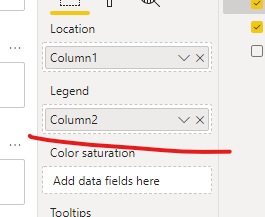- Power BI forums
- Updates
- News & Announcements
- Get Help with Power BI
- Desktop
- Service
- Report Server
- Power Query
- Mobile Apps
- Developer
- DAX Commands and Tips
- Custom Visuals Development Discussion
- Health and Life Sciences
- Power BI Spanish forums
- Translated Spanish Desktop
- Power Platform Integration - Better Together!
- Power Platform Integrations (Read-only)
- Power Platform and Dynamics 365 Integrations (Read-only)
- Training and Consulting
- Instructor Led Training
- Dashboard in a Day for Women, by Women
- Galleries
- Community Connections & How-To Videos
- COVID-19 Data Stories Gallery
- Themes Gallery
- Data Stories Gallery
- R Script Showcase
- Webinars and Video Gallery
- Quick Measures Gallery
- 2021 MSBizAppsSummit Gallery
- 2020 MSBizAppsSummit Gallery
- 2019 MSBizAppsSummit Gallery
- Events
- Ideas
- Custom Visuals Ideas
- Issues
- Issues
- Events
- Upcoming Events
- Community Blog
- Power BI Community Blog
- Custom Visuals Community Blog
- Community Support
- Community Accounts & Registration
- Using the Community
- Community Feedback
Register now to learn Fabric in free live sessions led by the best Microsoft experts. From Apr 16 to May 9, in English and Spanish.
- Power BI forums
- Forums
- Get Help with Power BI
- Desktop
- Map Visualisation - Location not unique - Alternat...
- Subscribe to RSS Feed
- Mark Topic as New
- Mark Topic as Read
- Float this Topic for Current User
- Bookmark
- Subscribe
- Printer Friendly Page
- Mark as New
- Bookmark
- Subscribe
- Mute
- Subscribe to RSS Feed
- Permalink
- Report Inappropriate Content
Map Visualisation - Location not unique - Alternate Primary Key
I have a situation where I have multiple customers at the exact same physical location. For example:
Location ID Customer Address Customer Name
1234 200 Queen Street, Brisbane Qld 4000 ABC Company Pty Ltd
9876 200 Queen Street, Brisbane Qld 4000 XYZ Company Pty Ltd
On a map object, the Location (i.e. the Customer Address) appears to be considered the Primary Key, but as this example demonstrates, the Customer Address by itself is not unique.
I have Sales data in one table, and Customer data in another table, with the Primary Key of the Customer table being "Location ID". As you can see from the above example, the Location ID is unique, but the physical address is not.
When mapping customer sales, the tooltip will display the incorrect Customer Name (First/Last) and Location ID (Sum/Count/Min/Max etc).
If I were to create a composite key with Location ID (or other), then the address would not map correctly – it would be an invalid address.
Without merging the datasets (massive amounts of duplicated data – that’s why we have a data model), is there a way to set an alternate Primary Key on the Map object so that the correct customer details are shown?
As properties/addresses change hands, this is also problematic when considering historical data.
- Mark as New
- Bookmark
- Subscribe
- Mute
- Subscribe to RSS Feed
- Permalink
- Report Inappropriate Content
- Mark as New
- Bookmark
- Subscribe
- Mute
- Subscribe to RSS Feed
- Permalink
- Report Inappropriate Content
Thanks but no that doesn't work either. Irrespective, I need the Legend to represent a geographic region and having thousands of items in a legend (individual addresses) is a bit of overkill.
- Mark as New
- Bookmark
- Subscribe
- Mute
- Subscribe to RSS Feed
- Permalink
- Report Inappropriate Content
Helpful resources

Microsoft Fabric Learn Together
Covering the world! 9:00-10:30 AM Sydney, 4:00-5:30 PM CET (Paris/Berlin), 7:00-8:30 PM Mexico City

Power BI Monthly Update - April 2024
Check out the April 2024 Power BI update to learn about new features.

| User | Count |
|---|---|
| 118 | |
| 107 | |
| 70 | |
| 70 | |
| 43 |
| User | Count |
|---|---|
| 148 | |
| 104 | |
| 104 | |
| 89 | |
| 66 |