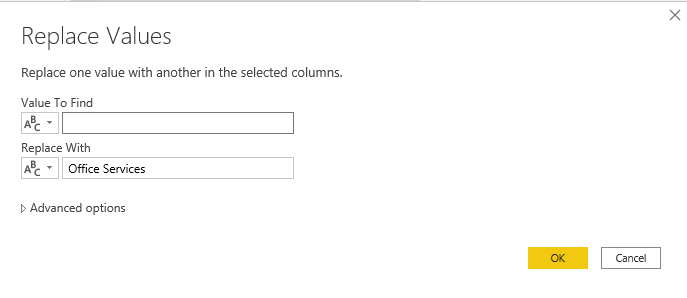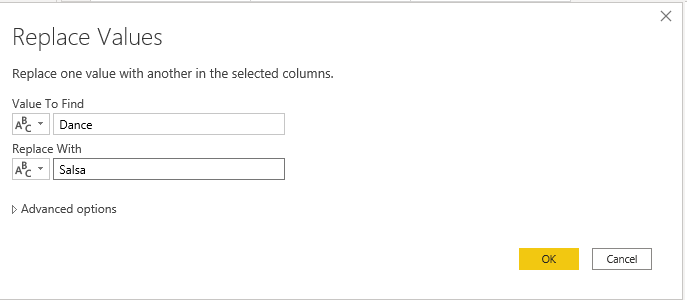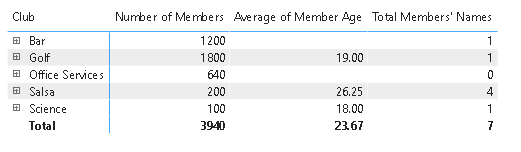- Power BI forums
- Updates
- News & Announcements
- Get Help with Power BI
- Desktop
- Service
- Report Server
- Power Query
- Mobile Apps
- Developer
- DAX Commands and Tips
- Custom Visuals Development Discussion
- Health and Life Sciences
- Power BI Spanish forums
- Translated Spanish Desktop
- Power Platform Integration - Better Together!
- Power Platform Integrations (Read-only)
- Power Platform and Dynamics 365 Integrations (Read-only)
- Training and Consulting
- Instructor Led Training
- Dashboard in a Day for Women, by Women
- Galleries
- Community Connections & How-To Videos
- COVID-19 Data Stories Gallery
- Themes Gallery
- Data Stories Gallery
- R Script Showcase
- Webinars and Video Gallery
- Quick Measures Gallery
- 2021 MSBizAppsSummit Gallery
- 2020 MSBizAppsSummit Gallery
- 2019 MSBizAppsSummit Gallery
- Events
- Ideas
- Custom Visuals Ideas
- Issues
- Issues
- Events
- Upcoming Events
- Community Blog
- Power BI Community Blog
- Custom Visuals Community Blog
- Community Support
- Community Accounts & Registration
- Using the Community
- Community Feedback
Register now to learn Fabric in free live sessions led by the best Microsoft experts. From Apr 16 to May 9, in English and Spanish.
- Power BI forums
- Forums
- Get Help with Power BI
- Desktop
- Many to one relationship and no relationship found...
- Subscribe to RSS Feed
- Mark Topic as New
- Mark Topic as Read
- Float this Topic for Current User
- Bookmark
- Subscribe
- Printer Friendly Page
- Mark as New
- Bookmark
- Subscribe
- Mute
- Subscribe to RSS Feed
- Permalink
- Report Inappropriate Content
Many to one relationship and no relationship found creates "(Blank)"
Note: I've seen many posts on the community about painting over this no relationship by excluding or replacing the ID with a defaulted value because they have no data on the data table so no need. My case is the other way around. I have no ID but I have data for the row.
This is along the lines of the table visual:
Club | Number of Members
-------------------------------------
Bar | 1200
Golf | 1800
| 640
Salsa | 200
Science | 100
The relationship is on string values since my data is internal and no flags were created. So, keep in mind I am unable to change anything on the original table. (Side note: Can I create custom unique flag values on Power BI data?) The relationships is between two tables:
Data Table:
Club | Number of Members
-------------------------------------
Bar | 1200
Golf | 1800
| 640
Salsa | 200
Science | 100
Lookup Table:
Club | Member Name | Member Age
-------------------------------------------------
Bar | Kyle | NULL
Golf | Amanda | 19
Dance | Alfonso | 21
Salsa | Alex | 30
Science | Grant | 18
Dance | Chris | 26
Dance | Patty | 28
As seen, there is no relationship with Club Dance. I would like to merge the Dance column with the Salsa data. How should go about this? Is there a merge I can do? Perhaps remodeling a calculated column. In the end, I do not want to see any (Blank) values and I would not like to exclude data (as seen here, 640 is a huge piece of the data).
I have already tried creating a new calculated column (but it does not work): Department Revised = IF(ISBLANK([Club]), "Salsa", [Club])
Any suggestions?
Thank you for any help.
Solved! Go to Solution.
- Mark as New
- Bookmark
- Subscribe
- Mute
- Subscribe to RSS Feed
- Permalink
- Report Inappropriate Content
Hi @Anonymous ,
Try to create a calculated column like this:
Department Revised = IF(table[Club]=""||table[Club]="Dance", "Salsa", [Club])
Best Regards,
Liang
If this post helps, then please consider Accept it as the solution to help the other members find it more quickly.
- Mark as New
- Bookmark
- Subscribe
- Mute
- Subscribe to RSS Feed
- Permalink
- Report Inappropriate Content
Hi @Anonymous ,
Try to create a calculated column like this:
Department Revised = IF(table[Club]=""||table[Club]="Dance", "Salsa", [Club])
Best Regards,
Liang
If this post helps, then please consider Accept it as the solution to help the other members find it more quickly.
- Mark as New
- Bookmark
- Subscribe
- Mute
- Subscribe to RSS Feed
- Permalink
- Report Inappropriate Content
@Anonymous Does this work for you? For your blank value I replaced the blanks with Office Services:
I did the same with Dance to Salsa:
Then I just joined up the two tables and used a Matrix as a visual:
What type of visual are you trying to create with this information?
Did my answer(s) help you? Give it a kudos by clicking the Thumbs Up! 👍
Did my post answer your question(s)? Mark my post as a solution. This will help others find the solution.
Did my post answer your question(s)? Mark my post as a solution. This will help others find the solution.
Proud to be a Super User!
Helpful resources

Microsoft Fabric Learn Together
Covering the world! 9:00-10:30 AM Sydney, 4:00-5:30 PM CET (Paris/Berlin), 7:00-8:30 PM Mexico City

Power BI Monthly Update - April 2024
Check out the April 2024 Power BI update to learn about new features.

| User | Count |
|---|---|
| 112 | |
| 100 | |
| 80 | |
| 64 | |
| 57 |
| User | Count |
|---|---|
| 146 | |
| 110 | |
| 93 | |
| 84 | |
| 67 |