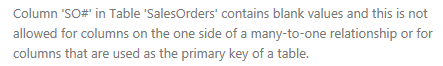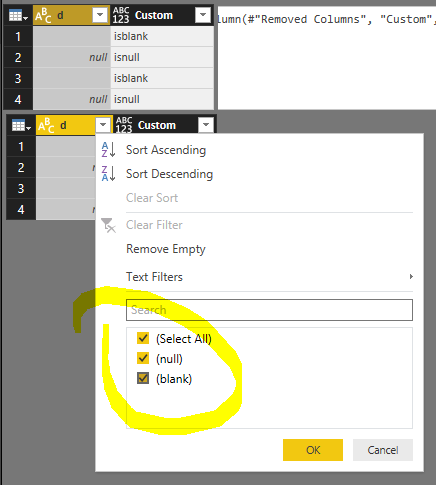- Power BI forums
- Updates
- News & Announcements
- Get Help with Power BI
- Desktop
- Service
- Report Server
- Power Query
- Mobile Apps
- Developer
- DAX Commands and Tips
- Custom Visuals Development Discussion
- Health and Life Sciences
- Power BI Spanish forums
- Translated Spanish Desktop
- Power Platform Integration - Better Together!
- Power Platform Integrations (Read-only)
- Power Platform and Dynamics 365 Integrations (Read-only)
- Training and Consulting
- Instructor Led Training
- Dashboard in a Day for Women, by Women
- Galleries
- Community Connections & How-To Videos
- COVID-19 Data Stories Gallery
- Themes Gallery
- Data Stories Gallery
- R Script Showcase
- Webinars and Video Gallery
- Quick Measures Gallery
- 2021 MSBizAppsSummit Gallery
- 2020 MSBizAppsSummit Gallery
- 2019 MSBizAppsSummit Gallery
- Events
- Ideas
- Custom Visuals Ideas
- Issues
- Issues
- Events
- Upcoming Events
- Community Blog
- Power BI Community Blog
- Custom Visuals Community Blog
- Community Support
- Community Accounts & Registration
- Using the Community
- Community Feedback
Register now to learn Fabric in free live sessions led by the best Microsoft experts. From Apr 16 to May 9, in English and Spanish.
- Power BI forums
- Forums
- Get Help with Power BI
- Desktop
- Manage relationships (unique values needed)
- Subscribe to RSS Feed
- Mark Topic as New
- Mark Topic as Read
- Float this Topic for Current User
- Bookmark
- Subscribe
- Printer Friendly Page
- Mark as New
- Bookmark
- Subscribe
- Mute
- Subscribe to RSS Feed
- Permalink
- Report Inappropriate Content
Manage relationships (unique values needed)
Hello all,
I'm new to Power BI, and I'm trying to manage relationships between 3 tables -- "Customers", "Sales Orders", and "Cash Sales".
The Customers table includes a list of all current customers with a 3 month time period (Q3 2015).
Ex:
Customers
Customer 123
Customer 456
Customer 789
The Sales Orders table includes the Sales Orders for each of those customers
SO# Customers
SO-400 Customer 123
SO-401 Customer 456
SO-402 Customer 789
To illustrate, I have a Sales Order with 3 distinct items, so in the Cash Sales table, it displays the same Sales Order number in three consecutive rows right next to 3 different item numbers.
Ex:
SO# Item# Customers Date of Sale
SO-401 9900 Customer 456 09/01/2015
SO-401 9921 Customer 456 09/01/2015
SO-401 9931 Customer 456 09/01/2015
I want to create a relationship for the "Customers" column in the Customers table to the same column in the Sales Orders table, which works perfectly. The problem I seem to have is when I try to create a relationship between the SO# column in the Sales Orders table and the Cash Sales table (due to the Cash Sales table having duplicate values for the SO#).
Is there any way to "roll up" the duplicate values in the SO# column so I can create the relationship with unique values?
Thank you in advance to anyone that can help! 🙂
- Mark as New
- Bookmark
- Subscribe
- Mute
- Subscribe to RSS Feed
- Permalink
- Report Inappropriate Content
Do you have duplicate SO# in the Sales Orders Table?
What error message do you get when you try to relate the 2 tables?
- Mark as New
- Bookmark
- Subscribe
- Mute
- Subscribe to RSS Feed
- Permalink
- Report Inappropriate Content
No, I only have unique SO#s in the Sales Orders table, but I have duplicate Customers (due to Customers that placed more than one order within the Q3 2015 time frame).
Ex:
SO# Customers
SO-101 Customer 123
SO-102 Customer 123
SO-103 Customer 123
SO-121 Customer 456
SO-122 Customer 456
SO-131 Customer 789
SO-132 Customer 789
The error message I get is:
"We cannot create a relationship between 'Sales Orders'[SO#] and 'Cash Sales'[SO#]. This could be because there is missing intermediate data to connect the two columns."
- Mark as New
- Bookmark
- Subscribe
- Mute
- Subscribe to RSS Feed
- Permalink
- Report Inappropriate Content
What error do you get when you try to relate? Can you post a screenshot of the error message?
Based on the sample you've provided everything should work!
- Mark as New
- Bookmark
- Subscribe
- Mute
- Subscribe to RSS Feed
- Permalink
- Report Inappropriate Content
- Mark as New
- Bookmark
- Subscribe
- Mute
- Subscribe to RSS Feed
- Permalink
- Report Inappropriate Content
@Sean Yes, I did have blanks, so I went to the Query Editor and created a Custom Column (that I named 'SO#2') and used a formula to fill the blank SO#s with the Cash Sale number:
= if [SO#] = null then [CS#] else [SO#]
I then tried creating a relationship between Sales Orders [SO#] and Cash Sales [SO#2] to see if the issue was resolved, but I'm still met with the same error message.
- Mark as New
- Bookmark
- Subscribe
- Mute
- Subscribe to RSS Feed
- Permalink
- Report Inappropriate Content
@TaylorVA wrote:
@Sean Yes, I did have blanks, so I went to the Query Editor and created a Custom Column (that I named 'SO#2') and used a formula to fill the blank SO#s with the Cash Sale number:
= if [SO#] = null then [CS#] else [SO#]
I then tried creating a relationship between Sales Orders [SO#] and Cash Sales [SO#2] to see if the issue was resolved, but I'm still met with the same error message.
blank is not quite equal to null. Try
= if [SO#] = null or [SO#] = "" then [CS#] else [SO#]
- Mark as New
- Bookmark
- Subscribe
- Mute
- Subscribe to RSS Feed
- Permalink
- Report Inappropriate Content
With the new formula... is [CS#] unique (no dupes)?
I'll just say that in 3 years of doing power pivot... this error has *never* been wrong. I have always had an unexpected duplicate (blanks being a great gotcha).
- Mark as New
- Bookmark
- Subscribe
- Mute
- Subscribe to RSS Feed
- Permalink
- Report Inappropriate Content
The one side has to have every value of the many side! (Many side does not need to have every value of 1 side)Basically every value in the many table should be able to be matched in the one table.Seems to me those new numbers you put in place of blanks in the new column would not be matched on the 1 side.
- Mark as New
- Bookmark
- Subscribe
- Mute
- Subscribe to RSS Feed
- Permalink
- Report Inappropriate Content
Actually, that is not true. Obviously it is better of the 1 side has all the values, but it will let you create the relationship as long as there are no dupes.
@Sean wrote:
The one side has to have every value in the many side! (Many side does not need to have every value in 1 side)
Helpful resources

Microsoft Fabric Learn Together
Covering the world! 9:00-10:30 AM Sydney, 4:00-5:30 PM CET (Paris/Berlin), 7:00-8:30 PM Mexico City

Power BI Monthly Update - April 2024
Check out the April 2024 Power BI update to learn about new features.

| User | Count |
|---|---|
| 118 | |
| 107 | |
| 69 | |
| 68 | |
| 43 |
| User | Count |
|---|---|
| 148 | |
| 104 | |
| 102 | |
| 89 | |
| 66 |