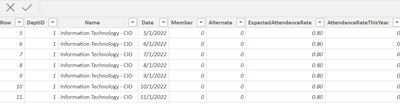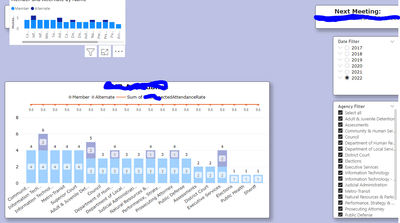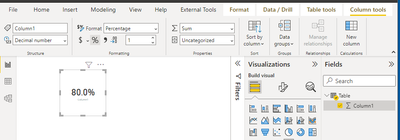- Power BI forums
- Updates
- News & Announcements
- Get Help with Power BI
- Desktop
- Service
- Report Server
- Power Query
- Mobile Apps
- Developer
- DAX Commands and Tips
- Custom Visuals Development Discussion
- Health and Life Sciences
- Power BI Spanish forums
- Translated Spanish Desktop
- Power Platform Integration - Better Together!
- Power Platform Integrations (Read-only)
- Power Platform and Dynamics 365 Integrations (Read-only)
- Training and Consulting
- Instructor Led Training
- Dashboard in a Day for Women, by Women
- Galleries
- Community Connections & How-To Videos
- COVID-19 Data Stories Gallery
- Themes Gallery
- Data Stories Gallery
- R Script Showcase
- Webinars and Video Gallery
- Quick Measures Gallery
- 2021 MSBizAppsSummit Gallery
- 2020 MSBizAppsSummit Gallery
- 2019 MSBizAppsSummit Gallery
- Events
- Ideas
- Custom Visuals Ideas
- Issues
- Issues
- Events
- Upcoming Events
- Community Blog
- Power BI Community Blog
- Custom Visuals Community Blog
- Community Support
- Community Accounts & Registration
- Using the Community
- Community Feedback
Register now to learn Fabric in free live sessions led by the best Microsoft experts. From Apr 16 to May 9, in English and Spanish.
- Power BI forums
- Forums
- Get Help with Power BI
- Desktop
- Making basic attendance stats - measured columns?
- Subscribe to RSS Feed
- Mark Topic as New
- Mark Topic as Read
- Float this Topic for Current User
- Bookmark
- Subscribe
- Printer Friendly Page
- Mark as New
- Bookmark
- Subscribe
- Mute
- Subscribe to RSS Feed
- Permalink
- Report Inappropriate Content
Making basic attendance stats - measured columns?
Hello!
I'm still very new to PowerBi and have been struggling with trying to make a basic attandance tracker for departments in meetings.
The data set includes the department name, the date, member, and alternate. Attendance for member/alternative is 1 or 0.
I'm struggling with making cards and a table that reflects what all I'm trying to do
- Track the average total attandance of all departments (20) per month (as a card + table)
- Have the attance table show the min expected attance rate being 80% for individual departments + average of all departments for the month (does not show properly on my table)
- We do not have a meeting every month which affects the total possible meetings for attandance. Example: Our May meeting was cancelled and we will likely cancel our Nov/Dec meetings as well. Total possible meeings to attend this year would = 9
I created a column for expectedattancerate = .8 in hopes of making it set 80% as the value but that hasn't been the case.
Any guidance on how to make this easy and have it be a skill building experience I would greatly appreciate it. I'm very confused and find DAX a bit overwhelming.
Thank you!
- Mark as New
- Bookmark
- Subscribe
- Mute
- Subscribe to RSS Feed
- Permalink
- Report Inappropriate Content
Click on your ExpectedAttendanceRate field
then click on Format = Percentage and decimals = 1
0.8 will then display as 80.0%
I helped you, now help me with kudos.
Click the thumbs up and accept solution button. Thanks 😎
- Mark as New
- Bookmark
- Subscribe
- Mute
- Subscribe to RSS Feed
- Permalink
- Report Inappropriate Content
Hi!
Thanks for that quick fix regarding the 80% value. However - it does not address the rest of my inital ask.
Please don't ask for the solution to be accepted if it's not truly a full solution 😎
- Mark as New
- Bookmark
- Subscribe
- Mute
- Subscribe to RSS Feed
- Permalink
- Report Inappropriate Content
The provided suggestion also does not resolve the true 80% aspect or take into account that there is not truly 12 meetings that will happen this year. At this time there has only been 4 actual meetings this year.
- Mark as New
- Bookmark
- Subscribe
- Mute
- Subscribe to RSS Feed
- Permalink
- Report Inappropriate Content
We want to help.
Please provide some example input data (as table(s) not a screen prints, so solvers can import the data and build a solution.
You can simply copy and paste tables into to chat, but dont share private data.
Also provide example desired output, with a brief clear decsription of what you want.
Use the same field names in the input, output and decsription so we know what you mean.
One prolblem per ticket please.
If you have multiple requirements, then please raise multiple tickets. Rather than put them all in one ticket. You will get quicker replies and each solver will get kudos.
Thank you.
Helpful resources

Microsoft Fabric Learn Together
Covering the world! 9:00-10:30 AM Sydney, 4:00-5:30 PM CET (Paris/Berlin), 7:00-8:30 PM Mexico City

Power BI Monthly Update - April 2024
Check out the April 2024 Power BI update to learn about new features.

| User | Count |
|---|---|
| 110 | |
| 99 | |
| 80 | |
| 64 | |
| 57 |
| User | Count |
|---|---|
| 145 | |
| 110 | |
| 91 | |
| 84 | |
| 66 |