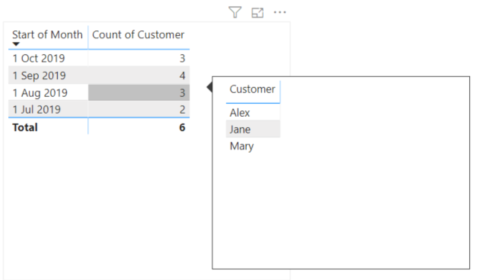- Power BI forums
- Updates
- News & Announcements
- Get Help with Power BI
- Desktop
- Service
- Report Server
- Power Query
- Mobile Apps
- Developer
- DAX Commands and Tips
- Custom Visuals Development Discussion
- Health and Life Sciences
- Power BI Spanish forums
- Translated Spanish Desktop
- Power Platform Integration - Better Together!
- Power Platform Integrations (Read-only)
- Power Platform and Dynamics 365 Integrations (Read-only)
- Training and Consulting
- Instructor Led Training
- Dashboard in a Day for Women, by Women
- Galleries
- Community Connections & How-To Videos
- COVID-19 Data Stories Gallery
- Themes Gallery
- Data Stories Gallery
- R Script Showcase
- Webinars and Video Gallery
- Quick Measures Gallery
- 2021 MSBizAppsSummit Gallery
- 2020 MSBizAppsSummit Gallery
- 2019 MSBizAppsSummit Gallery
- Events
- Ideas
- Custom Visuals Ideas
- Issues
- Issues
- Events
- Upcoming Events
- Community Blog
- Power BI Community Blog
- Custom Visuals Community Blog
- Community Support
- Community Accounts & Registration
- Using the Community
- Community Feedback
Register now to learn Fabric in free live sessions led by the best Microsoft experts. From Apr 16 to May 9, in English and Spanish.
- Power BI forums
- Forums
- Get Help with Power BI
- Desktop
- Re: Making a filtered measure to show past custome...
- Subscribe to RSS Feed
- Mark Topic as New
- Mark Topic as Read
- Float this Topic for Current User
- Bookmark
- Subscribe
- Printer Friendly Page
- Mark as New
- Bookmark
- Subscribe
- Mute
- Subscribe to RSS Feed
- Permalink
- Report Inappropriate Content
Making a filtered measure to show past customers who haven't made a purchase this month, via tooltip
So the use-case is this:
Let's say I want to know instantly who my drop-offs are. I have a starting table like this, tracking purchase behaviors of 6 unique customers, by the month that they made any purchase:
From the above table, we then derive the following visual, and add along a very basic tooltip that shows you who the customers were that made a purchase in that month:
Above, we simply see the distinct count of customers per month listed, and when I mouseover I see who they were.
Now - I want to add 1 twist to this. Instead of the tooltip showing me the customers from that month, I want it to show me the customers from all the previous months, who did not make a purchase in that month.
E.g. if I moused over September, I would see the names of Mary and Jane, as these are past customers who did not make a purchase in September. It's tough to figure out even where to begin trying this!
Here's the sample PBIX file used to generate the above 2 screenshots:
https://1drv.ms/u/s!AqOYqK3B8ETjb0c6OL3DhtRbm94?e=CQuoCJ
Solved! Go to Solution.
- Mark as New
- Bookmark
- Subscribe
- Mute
- Subscribe to RSS Feed
- Permalink
- Report Inappropriate Content
Hello @rainynights
Please use the measure as below in the tooltip table:
Customers =
VAR SelectedMonth =
SELECTEDVALUE ( 'Table'[Start of Month] )
VAR CustomersPresent =
CALCULATETABLE (
VALUES ( 'Table'[Customer] ),
FILTER (
ALL ( 'Table'[Start of Month] ),
'Table'[Start of Month] = SelectedMonth
)
)
RETURN
CALCULATE (
CONCATENATEX (
VALUES ( 'Table'[Customer] ),
'Table'[Customer],
UNICHAR ( 10 )
),
FILTER (
ALL (
'Table'[Start of Month],
'Table'[Customer]
),
'Table'[Start of Month] <> SelectedMonth
&& NOT ( 'Table'[Customer]
IN CustomersPresent )
)
)
Hope this helps. If it doesn't, please let me know.
- Mark as New
- Bookmark
- Subscribe
- Mute
- Subscribe to RSS Feed
- Permalink
- Report Inappropriate Content
Hello @rainynights
Please use the measure as below in the tooltip table:
Customers =
VAR SelectedMonth =
SELECTEDVALUE ( 'Table'[Start of Month] )
VAR CustomersPresent =
CALCULATETABLE (
VALUES ( 'Table'[Customer] ),
FILTER (
ALL ( 'Table'[Start of Month] ),
'Table'[Start of Month] = SelectedMonth
)
)
RETURN
CALCULATE (
CONCATENATEX (
VALUES ( 'Table'[Customer] ),
'Table'[Customer],
UNICHAR ( 10 )
),
FILTER (
ALL (
'Table'[Start of Month],
'Table'[Customer]
),
'Table'[Start of Month] <> SelectedMonth
&& NOT ( 'Table'[Customer]
IN CustomersPresent )
)
)
Hope this helps. If it doesn't, please let me know.
- Mark as New
- Bookmark
- Subscribe
- Mute
- Subscribe to RSS Feed
- Permalink
- Report Inappropriate Content
@rajulshah
Now that I think about expanding this feature further:
Is there any way to get the information to show in the form of a table, as opposed to a concatenated string with line breaks?
For instance, in case I also want to include the date of last purchase of that customer in a tooltip! Seems like a very interesting use-case!
- Mark as New
- Bookmark
- Subscribe
- Mute
- Subscribe to RSS Feed
- Permalink
- Report Inappropriate Content
Hi @rajulshah ,
Thanks a lot for the help!
One correction I made to that was I changed
to:
Helpful resources

Microsoft Fabric Learn Together
Covering the world! 9:00-10:30 AM Sydney, 4:00-5:30 PM CET (Paris/Berlin), 7:00-8:30 PM Mexico City

Power BI Monthly Update - April 2024
Check out the April 2024 Power BI update to learn about new features.

| User | Count |
|---|---|
| 110 | |
| 94 | |
| 80 | |
| 66 | |
| 58 |
| User | Count |
|---|---|
| 150 | |
| 119 | |
| 104 | |
| 87 | |
| 67 |