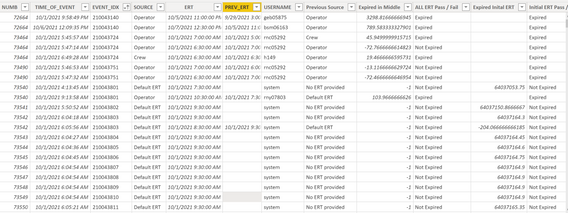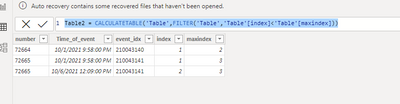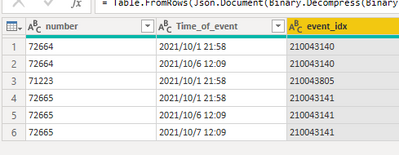- Power BI forums
- Updates
- News & Announcements
- Get Help with Power BI
- Desktop
- Service
- Report Server
- Power Query
- Mobile Apps
- Developer
- DAX Commands and Tips
- Custom Visuals Development Discussion
- Health and Life Sciences
- Power BI Spanish forums
- Translated Spanish Desktop
- Power Platform Integration - Better Together!
- Power Platform Integrations (Read-only)
- Power Platform and Dynamics 365 Integrations (Read-only)
- Training and Consulting
- Instructor Led Training
- Dashboard in a Day for Women, by Women
- Galleries
- Community Connections & How-To Videos
- COVID-19 Data Stories Gallery
- Themes Gallery
- Data Stories Gallery
- R Script Showcase
- Webinars and Video Gallery
- Quick Measures Gallery
- 2021 MSBizAppsSummit Gallery
- 2020 MSBizAppsSummit Gallery
- 2019 MSBizAppsSummit Gallery
- Events
- Ideas
- Custom Visuals Ideas
- Issues
- Issues
- Events
- Upcoming Events
- Community Blog
- Power BI Community Blog
- Custom Visuals Community Blog
- Community Support
- Community Accounts & Registration
- Using the Community
- Community Feedback
Register now to learn Fabric in free live sessions led by the best Microsoft experts. From Apr 16 to May 9, in English and Spanish.
- Power BI forums
- Forums
- Get Help with Power BI
- Desktop
- Making a New Table with Data from Another Table
- Subscribe to RSS Feed
- Mark Topic as New
- Mark Topic as Read
- Float this Topic for Current User
- Bookmark
- Subscribe
- Printer Friendly Page
- Mark as New
- Bookmark
- Subscribe
- Mute
- Subscribe to RSS Feed
- Permalink
- Report Inappropriate Content
Making a New Table with Data from Another Table
All,
I have a table that has numerous instances per "Event ID", but I need to figure out a formula / measure that can removed the last instance the event ID occurs based on "Time_OF_Event" , or if there is only one instance it does not count it.
Below is a picture:
For example, "EventID" 210043140 I only want to include the first instance where "TIME_OF_EVENT" is 9:58:49.
Another example, EventID 210043805 can be removed since it is the only instance of that "EventID".
If it is a bit vague I would be glad to provide more information in the comments.,
Any help would be greatly appreciated!
Thanks
Solved! Go to Solution.
- Mark as New
- Bookmark
- Subscribe
- Mute
- Subscribe to RSS Feed
- Permalink
- Report Inappropriate Content
Hi @Anonymous ,
You could test like below:
base table:
Step1,use the following dax to create two new column:
index = RANKX(FILTER(all('Table'),'Table'[event_idx]=EARLIER('Table'[event_idx])),'Table'[Time_of_event],,ASC,Dense)maxindex = CALCULATE(MAX('Table'[index]),FILTER(ALL('Table'),'Table'[event_idx]=EARLIER('Table'[event_idx])))
Step2, calculatable new table :
Table2 = CALCULATETABLE('Table',FILTER('Table','Table'[index]<'Table'[maxindex]))And if use Power Query:
base table:
let
Source = Table.FromRows(Json.Document(Binary.Decompress(Binary.FromText("fc27DcAgFEPRVdCrkbDN4xNWQey/RpQmDYjWOvKd05pqdYsmiIlIDOIo/VsIeKbDVtxdDdTAsztK+fLXUcJ/WK5hHt0ePrt2cusF", BinaryEncoding.Base64), Compression.Deflate)), let _t = ((type nullable text) meta [Serialized.Text = true]) in type table [number = _t, Time_of_event = _t, event_idx = _t]),
#"Grouped Rows" = Table.Group(Source, {"event_idx"}, {{"Count", each _, type table [number=nullable text, Time_of_event=nullable text, event_idx=nullable text]}}),
#"Added Custom" = Table.AddColumn(#"Grouped Rows", "Custom", each Table.AddIndexColumn([Count],"Index",1)),
#"Expanded Custom" = Table.ExpandTableColumn(#"Added Custom", "Custom", {"number", "Time_of_event", "Index"}, {"Custom.number", "Custom.Time_of_event", "Custom.Index"}),
#"Grouped Rows1" = Table.Group(#"Expanded Custom", {"Custom.number"}, {{"maxindex", each List.Max([Custom.Index]), type number}, {"custom11", each _, type table [event_idx=nullable text, Count=table, Custom.number=text, Custom.Time_of_event=text, Custom.Index=number]}}),
#"Expanded custom11" = Table.ExpandTableColumn(#"Grouped Rows1", "custom11", {"event_idx", "Count", "Custom.number", "Custom.Time_of_event", "Custom.Index"}, {"custom11.event_idx", "custom11.Count", "custom11.Custom.number", "custom11.Custom.Time_of_event", "custom11.Custom.Index"}),
#"Removed Columns" = Table.RemoveColumns(#"Expanded custom11",{"custom11.Custom.number", "custom11.Count"}),
#"Added Custom1" = Table.AddColumn(#"Removed Columns", "Custom", each if [maxindex]=[custom11.Custom.Index] then 1 else 0),
#"Filtered Rows" = Table.SelectRows(#"Added Custom1", each ([Custom] = 1)),
#"Removed Columns1" = Table.RemoveColumns(#"Filtered Rows",{"maxindex", "custom11.Custom.Index", "Custom"})
in
#"Removed Columns1"Final get:
Did I answer your question? Mark my post as a solution!
Best Regards
Lucien
- Mark as New
- Bookmark
- Subscribe
- Mute
- Subscribe to RSS Feed
- Permalink
- Report Inappropriate Content
Hi @Anonymous ,
You could test like below:
base table:
Step1,use the following dax to create two new column:
index = RANKX(FILTER(all('Table'),'Table'[event_idx]=EARLIER('Table'[event_idx])),'Table'[Time_of_event],,ASC,Dense)maxindex = CALCULATE(MAX('Table'[index]),FILTER(ALL('Table'),'Table'[event_idx]=EARLIER('Table'[event_idx])))
Step2, calculatable new table :
Table2 = CALCULATETABLE('Table',FILTER('Table','Table'[index]<'Table'[maxindex]))And if use Power Query:
base table:
let
Source = Table.FromRows(Json.Document(Binary.Decompress(Binary.FromText("fc27DcAgFEPRVdCrkbDN4xNWQey/RpQmDYjWOvKd05pqdYsmiIlIDOIo/VsIeKbDVtxdDdTAsztK+fLXUcJ/WK5hHt0ePrt2cusF", BinaryEncoding.Base64), Compression.Deflate)), let _t = ((type nullable text) meta [Serialized.Text = true]) in type table [number = _t, Time_of_event = _t, event_idx = _t]),
#"Grouped Rows" = Table.Group(Source, {"event_idx"}, {{"Count", each _, type table [number=nullable text, Time_of_event=nullable text, event_idx=nullable text]}}),
#"Added Custom" = Table.AddColumn(#"Grouped Rows", "Custom", each Table.AddIndexColumn([Count],"Index",1)),
#"Expanded Custom" = Table.ExpandTableColumn(#"Added Custom", "Custom", {"number", "Time_of_event", "Index"}, {"Custom.number", "Custom.Time_of_event", "Custom.Index"}),
#"Grouped Rows1" = Table.Group(#"Expanded Custom", {"Custom.number"}, {{"maxindex", each List.Max([Custom.Index]), type number}, {"custom11", each _, type table [event_idx=nullable text, Count=table, Custom.number=text, Custom.Time_of_event=text, Custom.Index=number]}}),
#"Expanded custom11" = Table.ExpandTableColumn(#"Grouped Rows1", "custom11", {"event_idx", "Count", "Custom.number", "Custom.Time_of_event", "Custom.Index"}, {"custom11.event_idx", "custom11.Count", "custom11.Custom.number", "custom11.Custom.Time_of_event", "custom11.Custom.Index"}),
#"Removed Columns" = Table.RemoveColumns(#"Expanded custom11",{"custom11.Custom.number", "custom11.Count"}),
#"Added Custom1" = Table.AddColumn(#"Removed Columns", "Custom", each if [maxindex]=[custom11.Custom.Index] then 1 else 0),
#"Filtered Rows" = Table.SelectRows(#"Added Custom1", each ([Custom] = 1)),
#"Removed Columns1" = Table.RemoveColumns(#"Filtered Rows",{"maxindex", "custom11.Custom.Index", "Custom"})
in
#"Removed Columns1"Final get:
Did I answer your question? Mark my post as a solution!
Best Regards
Lucien
- Mark as New
- Bookmark
- Subscribe
- Mute
- Subscribe to RSS Feed
- Permalink
- Report Inappropriate Content
Thanks for your help on this! This is exactly what I needed to do. This will help me in the future when another project like this comes up.
- Mark as New
- Bookmark
- Subscribe
- Mute
- Subscribe to RSS Feed
- Permalink
- Report Inappropriate Content
@Anonymous
What is the output you are expecting? Is it a table or do you need a measure to identify the row?
So you need to keep only the first instance based on the DATE TIME OF EVENT and remove others lines and remove if you find only one row. Is that what is required?
⭕ Subscribe and learn Power BI from these videos
⚪ Website ⚪ LinkedIn ⚪ PBI User Group
- Mark as New
- Bookmark
- Subscribe
- Mute
- Subscribe to RSS Feed
- Permalink
- Report Inappropriate Content
I would prefer a new table if at all possible. Once I have it as a table (if that is even possible) I need to do some further transformations and add a few calculated columns.
- Mark as New
- Bookmark
- Subscribe
- Mute
- Subscribe to RSS Feed
- Permalink
- Report Inappropriate Content
If you need further transformations then I need to do it in Power Query. Can you confirm if you need it in PQ or DAX ?
⭕ Subscribe and learn Power BI from these videos
⚪ Website ⚪ LinkedIn ⚪ PBI User Group
- Mark as New
- Bookmark
- Subscribe
- Mute
- Subscribe to RSS Feed
- Permalink
- Report Inappropriate Content
Yeah, I believe PowerQuery could work. Are you trying to write the code in M?
- Mark as New
- Bookmark
- Subscribe
- Mute
- Subscribe to RSS Feed
- Permalink
- Report Inappropriate Content
@Fowmy Whatever you need to make a separate table is totally fine with me. Thanks so much
Helpful resources

Microsoft Fabric Learn Together
Covering the world! 9:00-10:30 AM Sydney, 4:00-5:30 PM CET (Paris/Berlin), 7:00-8:30 PM Mexico City

Power BI Monthly Update - April 2024
Check out the April 2024 Power BI update to learn about new features.

| User | Count |
|---|---|
| 114 | |
| 97 | |
| 85 | |
| 70 | |
| 61 |
| User | Count |
|---|---|
| 151 | |
| 121 | |
| 104 | |
| 87 | |
| 67 |