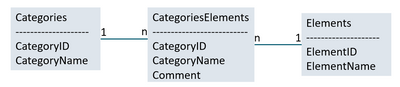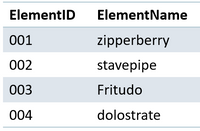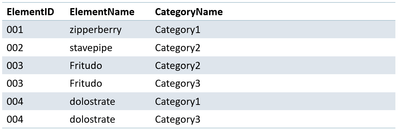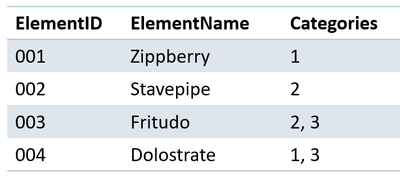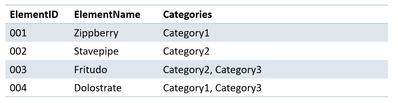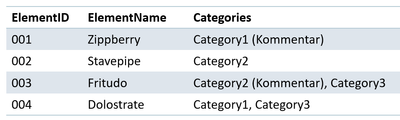- Power BI forums
- Updates
- News & Announcements
- Get Help with Power BI
- Desktop
- Service
- Report Server
- Power Query
- Mobile Apps
- Developer
- DAX Commands and Tips
- Custom Visuals Development Discussion
- Health and Life Sciences
- Power BI Spanish forums
- Translated Spanish Desktop
- Power Platform Integration - Better Together!
- Power Platform Integrations (Read-only)
- Power Platform and Dynamics 365 Integrations (Read-only)
- Training and Consulting
- Instructor Led Training
- Dashboard in a Day for Women, by Women
- Galleries
- Community Connections & How-To Videos
- COVID-19 Data Stories Gallery
- Themes Gallery
- Data Stories Gallery
- R Script Showcase
- Webinars and Video Gallery
- Quick Measures Gallery
- 2021 MSBizAppsSummit Gallery
- 2020 MSBizAppsSummit Gallery
- 2019 MSBizAppsSummit Gallery
- Events
- Ideas
- Custom Visuals Ideas
- Issues
- Issues
- Events
- Upcoming Events
- Community Blog
- Power BI Community Blog
- Custom Visuals Community Blog
- Community Support
- Community Accounts & Registration
- Using the Community
- Community Feedback
Register now to learn Fabric in free live sessions led by the best Microsoft experts. From Apr 16 to May 9, in English and Spanish.
- Power BI forums
- Forums
- Get Help with Power BI
- Desktop
- Re: Make to make a column with list of related val...
- Subscribe to RSS Feed
- Mark Topic as New
- Mark Topic as Read
- Float this Topic for Current User
- Bookmark
- Subscribe
- Printer Friendly Page
- Mark as New
- Bookmark
- Subscribe
- Mute
- Subscribe to RSS Feed
- Permalink
- Report Inappropriate Content
Make to make a column with list of related values?
anonymised data
I have table of "Elements", that is related to another entity of "Categories" with a many to many relationship:
from that I have a table visual for "Elements":
I want to add another column, that lists all the categories this element belongs to.
If I add the column with the category name, it looks, as expected, like this:
But I aim for it to look like this:
What is the most suitable way to achieve this?
Solved! Go to Solution.
- Mark as New
- Bookmark
- Subscribe
- Mute
- Subscribe to RSS Feed
- Permalink
- Report Inappropriate Content
Hi @Butterfly ,
try this measure
If this post helps, then please consider Accept it as the solution to help the other members find it more quickly.
- Mark as New
- Bookmark
- Subscribe
- Mute
- Subscribe to RSS Feed
- Permalink
- Report Inappropriate Content
Hi @Butterfly ,
try this measure
If this post helps, then please consider Accept it as the solution to help the other members find it more quickly.
- Mark as New
- Bookmark
- Subscribe
- Mute
- Subscribe to RSS Feed
- Permalink
- Report Inappropriate Content
This also works really well, thanks a lot!
Looks kinda like this in my case:
Categories = CALCULATE(CONCATENATEX(CategoriesElements, RELATED(Categories[CategoryName]) & IF(CategoriesTraining[Comment]="", "", " (" & CategoriesTraining[Comment] & ")"), ", "))
- Mark as New
- Bookmark
- Subscribe
- Mute
- Subscribe to RSS Feed
- Permalink
- Report Inappropriate Content
Hi @Butterfly ,
you must use the function CONCATENATEX
If this post helps, then please consider Accept it as the solution to help the other members find it more quickly.
- Mark as New
- Bookmark
- Subscribe
- Mute
- Subscribe to RSS Feed
- Permalink
- Report Inappropriate Content
Thank you for the hint, however, I still couldn't reach my final goal.
I created a new column:
Categories = CALCULATE(CONCATENATEX(CategoriesElements, CategoriesElements[CategoryID]), ", ")
Which results in a table like this:
But instead of these numbers (CategoryID) i want to display "CategoryName" from the related Table "Categories".
How can I tweak this code so that it displays the CategoryName instead of its ID?
- Mark as New
- Bookmark
- Subscribe
- Mute
- Subscribe to RSS Feed
- Permalink
- Report Inappropriate Content
After further experimenting I found the complete solution:
Step 1
Create the Column that lists all related Categories like this:
Categories = CALCULATE(CONCATENATEX(CategoriesElements, CategoriesElements[CategoryID] ", "))
Result:
Step 2
Display CategoryName instead of its ID:
Categories = CALCULATE(CONCATENATEX(NATURALINNERJOIN(Categories, CategoriesElements), Categories[CategoryName], ", "))
Result:
Step 3
Add comment of relationship Table:
Categories = CALCULATE(CONCATENATEX(NATURALINNERJOIN(Categories, CategoriesElements), Categories[CategoryName] & IF(CategoriesTraining[Comment]="", "", " (" & CategoriesTraining[Comment] & ")"), ", "))
Result:
special thanks to @mangaus1111 for the initial hint to CONCATENATEX
Helpful resources

Microsoft Fabric Learn Together
Covering the world! 9:00-10:30 AM Sydney, 4:00-5:30 PM CET (Paris/Berlin), 7:00-8:30 PM Mexico City

Power BI Monthly Update - April 2024
Check out the April 2024 Power BI update to learn about new features.

| User | Count |
|---|---|
| 112 | |
| 97 | |
| 82 | |
| 67 | |
| 61 |
| User | Count |
|---|---|
| 150 | |
| 120 | |
| 99 | |
| 87 | |
| 68 |