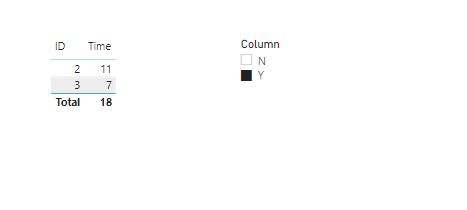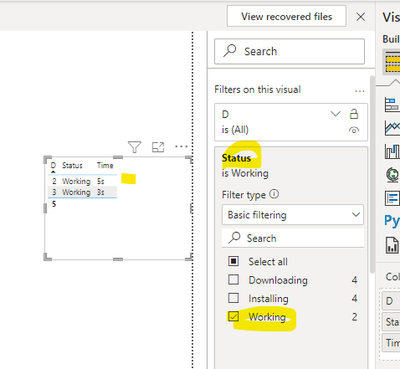- Power BI forums
- Updates
- News & Announcements
- Get Help with Power BI
- Desktop
- Service
- Report Server
- Power Query
- Mobile Apps
- Developer
- DAX Commands and Tips
- Custom Visuals Development Discussion
- Health and Life Sciences
- Power BI Spanish forums
- Translated Spanish Desktop
- Power Platform Integration - Better Together!
- Power Platform Integrations (Read-only)
- Power Platform and Dynamics 365 Integrations (Read-only)
- Training and Consulting
- Instructor Led Training
- Dashboard in a Day for Women, by Women
- Galleries
- Community Connections & How-To Videos
- COVID-19 Data Stories Gallery
- Themes Gallery
- Data Stories Gallery
- R Script Showcase
- Webinars and Video Gallery
- Quick Measures Gallery
- 2021 MSBizAppsSummit Gallery
- 2020 MSBizAppsSummit Gallery
- 2019 MSBizAppsSummit Gallery
- Events
- Ideas
- Custom Visuals Ideas
- Issues
- Issues
- Events
- Upcoming Events
- Community Blog
- Power BI Community Blog
- Custom Visuals Community Blog
- Community Support
- Community Accounts & Registration
- Using the Community
- Community Feedback
Register now to learn Fabric in free live sessions led by the best Microsoft experts. From Apr 16 to May 9, in English and Spanish.
- Power BI forums
- Forums
- Get Help with Power BI
- Desktop
- Re: Make a sum grouped by ID
- Subscribe to RSS Feed
- Mark Topic as New
- Mark Topic as Read
- Float this Topic for Current User
- Bookmark
- Subscribe
- Printer Friendly Page
- Mark as New
- Bookmark
- Subscribe
- Mute
- Subscribe to RSS Feed
- Permalink
- Report Inappropriate Content
Make a sum grouped by ID
Hello there,
I have this table down below. I have been asked to show in a visual the total time of each ID but just the ones who managed to get to the Status "Working" (in this case the IDs 2 and 3). I know this can be done using some kind of "Filter" function variation, but I can't seem to work it out.
| ID | Status | Time |
| 1 | Installing | 3s |
| 1 | Downloading | 6s |
| 2 | Installing | 2s |
| 2 | Downloading | 4s |
| 2 | Working | 5s |
| 3 | Installing | 2s |
| 3 | Downloading | 2s |
| 3 | Working | 3s |
| 4 | Installing | 1s |
| 4 | Downloading | 5s |
Any help is gladly appreciated!
Thanks for your time and patience,
Solved! Go to Solution.
- Mark as New
- Bookmark
- Subscribe
- Mute
- Subscribe to RSS Feed
- Permalink
- Report Inappropriate Content
@Anonymous
maybe you can try to create a column
Column =
VAR _check=maxx(FILTER('Table','Table'[ID]=EARLIER('Table'[ID])&&'Table'[Status]="Working"),'Table'[Status])
return if(_check="","N","Y")and filter by the new column
Did I answer your question? Mark my post as a solution!
Proud to be a Super User!
- Mark as New
- Bookmark
- Subscribe
- Mute
- Subscribe to RSS Feed
- Permalink
- Report Inappropriate Content
@Anonymous
maybe you can try to create a column
Column =
VAR _check=maxx(FILTER('Table','Table'[ID]=EARLIER('Table'[ID])&&'Table'[Status]="Working"),'Table'[Status])
return if(_check="","N","Y")and filter by the new column
Did I answer your question? Mark my post as a solution!
Proud to be a Super User!
- Mark as New
- Bookmark
- Subscribe
- Mute
- Subscribe to RSS Feed
- Permalink
- Report Inappropriate Content
Hello Ryan,
In fact, that is a really good way to solve it. But I've come up with some problems:
- Mark as New
- Bookmark
- Subscribe
- Mute
- Subscribe to RSS Feed
- Permalink
- Report Inappropriate Content
@Anonymous
What I created is a column, not a measure.
maybe you can try this
column=
VAR _check=maxx(FILTER('comms historico_estados','comms historico_estados'[nrf_nrf_id]=EARLIER('comms historico_estados'[nrf_nrf_id])&&('comms historico_estados'[estado_estado_id]=13||'comms historico_estados'[estado_estado_id]=10)),'comms historico_estados'[estado_estado_id])
return if(_check="","N","Y")Did I answer your question? Mark my post as a solution!
Proud to be a Super User!
- Mark as New
- Bookmark
- Subscribe
- Mute
- Subscribe to RSS Feed
- Permalink
- Report Inappropriate Content
The "" part in the return clause gives me an error, I imagine because it's trying to read a string in numbers, right? What should I put instead?
- Mark as New
- Bookmark
- Subscribe
- Mute
- Subscribe to RSS Feed
- Permalink
- Report Inappropriate Content
you can try this
column=
VAR _check=maxx(FILTER('comms historico_estados','comms historico_estados'[nrf_nrf_id]=EARLIER('comms historico_estados'[nrf_nrf_id])&&('comms historico_estados'[estado_estado_id]=13||'comms historico_estados'[estado_estado_id]=10)),'comms historico_estados'[estado_estado_id])
return if(isblank(_check),"N","Y")Did I answer your question? Mark my post as a solution!
Proud to be a Super User!
- Mark as New
- Bookmark
- Subscribe
- Mute
- Subscribe to RSS Feed
- Permalink
- Report Inappropriate Content
Finalizados/En Garantía =
VAR _check13=maxx(FILTER('comms historico_estados','comms historico_estados'[nrf_nrf_id]=
EARLIER('comms historico_estados'[nrf_nrf_id])&&'comms historico_estados'[Grupo Estado]="En Garantía"),'comms historico_estados'[Grupo Estado])
VAR _check10=maxx(FILTER('comms historico_estados','comms historico_estados'[nrf_nrf_id]=
EARLIER('comms historico_estados'[nrf_nrf_id])&&'comms historico_estados'[Grupo Estado]="Finalizado"),'comms historico_estados'[Grupo Estado])
return if(_check13<>BLANK(),"En Garantía",IF(_check10<>BLANK(), "Finalizado", "N"))
Hello Ryan,
With some adaptations I finally managed to get it right. In the end I made it to show "Finalizado" only when the status "En garantía" isn't shown in that ID, which is what I was looking for in the beginning. You don't know how helpful you've been!
Thank you so much
- Mark as New
- Bookmark
- Subscribe
- Mute
- Subscribe to RSS Feed
- Permalink
- Report Inappropriate Content
you are welcome
Did I answer your question? Mark my post as a solution!
Proud to be a Super User!
- Mark as New
- Bookmark
- Subscribe
- Mute
- Subscribe to RSS Feed
- Permalink
- Report Inappropriate Content
Hi @Anonymous
We can achieve this result in different ways. Added one option
Thanks
Hari
If I helped you, click on the Thumbs Up to give Kudos.
My Blog :: YouTube Channel :: My Linkedin
- Mark as New
- Bookmark
- Subscribe
- Mute
- Subscribe to RSS Feed
- Permalink
- Report Inappropriate Content
Hello Hari!
First, thank you so much for your time.
See the thing is, in the table you end up getting there isn't a sum of all the seconds of every phase the IDs 2 and 3 pass. The ideal would be having the table you have but in the "Time" column it would appear "11s" for ID 2 and "7s" for ID 3
Helpful resources

Microsoft Fabric Learn Together
Covering the world! 9:00-10:30 AM Sydney, 4:00-5:30 PM CET (Paris/Berlin), 7:00-8:30 PM Mexico City

Power BI Monthly Update - April 2024
Check out the April 2024 Power BI update to learn about new features.

| User | Count |
|---|---|
| 107 | |
| 100 | |
| 80 | |
| 63 | |
| 58 |
| User | Count |
|---|---|
| 148 | |
| 111 | |
| 94 | |
| 84 | |
| 67 |