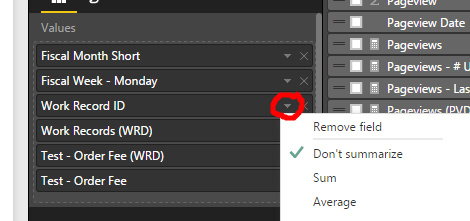- Power BI forums
- Updates
- News & Announcements
- Get Help with Power BI
- Desktop
- Service
- Report Server
- Power Query
- Mobile Apps
- Developer
- DAX Commands and Tips
- Custom Visuals Development Discussion
- Health and Life Sciences
- Power BI Spanish forums
- Translated Spanish Desktop
- Power Platform Integration - Better Together!
- Power Platform Integrations (Read-only)
- Power Platform and Dynamics 365 Integrations (Read-only)
- Training and Consulting
- Instructor Led Training
- Dashboard in a Day for Women, by Women
- Galleries
- Community Connections & How-To Videos
- COVID-19 Data Stories Gallery
- Themes Gallery
- Data Stories Gallery
- R Script Showcase
- Webinars and Video Gallery
- Quick Measures Gallery
- 2021 MSBizAppsSummit Gallery
- 2020 MSBizAppsSummit Gallery
- 2019 MSBizAppsSummit Gallery
- Events
- Ideas
- Custom Visuals Ideas
- Issues
- Issues
- Events
- Upcoming Events
- Community Blog
- Power BI Community Blog
- Custom Visuals Community Blog
- Community Support
- Community Accounts & Registration
- Using the Community
- Community Feedback
Register now to learn Fabric in free live sessions led by the best Microsoft experts. From Apr 16 to May 9, in English and Spanish.
- Power BI forums
- Forums
- Get Help with Power BI
- Desktop
- Re: Make a column not sum/count
- Subscribe to RSS Feed
- Mark Topic as New
- Mark Topic as Read
- Float this Topic for Current User
- Bookmark
- Subscribe
- Printer Friendly Page
- Mark as New
- Bookmark
- Subscribe
- Mute
- Subscribe to RSS Feed
- Permalink
- Report Inappropriate Content
Make a column not sum/count
I've used Power BI quite a bit lately with a SSAS cube and some Sql Server queries and created many visualiations. I am still fairly new to this though and cannot figure this out.
I imported a very simple Excel spreadsheet. 3 columns: period, actual, goal. I tried to make a line and stacked column chart. However, it keeps using the aggregations (that don't make sense). It is using a count of the goal and count of the actual and not the value from the spreadsheet.
When I go into the query, I see no place to change how/if a column is summarized. I know how to do this in PowerPivot.
Beyond that, I have no idea why it would do any aggregations since I am using all fields in the dataset and aggregation is not needed/appropriate.
When I click on the column under "Column values" it shows "Count of Actual" and the only options are "Remove Field", "Count (Distinct), and "Count". How do I kjust get the value?
- Mark as New
- Bookmark
- Subscribe
- Mute
- Subscribe to RSS Feed
- Permalink
- Report Inappropriate Content
I think I had a similar problem - I have a list of Facebook Fans, broken down by day. As a number field, it would sum/count/average etc...but I then changed this column to a TEXT field in Power BI, and this worked - giving the options of First or Last in the values field, which was exactly what I needed.
- Mark as New
- Bookmark
- Subscribe
- Mute
- Subscribe to RSS Feed
- Permalink
- Report Inappropriate Content
@michaeljc70 if I understand you correctly you have not created a measure, you are just dragging the columns to the visualisation.
Do avoid the aggregation happening:
1. Find the field in question in the Values field of the Visualisations Pane
2. Click the small arrow to the firght of the column name
3. Click 'Don't Summarise'
Picture below, hope that helps.
- Mark as New
- Bookmark
- Subscribe
- Mute
- Subscribe to RSS Feed
- Permalink
- Report Inappropriate Content
Hello,
Thank you for the reponse - it makes a ton of sense. The issue I'm experiencing is there is "Don't Summarize" option.
The options listed are:
- Sum
- Average
- Minimum
- Maximum
- Count (Distinct)
- Count
- Standard Deviation
- Variance
- Median
Thoughts?
- Mark as New
- Bookmark
- Subscribe
- Mute
- Subscribe to RSS Feed
- Permalink
- Report Inappropriate Content
Thanks for the reply. But as I said, there is no option to not summarize it.
In doing some more research, I think the reason it is doing a count is because the column has "N/A" in some rows and it thinks it is a character field. I transformed it to get rid of the N/As and make the column a number. Now I see more options like Average, Minimum, etc. but no option not so summarize.
- Mark as New
- Bookmark
- Subscribe
- Mute
- Subscribe to RSS Feed
- Permalink
- Report Inappropriate Content
I'll add when I put all 3 fields in a table, it looks right and there is no counts or aggregates.
- Mark as New
- Bookmark
- Subscribe
- Mute
- Subscribe to RSS Feed
- Permalink
- Report Inappropriate Content
I changed the period field (so it sorts properly) and used sum on my number columns and it looks right now. I still don't have an option to not summarize, but since it is showing the right values, I guess it is okay.
Helpful resources

Microsoft Fabric Learn Together
Covering the world! 9:00-10:30 AM Sydney, 4:00-5:30 PM CET (Paris/Berlin), 7:00-8:30 PM Mexico City

Power BI Monthly Update - April 2024
Check out the April 2024 Power BI update to learn about new features.

| User | Count |
|---|---|
| 109 | |
| 99 | |
| 77 | |
| 66 | |
| 54 |
| User | Count |
|---|---|
| 144 | |
| 104 | |
| 102 | |
| 87 | |
| 64 |