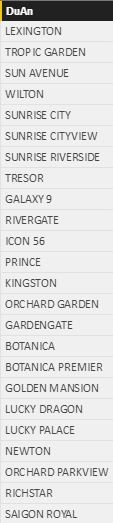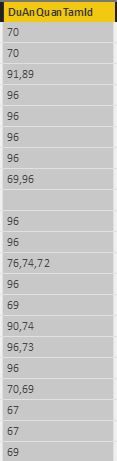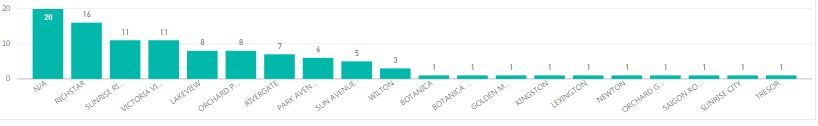- Power BI forums
- Updates
- News & Announcements
- Get Help with Power BI
- Desktop
- Service
- Report Server
- Power Query
- Mobile Apps
- Developer
- DAX Commands and Tips
- Custom Visuals Development Discussion
- Health and Life Sciences
- Power BI Spanish forums
- Translated Spanish Desktop
- Power Platform Integration - Better Together!
- Power Platform Integrations (Read-only)
- Power Platform and Dynamics 365 Integrations (Read-only)
- Training and Consulting
- Instructor Led Training
- Dashboard in a Day for Women, by Women
- Galleries
- Community Connections & How-To Videos
- COVID-19 Data Stories Gallery
- Themes Gallery
- Data Stories Gallery
- R Script Showcase
- Webinars and Video Gallery
- Quick Measures Gallery
- 2021 MSBizAppsSummit Gallery
- 2020 MSBizAppsSummit Gallery
- 2019 MSBizAppsSummit Gallery
- Events
- Ideas
- Custom Visuals Ideas
- Issues
- Issues
- Events
- Upcoming Events
- Community Blog
- Power BI Community Blog
- Custom Visuals Community Blog
- Community Support
- Community Accounts & Registration
- Using the Community
- Community Feedback
Register now to learn Fabric in free live sessions led by the best Microsoft experts. From Apr 16 to May 9, in English and Spanish.
- Power BI forums
- Forums
- Get Help with Power BI
- Desktop
- Make a Chart with multi choice
- Subscribe to RSS Feed
- Mark Topic as New
- Mark Topic as Read
- Float this Topic for Current User
- Bookmark
- Subscribe
- Printer Friendly Page
- Mark as New
- Bookmark
- Subscribe
- Mute
- Subscribe to RSS Feed
- Permalink
- Report Inappropriate Content
Make a Chart with multi choice
Hi All,
I have a problem as below:
- I have a list on sharepoint with lookup field and multi choice. In each row, there are many values with comma between them. i can't make a chart with details sum of only value each row.
I have a resource list with name Project:
In another List: Choice Projects, user can choice multi values like which Data from list above (Project). So, the data in Power BI just get only ID of Project that user chosen):
And now, i want to make a chart like:
In this chart: the Project have to count in all value(the first, the second, or the third)
For Example:
there are 3 row that users create:
- Row 1: Richstar; Lakeview City
- Row 2: Lakeview City; The Sun Avenue
- Row 3: Botanica; Richstar; Lexington
The Chart have to count values like:
Richstar: 2
Lakeview City: 2
The Sun Avenue: 1
Botanica: 1
Lexington: 1
Please help me!
Thanks & Best Regards,
Solved! Go to Solution.
- Mark as New
- Bookmark
- Subscribe
- Mute
- Subscribe to RSS Feed
- Permalink
- Report Inappropriate Content
Hi @chienbap,
You can use below measure to achieve your requirment:
Total =
VAR _item =
SELECTEDVALUE ( 'Table'[Index] )
VAR _contains =
COUNTROWS (
FILTER (
ADDCOLUMNS (
ALL ( 'Table 2' ),
"L1", PATHITEM ( SUBSTITUTE ( [Item], ",", "|" ), 1 ),
"L2", PATHITEM ( SUBSTITUTE ( [Item], ",", "|" ), 2 ),
"L3", PATHITEM ( SUBSTITUTE ( [Item], ",", "|" ), 3 )
),
_item IN { VALUE ( [L1] ), VALUE ( [L2] ), VALUE ( [L3] ) }
)
)
RETURN
IF ( _item <> BLANK (), _contains )
+ 0
Regards,
Xiaoxin Sheng
If this post helps, please consider accept as solution to help other members find it more quickly.
- Mark as New
- Bookmark
- Subscribe
- Mute
- Subscribe to RSS Feed
- Permalink
- Report Inappropriate Content
Hi all,
Can someone provide some assistance so I can learn to implement the solution described? I am new to Power BI and am looking for some more straightforward instructions to build reports and visualizations that count all unique occurances of values from a column of muli-select options in a sharepoint list.
- Mark as New
- Bookmark
- Subscribe
- Mute
- Subscribe to RSS Feed
- Permalink
- Report Inappropriate Content
pls help me,
many thanks
- Mark as New
- Bookmark
- Subscribe
- Mute
- Subscribe to RSS Feed
- Permalink
- Report Inappropriate Content
Hi @chienbap,
You can use below measure to achieve your requirment:
Total =
VAR _item =
SELECTEDVALUE ( 'Table'[Index] )
VAR _contains =
COUNTROWS (
FILTER (
ADDCOLUMNS (
ALL ( 'Table 2' ),
"L1", PATHITEM ( SUBSTITUTE ( [Item], ",", "|" ), 1 ),
"L2", PATHITEM ( SUBSTITUTE ( [Item], ",", "|" ), 2 ),
"L3", PATHITEM ( SUBSTITUTE ( [Item], ",", "|" ), 3 )
),
_item IN { VALUE ( [L1] ), VALUE ( [L2] ), VALUE ( [L3] ) }
)
)
RETURN
IF ( _item <> BLANK (), _contains )
+ 0
Regards,
Xiaoxin Sheng
If this post helps, please consider accept as solution to help other members find it more quickly.
- Mark as New
- Bookmark
- Subscribe
- Mute
- Subscribe to RSS Feed
- Permalink
- Report Inappropriate Content
Helpful resources

Microsoft Fabric Learn Together
Covering the world! 9:00-10:30 AM Sydney, 4:00-5:30 PM CET (Paris/Berlin), 7:00-8:30 PM Mexico City

Power BI Monthly Update - April 2024
Check out the April 2024 Power BI update to learn about new features.

| User | Count |
|---|---|
| 107 | |
| 99 | |
| 76 | |
| 64 | |
| 58 |
| User | Count |
|---|---|
| 148 | |
| 113 | |
| 97 | |
| 84 | |
| 67 |