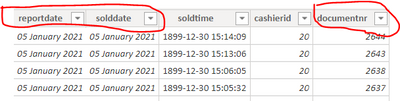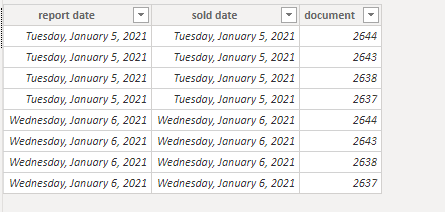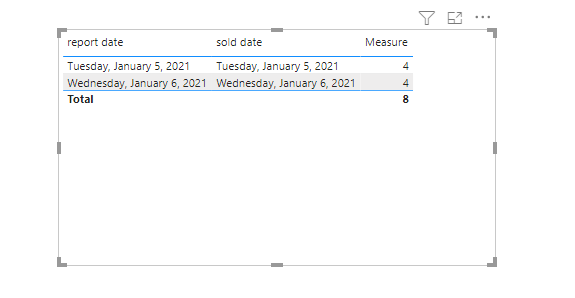- Power BI forums
- Updates
- News & Announcements
- Get Help with Power BI
- Desktop
- Service
- Report Server
- Power Query
- Mobile Apps
- Developer
- DAX Commands and Tips
- Custom Visuals Development Discussion
- Health and Life Sciences
- Power BI Spanish forums
- Translated Spanish Desktop
- Power Platform Integration - Better Together!
- Power Platform Integrations (Read-only)
- Power Platform and Dynamics 365 Integrations (Read-only)
- Training and Consulting
- Instructor Led Training
- Dashboard in a Day for Women, by Women
- Galleries
- Community Connections & How-To Videos
- COVID-19 Data Stories Gallery
- Themes Gallery
- Data Stories Gallery
- R Script Showcase
- Webinars and Video Gallery
- Quick Measures Gallery
- 2021 MSBizAppsSummit Gallery
- 2020 MSBizAppsSummit Gallery
- 2019 MSBizAppsSummit Gallery
- Events
- Ideas
- Custom Visuals Ideas
- Issues
- Issues
- Events
- Upcoming Events
- Community Blog
- Power BI Community Blog
- Custom Visuals Community Blog
- Community Support
- Community Accounts & Registration
- Using the Community
- Community Feedback
Register now to learn Fabric in free live sessions led by the best Microsoft experts. From Apr 16 to May 9, in English and Spanish.
- Power BI forums
- Forums
- Get Help with Power BI
- Desktop
- Make Customer Count Column using Distinct Values
- Subscribe to RSS Feed
- Mark Topic as New
- Mark Topic as Read
- Float this Topic for Current User
- Bookmark
- Subscribe
- Printer Friendly Page
- Mark as New
- Bookmark
- Subscribe
- Mute
- Subscribe to RSS Feed
- Permalink
- Report Inappropriate Content
Make Customer Count Column using Distinct Values
Hi Everyone,
I am having a bit of trouble creating a customer count column based on the below information:
Essentially, I would like a column where customer count is equal to 1 if the document number (last column) has a distinct number on a specific "report date" and "sold date". Please may someone assist.
Kind regards,
Dylan
Solved! Go to Solution.
- Mark as New
- Bookmark
- Subscribe
- Mute
- Subscribe to RSS Feed
- Permalink
- Report Inappropriate Content
Hi @dylanndengu ,
You can use the following measure :
Measure = SUMX(SUMMARIZE('Table','Table'[report date],'Table'[sold date],"countofcustomer",DISTINCTCOUNT('Table'[document])),[countofcustomer])
Sample data:
Result:
If this post helps, then please consider Accept it as the solution to help the other members find it more quickly.
Best Regards,
Dedmon Dai
- Mark as New
- Bookmark
- Subscribe
- Mute
- Subscribe to RSS Feed
- Permalink
- Report Inappropriate Content
@dylanndengu Not really cleare. Based on my understanding you may create the below measure:
Measure = CALCULATE(DistinctCount(TableName[DocumentNumber]),ALLEXCEPT(TableName,TableName[ReportDate]))
Please take a quick glance at newly created dashboards : Restaurant Management Dashboard , HR Analytics Report , Hotel Management Report, Sales Analysis Report , Fortune 500 Companies Analysis , Revenue Tracking Dashboard
- Mark as New
- Bookmark
- Subscribe
- Mute
- Subscribe to RSS Feed
- Permalink
- Report Inappropriate Content
Apologies for the lack of clarity. The data I have takes into account everything a customer has bought on a specific day and assigns that transaction a number (documnetnr). The issue is if one customer buys a soda in addition to a bucket of chicken, those are recorded as 2 different transactions with the same document number. Hence, in order to calculate the actual number of customers, I need to only count distinct document numbers on a specific day, as the document numbers generated restart every 24 hours. I hope that clarifies things a bit.
- Mark as New
- Bookmark
- Subscribe
- Mute
- Subscribe to RSS Feed
- Permalink
- Report Inappropriate Content
Hi @dylanndengu ,
You can use the following measure :
Measure = SUMX(SUMMARIZE('Table','Table'[report date],'Table'[sold date],"countofcustomer",DISTINCTCOUNT('Table'[document])),[countofcustomer])
Sample data:
Result:
If this post helps, then please consider Accept it as the solution to help the other members find it more quickly.
Best Regards,
Dedmon Dai
- Mark as New
- Bookmark
- Subscribe
- Mute
- Subscribe to RSS Feed
- Permalink
- Report Inappropriate Content
This is great, thank you so much
- Mark as New
- Bookmark
- Subscribe
- Mute
- Subscribe to RSS Feed
- Permalink
- Report Inappropriate Content
@dylanndengu , nor very clear , Try measure like
Distinctcount(Table[documentnbr])
or
Countx(summarize(Table, Table[reportdate], table[soldate], "_1",Distinctcount(Table[documentnbr])),[_1])
Microsoft Power BI Learning Resources, 2023 !!
Learn Power BI - Full Course with Dec-2022, with Window, Index, Offset, 100+ Topics !!
Did I answer your question? Mark my post as a solution! Appreciate your Kudos !! Proud to be a Super User! !!
- Mark as New
- Bookmark
- Subscribe
- Mute
- Subscribe to RSS Feed
- Permalink
- Report Inappropriate Content
Hi Amit,
Thank you for responding but I do not thing the solution will work, and it is probably due to my lack of clarity.
The data I have takes into account everything a customer has bought on a specific day and assigns that transaction a number (documnetnr). The issue is if one customer buys a soda in addition to a bucket of chicken, those are recorded as 2 different transactions with the same document number. Hence, in order to calculate the actual number of customers, I need to only count distinct document numbers on a specific day, as the document numbers generated restart every 24 hours. So you can't simply take a distinct count of the document numbers because new ones are generated every day. I'm thinking I could perhaps group by report date, sold date and document number and then do a distinct count on that? Please let me know what you think. I hope that clarifies things a bit.
Helpful resources

Microsoft Fabric Learn Together
Covering the world! 9:00-10:30 AM Sydney, 4:00-5:30 PM CET (Paris/Berlin), 7:00-8:30 PM Mexico City

Power BI Monthly Update - April 2024
Check out the April 2024 Power BI update to learn about new features.

| User | Count |
|---|---|
| 110 | |
| 97 | |
| 78 | |
| 64 | |
| 55 |
| User | Count |
|---|---|
| 143 | |
| 109 | |
| 89 | |
| 84 | |
| 66 |