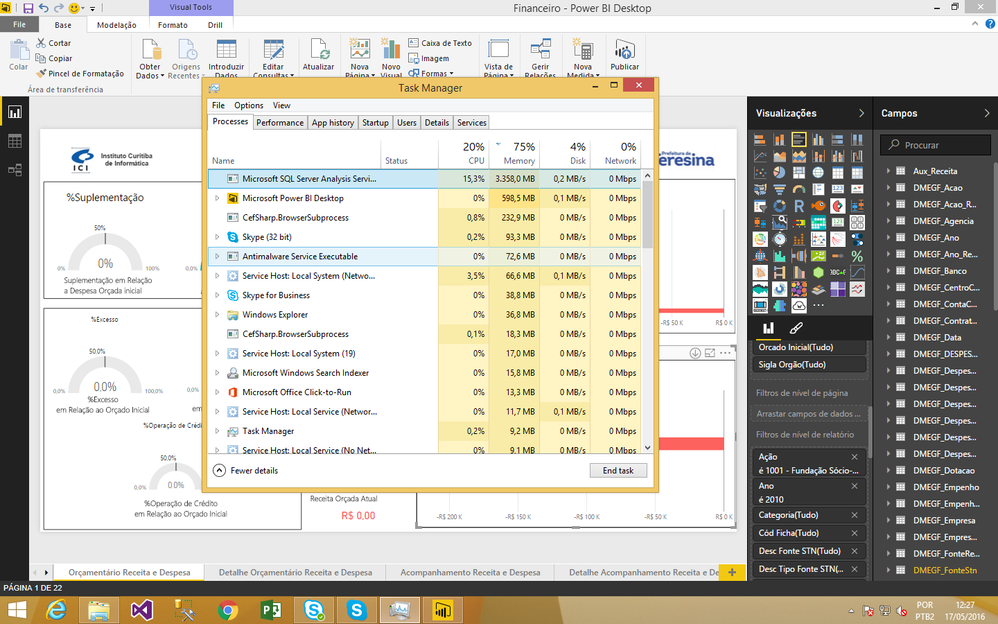- Power BI forums
- Updates
- News & Announcements
- Get Help with Power BI
- Desktop
- Service
- Report Server
- Power Query
- Mobile Apps
- Developer
- DAX Commands and Tips
- Custom Visuals Development Discussion
- Health and Life Sciences
- Power BI Spanish forums
- Translated Spanish Desktop
- Power Platform Integration - Better Together!
- Power Platform Integrations (Read-only)
- Power Platform and Dynamics 365 Integrations (Read-only)
- Training and Consulting
- Instructor Led Training
- Dashboard in a Day for Women, by Women
- Galleries
- Community Connections & How-To Videos
- COVID-19 Data Stories Gallery
- Themes Gallery
- Data Stories Gallery
- R Script Showcase
- Webinars and Video Gallery
- Quick Measures Gallery
- 2021 MSBizAppsSummit Gallery
- 2020 MSBizAppsSummit Gallery
- 2019 MSBizAppsSummit Gallery
- Events
- Ideas
- Custom Visuals Ideas
- Issues
- Issues
- Events
- Upcoming Events
- Community Blog
- Power BI Community Blog
- Custom Visuals Community Blog
- Community Support
- Community Accounts & Registration
- Using the Community
- Community Feedback
Register now to learn Fabric in free live sessions led by the best Microsoft experts. From Apr 16 to May 9, in English and Spanish.
- Power BI forums
- Forums
- Get Help with Power BI
- Desktop
- Re: Machine hangs when opening some power bi repor...
- Subscribe to RSS Feed
- Mark Topic as New
- Mark Topic as Read
- Float this Topic for Current User
- Bookmark
- Subscribe
- Printer Friendly Page
- Mark as New
- Bookmark
- Subscribe
- Mute
- Subscribe to RSS Feed
- Permalink
- Report Inappropriate Content
Machine hangs when opening some power bi reports
Recently my PC is crashing to the point of having to restart it, to analyze the process monitor what was causing it noticed that the Analisy services process that runs alongside the bi power was consuming over 5 gb of ram. to analyze why this be happening not found an answer, this problem happens exporadica form, and any report, whether small or large, did cleaning in my machine and reinstalled the powe bi anyway and the error persisted.
Any suggestions on how I can solve this problem?
Note: this error had never occurred before and my PC has 8gb of ram and i7 3.0 ghz
- Mark as New
- Bookmark
- Subscribe
- Mute
- Subscribe to RSS Feed
- Permalink
- Report Inappropriate Content
@vitexo87, several questions with which I can better understand your scenarios:
1). Did you ever installed windows updates or something like that on your computer?
2). Do your Power BI reports connect to Analysis Services? If so, with Import Data or Direct Query?
- Mark as New
- Bookmark
- Subscribe
- Mute
- Subscribe to RSS Feed
- Permalink
- Report Inappropriate Content
in some tabs I have a great report put even making several filters the error occurs as you can see in the image detail that only by opening the flap and get out of it before the data is displayed ja error occurs
- Mark as New
- Bookmark
- Subscribe
- Mute
- Subscribe to RSS Feed
- Permalink
- Report Inappropriate Content
@vitexo87, did it sporadically start on your machine or was it a specific Desktop update after which you are seeing this?
Also does this reproduce for specific reports/tables or just even on an empty/simpler model. In the screenshot, you have a quite some tables in your model.
- Mark as New
- Bookmark
- Subscribe
- Mute
- Subscribe to RSS Feed
- Permalink
- Report Inappropriate Content
- Mark as New
- Bookmark
- Subscribe
- Mute
- Subscribe to RSS Feed
- Permalink
- Report Inappropriate Content
@vitexo87, thanks for the info. Sounds like a bug in the product, can you Send- A - Frown (See the simle/frown face in the title bar)
- Mark as New
- Bookmark
- Subscribe
- Mute
- Subscribe to RSS Feed
- Permalink
- Report Inappropriate Content
All the machine updates have been made and I am the most current version of power bi installed and I always use and only importing data never DirectQuery
- Mark as New
- Bookmark
- Subscribe
- Mute
- Subscribe to RSS Feed
- Permalink
- Report Inappropriate Content
Sounds like a potential memory leak in one application or another. I'd assume you tried restarting your computer to clear out your RAM or whatnot.
- Mark as New
- Bookmark
- Subscribe
- Mute
- Subscribe to RSS Feed
- Permalink
- Report Inappropriate Content
Yes, I did all the standard procedures as described above and as informed the process that is consuming is Analisy services, the question is why sometimes it consumes all this memory and not others? and how to avoid it?
- Mark as New
- Bookmark
- Subscribe
- Mute
- Subscribe to RSS Feed
- Permalink
- Report Inappropriate Content
Power BI runs a version of SQLServer Analysis Services behind the scenes which is a server optimised app, not a desktop app - it assumes it's the only thing running on your machine and so doesn't handle low-memory conditions very nicely.
Best to increase your RAM to 16GB+ if you're wrangling large reports.
Helpful resources

Microsoft Fabric Learn Together
Covering the world! 9:00-10:30 AM Sydney, 4:00-5:30 PM CET (Paris/Berlin), 7:00-8:30 PM Mexico City

Power BI Monthly Update - April 2024
Check out the April 2024 Power BI update to learn about new features.

| User | Count |
|---|---|
| 110 | |
| 94 | |
| 80 | |
| 66 | |
| 58 |
| User | Count |
|---|---|
| 150 | |
| 119 | |
| 104 | |
| 87 | |
| 67 |