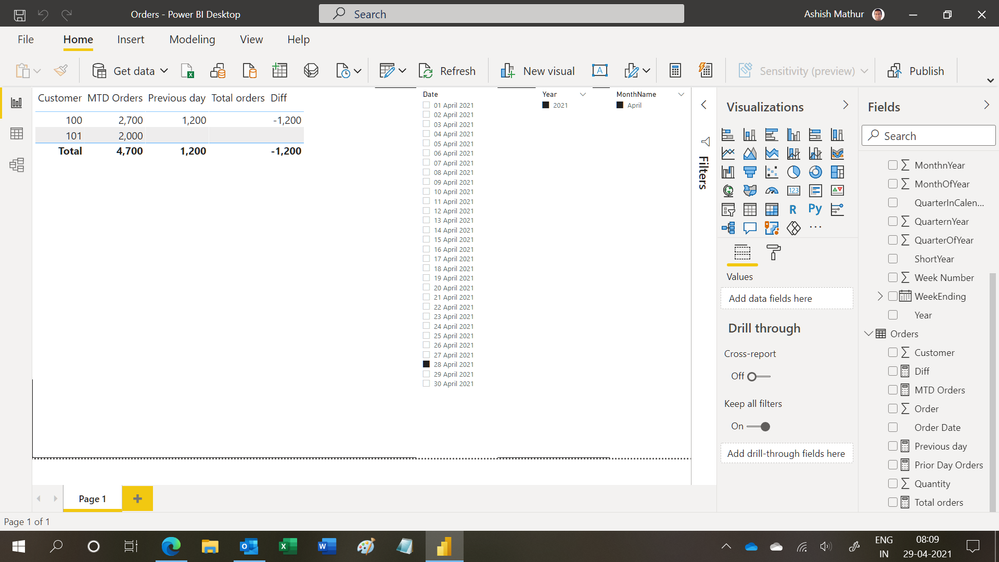- Power BI forums
- Updates
- News & Announcements
- Get Help with Power BI
- Desktop
- Service
- Report Server
- Power Query
- Mobile Apps
- Developer
- DAX Commands and Tips
- Custom Visuals Development Discussion
- Health and Life Sciences
- Power BI Spanish forums
- Translated Spanish Desktop
- Power Platform Integration - Better Together!
- Power Platform Integrations (Read-only)
- Power Platform and Dynamics 365 Integrations (Read-only)
- Training and Consulting
- Instructor Led Training
- Dashboard in a Day for Women, by Women
- Galleries
- Community Connections & How-To Videos
- COVID-19 Data Stories Gallery
- Themes Gallery
- Data Stories Gallery
- R Script Showcase
- Webinars and Video Gallery
- Quick Measures Gallery
- 2021 MSBizAppsSummit Gallery
- 2020 MSBizAppsSummit Gallery
- 2019 MSBizAppsSummit Gallery
- Events
- Ideas
- Custom Visuals Ideas
- Issues
- Issues
- Events
- Upcoming Events
- Community Blog
- Power BI Community Blog
- Custom Visuals Community Blog
- Community Support
- Community Accounts & Registration
- Using the Community
- Community Feedback
Register now to learn Fabric in free live sessions led by the best Microsoft experts. From Apr 16 to May 9, in English and Spanish.
- Power BI forums
- Forums
- Get Help with Power BI
- Desktop
- MTD Total, Previous Day and Current Date Total
- Subscribe to RSS Feed
- Mark Topic as New
- Mark Topic as Read
- Float this Topic for Current User
- Bookmark
- Subscribe
- Printer Friendly Page
- Mark as New
- Bookmark
- Subscribe
- Mute
- Subscribe to RSS Feed
- Permalink
- Report Inappropriate Content
MTD Total, Previous Day and Current Date Total
Hello
I am trying to get the MTD Total along with the Total for previous day and total for Today for a simple fact table with Order Quantity.
The user would like to look at this report daily.
I was thinking of using the slicer with the calendar Month.
I tried using the DATEADD function with -1 for Yesterday total and with 0 for today, but gave an error when i try adding that to the visual. Is there a different way to achieve this? My model is attached.
Expected result is
| Customer | MTD Total | Yesterday Total | Today Total | Difference |
| 100 | 2700 | 1200 | 0 | -1200 |
| 101 | 2000 | |||
https://drive.google.com/file/d/1neGxPlFQPQI3O9BFSfwXvCStw5F4sREO/view?usp=sharing
Solved! Go to Solution.
- Mark as New
- Bookmark
- Subscribe
- Mute
- Subscribe to RSS Feed
- Permalink
- Report Inappropriate Content
Hi,
You may download my PBI file from here.
Hope this helps.
Regards,
Ashish Mathur
http://www.ashishmathur.com
https://www.linkedin.com/in/excelenthusiasts/
- Mark as New
- Bookmark
- Subscribe
- Mute
- Subscribe to RSS Feed
- Permalink
- Report Inappropriate Content
Hi,
Modify your Calendar to start from April 1 2020 and then this measure will work
Total MTD orders in SPLY = CALCULATE([Total orders],DATESBETWEEN('Calendar'[Date],EOMONTH(MIN('Calendar'[Date]),-13)+1,EDATE(MIN('Calendar'[Date]),-12)))Regards,
Ashish Mathur
http://www.ashishmathur.com
https://www.linkedin.com/in/excelenthusiasts/
- Mark as New
- Bookmark
- Subscribe
- Mute
- Subscribe to RSS Feed
- Permalink
- Report Inappropriate Content
Hi,
You may download my PBI file from here.
Hope this helps.
Regards,
Ashish Mathur
http://www.ashishmathur.com
https://www.linkedin.com/in/excelenthusiasts/
- Mark as New
- Bookmark
- Subscribe
- Mute
- Subscribe to RSS Feed
- Permalink
- Report Inappropriate Content
Thanks @Ashish_Mathur .
With the 3 slicers - Year, Month & date i tried to add the previous year MTD value and did not show the values for April 2020 even though the fact had an order qty of April 2020 for 1500. Anything that i am doing wrong?
- Mark as New
- Bookmark
- Subscribe
- Mute
- Subscribe to RSS Feed
- Permalink
- Report Inappropriate Content
Hi,
Modify your Calendar to start from April 1 2020 and then this measure will work
Total MTD orders in SPLY = CALCULATE([Total orders],DATESBETWEEN('Calendar'[Date],EOMONTH(MIN('Calendar'[Date]),-13)+1,EDATE(MIN('Calendar'[Date]),-12)))Regards,
Ashish Mathur
http://www.ashishmathur.com
https://www.linkedin.com/in/excelenthusiasts/
- Mark as New
- Bookmark
- Subscribe
- Mute
- Subscribe to RSS Feed
- Permalink
- Report Inappropriate Content
Thanks @Ashish_Mathur
When i try to apply this in to the actual model i am getting incorrect Last Year MTD totals.
The calendar is from May 2018. Not a calendar issue.
1. When i keep the 3 slicers, the last Year MTD measure is incorrect
2. When i keep Year and Month slicer and remove the date slicer the measure total is correct. but the previous day and the current day goes away as it is tied to the date
I tried with 2 measures and
TEST 1 MTD LY =
- Mark as New
- Bookmark
- Subscribe
- Mute
- Subscribe to RSS Feed
- Permalink
- Report Inappropriate Content
Hi,
First of all, let me know which slicers do you wan to keep - Year, Month and Days or only Year and Month? Share the link from where i can download your revised file with Dates from 2018. Clearly show the wrong result and also show me the exact result that you are expecting.
Regards,
Ashish Mathur
http://www.ashishmathur.com
https://www.linkedin.com/in/excelenthusiasts/
- Mark as New
- Bookmark
- Subscribe
- Mute
- Subscribe to RSS Feed
- Permalink
- Report Inappropriate Content
Thanks @Ashish_Mathur
I will try with only the date slicer as requirement is to pick any date.
I could not replicate that last year MTD issue in to this smaller model. I will find out. I am sure i am messing something up in that meaure. Thanks for your help.
Helpful resources

Microsoft Fabric Learn Together
Covering the world! 9:00-10:30 AM Sydney, 4:00-5:30 PM CET (Paris/Berlin), 7:00-8:30 PM Mexico City

Power BI Monthly Update - April 2024
Check out the April 2024 Power BI update to learn about new features.

| User | Count |
|---|---|
| 106 | |
| 94 | |
| 75 | |
| 62 | |
| 50 |
| User | Count |
|---|---|
| 147 | |
| 106 | |
| 104 | |
| 87 | |
| 61 |