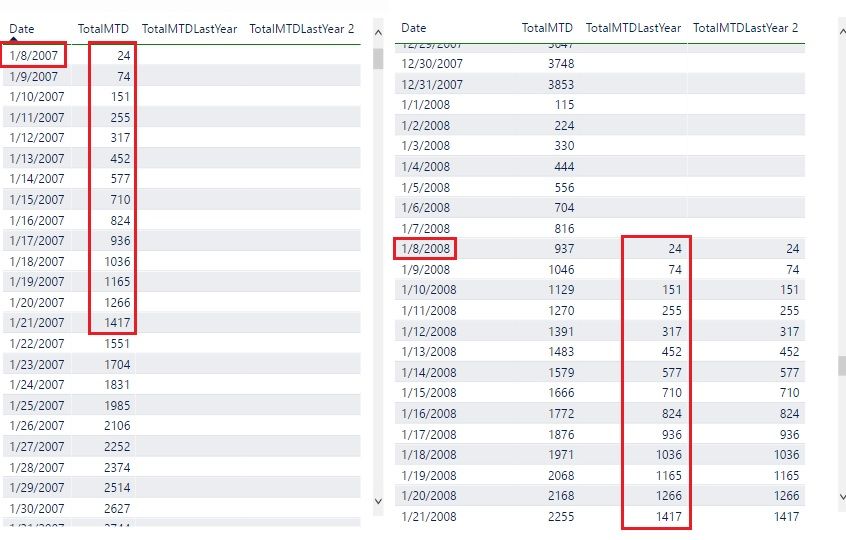- Power BI forums
- Updates
- News & Announcements
- Get Help with Power BI
- Desktop
- Service
- Report Server
- Power Query
- Mobile Apps
- Developer
- DAX Commands and Tips
- Custom Visuals Development Discussion
- Health and Life Sciences
- Power BI Spanish forums
- Translated Spanish Desktop
- Power Platform Integration - Better Together!
- Power Platform Integrations (Read-only)
- Power Platform and Dynamics 365 Integrations (Read-only)
- Training and Consulting
- Instructor Led Training
- Dashboard in a Day for Women, by Women
- Galleries
- Community Connections & How-To Videos
- COVID-19 Data Stories Gallery
- Themes Gallery
- Data Stories Gallery
- R Script Showcase
- Webinars and Video Gallery
- Quick Measures Gallery
- 2021 MSBizAppsSummit Gallery
- 2020 MSBizAppsSummit Gallery
- 2019 MSBizAppsSummit Gallery
- Events
- Ideas
- Custom Visuals Ideas
- Issues
- Issues
- Events
- Upcoming Events
- Community Blog
- Power BI Community Blog
- Custom Visuals Community Blog
- Community Support
- Community Accounts & Registration
- Using the Community
- Community Feedback
Register now to learn Fabric in free live sessions led by the best Microsoft experts. From Apr 16 to May 9, in English and Spanish.
- Power BI forums
- Forums
- Get Help with Power BI
- Desktop
- Re: MTD Previous
- Subscribe to RSS Feed
- Mark Topic as New
- Mark Topic as Read
- Float this Topic for Current User
- Bookmark
- Subscribe
- Printer Friendly Page
- Mark as New
- Bookmark
- Subscribe
- Mute
- Subscribe to RSS Feed
- Permalink
- Report Inappropriate Content
MTD Previous
I am using SAMEPERIODLASTYEAR for my MTD Last Year calculation, however it returns Sales for the entire month of the previous year. So if I am reporting MTD sales for 17-08-2017, the MTD Last Year I was expecting to be is for sales between 1-08-2016 to 17-08-2016. Whereas my dax is returning sales for 1-08-2016 to 31-08-2016.
My DAX is: MTD Sales (LY) = CALCULATE([MTD Sales],SAMEPERIODLASTYEAR(CALENDAR[CalendarKey]))
I also tried: PYMTD = totalmtd(sum(SALES[Sale Amount]),dateadd(FILTER(DATESMTD(CALENDAR[CalendarKey]),CALENDAR[CalendarKey]<TODAY()),-1,YEAR))
But this gives me sales up until the 16-08-2016, and skips sales for 17-08-2016.
I have seen many forums with this issue but I can't seem to get this going. Can someone please help?
Thanks
- Mark as New
- Bookmark
- Subscribe
- Mute
- Subscribe to RSS Feed
- Permalink
- Report Inappropriate Content
Hi @PBSuper,
Could you please mark the proper answer as solution or share the solution if it's convenient for you? That will be a big help to the others.
Best Regards!
Dale
If this post helps, then please consider Accept it as the solution to help the other members find it more quickly.
- Mark as New
- Bookmark
- Subscribe
- Mute
- Subscribe to RSS Feed
- Permalink
- Report Inappropriate Content
After trying various ideas to no avail, I had to resort to splitting my last year sales from this year sales in my tabular model. This seems to be working fine.
Thank you all for your help again.
- Mark as New
- Bookmark
- Subscribe
- Mute
- Subscribe to RSS Feed
- Permalink
- Report Inappropriate Content
Two things.
First, from a DAX perspective, I believe the formula you want is DATEADD. DateAdd will return partial periods whereas other functions return whole periods. Check this blog post for a good explanation: DateAdd
Second, a best practice I always use is to have a "trimmed" dates table, meaning I don't have dates that go beyond where I have data in my fact table. For example, I do a lot of month end reporting, so I always trim my dates table to stop at the last day of the prior month. The great thing about Power Query/M Language is that you can code this to basically be automatic.
So for your example, you would start by hardcoding that you want the date to be less than or equal to today's date. Once you do this, it will add a step to the query and you will see the M formula in the formula bar showing you what it's doing. Then, you can erase the hardcoded date in that formula bar and replace it with:
<=Date.From(DateTime.LocalNow())
This way, every time you refresh the data, your calendar table will always stop at todays date. There's a ton of date functions in M, so check out the Formula reference if there's other manipulations you need to make.
- Mark as New
- Bookmark
- Subscribe
- Mute
- Subscribe to RSS Feed
- Permalink
- Report Inappropriate Content
I have already trimmed my calendar dimension in my tabular to not include any future dates. My fact is not going to have future sales so I probably don't have to worry about that. Doing this has not fixed my problem.
- Mark as New
- Bookmark
- Subscribe
- Mute
- Subscribe to RSS Feed
- Permalink
- Report Inappropriate Content
Hey,
to answer similar questions I always use the following approach, maybe it seems a little complex, but I appreciate the degree of freedom it provides, the following measures uses the same number of dates in the previous month, for reasons of simplicity I skipped the treatment being on March 30 or March 31
SameNumberOfPeriodsPrevMonth =
var currentDay = DAY(MAXX(VALUES('Calendar'[Date]),'Calendar'[Date]))
var currentMonth = MONTH(MAXX(VALUES('Calendar'[Date]),'Calendar'[Date]))
var currentYear = YEAR(MAXX(VALUES('Calendar'[Date]),'Calendar'[Date]))
var startday = 1
var endday = currentDay
var startmonth = if(currentMonth = 1, 12, currentMonth-1)
var endmonth = if(currentMonth = 1, 12, currentMonth-1)
var startyear = if(currentMonth = 1, currentYear - 1, currentYear)
var endyear = if(currentMonth = 1, currentYear - 1, currentYear)
var startdate = DATE(startyear, startmonth, startday)
var endDate = DATE(endyear, endmonth, endday)
return
IF(NOT(ISBLANK(CALCULATE(SUM('FactWithDates'[Amount]))))
,CALCULATE(
SUM('FactWithDates'[Amount])
,DATESBETWEEN('Calendar'[Date], startdate, endDate)
)
,BLANK()
)The measure creates this output
Hope this helps
Regards
Did I answer your question? Mark my post as a solution, this will help others!
Proud to be a Super User!
I accept Kudos 😉
Hamburg, Germany
- Mark as New
- Bookmark
- Subscribe
- Mute
- Subscribe to RSS Feed
- Permalink
- Report Inappropriate Content
Worked like a charm. Dank u Tom! 🙂
- Mark as New
- Bookmark
- Subscribe
- Mute
- Subscribe to RSS Feed
- Permalink
- Report Inappropriate Content
Hi @PBSuper,
Maybe it's something about context. Which table is the column date of the report from? Is it from table "Calendar"?
This formula works fine in my test:
TotalMTDLastYear = TOTALMTD ( SUM ( Sales[Quantity] ), SAMEPERIODLASTYEAR ( 'Calendar'[Date] ) )
Best Regards!
Dale
If this post helps, then please consider Accept it as the solution to help the other members find it more quickly.
Helpful resources

Microsoft Fabric Learn Together
Covering the world! 9:00-10:30 AM Sydney, 4:00-5:30 PM CET (Paris/Berlin), 7:00-8:30 PM Mexico City

Power BI Monthly Update - April 2024
Check out the April 2024 Power BI update to learn about new features.

| User | Count |
|---|---|
| 111 | |
| 100 | |
| 80 | |
| 64 | |
| 58 |
| User | Count |
|---|---|
| 146 | |
| 110 | |
| 93 | |
| 84 | |
| 67 |