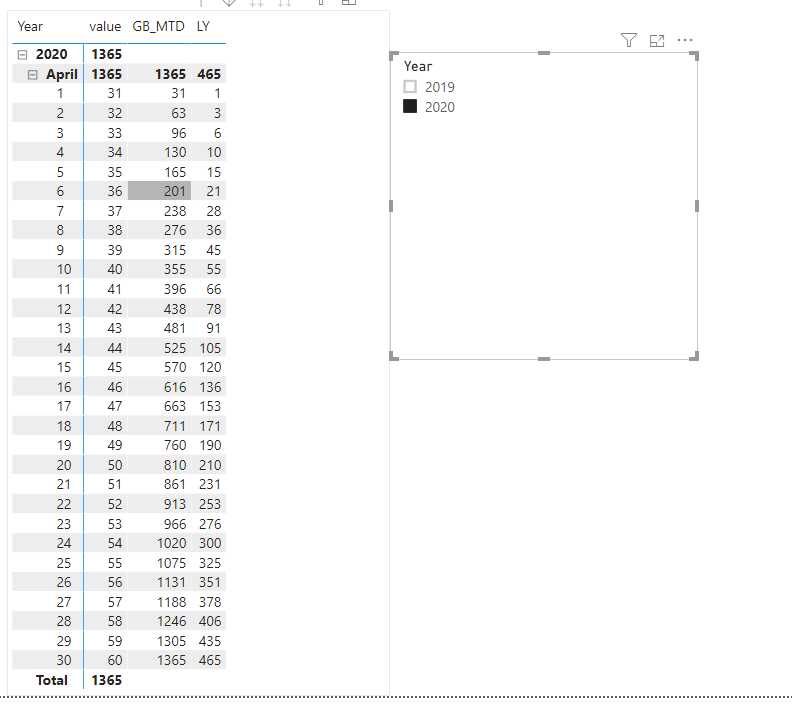- Power BI forums
- Updates
- News & Announcements
- Get Help with Power BI
- Desktop
- Service
- Report Server
- Power Query
- Mobile Apps
- Developer
- DAX Commands and Tips
- Custom Visuals Development Discussion
- Health and Life Sciences
- Power BI Spanish forums
- Translated Spanish Desktop
- Power Platform Integration - Better Together!
- Power Platform Integrations (Read-only)
- Power Platform and Dynamics 365 Integrations (Read-only)
- Training and Consulting
- Instructor Led Training
- Dashboard in a Day for Women, by Women
- Galleries
- Community Connections & How-To Videos
- COVID-19 Data Stories Gallery
- Themes Gallery
- Data Stories Gallery
- R Script Showcase
- Webinars and Video Gallery
- Quick Measures Gallery
- 2021 MSBizAppsSummit Gallery
- 2020 MSBizAppsSummit Gallery
- 2019 MSBizAppsSummit Gallery
- Events
- Ideas
- Custom Visuals Ideas
- Issues
- Issues
- Events
- Upcoming Events
- Community Blog
- Power BI Community Blog
- Custom Visuals Community Blog
- Community Support
- Community Accounts & Registration
- Using the Community
- Community Feedback
Register now to learn Fabric in free live sessions led by the best Microsoft experts. From Apr 16 to May 9, in English and Spanish.
- Power BI forums
- Forums
- Get Help with Power BI
- Desktop
- Re: MTD LY Same time period
- Subscribe to RSS Feed
- Mark Topic as New
- Mark Topic as Read
- Float this Topic for Current User
- Bookmark
- Subscribe
- Printer Friendly Page
- Mark as New
- Bookmark
- Subscribe
- Mute
- Subscribe to RSS Feed
- Permalink
- Report Inappropriate Content
MTD LY Same time period
Hi,
Im trying to compare the MTD of the current period with the relevant MTD of the period LY. The issue I am experiencing is the period LY has a full years worth of data and thus trying to perform a LFL comparison in the month you are in is not accurate. In order to get around this I have performed the below:
MTD TY formula:
GB_MTD:=TOTALMTD([GB],Cal[Date])
MTD LY: GB_MTD_LY2:=IF(LASTDATE(Cal[Date])>TODAY()-1,BLANK(),
CALCULATE([GB_MTD],DATEADD(Cal[Date],-1,YEAR)))
After completing this I have had the following issues. When looking at it from a days POV everything looks fine: the LY formula cuts it off as I expect at todays date, however - once I look at it monthly I lose the data for the month that is not completed.
I have made sure the calendar table has all the relavant dates for the month concerned - is this something to do with using datesadd for months that are not completed?
I am new to the forum and can post examples of the issue I am having - just not sure how to do so.
Any advice wiould be GREATLY appreciated for a new to the forum and pretty new to PBI user.
Thanks
Shane
Solved! Go to Solution.
- Mark as New
- Bookmark
- Subscribe
- Mute
- Subscribe to RSS Feed
- Permalink
- Report Inappropriate Content
Hi @Heuers ,
I have created a sample for your reference.
GB_MTD = CALCULATE(SUM('Table'[value]),DATESMTD('date'[Date]))LY = TOTALMTD(CALCULATE(SUM('Table'[value]),SAMEPERIODLASTYEAR('date'[Date])),'date'[Date])
Pbix as attached.
If this post helps, then please consider Accept it as the solution to help the others find it more quickly.
- Mark as New
- Bookmark
- Subscribe
- Mute
- Subscribe to RSS Feed
- Permalink
- Report Inappropriate Content
Hi @Heuers ,
I have created a sample for your reference.
GB_MTD = CALCULATE(SUM('Table'[value]),DATESMTD('date'[Date]))LY = TOTALMTD(CALCULATE(SUM('Table'[value]),SAMEPERIODLASTYEAR('date'[Date])),'date'[Date])
Pbix as attached.
If this post helps, then please consider Accept it as the solution to help the others find it more quickly.
- Mark as New
- Bookmark
- Subscribe
- Mute
- Subscribe to RSS Feed
- Permalink
- Report Inappropriate Content
@Heuers , try like
MTD Sales = CALCULATE(SUM(Sales[Sales Amount]),DATESMTD('Date'[Date]))
last year MTD Sales = CALCULATE(SUM(Sales[Sales Amount]),DATESMTD(dateadd('Date'[Date],-12,MONTH)))
last year MTD Sales =
var _max = date(year(today())-1,month(today()),day(today()))
return
CALCULATE(SUM(Sales[Sales Amount]),DATESMTD(dateadd('Date'[Date],-12,MONTH)),'Date'[Date]<=_max)
In place of Today, You can use Max date of you fact
Microsoft Power BI Learning Resources, 2023 !!
Learn Power BI - Full Course with Dec-2022, with Window, Index, Offset, 100+ Topics !!
Did I answer your question? Mark my post as a solution! Appreciate your Kudos !! Proud to be a Super User! !!
- Mark as New
- Bookmark
- Subscribe
- Mute
- Subscribe to RSS Feed
- Permalink
- Report Inappropriate Content
Thanks for the reply - tried your solution below and its works great for comparing the same LFL period.
I can now perform MTD vs MTD LY calculation.
Could you please provide me with a reason why the following happens: I have a pivot connected to that model: If a blank out from a certain day as in my orginal soloution, the days blank out correctly, why does the month total also become blank whilst there is data for the corresponding days under it?
Measure 1 is your solution blanking out from 27/04 onwards. LY measure is your solution with no blank.
Thanks
Helpful resources

Microsoft Fabric Learn Together
Covering the world! 9:00-10:30 AM Sydney, 4:00-5:30 PM CET (Paris/Berlin), 7:00-8:30 PM Mexico City

Power BI Monthly Update - April 2024
Check out the April 2024 Power BI update to learn about new features.

| User | Count |
|---|---|
| 113 | |
| 97 | |
| 85 | |
| 70 | |
| 61 |
| User | Count |
|---|---|
| 151 | |
| 121 | |
| 104 | |
| 87 | |
| 67 |