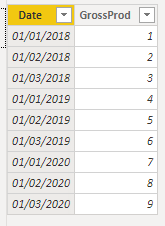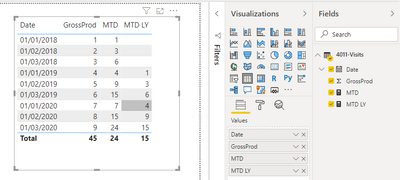- Power BI forums
- Updates
- News & Announcements
- Get Help with Power BI
- Desktop
- Service
- Report Server
- Power Query
- Mobile Apps
- Developer
- DAX Commands and Tips
- Custom Visuals Development Discussion
- Health and Life Sciences
- Power BI Spanish forums
- Translated Spanish Desktop
- Power Platform Integration - Better Together!
- Power Platform Integrations (Read-only)
- Power Platform and Dynamics 365 Integrations (Read-only)
- Training and Consulting
- Instructor Led Training
- Dashboard in a Day for Women, by Women
- Galleries
- Community Connections & How-To Videos
- COVID-19 Data Stories Gallery
- Themes Gallery
- Data Stories Gallery
- R Script Showcase
- Webinars and Video Gallery
- Quick Measures Gallery
- 2021 MSBizAppsSummit Gallery
- 2020 MSBizAppsSummit Gallery
- 2019 MSBizAppsSummit Gallery
- Events
- Ideas
- Custom Visuals Ideas
- Issues
- Issues
- Events
- Upcoming Events
- Community Blog
- Power BI Community Blog
- Custom Visuals Community Blog
- Community Support
- Community Accounts & Registration
- Using the Community
- Community Feedback
Register now to learn Fabric in free live sessions led by the best Microsoft experts. From Apr 16 to May 9, in English and Spanish.
- Power BI forums
- Forums
- Get Help with Power BI
- Desktop
- Re: MTD / LY MTD
- Subscribe to RSS Feed
- Mark Topic as New
- Mark Topic as Read
- Float this Topic for Current User
- Bookmark
- Subscribe
- Printer Friendly Page
- Mark as New
- Bookmark
- Subscribe
- Mute
- Subscribe to RSS Feed
- Permalink
- Report Inappropriate Content
MTD / LY MTD
Thank you for reading.
I have two measures:
MTD = TOTALMTD(SUM('4011-Visits'[GrossProd]),'Date'[Date])
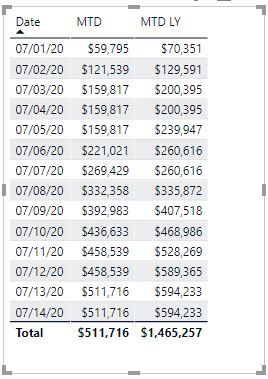
Solved! Go to Solution.
- Mark as New
- Bookmark
- Subscribe
- Mute
- Subscribe to RSS Feed
- Permalink
- Report Inappropriate Content
To @parry2k point, if you don't want the 'Is Past' column you can get the last transaction date from your detail table and use it in a VAR like so.
MTD LY =
VAR _LastDate = MAX ( '4011-Visits'[DateField] )
RETURN
CALCULATE( [MTD],
CALCULATETABLE (
SAMEPERIODLASTYEAR ( DATE[Date] ),
DATE[Date] <= _LastDate
)
)
- Mark as New
- Bookmark
- Subscribe
- Mute
- Subscribe to RSS Feed
- Permalink
- Report Inappropriate Content
Hi, @JellyFishBi
Based on your description, I created data to reproduce your scenario. The pbix file is attached in the end.
4011-Visits:
You may create measures as below.
MTD =
var _maxdate = MAX('4011-Visits'[Date])
var _year = YEAR(_maxdate)
var _month = MONTH(_maxdate)
var _day = DAY(_maxdate)
return
CALCULATE(
SUM('4011-Visits'[GrossProd]),
FILTER(
ALLSELECTED('4011-Visits'),
'4011-Visits'[Date]>=DATE(_year,_month,1)&&
'4011-Visits'[Date]<=DATE(_year,_month,_day)
)
)
MTD LY =
var _maxdate = MAX('4011-Visits'[Date])
var _year = YEAR(_maxdate)
var _month = MONTH(_maxdate)
var _day = DAY(_maxdate)
return
CALCULATE(
SUM('4011-Visits'[GrossProd]),
FILTER(
ALLSELECTED('4011-Visits'),
'4011-Visits'[Date]>=DATE(_year-1,_month,1)&&
'4011-Visits'[Date]<=DATE(_year-1,_month,_day)
)
)
Result:
Best Regards
Allan
If this post helps, then please consider Accept it as the solution to help the other members find it more quickly.
- Mark as New
- Bookmark
- Subscribe
- Mute
- Subscribe to RSS Feed
- Permalink
- Report Inappropriate Content
Thank you Allan. Looks like your well thought out solution saved the day.
Might you be abel to do the same thing for week to date last year(WTD LY)? Currently I have WTD as:
VAR CurrentDate =
LASTDATE ( 'Date'[Date] )
VAR DayNumberOfWeek =
WEEKDAY ( LASTDATE ( 'Date'[Date] ), 3 )
RETURN
CALCULATE (
SUM ( '4011-Visits'[GrossProd] ),
DATESBETWEEN (
'Date'[Date],
DATEADD ( CurrentDate, -1 * DayNumberOfWeek, DAY ),
CurrentDate
)
)
- Mark as New
- Bookmark
- Subscribe
- Mute
- Subscribe to RSS Feed
- Permalink
- Report Inappropriate Content
@JellyFishBi did you tried the solution @jdbuchanan71 posted. You never posted any feedback on that solution. I think you should test and tell if it worked or not.
Subscribe to the @PowerBIHowTo YT channel for an upcoming video on List and Record functions in Power Query!!
Learn Power BI and Fabric - subscribe to our YT channel - Click here: @PowerBIHowTo
If my solution proved useful, I'd be delighted to receive Kudos. When you put effort into asking a question, it's equally thoughtful to acknowledge and give Kudos to the individual who helped you solve the problem. It's a small gesture that shows appreciation and encouragement! ❤
Did I answer your question? Mark my post as a solution. Proud to be a Super User! Appreciate your Kudos 🙂
Feel free to email me with any of your BI needs.
- Mark as New
- Bookmark
- Subscribe
- Mute
- Subscribe to RSS Feed
- Permalink
- Report Inappropriate Content
Hi,
Do these measures work?
MTD = SUM('4011-Visits'[GrossProd])
MTD LY = CALCULATE([MTD],SAMEPERIODLASTYEAR('Date'[Date]))
Hope this helps.
Regards,
Ashish Mathur
http://www.ashishmathur.com
https://www.linkedin.com/in/excelenthusiasts/
- Mark as New
- Bookmark
- Subscribe
- Mute
- Subscribe to RSS Feed
- Permalink
- Report Inappropriate Content
So Very Odd. I have used these measures in the past, and have worked fine in the past. I run at least 10 different dimilar models with the logic you have specified and two days ago, the logic had failed. It led me to wondering the integrity of the date table. All seemed to fall into place when I set the ending date table value to Today(). @Ashish_Mathur In your travels have you experienced ever your measures all of a sudden failing?
Mike
- Mark as New
- Bookmark
- Subscribe
- Mute
- Subscribe to RSS Feed
- Permalink
- Report Inappropriate Content
Hi,
Has your question been solved?
Regards,
Ashish Mathur
http://www.ashishmathur.com
https://www.linkedin.com/in/excelenthusiasts/
- Mark as New
- Bookmark
- Subscribe
- Mute
- Subscribe to RSS Feed
- Permalink
- Report Inappropriate Content
Add a column to your 'Date' table named 'Is Past'
=DATE[Date] <= TODAY()
Then you can change your PY MTD
MTD LY =
CALCULATE( [MTD],
CALCULATETABLE (
SAMEPERIODLASTYEAR ( DATE[Date] ),
DATE[Is Past] = TRUE
)
)
This will stop the LY calc from going past the current date but in the prior year. Pattern courtesy of SQLBI https://www.sqlbi.com/articles/hiding-future-dates-for-calculations-in-dax/
- Mark as New
- Bookmark
- Subscribe
- Mute
- Subscribe to RSS Feed
- Permalink
- Report Inappropriate Content
@jdbuchanan71 great idea but I would avoid adding un-necessary column but rather get the last transaction date and filter on that, what happens if you are not looking at the current year, you are coming 2019 vs 2018, this logic will not work.
Although it is a cool solution.
Subscribe to the @PowerBIHowTo YT channel for an upcoming video on List and Record functions in Power Query!!
Learn Power BI and Fabric - subscribe to our YT channel - Click here: @PowerBIHowTo
If my solution proved useful, I'd be delighted to receive Kudos. When you put effort into asking a question, it's equally thoughtful to acknowledge and give Kudos to the individual who helped you solve the problem. It's a small gesture that shows appreciation and encouragement! ❤
Did I answer your question? Mark my post as a solution. Proud to be a Super User! Appreciate your Kudos 🙂
Feel free to email me with any of your BI needs.
- Mark as New
- Bookmark
- Subscribe
- Mute
- Subscribe to RSS Feed
- Permalink
- Report Inappropriate Content
If you are looking at 2019 vs 2018 your not going to have a month with partial current results but full py reusults though. You can change the check for 'Is Past' to look at say MAX(Sales[Invoice Date]) instead if you don't want to use TODAY().
- Mark as New
- Bookmark
- Subscribe
- Mute
- Subscribe to RSS Feed
- Permalink
- Report Inappropriate Content
To @parry2k point, if you don't want the 'Is Past' column you can get the last transaction date from your detail table and use it in a VAR like so.
MTD LY =
VAR _LastDate = MAX ( '4011-Visits'[DateField] )
RETURN
CALCULATE( [MTD],
CALCULATETABLE (
SAMEPERIODLASTYEAR ( DATE[Date] ),
DATE[Date] <= _LastDate
)
)
- Mark as New
- Bookmark
- Subscribe
- Mute
- Subscribe to RSS Feed
- Permalink
- Report Inappropriate Content
Thanks for the help!
- Mark as New
- Bookmark
- Subscribe
- Mute
- Subscribe to RSS Feed
- Permalink
- Report Inappropriate Content
@JellyFishBi are you apply filter on date? Total is giving full month of PY.
Subscribe to the @PowerBIHowTo YT channel for an upcoming video on List and Record functions in Power Query!!
Learn Power BI and Fabric - subscribe to our YT channel - Click here: @PowerBIHowTo
If my solution proved useful, I'd be delighted to receive Kudos. When you put effort into asking a question, it's equally thoughtful to acknowledge and give Kudos to the individual who helped you solve the problem. It's a small gesture that shows appreciation and encouragement! ❤
Did I answer your question? Mark my post as a solution. Proud to be a Super User! Appreciate your Kudos 🙂
Feel free to email me with any of your BI needs.
Helpful resources

Microsoft Fabric Learn Together
Covering the world! 9:00-10:30 AM Sydney, 4:00-5:30 PM CET (Paris/Berlin), 7:00-8:30 PM Mexico City

Power BI Monthly Update - April 2024
Check out the April 2024 Power BI update to learn about new features.

| User | Count |
|---|---|
| 109 | |
| 98 | |
| 77 | |
| 66 | |
| 54 |
| User | Count |
|---|---|
| 144 | |
| 104 | |
| 100 | |
| 86 | |
| 64 |