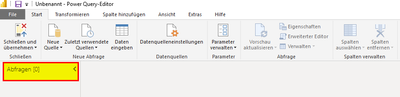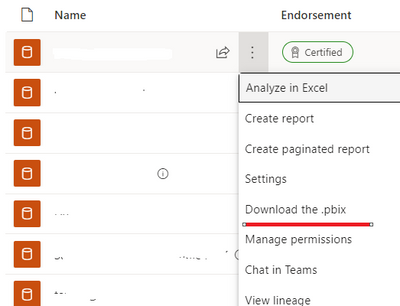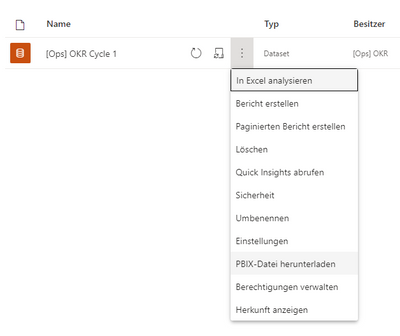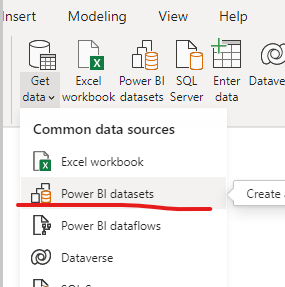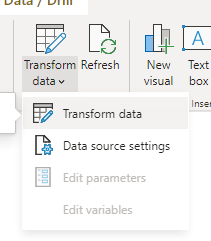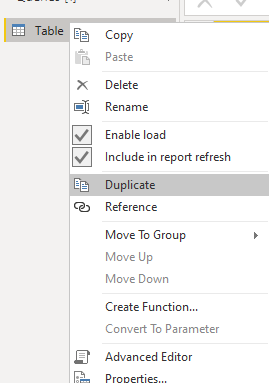- Power BI forums
- Updates
- News & Announcements
- Get Help with Power BI
- Desktop
- Service
- Report Server
- Power Query
- Mobile Apps
- Developer
- DAX Commands and Tips
- Custom Visuals Development Discussion
- Health and Life Sciences
- Power BI Spanish forums
- Translated Spanish Desktop
- Power Platform Integration - Better Together!
- Power Platform Integrations (Read-only)
- Power Platform and Dynamics 365 Integrations (Read-only)
- Training and Consulting
- Instructor Led Training
- Dashboard in a Day for Women, by Women
- Galleries
- Community Connections & How-To Videos
- COVID-19 Data Stories Gallery
- Themes Gallery
- Data Stories Gallery
- R Script Showcase
- Webinars and Video Gallery
- Quick Measures Gallery
- 2021 MSBizAppsSummit Gallery
- 2020 MSBizAppsSummit Gallery
- 2019 MSBizAppsSummit Gallery
- Events
- Ideas
- Custom Visuals Ideas
- Issues
- Issues
- Events
- Upcoming Events
- Community Blog
- Power BI Community Blog
- Custom Visuals Community Blog
- Community Support
- Community Accounts & Registration
- Using the Community
- Community Feedback
Register now to learn Fabric in free live sessions led by the best Microsoft experts. From Apr 16 to May 9, in English and Spanish.
- Power BI forums
- Forums
- Get Help with Power BI
- Desktop
- MS Goals: Copy existing scorecard
- Subscribe to RSS Feed
- Mark Topic as New
- Mark Topic as Read
- Float this Topic for Current User
- Bookmark
- Subscribe
- Printer Friendly Page
- Mark as New
- Bookmark
- Subscribe
- Mute
- Subscribe to RSS Feed
- Permalink
- Report Inappropriate Content
MS Goals: Copy existing scorecard
Dear community,
The company I am working for currently has setup one scorecard which includes the targets of the current quarter.
For future purpose the departments need to create a new scorecard for each upcoming quarter. The steps / milestones will basically be the same just with different targets. Since there are arround 70 milestones included it will be a lot of work to manually re-create them.
Is there any possiblity of copying an already existing scorecard within MS Goals?
Best regards and thanks in advance
Carsten
- Mark as New
- Bookmark
- Subscribe
- Mute
- Subscribe to RSS Feed
- Permalink
- Report Inappropriate Content
Hi, did you get a solution for your problem? I have the same request - to copy an existing scorecard
- Mark as New
- Bookmark
- Subscribe
- Mute
- Subscribe to RSS Feed
- Permalink
- Report Inappropriate Content
- Mark as New
- Bookmark
- Subscribe
- Mute
- Subscribe to RSS Feed
- Permalink
- Report Inappropriate Content
@v-kelly-msft: Thanks for advice!
Unfortunately, after accessing the dataset of our existing scorecard (MS Goals) using the desktop client I am not able to see any tables within the "query editor" section and therefore I am not able to dublicate the dataset:
- Mark as New
- Bookmark
- Subscribe
- Mute
- Subscribe to RSS Feed
- Permalink
- Report Inappropriate Content
Hi @Raptor ,
Click on "more options"(:)>choose "download the .pbix":
Open it on premise then rename it and publish again.
Best Regards,
Kelly
Did I answer your question? Mark my raeply as a solution!
- Mark as New
- Bookmark
- Subscribe
- Mute
- Subscribe to RSS Feed
- Permalink
- Report Inappropriate Content
Hi @v-kelly-msft:
Unfortunately, when trying to download the pbix-file from MS Goals I receive an error message:
I do have the propper administative priviledges within that premium workspace.
- Mark as New
- Bookmark
- Subscribe
- Mute
- Subscribe to RSS Feed
- Permalink
- Report Inappropriate Content
Hi @Raptor ,
There are a few important considerations and limitations associated with downloading a .pbix file from the Power BI service.
- To download the file, you must have edit access to the report.
- The report must have been created by using Power BI Desktop and published to the Power BI service, or the .pbix file must have been uploaded to the Power BI service.
- Reports must be published or updated after November 23, 2016. Reports published earlier aren’t downloadable.
- This feature won’t work with reports and content packs originally created in the Power BI service.
- Always use the latest version of Power BI Desktop when you open downloaded files. Downloaded .pbix files might not open in non-current versions of Power BI Desktop. For example, you cannot open downloaded .pbix files using a Desktop version that does not support information protection.
- If your administrator has turned off the ability to download data, this feature won’t be visible in the Power BI service.
- Datasets with incremental refresh can’t be downloaded to a .pbix file.
- Datasets enabled for large models 16 can’t be downloaded to a .pbix file.
- Datasets modified by using the XMLA endpoint 4 can’t be downloaded to a .pbix file.
- If you create a Power BI report based on a dataset in one workspace and publish to a different workspace, you and your users won’t be able to download it. The download feature is currently not supported in this scenario.
Or try to open the dataset in Power Bi desktop:
Home>"Get data">"datasets":
Then save it using another name and publish to the same workspace.
Best Regards,
Kelly
Did I answer your question? Mark my reply as a solution!
- Mark as New
- Bookmark
- Subscribe
- Mute
- Subscribe to RSS Feed
- Permalink
- Report Inappropriate Content
@v-kelly-msft: I think you did not understand my initial request / question since I am not talking about a simple MS Power BI report. I was referencing to MS Goals within the Power BI service. I guess Microsoft does not offer a solution to copy an already excisting scoreboard to a new one so far. Anyway, thanks for your replies!
- Mark as New
- Bookmark
- Subscribe
- Mute
- Subscribe to RSS Feed
- Permalink
- Report Inappropriate Content
Hi @Raptor ,
Sorry I dont have a premium capacity to test Goals for you,but based on my understanding,when you create a scorecard,it will create a dataset.If so ,you could copy it following the common ways of how to copy dataset in power bi Service.
Best Regards,
Kelly
Did I answer your question? Mark my reply as a solution!
- Mark as New
- Bookmark
- Subscribe
- Mute
- Subscribe to RSS Feed
- Permalink
- Report Inappropriate Content
@v-kelly-msft: Unfortunately, the feature "MS Goals" does not work the same way as it does with standard MS Power BI reports. Anyway, thanks for you help! 🙂
- Mark as New
- Bookmark
- Subscribe
- Mute
- Subscribe to RSS Feed
- Permalink
- Report Inappropriate Content
Hi @Raptor,
OK,I see,sorry for not being able to help.😔
Best Regards,
Kelly
Did I answer your question? Mark my reply as a solution!
- Mark as New
- Bookmark
- Subscribe
- Mute
- Subscribe to RSS Feed
- Permalink
- Report Inappropriate Content
Hi @Raptor ,
Not sure whether there are some calculated columns or measure inside?If not,you may try to query editor>"duplicate"or "reference":
Best Regards,
Kelly
Did I answer your question? Mark my raeply as a solution!
Helpful resources

Microsoft Fabric Learn Together
Covering the world! 9:00-10:30 AM Sydney, 4:00-5:30 PM CET (Paris/Berlin), 7:00-8:30 PM Mexico City

Power BI Monthly Update - April 2024
Check out the April 2024 Power BI update to learn about new features.

| User | Count |
|---|---|
| 115 | |
| 99 | |
| 86 | |
| 70 | |
| 62 |
| User | Count |
|---|---|
| 151 | |
| 120 | |
| 103 | |
| 87 | |
| 68 |