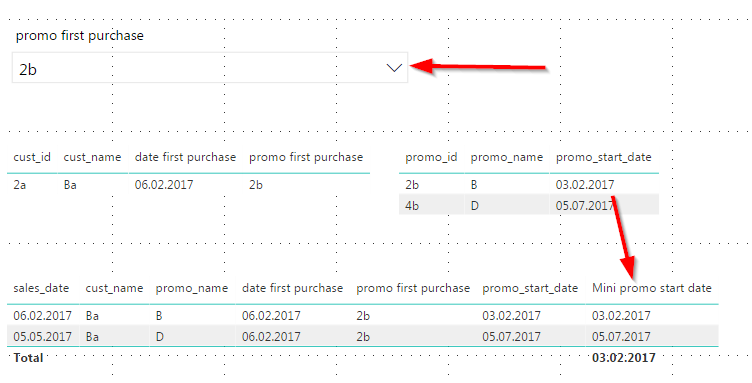- Power BI forums
- Updates
- News & Announcements
- Get Help with Power BI
- Desktop
- Service
- Report Server
- Power Query
- Mobile Apps
- Developer
- DAX Commands and Tips
- Custom Visuals Development Discussion
- Health and Life Sciences
- Power BI Spanish forums
- Translated Spanish Desktop
- Power Platform Integration - Better Together!
- Power Platform Integrations (Read-only)
- Power Platform and Dynamics 365 Integrations (Read-only)
- Training and Consulting
- Instructor Led Training
- Dashboard in a Day for Women, by Women
- Galleries
- Community Connections & How-To Videos
- COVID-19 Data Stories Gallery
- Themes Gallery
- Data Stories Gallery
- R Script Showcase
- Webinars and Video Gallery
- Quick Measures Gallery
- 2021 MSBizAppsSummit Gallery
- 2020 MSBizAppsSummit Gallery
- 2019 MSBizAppsSummit Gallery
- Events
- Ideas
- Custom Visuals Ideas
- Issues
- Issues
- Events
- Upcoming Events
- Community Blog
- Power BI Community Blog
- Custom Visuals Community Blog
- Community Support
- Community Accounts & Registration
- Using the Community
- Community Feedback
Register now to learn Fabric in free live sessions led by the best Microsoft experts. From Apr 16 to May 9, in English and Spanish.
- Power BI forums
- Forums
- Get Help with Power BI
- Desktop
- MIN for specific filter
- Subscribe to RSS Feed
- Mark Topic as New
- Mark Topic as Read
- Float this Topic for Current User
- Bookmark
- Subscribe
- Printer Friendly Page
- Mark as New
- Bookmark
- Subscribe
- Mute
- Subscribe to RSS Feed
- Permalink
- Report Inappropriate Content
MIN for specific filter
Hello everyone,
I have a bit of a hassle to find a way to calculate the time elapsed between the start date of a promotional campaign in which the company acquired new customers and the next purchases they made, also regarding other promotional campaigns.
There are 3 tables :
- Customers
- Promo campaigns
- Sales
Promotion table:
| promo_start_date | promo_name |
| 01.01.2017 | A |
| 03.02.2017 | B |
| 04.03.2017 | C |
| 05.07.2017 | D |
I defined, for each customer, which promo campaign they made their first purchase on.
Then, I am making a report in which the user can select the Promo Campaign using a slicer and then a table shows such results:
| sales_date | promo_name | sales_amount |
| 04.01.2017 | A | 15 |
| 05.02.2017 | A | 25 |
| 06.02.2017 | B | 10 |
| 07.03.2017 | A | 100 |
| 05.05.2017 | D | 200 |
All these sales are related to the Promo campaign on which the customers made their first purchase. But a customer can also make purchases on other campaigns but the goal is to know how much a specific Promo campaign made in revenues regarding the sales made, even on subsequent promotions.
The objective is to have such a table:
| sales_date | promo_name | sales_amount | promo_start_date | NOT_promo_start_date |
| 04.01.2017 | A | 15 | 01.01.2017 | 01.01.2017 |
| 05.02.2017 | A | 25 | 01.01.2017 | 01.01.2017 |
| 06.02.2017 | B | 10 | 01.01.2017 | 03.02.2017 |
| 07.03.2017 | A | 100 | 01.01.2017 | 01.01.2017 |
| 05.05.2017 | D | 200 | 01.01.2017 | 05.07.2017 |
Currently I have the NOT_promo_start_date, using this measure:
NOT_promo_start_date =
CALCULATE(
MIN(promotion[promo_start_date])
)But this always returns the MIN for the current row. I also tested using ALLSELECTED, VALUES but the results are always wrong.
The goal is to get the promo_start_date of the selected Promo campaign selected by the user with the slicer, even for sales made on different promo campaigns but for which the first purchase of the customer was the selected Promo campaign of the slicer.
The ultimate goal is to have the time elapsed between the "acquiring" promo campaign and the current sale using
YEARFRAC(
//Start date of the acquiring promo campaign
, sales[sale_date]
, 3
) * 12
Thanks in advance for your help !
Solved! Go to Solution.
- Mark as New
- Bookmark
- Subscribe
- Mute
- Subscribe to RSS Feed
- Permalink
- Report Inappropriate Content
I find a way around, using other calculated columns.
In the 'customer' table, I added this calculated column:
date camp first sale =
CALCULATE(
MINX(
RELATEDTABLE(promo_campaign);
promo_campaign[promo_start_date]
);
FILTER(
RELATEDTABLE(promo_campaign);
promo_campaign[promo_name] = customer[promo first purchase]
)
)
Then, in the 'sales' table a new calculated column:
time from promo start date =
YEARFRAC( RELATED(customer[date camp first sale]); sales[sales_date]; 3 ) * 12
This works but it is quite slow. If someone has any idea on how to solve this problem using measures, I would be pleased :).
- Mark as New
- Bookmark
- Subscribe
- Mute
- Subscribe to RSS Feed
- Permalink
- Report Inappropriate Content
I find a way around, using other calculated columns.
In the 'customer' table, I added this calculated column:
date camp first sale =
CALCULATE(
MINX(
RELATEDTABLE(promo_campaign);
promo_campaign[promo_start_date]
);
FILTER(
RELATEDTABLE(promo_campaign);
promo_campaign[promo_name] = customer[promo first purchase]
)
)
Then, in the 'sales' table a new calculated column:
time from promo start date =
YEARFRAC( RELATED(customer[date camp first sale]); sales[sales_date]; 3 ) * 12
This works but it is quite slow. If someone has any idea on how to solve this problem using measures, I would be pleased :).
- Mark as New
- Bookmark
- Subscribe
- Mute
- Subscribe to RSS Feed
- Permalink
- Report Inappropriate Content
Here are the two calculated columns I added in 'customer':
date first purchase =
MINX(
RELATEDTABLE(sales);
sales[sales_date]
)promo first purchase =
IF(
ISBLANK(customer[date first purchase]);
BLANK();
CALCULATE(
MINX(
RELATEDTABLE(sales);
sales[promo_id_fk]
);
FILTER(
RELATEDTABLE(sales);
sales[sales_date] = customer[date first purchase]
)
)
)
- Mark as New
- Bookmark
- Subscribe
- Mute
- Subscribe to RSS Feed
- Permalink
- Report Inappropriate Content
I add some more details that may help for your understanding.
Your help will be much appreciated.
Thanks in advance.
- Mark as New
- Bookmark
- Subscribe
- Mute
- Subscribe to RSS Feed
- Permalink
- Report Inappropriate Content
@Anonymous, try diacivativing the relationship between your date and sales table and see if it works.
- Mark as New
- Bookmark
- Subscribe
- Mute
- Subscribe to RSS Feed
- Permalink
- Report Inappropriate Content
Hi @Anonymous, unfortunately this doesn't work. And in the actual data I'm working on, the relationship between the Calendar and the sales table is not in both ways. But this seems to have no effect on the example I've provided.
Helpful resources

Microsoft Fabric Learn Together
Covering the world! 9:00-10:30 AM Sydney, 4:00-5:30 PM CET (Paris/Berlin), 7:00-8:30 PM Mexico City

Power BI Monthly Update - April 2024
Check out the April 2024 Power BI update to learn about new features.

| User | Count |
|---|---|
| 114 | |
| 100 | |
| 81 | |
| 70 | |
| 62 |
| User | Count |
|---|---|
| 148 | |
| 116 | |
| 104 | |
| 90 | |
| 65 |