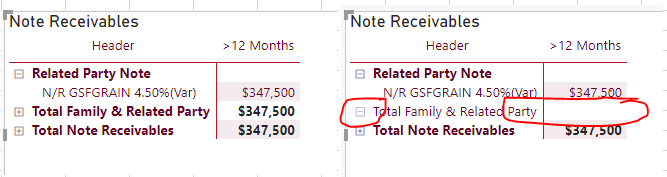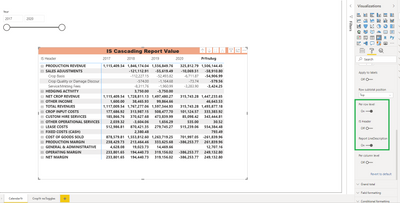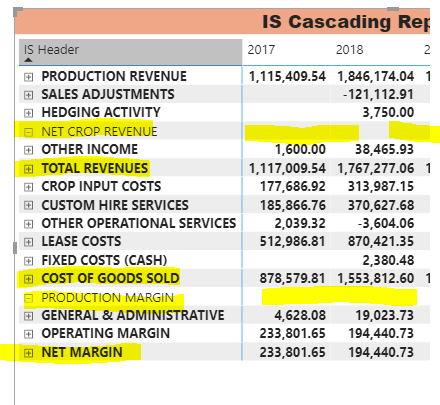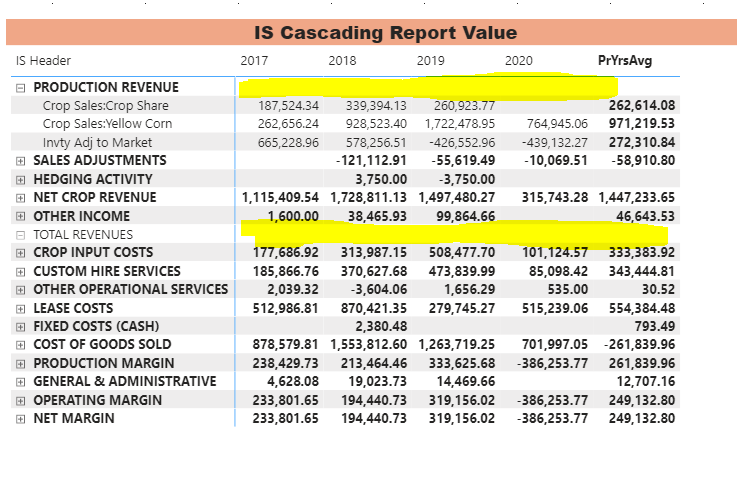- Power BI forums
- Updates
- News & Announcements
- Get Help with Power BI
- Desktop
- Service
- Report Server
- Power Query
- Mobile Apps
- Developer
- DAX Commands and Tips
- Custom Visuals Development Discussion
- Health and Life Sciences
- Power BI Spanish forums
- Translated Spanish Desktop
- Power Platform Integration - Better Together!
- Power Platform Integrations (Read-only)
- Power Platform and Dynamics 365 Integrations (Read-only)
- Training and Consulting
- Instructor Led Training
- Dashboard in a Day for Women, by Women
- Galleries
- Community Connections & How-To Videos
- COVID-19 Data Stories Gallery
- Themes Gallery
- Data Stories Gallery
- R Script Showcase
- Webinars and Video Gallery
- Quick Measures Gallery
- 2021 MSBizAppsSummit Gallery
- 2020 MSBizAppsSummit Gallery
- 2019 MSBizAppsSummit Gallery
- Events
- Ideas
- Custom Visuals Ideas
- Issues
- Issues
- Events
- Upcoming Events
- Community Blog
- Power BI Community Blog
- Custom Visuals Community Blog
- Community Support
- Community Accounts & Registration
- Using the Community
- Community Feedback
Register now to learn Fabric in free live sessions led by the best Microsoft experts. From Apr 16 to May 9, in English and Spanish.
- Power BI forums
- Forums
- Get Help with Power BI
- Desktop
- MATRIX PREVENT DRILL DOWN
- Subscribe to RSS Feed
- Mark Topic as New
- Mark Topic as Read
- Float this Topic for Current User
- Bookmark
- Subscribe
- Printer Friendly Page
- Mark as New
- Bookmark
- Subscribe
- Mute
- Subscribe to RSS Feed
- Permalink
- Report Inappropriate Content
MATRIX PREVENT DRILL DOWN
Hello!
I am attempting to develop financial statements using the matrix visual - and mostly successful. I am using the switch statement to pull in detail vs summary subtotals. Within the financial statement table - I have a column - Show Detail, which is a toggle of whether the report line is allowed a drill down or not.
The left display shows the proper detail drill down and subtotals. The right display is what we get when the user clicks on the + on the subtotal line. Is there a way to disallow drilldown, but yet maintain the value.
I'm sure it's related to the "blank" within the "then" component of the if statement below. Are there other options to get around the if
VAR NRSwitch =
SWITCH (
SwitchValue,
"100", -ExtNR,
"130", -FamilyNR,
"120", -RelatedPartyNR,
"140", -(FamilyNR+RelatedPartyNR),
"150", TotalNR,
BLANK ()
)
VAR CenterDescrOrig = ISFILTERED('CenterSetup (orig)'[Description])
RETURN
IF (
AND ( MAX ( NoteReceivables[Show Detail] ) = 0, CenterDescrOrig ),
blank(),
NRSwitch)
Solved! Go to Solution.
- Mark as New
- Bookmark
- Subscribe
- Mute
- Subscribe to RSS Feed
- Permalink
- Report Inappropriate Content
Hi @Dellis81 ,
In this case your calculation is correct you only need to go to the matrix options and turn on subtotals on lines. No need for additional code on your measure.
Any further help please tell me.
Regards
Miguel Félix
Did I answer your question? Mark my post as a solution!
Proud to be a Super User!
Check out my blog: Power BI em Português- Mark as New
- Bookmark
- Subscribe
- Mute
- Subscribe to RSS Feed
- Permalink
- Report Inappropriate Content
Hi @Dellis81 ,
There is a Sub-totals option by row the level that you need, in your case IS Header is turn off
Regards
Miguel Félix
Did I answer your question? Mark my post as a solution!
Proud to be a Super User!
Check out my blog: Power BI em Português- Mark as New
- Bookmark
- Subscribe
- Mute
- Subscribe to RSS Feed
- Permalink
- Report Inappropriate Content
Hi @Dellis81 ,
You can add a new level to your filtering something similar to this:
VAR NRSwitch =
SWITCH (
SwitchValue,
"100", -ExtNR,
"130", -FamilyNR,
"120", -RelatedPartyNR,
"140", -(FamilyNR+RelatedPartyNR),
"150", TotalNR,
BLANK ()
)
VAR CenterDescrOrig = ISFILTERED('CenterSetup (orig)'[Description])
RETURN
IF (HASONEFILTER(Table[Column]),
IF (
AND ( MAX ( NoteReceivables[Show Detail] ) = 0, CenterDescrOrig ),
blank(),
NRSwitch), NrSwitch)
The Table[Column] is the name that you use for the lowest detail of your matrix (cannot see what is the name of that column).
Regards
Miguel Félix
Did I answer your question? Mark my post as a solution!
Proud to be a Super User!
Check out my blog: Power BI em Português- Mark as New
- Bookmark
- Subscribe
- Mute
- Subscribe to RSS Feed
- Permalink
- Report Inappropriate Content
Good morning MFelix
I've been working on this issue - and put together a small dataset together w/example to provide. But, as my normal luck goes - your suggestion worked (in my small dataset). However, I dropped the same measure back into the larger dataset - resulting in same blank result. So I know your suggestion works, but unsure why it's not in the live file. The only difference I know of - is my larger datasets has many more tables and relationships. I have double/trippled checked the relationships I have in my small test file matches the same relationships in live file.
Do you have any thoughts where I might go from here?
Thanks
- Mark as New
- Bookmark
- Subscribe
- Mute
- Subscribe to RSS Feed
- Permalink
- Report Inappropriate Content
Hi @Dellis81,
Measures are based on context so depending on the way you have the model setup and also the visualization you may need to adjust the measure.
The formula is based on the lowest level of the matrix visualization so you need to refer to that column.
Has you refer the formula works but it's on a different dataset so without any details on your current dataset is difficult to give you guidance.
Regards
Miguel Félix
Did I answer your question? Mark my post as a solution!
Proud to be a Super User!
Check out my blog: Power BI em Português- Mark as New
- Bookmark
- Subscribe
- Mute
- Subscribe to RSS Feed
- Permalink
- Report Inappropriate Content
Hello @MFelix
Ok, I've spent most of the day trying to prep a larger scale example, that actually mimics my live datafile. Follow link to download https://1drv.ms/u/s!AmBVCme14p7xlTYmh0oHTxJC1wrG?e=aJ6Csf
I have changed the example - but the concept is the same. The items hilighted in yellow represent subtotals - and as illustrated - when click on the + symbol - the values turn into blanks. I am hoping to retain the values. In my rresearch - I found an example of someone using measures for the isfiltered and hasonefilter expression - so I have built those into the formula - thinking flexibility in the calculation depending on which dimension is used in rows. The result before and after resulted in the blank.
After a lengthy set of code to derive the a prior year average column - below is the section of measure I think we are dealing with. If you wish to test without the filtered measures - delete the measure, and format the commented out DAX to fit your needs.
RETURN
IF([MaxtrixHasOneFilter], //HASONEFILTER(COASetup[Report LineDescription]),
IF (
AND ( MAX ( ISHeader[Show Detail] ) = 0, [MaxtrixIsFiltered]),//isfiltered(COASetup[Report LineDescription])),
blank(),
CYrorAvgColumn
),CYrorAvgColumn)
Again -= thank you. Forcing myself to create a scaled down test model will be valuable longer term. I have challenges to post - so if you see something we aren't discussing - that is yet to come 🙂
- Mark as New
- Bookmark
- Subscribe
- Mute
- Subscribe to RSS Feed
- Permalink
- Report Inappropriate Content
Hi @Dellis81 ,
In the matrix visualization you don't have the option of understanding if the line is expanded or not, meaning that when you turn off the sub-totals, when you expand one of the lines the sub-total does not show.
Whit your mockup I turn on the subtotals and was abble to have the values for all the lines.
Tell me one thing what you want is to show the total when there is no detail lines, and on the other no subtotals correct?
Regards
Miguel Félix
Did I answer your question? Mark my post as a solution!
Proud to be a Super User!
Check out my blog: Power BI em Português- Mark as New
- Bookmark
- Subscribe
- Mute
- Subscribe to RSS Feed
- Permalink
- Report Inappropriate Content
Oh, thank you very much! :))))
Yes, if you can make subtotals show up for both drill down lines as well as total lines - that would be great!! See yellow below
I do truly appreciate your time and assistance! Thank you!
- Mark as New
- Bookmark
- Subscribe
- Mute
- Subscribe to RSS Feed
- Permalink
- Report Inappropriate Content
Hi @Dellis81 ,
In this case your calculation is correct you only need to go to the matrix options and turn on subtotals on lines. No need for additional code on your measure.
Any further help please tell me.
Regards
Miguel Félix
Did I answer your question? Mark my post as a solution!
Proud to be a Super User!
Check out my blog: Power BI em Português- Mark as New
- Bookmark
- Subscribe
- Mute
- Subscribe to RSS Feed
- Permalink
- Report Inappropriate Content
Oh, I should have thought of that - so simple. But - I shut the row subtotals off for a reason - to avoid the "Total" line at bottom of report. Is there a way to avoid this report line - see red circled.
thanks
- Mark as New
- Bookmark
- Subscribe
- Mute
- Subscribe to RSS Feed
- Permalink
- Report Inappropriate Content
Hi @Dellis81 ,
There is a Sub-totals option by row the level that you need, in your case IS Header is turn off
Regards
Miguel Félix
Did I answer your question? Mark my post as a solution!
Proud to be a Super User!
Check out my blog: Power BI em Português- Mark as New
- Bookmark
- Subscribe
- Mute
- Subscribe to RSS Feed
- Permalink
- Report Inappropriate Content
Thank you for your help on this. Your dax solution and advice to turn on subtotals has helped alot. I am still fighting thru various visuals - but for now will close this case. People like you is what makes this forum great! Thank you!
- Mark as New
- Bookmark
- Subscribe
- Mute
- Subscribe to RSS Feed
- Permalink
- Report Inappropriate Content
Thank you for your response 🙂
The lowest value of the matrix is 'CenterSetup (orig)'[Description]. I inserted the proper
table[column] per your suggestion resulting in the below (partial) measure. Unfortunately - I still get a blank when I drill down.
VAR CenterDescrOrig =
ISFILTERED ( 'CenterSetup (orig)'[Description] )
RETURN
IF (
HASONEFILTER ( 'CenterSetup (orig)'[Description] ),
IF (
AND ( MAX ( NoteReceivables[Show Detail] ) = 0, CenterDescrOrig ),
BLANK (),
NRSwitch
),
NRSwitch
) I have verified the 'CenterSetup (orig)'[Description] is the lowest level in matrix.
Again - thank you for your help, this forum is great because of people like you!
Helpful resources

Microsoft Fabric Learn Together
Covering the world! 9:00-10:30 AM Sydney, 4:00-5:30 PM CET (Paris/Berlin), 7:00-8:30 PM Mexico City

Power BI Monthly Update - April 2024
Check out the April 2024 Power BI update to learn about new features.

| User | Count |
|---|---|
| 109 | |
| 99 | |
| 77 | |
| 66 | |
| 54 |
| User | Count |
|---|---|
| 144 | |
| 104 | |
| 102 | |
| 87 | |
| 64 |