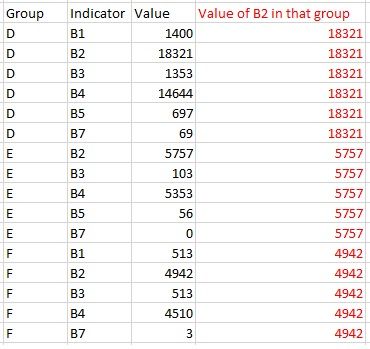- Power BI forums
- Updates
- News & Announcements
- Get Help with Power BI
- Desktop
- Service
- Report Server
- Power Query
- Mobile Apps
- Developer
- DAX Commands and Tips
- Custom Visuals Development Discussion
- Health and Life Sciences
- Power BI Spanish forums
- Translated Spanish Desktop
- Power Platform Integration - Better Together!
- Power Platform Integrations (Read-only)
- Power Platform and Dynamics 365 Integrations (Read-only)
- Training and Consulting
- Instructor Led Training
- Dashboard in a Day for Women, by Women
- Galleries
- Community Connections & How-To Videos
- COVID-19 Data Stories Gallery
- Themes Gallery
- Data Stories Gallery
- R Script Showcase
- Webinars and Video Gallery
- Quick Measures Gallery
- 2021 MSBizAppsSummit Gallery
- 2020 MSBizAppsSummit Gallery
- 2019 MSBizAppsSummit Gallery
- Events
- Ideas
- Custom Visuals Ideas
- Issues
- Issues
- Events
- Upcoming Events
- Community Blog
- Power BI Community Blog
- Custom Visuals Community Blog
- Community Support
- Community Accounts & Registration
- Using the Community
- Community Feedback
Register now to learn Fabric in free live sessions led by the best Microsoft experts. From Apr 16 to May 9, in English and Spanish.
- Power BI forums
- Forums
- Get Help with Power BI
- Desktop
- M query: Adding a column whose value depends on a ...
- Subscribe to RSS Feed
- Mark Topic as New
- Mark Topic as Read
- Float this Topic for Current User
- Bookmark
- Subscribe
- Printer Friendly Page
- Mark as New
- Bookmark
- Subscribe
- Mute
- Subscribe to RSS Feed
- Permalink
- Report Inappropriate Content
M query: Adding a column whose value depends on a category
Hello,
I'm new to m query, and would like to add a column to a table that is equal to the value for a particular row, according to a particular group, as demonstrated by the column in red in the picture. - In this case, for each group (D, E, F), the value of the new column is set to that of the indicator B2 for that group.
I want to do this within an m query that I'm using to pull in and clean tables from multiple excel workbooks.
Very grateful for advice, thanks.
- Mark as New
- Bookmark
- Subscribe
- Mute
- Subscribe to RSS Feed
- Permalink
- Report Inappropriate Content
you can do this in the following way
1) reference your Source table, creating a new query
2) in the new query filter B2 only
3) in the source table - merge with the query from 2), based on Group&Indicator
4) expand the value
you can also do this without referencing, but it would require changing the merge references manually
Thank you for the kudos 🙂
- Mark as New
- Bookmark
- Subscribe
- Mute
- Subscribe to RSS Feed
- Permalink
- Report Inappropriate Content
Dear Stachu,
You are right that it can be done that way, but I'm looking for an alternative method because:-
- It's not just one column that I need to add, but several. - I will go on to check for example that:
- None of the indicators are bigger than B2
- That B5 is not bigger than B1
- etc.
- The join takes a fair amount of computing power, and each extra column joined on makes the query slower and slower.
The reason I wish to do this within the m query that pulls in each excel table is because I think it should take less processing time to do this for each sheet individually, than to attempt it after they have all been merged into a single (very large) table.
Thanks,
- Mark as New
- Bookmark
- Subscribe
- Mute
- Subscribe to RSS Feed
- Permalink
- Report Inappropriate Content
M is pretty well optimized, so I don't think there will be significant performance difference in doing it for each sheet vs on a total table, it even could be that the final refresh is faster if you do it once (not necessarily when developing it though) - the benefit is much easier maintenance
Ad1 sorry but without the concrete question I cannot give a concrete answer
Ad2 I'm working with multiple Excel tables pulled into PowerBI totaling ~8mln rows, and joins work quite well there, with reasonable performance. I think for now I'd focus on getting the intended result first and think of optimization later - if it's needed at all
Thank you for the kudos 🙂
Helpful resources

Microsoft Fabric Learn Together
Covering the world! 9:00-10:30 AM Sydney, 4:00-5:30 PM CET (Paris/Berlin), 7:00-8:30 PM Mexico City

Power BI Monthly Update - April 2024
Check out the April 2024 Power BI update to learn about new features.

| User | Count |
|---|---|
| 114 | |
| 99 | |
| 82 | |
| 70 | |
| 61 |
| User | Count |
|---|---|
| 149 | |
| 114 | |
| 107 | |
| 89 | |
| 67 |