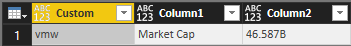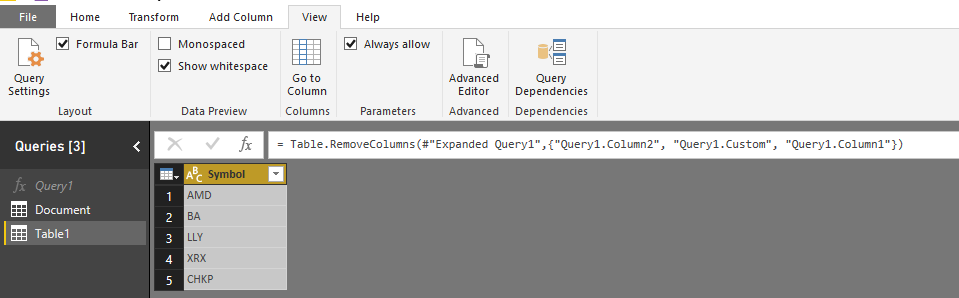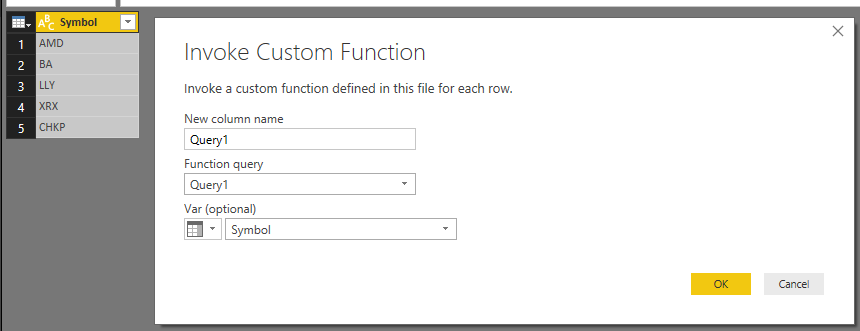- Power BI forums
- Updates
- News & Announcements
- Get Help with Power BI
- Desktop
- Service
- Report Server
- Power Query
- Mobile Apps
- Developer
- DAX Commands and Tips
- Custom Visuals Development Discussion
- Health and Life Sciences
- Power BI Spanish forums
- Translated Spanish Desktop
- Power Platform Integration - Better Together!
- Power Platform Integrations (Read-only)
- Power Platform and Dynamics 365 Integrations (Read-only)
- Training and Consulting
- Instructor Led Training
- Dashboard in a Day for Women, by Women
- Galleries
- Community Connections & How-To Videos
- COVID-19 Data Stories Gallery
- Themes Gallery
- Data Stories Gallery
- R Script Showcase
- Webinars and Video Gallery
- Quick Measures Gallery
- 2021 MSBizAppsSummit Gallery
- 2020 MSBizAppsSummit Gallery
- 2019 MSBizAppsSummit Gallery
- Events
- Ideas
- Custom Visuals Ideas
- Issues
- Issues
- Events
- Upcoming Events
- Community Blog
- Power BI Community Blog
- Custom Visuals Community Blog
- Community Support
- Community Accounts & Registration
- Using the Community
- Community Feedback
Register now to learn Fabric in free live sessions led by the best Microsoft experts. From Apr 16 to May 9, in English and Spanish.
- Power BI forums
- Forums
- Get Help with Power BI
- Desktop
- M language , parameters and looping
- Subscribe to RSS Feed
- Mark Topic as New
- Mark Topic as Read
- Float this Topic for Current User
- Bookmark
- Subscribe
- Printer Friendly Page
- Mark as New
- Bookmark
- Subscribe
- Mute
- Subscribe to RSS Feed
- Permalink
- Report Inappropriate Content
M language , parameters and looping
Hi
I want to be able you get the Market CAP few market tickers
I have created a parameter called "Ticker" and set the value to "VMW"
also create a table with the following MQuery
let
Symbol= Ticker,
Var= Symbol&"?p="&Symbol,
Source = Web.Page(Web.Contents("https://finance.yahoo.com/quote/" & Var)),
Data1 = Source{1}[Data],
#"Changed Type" = Table.TransformColumnTypes(Data1,{{"Column1", type text}, {"Column2", type text}}),
#"Renamed Columns" = Table.RenameColumns(#"Changed Type",{{"Column2", Ticker}}),
#"Removed Bottom Rows" = Table.RemoveLastN(#"Renamed Columns",7),
#"Transposed Table" = Table.Transpose(#"Removed Bottom Rows"),
#"Transposed Table1" = Table.Transpose(#"Transposed Table"),
#"Added Custom" = Table.AddColumn(#"Transposed Table1", "Custom", each Ticker),
#"Reordered Columns" = Table.ReorderColumns(#"Added Custom",{"Custom", "Column1", "Column2"})
in
#"Reordered Columns"
This works for one symbol and
however yahoo API only accepts one symbol at the time, so I wanted to change the parameter to list of values as suppose to one value and loop through them and generate the output table
Desired output should be something like
VMW Market Cap 46.48
MSFT Market Cap 378
and so on
thanks in advance
Solved! Go to Solution.
- Mark as New
- Bookmark
- Subscribe
- Mute
- Subscribe to RSS Feed
- Permalink
- Report Inappropriate Content
Hi @skhalatian,
Let's say you have these symbols table imported in your power query
1) Import your symbols table
2) Create a new column by invoking this function
3) Expand the tables created
4) Remove useless columns..
- Mark as New
- Bookmark
- Subscribe
- Mute
- Subscribe to RSS Feed
- Permalink
- Report Inappropriate Content
Hi @skhalatian,
You can create a function with this code and then create a column with all symbols and apply the function:
let Test=(Var)=>
let
Source = Web.Page(Web.Contents("https://finance.yahoo.com/quote/" & Var)),
Data1 = Source{1}[Data],
#"Changed Type" = Table.TransformColumnTypes(Data1,{{"Column1", type text}, {"Column2", type text}}),
#"Renamed Columns" = Table.RenameColumns(#"Changed Type",{{"Column2", "VMW"}}),
#"Removed Bottom Rows" = Table.RemoveLastN(#"Renamed Columns",7),
#"Transposed Table" = Table.Transpose(#"Removed Bottom Rows"),
#"Transposed Table1" = Table.Transpose(#"Transposed Table"),
#"Added Custom" = Table.AddColumn(#"Transposed Table1", "Custom", each "VMW"),
#"Reordered Columns" = Table.ReorderColumns(#"Added Custom",{"Custom", "Column1", "Column2"})
in
#"Reordered Columns"
in
TestLet's say you have a column or ( parameter) with all your symbols then apply this function ( add column).
Hope it helps..
Ninter
- Mark as New
- Bookmark
- Subscribe
- Mute
- Subscribe to RSS Feed
- Permalink
- Report Inappropriate Content
Thanks, that is definitely a step closer to where I want to get
can you please advise as to how I can use the function progrmaticly to feed let's say 3 symbols and it automatilly generate the table on fly. with out me clicking on invoke button.
the idea is that I have atble with symboles and I want to fetch the market cap for all of those in one table
Thanks again
- Mark as New
- Bookmark
- Subscribe
- Mute
- Subscribe to RSS Feed
- Permalink
- Report Inappropriate Content
Hi @skhalatian,
Let's say you have these symbols table imported in your power query
1) Import your symbols table
2) Create a new column by invoking this function
3) Expand the tables created
4) Remove useless columns..
- Mark as New
- Bookmark
- Subscribe
- Mute
- Subscribe to RSS Feed
- Permalink
- Report Inappropriate Content
awesome that's just done the trick
Helpful resources

Microsoft Fabric Learn Together
Covering the world! 9:00-10:30 AM Sydney, 4:00-5:30 PM CET (Paris/Berlin), 7:00-8:30 PM Mexico City

Power BI Monthly Update - April 2024
Check out the April 2024 Power BI update to learn about new features.

| User | Count |
|---|---|
| 110 | |
| 95 | |
| 76 | |
| 65 | |
| 51 |
| User | Count |
|---|---|
| 146 | |
| 109 | |
| 106 | |
| 88 | |
| 61 |