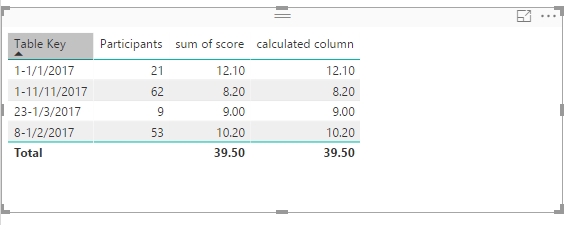- Power BI forums
- Updates
- News & Announcements
- Get Help with Power BI
- Desktop
- Service
- Report Server
- Power Query
- Mobile Apps
- Developer
- DAX Commands and Tips
- Custom Visuals Development Discussion
- Health and Life Sciences
- Power BI Spanish forums
- Translated Spanish Desktop
- Power Platform Integration - Better Together!
- Power Platform Integrations (Read-only)
- Power Platform and Dynamics 365 Integrations (Read-only)
- Training and Consulting
- Instructor Led Training
- Dashboard in a Day for Women, by Women
- Galleries
- Community Connections & How-To Videos
- COVID-19 Data Stories Gallery
- Themes Gallery
- Data Stories Gallery
- R Script Showcase
- Webinars and Video Gallery
- Quick Measures Gallery
- 2021 MSBizAppsSummit Gallery
- 2020 MSBizAppsSummit Gallery
- 2019 MSBizAppsSummit Gallery
- Events
- Ideas
- Custom Visuals Ideas
- Issues
- Issues
- Events
- Upcoming Events
- Community Blog
- Power BI Community Blog
- Custom Visuals Community Blog
- Community Support
- Community Accounts & Registration
- Using the Community
- Community Feedback
Register now to learn Fabric in free live sessions led by the best Microsoft experts. From Apr 16 to May 9, in English and Spanish.
- Power BI forums
- Forums
- Get Help with Power BI
- Desktop
- M language in Query Editor - linking tables and ad...
- Subscribe to RSS Feed
- Mark Topic as New
- Mark Topic as Read
- Float this Topic for Current User
- Bookmark
- Subscribe
- Printer Friendly Page
- Mark as New
- Bookmark
- Subscribe
- Mute
- Subscribe to RSS Feed
- Permalink
- Report Inappropriate Content
M language in Query Editor - linking tables and adding rows
Hi
I am fairly new to use of M language - so far, i managed to do what i need in Power BI, but now have a challenge, which i believe needs M language ... so appreciate your patience and help to direct me on how to achieve below ...
i have two tables:
SCORES - Parent Table and SCORES - Detail Table
The format and example data is as follows:
SCORES - PARENT
Table Key Participants
1-1/1/2017 21
8-1/2/2017 53
23-1/3/2017 9
1-11/11/2017 62
SCORES - DETAIL
Table Key Element Id Score
1-1/1/2017 1 3.6
1-1/1/2017 2 3.4
1-1/1/2017 3 3.05
1-1/1/2017 4 2.95
8-1/2/2017 1 2.7
8-1/2/2017 2 1.6
8-1/2/2017 3 3.3
8-1/12/2017 4 2.4
23-1/3/2017 1 3.3
23-1/3/2017 2 1.7
23-1/3/2017 3 2.6
23-1/3/2017 4 3.6
1-11/11/2017 1 1.6
1-11/11/2017 2 2.6
1-11/11/2017 3 3.6
1-11/11/2017 4 4.6
I want to create a new column in the Scores-Parent Table, which using the Table Key, sums up the scores for each "Table Key".
Hence, i would expect to create a table like this (please note how i do the sum - the element 4 has 5 minus the score)...
Table Key Participants Sum of Score
1-1/1/2017 21 12.1 from (3.6+3.4+3.05+(5-2.95))
8-1/2/2017 53 10.2 from (2.7+1.6+3.3+(5-2.4))
23-1/3/2017 9 9.0 from (3.3+1.7+2.6+(5-3.6))
1-11/11/2017 62 8.2 from (1.6+2.6+3.6+(5-4.6))
Can you please propose how i could do that in M language in Power BI Query.
Many thanks.Ajay
Solved! Go to Solution.
- Mark as New
- Bookmark
- Subscribe
- Mute
- Subscribe to RSS Feed
- Permalink
- Report Inappropriate Content
In this case, I think you shall create a measure in DAX, instead of using Power Query.
You create a proper relationship between those two tables
Then create a measure as
sum of score =
VAR tem_tbl =
ADDCOLUMNS (
'SCORES - DETAIL',
"actual score", IF (
'SCORES - DETAIL'[Element Id] = 4,
5 - 'SCORES - DETAIL'[Score],
'SCORES - DETAIL'[Score]
)
)
RETURN
SUMX ( tem_tbl, [actual score] )
Or you simply create a calculated column as
calculated column = if('SCORES - DETAIL'[Element Id]=4,5-'SCORES - DETAIL'[Score],'SCORES - DETAIL'[Score])
See more in the attached pbix file.
- Mark as New
- Bookmark
- Subscribe
- Mute
- Subscribe to RSS Feed
- Permalink
- Report Inappropriate Content
In this case, I think you shall create a measure in DAX, instead of using Power Query.
You create a proper relationship between those two tables
Then create a measure as
sum of score =
VAR tem_tbl =
ADDCOLUMNS (
'SCORES - DETAIL',
"actual score", IF (
'SCORES - DETAIL'[Element Id] = 4,
5 - 'SCORES - DETAIL'[Score],
'SCORES - DETAIL'[Score]
)
)
RETURN
SUMX ( tem_tbl, [actual score] )
Or you simply create a calculated column as
calculated column = if('SCORES - DETAIL'[Element Id]=4,5-'SCORES - DETAIL'[Score],'SCORES - DETAIL'[Score])
See more in the attached pbix file.
Helpful resources

Microsoft Fabric Learn Together
Covering the world! 9:00-10:30 AM Sydney, 4:00-5:30 PM CET (Paris/Berlin), 7:00-8:30 PM Mexico City

Power BI Monthly Update - April 2024
Check out the April 2024 Power BI update to learn about new features.

| User | Count |
|---|---|
| 109 | |
| 98 | |
| 77 | |
| 66 | |
| 54 |
| User | Count |
|---|---|
| 144 | |
| 104 | |
| 100 | |
| 86 | |
| 64 |