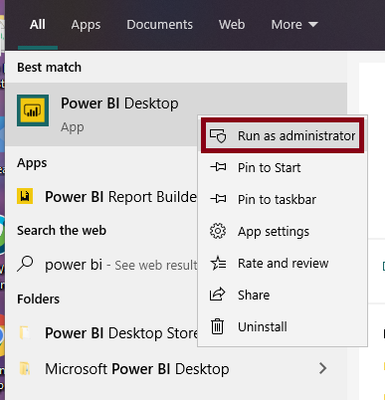- Power BI forums
- Updates
- News & Announcements
- Get Help with Power BI
- Desktop
- Service
- Report Server
- Power Query
- Mobile Apps
- Developer
- DAX Commands and Tips
- Custom Visuals Development Discussion
- Health and Life Sciences
- Power BI Spanish forums
- Translated Spanish Desktop
- Power Platform Integration - Better Together!
- Power Platform Integrations (Read-only)
- Power Platform and Dynamics 365 Integrations (Read-only)
- Training and Consulting
- Instructor Led Training
- Dashboard in a Day for Women, by Women
- Galleries
- Community Connections & How-To Videos
- COVID-19 Data Stories Gallery
- Themes Gallery
- Data Stories Gallery
- R Script Showcase
- Webinars and Video Gallery
- Quick Measures Gallery
- 2021 MSBizAppsSummit Gallery
- 2020 MSBizAppsSummit Gallery
- 2019 MSBizAppsSummit Gallery
- Events
- Ideas
- Custom Visuals Ideas
- Issues
- Issues
- Events
- Upcoming Events
- Community Blog
- Power BI Community Blog
- Custom Visuals Community Blog
- Community Support
- Community Accounts & Registration
- Using the Community
- Community Feedback
Register now to learn Fabric in free live sessions led by the best Microsoft experts. From Apr 16 to May 9, in English and Spanish.
- Power BI forums
- Forums
- Get Help with Power BI
- Desktop
- M engine error
- Subscribe to RSS Feed
- Mark Topic as New
- Mark Topic as Read
- Float this Topic for Current User
- Bookmark
- Subscribe
- Printer Friendly Page
- Mark as New
- Bookmark
- Subscribe
- Mute
- Subscribe to RSS Feed
- Permalink
- Report Inappropriate Content
M engine error
Hi,
I am connecting to an on-prem sql server from power bi desktop. I can load the data into the query editor properly but once i try to apply changes and close i keep getting this message : "Failed to save modifications to the server. Error returned: 'M Engine error: 'System; The directory name C:\Users\[user name]\AppData\Local\Microsoft\Power BI Desktop\CertifiedExtensions is invalid.'.
I checked the query and there are no errors there.
I tried closing the power bi desktop multiple times and retried but in vain. Any guidance would be appreciated. Thanks!
Solved! Go to Solution.
- Mark as New
- Bookmark
- Subscribe
- Mute
- Subscribe to RSS Feed
- Permalink
- Report Inappropriate Content
Hi @Anonymous ,
Try disabling this option in Power BI Desktop:
Save Power Bi file and try again your SQL Server connection.
If the above doesn't work, open Power BI Desktop as an admin and then try your database connection.
Thanks,
Pragati
- Mark as New
- Bookmark
- Subscribe
- Mute
- Subscribe to RSS Feed
- Permalink
- Report Inappropriate Content
Hi @Anonymous ,
Try disabling this option in Power BI Desktop:
Save Power Bi file and try again your SQL Server connection.
If the above doesn't work, open Power BI Desktop as an admin and then try your database connection.
Thanks,
Pragati
- Mark as New
- Bookmark
- Subscribe
- Mute
- Subscribe to RSS Feed
- Permalink
- Report Inappropriate Content
I really appreciate Pragati11's help, but I didn't see "Store datasets using enhanced metadata format" as an option to disable in "Preview Features".
Per her suggestion, I had to run Power BI as and admin for my Direct Query SQL connection. Why should I have to run Power BI with admin rights just to access an SQL Server DB via Direct Query?
ALSO: Microsoft, please create a GNU\Linux version of Power BI. I don't like the naming convention of GNU\Linux background drivers, but I find myself primarly using GNU\Linux at work. There should be a Microsoft sanctioned flavor of GNU\Linux that does not name background drivers daemons. People should not feel like "criminals" for using the Wine emulation layer which sometimes works better with older programs than native Windows 10...
Helpful resources

Microsoft Fabric Learn Together
Covering the world! 9:00-10:30 AM Sydney, 4:00-5:30 PM CET (Paris/Berlin), 7:00-8:30 PM Mexico City

Power BI Monthly Update - April 2024
Check out the April 2024 Power BI update to learn about new features.

| User | Count |
|---|---|
| 111 | |
| 94 | |
| 80 | |
| 68 | |
| 59 |
| User | Count |
|---|---|
| 150 | |
| 119 | |
| 104 | |
| 87 | |
| 67 |