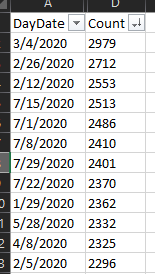- Power BI forums
- Updates
- News & Announcements
- Get Help with Power BI
- Desktop
- Service
- Report Server
- Power Query
- Mobile Apps
- Developer
- DAX Commands and Tips
- Custom Visuals Development Discussion
- Health and Life Sciences
- Power BI Spanish forums
- Translated Spanish Desktop
- Power Platform Integration - Better Together!
- Power Platform Integrations (Read-only)
- Power Platform and Dynamics 365 Integrations (Read-only)
- Training and Consulting
- Instructor Led Training
- Dashboard in a Day for Women, by Women
- Galleries
- Community Connections & How-To Videos
- COVID-19 Data Stories Gallery
- Themes Gallery
- Data Stories Gallery
- R Script Showcase
- Webinars and Video Gallery
- Quick Measures Gallery
- 2021 MSBizAppsSummit Gallery
- 2020 MSBizAppsSummit Gallery
- 2019 MSBizAppsSummit Gallery
- Events
- Ideas
- Custom Visuals Ideas
- Issues
- Issues
- Events
- Upcoming Events
- Community Blog
- Power BI Community Blog
- Custom Visuals Community Blog
- Community Support
- Community Accounts & Registration
- Using the Community
- Community Feedback
Register now to learn Fabric in free live sessions led by the best Microsoft experts. From Apr 16 to May 9, in English and Spanish.
- Power BI forums
- Forums
- Get Help with Power BI
- Desktop
- Re: M / Power Query Dynamic 25-Calendar-Month MTD ...
- Subscribe to RSS Feed
- Mark Topic as New
- Mark Topic as Read
- Float this Topic for Current User
- Bookmark
- Subscribe
- Printer Friendly Page
- Mark as New
- Bookmark
- Subscribe
- Mute
- Subscribe to RSS Feed
- Permalink
- Report Inappropriate Content
M / Power Query Dynamic 25-Calendar-Months to Date Filter
Hello, PBI community. I am working on a way to filter imported data for dynamic date ranges.
This particular attempt aims to filter for only the month to date and the preceding 24 calendar-months. This is what I have come up with, so far (see code below). It works, but does anyone have a more elegant or efficient way of doing this?
Note that today's data is not needed. We only want everything for the 25-calendar-months up through yesterday. For instance, on 9/22/2020 I need the first date to be 9/1/2018 and the last date to be 9/21/2020, and on 1/1/2021 I need the first date to be 12/1/2018 and the last date to be 12/31/2020.
let
Source = blah blah blah,
navigation_step = blah blah blah,
#"Filtered Rows" = Table.SelectRows(navigation_step, each Date.IsInPreviousNMonths([DayDate], 24) or Date.IsInPreviousNDays([DayDate], 30)),
#"Removed Other Columns" = blah blah blah
in
#"Removed Other Columns"
I previously tried using date add functions with DateTime.LocalNow, but that didn't work. I have since deleted it, but it was something like this:
#"Filtered Rows" = Table.SelectRows(navigation_step, each [DayDate] >= Date.AddMonths(Date.StartOfMonth(Date.AddDays(DateTime.LocalNow, -1)), -24)),
The data for this is not particularly important; this is more of a conceptual question. The data could be a calendar table or daily aggregations of data. One important consideration is that there may be too much data to be imported into the PBIX, so we want to only pull what is needed.
Thanks for your help!
- Mark as New
- Bookmark
- Subscribe
- Mute
- Subscribe to RSS Feed
- Permalink
- Report Inappropriate Content
@jengwt you are on the right track. Rather than have it directly in your M Code, consider this kind of query:
Create two blank queries. Call one varStartDate and one varEndDate (or whatever your naming convention is.
varStartDate =
let
Source = Date.StartOfMonth(Date.AddMonths(DateTime.Date(DateTime.LocalNow()), -24))
in
Source
varEndDate
let
Source = Date.AddDays(DateTime.Date(DateTime.LocalNow()), -1)
in
Source
Then, use this for your Between logic:
= Table.SelectRows(#"Changed Type", each [Date] >= varStartDate and [Date] <= varEndDate)
It is a little easier to read as you can see what date varStart/EndDate produces just by clicking on them in the Query listing, and the Table.SelectRows statement will fold if you are using this against any kind of server, meaning SQL Server, for example, will process the filter for you. If against an Excel file or CSV files, it won't matter from a performance perspective.
Just make sure both varStart/End Date queries are not enabled to load.
Did I answer your question? Mark my post as a solution!
Did my answers help arrive at a solution? Give it a kudos by clicking the Thumbs Up!
DAX is for Analysis. Power Query is for Data Modeling
Proud to be a Super User!
MCSA: BI Reporting- Mark as New
- Bookmark
- Subscribe
- Mute
- Subscribe to RSS Feed
- Permalink
- Report Inappropriate Content
@edhans A problem that I'm having with this now is getting the time zones to display for the user in US Central Time. Any advice? I'm also exploring it in this thread.
- Mark as New
- Bookmark
- Subscribe
- Mute
- Subscribe to RSS Feed
- Permalink
- Report Inappropriate Content
See if this article helps @jengwt . About mid-way down there is a detaled discussion on how to show things in your local time zone using the following, which would be for the central TZ:
=DateTimeZone.SwitchZone(DateTimeZone.LocalNow(),-6 + varDSTOffset,0)Please be sure to mark one or more of these responses as a solution. This thread is still showing as unresolved.
Did I answer your question? Mark my post as a solution!
Did my answers help arrive at a solution? Give it a kudos by clicking the Thumbs Up!
DAX is for Analysis. Power Query is for Data Modeling
Proud to be a Super User!
MCSA: BI Reporting- Mark as New
- Bookmark
- Subscribe
- Mute
- Subscribe to RSS Feed
- Permalink
- Report Inappropriate Content
@edhans normally I'm not one to create what I would call "variable tables" like those, but I like this idea! Those variables could be used in all of the queries and in the report itself, and you would only ever have to edit the two of them if the date requirements change. Thank you!
We do have a number of users who still like their spreadsheets and SharePoint sources, but we're moving towards a more modernized data-reporting model. This will be helpful from a best-practices standpoint.
- Mark as New
- Bookmark
- Subscribe
- Mute
- Subscribe to RSS Feed
- Permalink
- Report Inappropriate Content
Great @jengwt - I have a group in Power Query called "Variables" and I still them all up there. Start and End date are common, but I have others. Some are in the form of lists (varTrackedVendors, or varVendorsActiveLTM) that can be manually or dynamically generated, then I use them in other places for filtering and whatnot.
It just makes everything easier to read, especially if you come back to it 6 months later and are debugging.
Hope the rest of your project runs smoothly!
Did I answer your question? Mark my post as a solution!
Did my answers help arrive at a solution? Give it a kudos by clicking the Thumbs Up!
DAX is for Analysis. Power Query is for Data Modeling
Proud to be a Super User!
MCSA: BI Reporting- Mark as New
- Bookmark
- Subscribe
- Mute
- Subscribe to RSS Feed
- Permalink
- Report Inappropriate Content
@jengwt Probably could use some sample data.
@ me in replies or I'll lose your thread!!!
Instead of a Kudo, please vote for this idea
Become an expert!: Enterprise DNA
External Tools: MSHGQM
YouTube Channel!: Microsoft Hates Greg
Latest book!: The Definitive Guide to Power Query (M)
DAX is easy, CALCULATE makes DAX hard...
- Mark as New
- Bookmark
- Subscribe
- Mute
- Subscribe to RSS Feed
- Permalink
- Report Inappropriate Content
Hello @Greg_Deckler. The data could be anything from a calendar table to daily aggregations. We just want to limit the date range on the import. One important consideration is that there may be too much data to be imported into the PBIX, so we want to only pull what is needed. I have added this and a sample screenshot to the OP.
Helpful resources

Microsoft Fabric Learn Together
Covering the world! 9:00-10:30 AM Sydney, 4:00-5:30 PM CET (Paris/Berlin), 7:00-8:30 PM Mexico City

Power BI Monthly Update - April 2024
Check out the April 2024 Power BI update to learn about new features.

| User | Count |
|---|---|
| 117 | |
| 107 | |
| 69 | |
| 68 | |
| 43 |
| User | Count |
|---|---|
| 148 | |
| 104 | |
| 102 | |
| 89 | |
| 66 |