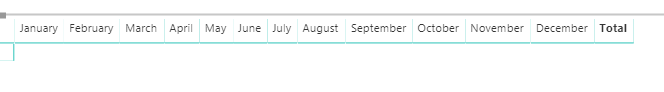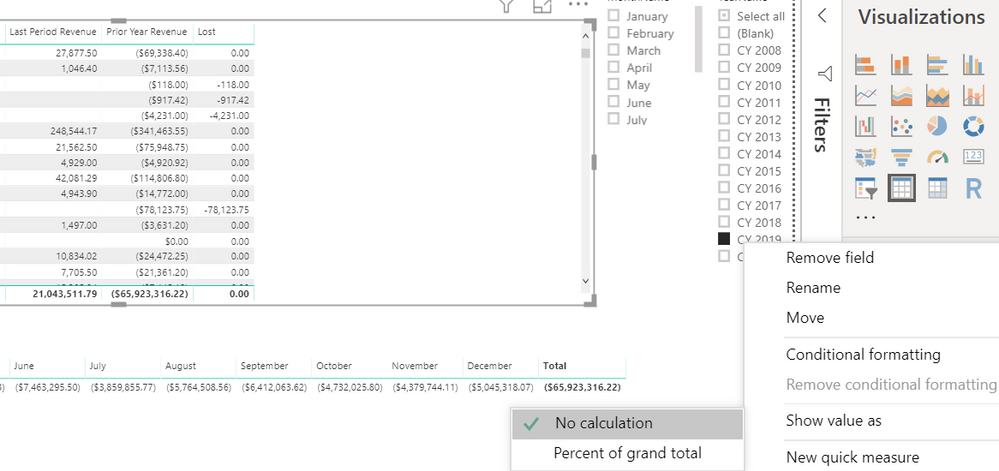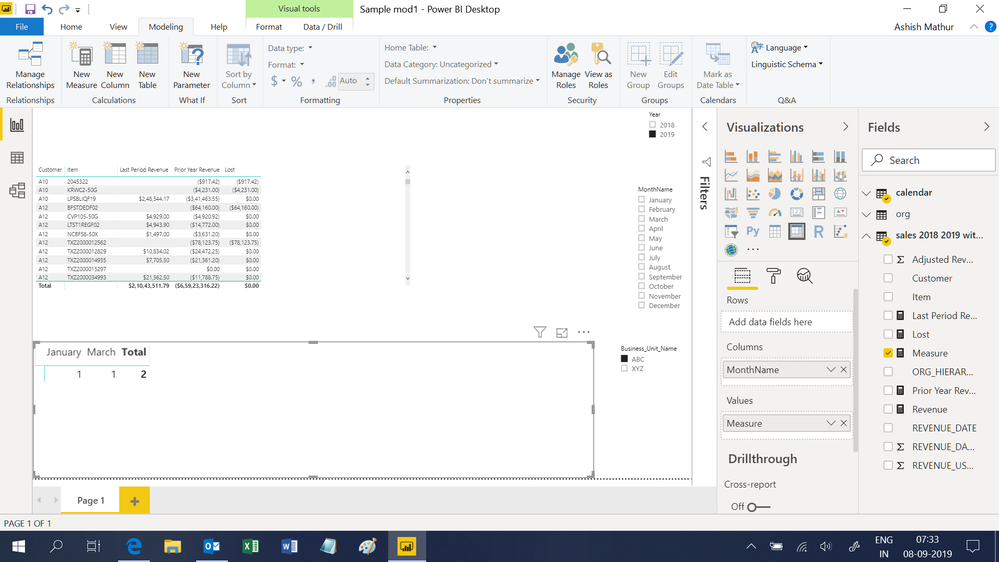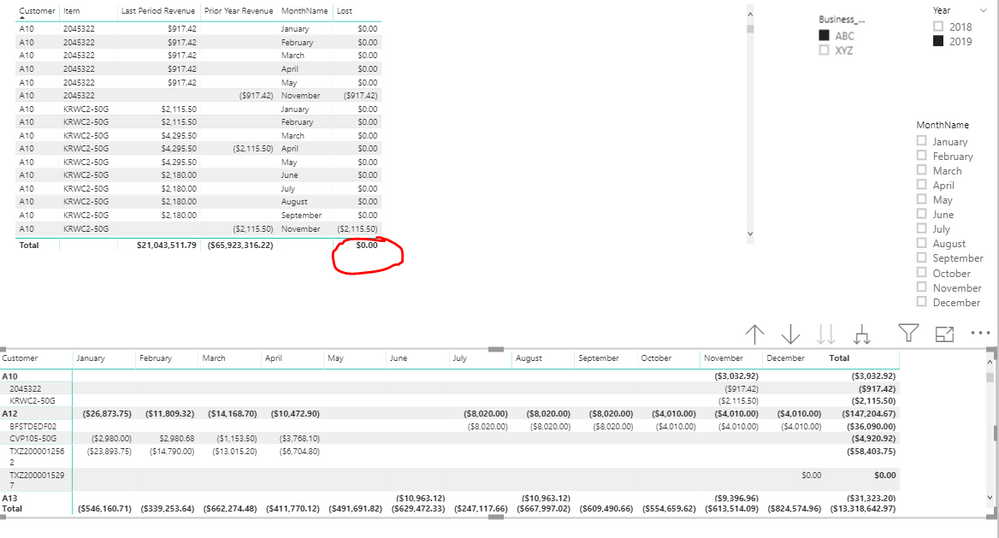- Power BI forums
- Updates
- News & Announcements
- Get Help with Power BI
- Desktop
- Service
- Report Server
- Power Query
- Mobile Apps
- Developer
- DAX Commands and Tips
- Custom Visuals Development Discussion
- Health and Life Sciences
- Power BI Spanish forums
- Translated Spanish Desktop
- Power Platform Integration - Better Together!
- Power Platform Integrations (Read-only)
- Power Platform and Dynamics 365 Integrations (Read-only)
- Training and Consulting
- Instructor Led Training
- Dashboard in a Day for Women, by Women
- Galleries
- Community Connections & How-To Videos
- COVID-19 Data Stories Gallery
- Themes Gallery
- Data Stories Gallery
- R Script Showcase
- Webinars and Video Gallery
- Quick Measures Gallery
- 2021 MSBizAppsSummit Gallery
- 2020 MSBizAppsSummit Gallery
- 2019 MSBizAppsSummit Gallery
- Events
- Ideas
- Custom Visuals Ideas
- Issues
- Issues
- Events
- Upcoming Events
- Community Blog
- Power BI Community Blog
- Custom Visuals Community Blog
- Community Support
- Community Accounts & Registration
- Using the Community
- Community Feedback
Register now to learn Fabric in free live sessions led by the best Microsoft experts. From Apr 16 to May 9, in English and Spanish.
- Power BI forums
- Forums
- Get Help with Power BI
- Desktop
- Re: Lost customers no purchase more than 6 months
- Subscribe to RSS Feed
- Mark Topic as New
- Mark Topic as Read
- Float this Topic for Current User
- Bookmark
- Subscribe
- Printer Friendly Page
- Mark as New
- Bookmark
- Subscribe
- Mute
- Subscribe to RSS Feed
- Permalink
- Report Inappropriate Content
Lost customers no purchase more than 6 months
I tried all possible solutions and tried techniques suggeste, but still cant ge through this.
All im tyring to do is show the lost customer sales from previous year, who didnt purchase for 6 months from selected month. Group by customer and Item.
I created 3 measures, All works except the total. It seems to consider total onlly for current year or not at all.
Last period sales =
CALCULATE( SUM(Sales[REVENUE_USD_FxAdj]),DATESINPERIOD('Calendar'[Date],LASTDATE('Calendar'[Date]),-7,MONTH)
)prior year sales =
CALCULATE (
-Sales[SALES REVENUE_PY_FxAdj],
DATEADD ( 'Calendar'[Date], -1, YEAR )
)lost customer sales = If last period sales is less than or equal to 0 or blank, return the prior year sales for that month in negative.
IF(OR(ISBLANK([Last Period Sales]),[Last Period Sales]<=0), [Prior Year Sales],BLANK())
I am seeing right values for the lost customer sales but total is blank.
I tried all possible SUMX, SUMMARIZE, still it doesnt work.
At the end I want to be able to see the total for each month in the below table
Please can someone help me.
@OwenAuger @MFelix @Zubair_Muhammad Please can you help
- Mark as New
- Bookmark
- Subscribe
- Mute
- Subscribe to RSS Feed
- Permalink
- Report Inappropriate Content
Hi @EV ,
Without the detailed data is difficult to give you a correct result however believe that you need to create a SUMX based on a virtual table to make the calculation for total.
Can you share some sample data or mockup file?
If information is sensitive please share it trough private message.
Regards,
MFelix
Regards
Miguel Félix
Did I answer your question? Mark my post as a solution!
Proud to be a Super User!
Check out my blog: Power BI em Português- Mark as New
- Bookmark
- Subscribe
- Mute
- Subscribe to RSS Feed
- Permalink
- Report Inappropriate Content
- Mark as New
- Bookmark
- Subscribe
- Mute
- Subscribe to RSS Feed
- Permalink
- Report Inappropriate Content
Can you check if don't summarize is check for that measure? If so change it to sum.
Microsoft Power BI Learning Resources, 2023 !!
Learn Power BI - Full Course with Dec-2022, with Window, Index, Offset, 100+ Topics !!
Did I answer your question? Mark my post as a solution! Appreciate your Kudos !! Proud to be a Super User! !!
- Mark as New
- Bookmark
- Subscribe
- Mute
- Subscribe to RSS Feed
- Permalink
- Report Inappropriate Content
Thank you for your respons. Its a measure so i dont see that option dont summarize or sum
- Mark as New
- Bookmark
- Subscribe
- Mute
- Subscribe to RSS Feed
- Permalink
- Report Inappropriate Content
Hi,
You may download my PBI file from here. For the chosen items in the slicer, there are customers in January and March (1 each) who did not record any net revenue for 6 months ended January and March.
Hope this helps.
Regards,
Ashish Mathur
http://www.ashishmathur.com
https://www.linkedin.com/in/excelenthusiasts/
- Mark as New
- Bookmark
- Subscribe
- Mute
- Subscribe to RSS Feed
- Permalink
- Report Inappropriate Content
Thank you so much for looking into this.
I am trying to get the total in the Lost sales, right now, it just shows blank although there are values in the column.
But the same measure total shows if I have bring the prior year revenue for customers and item in Matrix and apply visual filter with Last period revenue <=0
Im trying to make the total work for Lost measure and be able to see the total alone for all months. could you please check again?
- Mark as New
- Bookmark
- Subscribe
- Mute
- Subscribe to RSS Feed
- Permalink
- Report Inappropriate Content
Hi,
I do not understand. In my screenshot, there is 1 customer in January who did not record any sales for the 6 months ended January. If the Company has not recorded any sales for 6 months ended January, then how can one compute lost sales? Also, i 'd like to solve the problem with measures that i am writing (rather than refer to the formulas that you hve written). It will be ideal to share a much smaller dataset and show me the exact expected result on that dataset so that i can tally my answers with your before sharing the file with you.
Regards,
Ashish Mathur
http://www.ashishmathur.com
https://www.linkedin.com/in/excelenthusiasts/
- Mark as New
- Bookmark
- Subscribe
- Mute
- Subscribe to RSS Feed
- Permalink
- Report Inappropriate Content
@EV There is great post on lost customers, check here.
Subscribe to the @PowerBIHowTo YT channel for an upcoming video on List and Record functions in Power Query!!
Learn Power BI and Fabric - subscribe to our YT channel - Click here: @PowerBIHowTo
If my solution proved useful, I'd be delighted to receive Kudos. When you put effort into asking a question, it's equally thoughtful to acknowledge and give Kudos to the individual who helped you solve the problem. It's a small gesture that shows appreciation and encouragement! ❤
Did I answer your question? Mark my post as a solution. Proud to be a Super User! Appreciate your Kudos 🙂
Feel free to email me with any of your BI needs.
- Mark as New
- Bookmark
- Subscribe
- Mute
- Subscribe to RSS Feed
- Permalink
- Report Inappropriate Content
Thank You, I went through his articles as well, the catch is to display previoue year sales for that lost customer.
Everything works,able to calculate purchases made in last months and able to check if the customer bought items in the last 6 months, then its not lost, if the customer did not buy or bought but its less than or equal to 0, then its lost customers. For lost customers display their last year sales.
I am able to display last year sales however the grand total is zero. but I am seeing correct sales for each row. I tried SUMX but that doesnt work either, Am missing something very obvious that I am not able to spot or may there is a better way to do this 😞
- Mark as New
- Bookmark
- Subscribe
- Mute
- Subscribe to RSS Feed
- Permalink
- Report Inappropriate Content
Hi,
Share some data in a form that can be pasted in an Excel workbook. On the sample dataset, please also show the expected result.
Regards,
Ashish Mathur
http://www.ashishmathur.com
https://www.linkedin.com/in/excelenthusiasts/
Helpful resources

Microsoft Fabric Learn Together
Covering the world! 9:00-10:30 AM Sydney, 4:00-5:30 PM CET (Paris/Berlin), 7:00-8:30 PM Mexico City

Power BI Monthly Update - April 2024
Check out the April 2024 Power BI update to learn about new features.

| User | Count |
|---|---|
| 114 | |
| 100 | |
| 88 | |
| 69 | |
| 61 |
| User | Count |
|---|---|
| 151 | |
| 120 | |
| 103 | |
| 87 | |
| 68 |