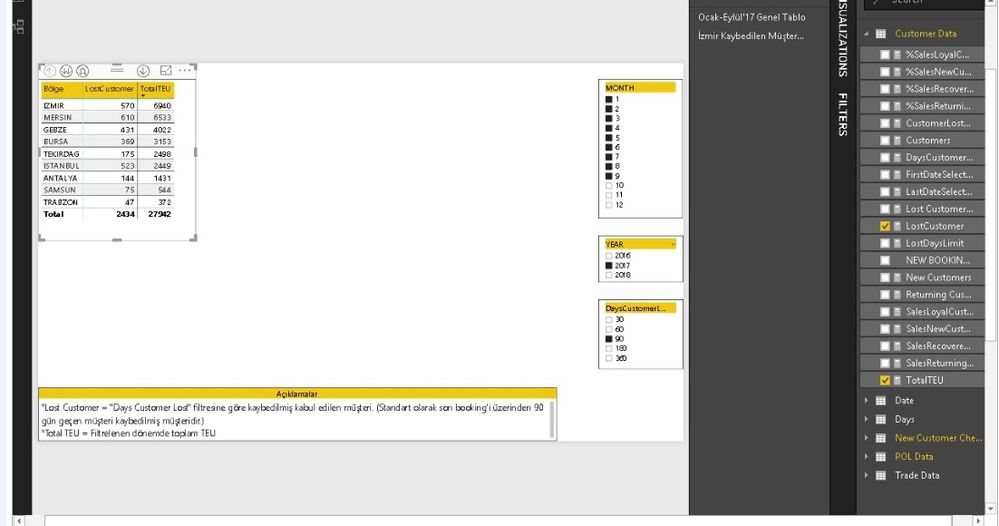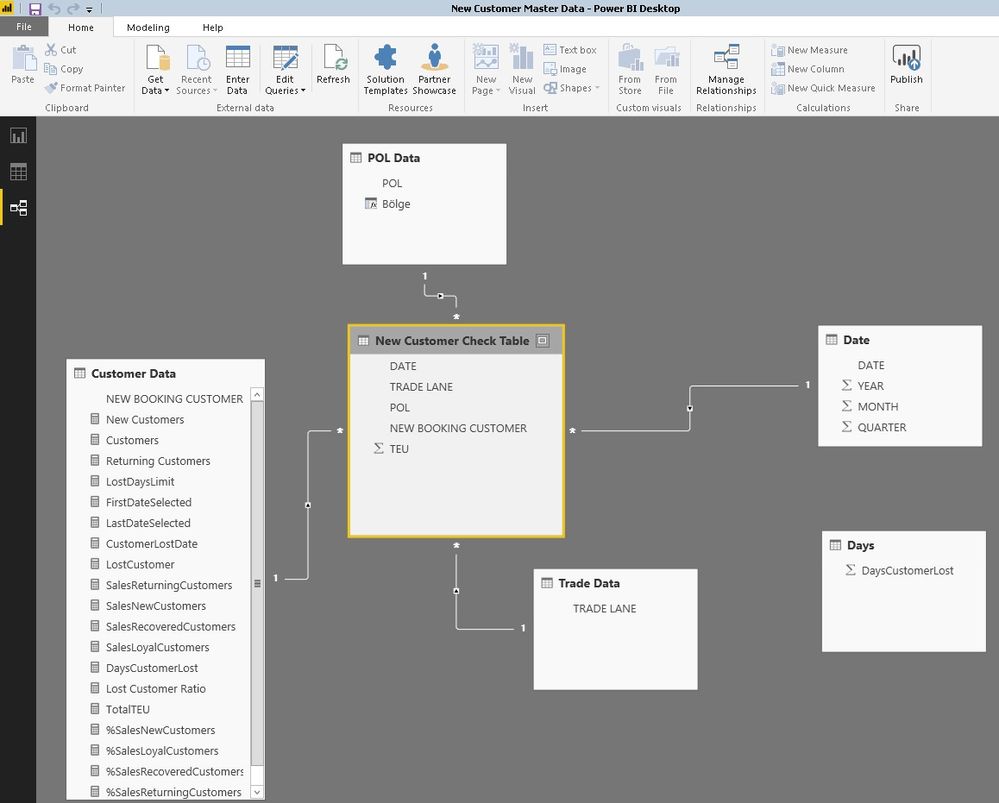- Power BI forums
- Updates
- News & Announcements
- Get Help with Power BI
- Desktop
- Service
- Report Server
- Power Query
- Mobile Apps
- Developer
- DAX Commands and Tips
- Custom Visuals Development Discussion
- Health and Life Sciences
- Power BI Spanish forums
- Translated Spanish Desktop
- Power Platform Integration - Better Together!
- Power Platform Integrations (Read-only)
- Power Platform and Dynamics 365 Integrations (Read-only)
- Training and Consulting
- Instructor Led Training
- Dashboard in a Day for Women, by Women
- Galleries
- Community Connections & How-To Videos
- COVID-19 Data Stories Gallery
- Themes Gallery
- Data Stories Gallery
- R Script Showcase
- Webinars and Video Gallery
- Quick Measures Gallery
- 2021 MSBizAppsSummit Gallery
- 2020 MSBizAppsSummit Gallery
- 2019 MSBizAppsSummit Gallery
- Events
- Ideas
- Custom Visuals Ideas
- Issues
- Issues
- Events
- Upcoming Events
- Community Blog
- Power BI Community Blog
- Custom Visuals Community Blog
- Community Support
- Community Accounts & Registration
- Using the Community
- Community Feedback
Register now to learn Fabric in free live sessions led by the best Microsoft experts. From Apr 16 to May 9, in English and Spanish.
- Power BI forums
- Forums
- Get Help with Power BI
- Desktop
- Lost Customers Calculation Formula
- Subscribe to RSS Feed
- Mark Topic as New
- Mark Topic as Read
- Float this Topic for Current User
- Bookmark
- Subscribe
- Printer Friendly Page
- Mark as New
- Bookmark
- Subscribe
- Mute
- Subscribe to RSS Feed
- Permalink
- Report Inappropriate Content
Lost Customers Calculation Formula
Hello,
I use this formula below and it works fine. But if i filter and see region-wise lost customers pbi recalculates for every filter which i don't want.
I need customers to be counted as lost if there's no purchase last x days at anywhere, no matter which regions filtered.
For example, customer might be purchased sth @ place X, but didn't purchased last 100 days @ place Y. This customer shouldn't be counted as lost In theory it's lost for place Y but it's still our customer. How can i differentiate formula for this purpose?
sample screenshot of a simple calculated table...
..added data relationship screenshot if needed.
LostCustomer = SUMX(VALUES('Customer Data'[NEW BOOKING CUSTOMER]);IF('Customer Data'[CustomerLostDate]>=[FirstDateSelected] && 'Customer Data'[CustomerLostDate]<=[LastDateSelected];1))
FirstDateSelected = FIRSTDATE(DATEADD('Date'[DATE];0;MONTH))
LastDateSelected = LASTDATE(DATEADD('Date'[DATE];0;MONTH))
CustomerLostDate = CALCULATE(MAX('New Customer Check Table'[DATE]);CALCULATETABLE('New Customer Check Table';FILTER(ALL('Customer Data');'Customer Data'[NEW BOOKING CUSTOMER] = MAX('Customer Data'[NEW BOOKING CUSTOMER]));FILTER(ALL('Date');'Date'[DATE]<=MAX('Date'[DATE]))))+[LostDaysLimit]
LostDaysLimit = [DaysCustomerLost]+1
Thanks,
Caglar
- Mark as New
- Bookmark
- Subscribe
- Mute
- Subscribe to RSS Feed
- Permalink
- Report Inappropriate Content
Hi @Anonymous,
Where did you filter the regions, and which column is it? I cannot see it in your shared screenshots.
In addition, could you share a sample pbix file with just some mock data which can reproduce the issue, so that we can better assist on it? ![]()
Regards
- Mark as New
- Bookmark
- Subscribe
- Mute
- Subscribe to RSS Feed
- Permalink
- Report Inappropriate Content
Hi @v-ljerr-msft,
I couldn't get same results with a mock .pbix file so i share the original one 🙂
POL refers to regions by the way,
here is the link,
.pbix
https://drive.google.com/open?id=0B_SyDMpXEmrWamFHbGRfRDZLaFU
excel raw data
https://drive.google.com/open?id=0B_SyDMpXEmrWSFR5M2E2dWJpbGs
Thx,
Helpful resources

Microsoft Fabric Learn Together
Covering the world! 9:00-10:30 AM Sydney, 4:00-5:30 PM CET (Paris/Berlin), 7:00-8:30 PM Mexico City

Power BI Monthly Update - April 2024
Check out the April 2024 Power BI update to learn about new features.

| User | Count |
|---|---|
| 113 | |
| 97 | |
| 85 | |
| 70 | |
| 61 |
| User | Count |
|---|---|
| 151 | |
| 121 | |
| 104 | |
| 87 | |
| 67 |