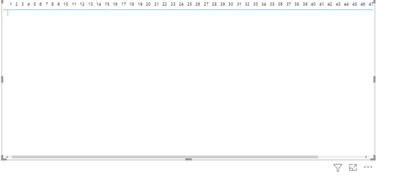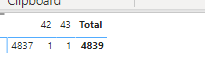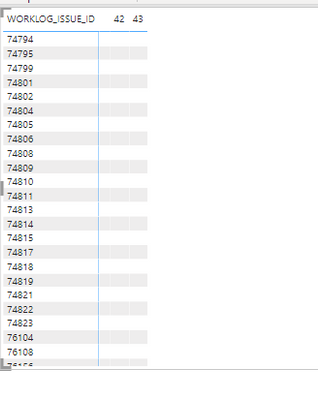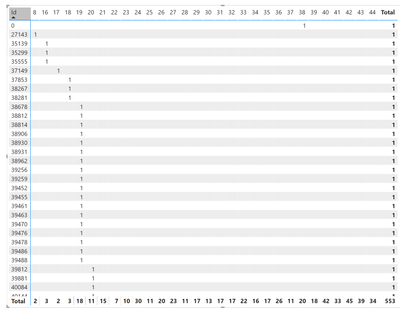- Power BI forums
- Updates
- News & Announcements
- Get Help with Power BI
- Desktop
- Service
- Report Server
- Power Query
- Mobile Apps
- Developer
- DAX Commands and Tips
- Custom Visuals Development Discussion
- Health and Life Sciences
- Power BI Spanish forums
- Translated Spanish Desktop
- Power Platform Integration - Better Together!
- Power Platform Integrations (Read-only)
- Power Platform and Dynamics 365 Integrations (Read-only)
- Training and Consulting
- Instructor Led Training
- Dashboard in a Day for Women, by Women
- Galleries
- Community Connections & How-To Videos
- COVID-19 Data Stories Gallery
- Themes Gallery
- Data Stories Gallery
- R Script Showcase
- Webinars and Video Gallery
- Quick Measures Gallery
- 2021 MSBizAppsSummit Gallery
- 2020 MSBizAppsSummit Gallery
- 2019 MSBizAppsSummit Gallery
- Events
- Ideas
- Custom Visuals Ideas
- Issues
- Issues
- Events
- Upcoming Events
- Community Blog
- Power BI Community Blog
- Custom Visuals Community Blog
- Community Support
- Community Accounts & Registration
- Using the Community
- Community Feedback
Register now to learn Fabric in free live sessions led by the best Microsoft experts. From Apr 16 to May 9, in English and Spanish.
- Power BI forums
- Forums
- Get Help with Power BI
- Desktop
- Loose my column dates when adding values or rows i...
- Subscribe to RSS Feed
- Mark Topic as New
- Mark Topic as Read
- Float this Topic for Current User
- Bookmark
- Subscribe
- Printer Friendly Page
- Mark as New
- Bookmark
- Subscribe
- Mute
- Subscribe to RSS Feed
- Permalink
- Report Inappropriate Content
Loose my column dates when adding values or rows in matrix
Hello. Can anyone tell me why when I add in my rows field I loose most of my weeks in my columns?
I’m trying to show a matrix of sum oof billable hours (values) across weeks(columns) by project (rows)
I have my week nums in the column
But when I add in my values
Or worklog ID
I only get the last 2 weeks. I guarantee there I data for these worklogs for the whole year – I can’t figure out why all the weeks aren’t showing up – there are no filters applied anywhere
I have my WORKLOG_DATE mapped to the Date in my Calendar date table as a many to One
I'm sure it;s something stupid I'm just not seeing. Thanks in advance
Solved! Go to Solution.
- Mark as New
- Bookmark
- Subscribe
- Mute
- Subscribe to RSS Feed
- Permalink
- Report Inappropriate Content
This is the solution to this topic posted by @TheoC
Okay, so I figured out what the cause is. The Date field in your Calendar table is fine. But the Date field in your Fact table is actually a DateTime field. You need to create a Date field on its own and then create a relationship between the two tables with the Date fields only
- Mark as New
- Bookmark
- Subscribe
- Mute
- Subscribe to RSS Feed
- Permalink
- Report Inappropriate Content
Glad I could help with the "Okay, so I figured out what the cause is. The Date field in your Calendar table is fine. But the Date field in your Fact table is actually a DateTime field. You need to create a Date field on its own and then create a relationship between the two tables with the Date fields only "
In all honesty, I don't know the exact reason that the Date and Date/Time didn't work initially. It could have been for a variety of reasons but within this example, I am unsure.
All the best with your Power BI journey my friend.
Theo 🙂
If I have posted a response that resolves your question, please accept it as a solution to formally close the post.
Also, if you are as passionate about Power BI, DAX and data as I am, please feel free to reach out if you have any questions, queries, or if you simply want to connect and talk to another data geek!
Want to connect?www.linkedin.com/in/theoconias
- Mark as New
- Bookmark
- Subscribe
- Mute
- Subscribe to RSS Feed
- Permalink
- Report Inappropriate Content
This is the solution to this topic posted by @TheoC
Okay, so I figured out what the cause is. The Date field in your Calendar table is fine. But the Date field in your Fact table is actually a DateTime field. You need to create a Date field on its own and then create a relationship between the two tables with the Date fields only
- Mark as New
- Bookmark
- Subscribe
- Mute
- Subscribe to RSS Feed
- Permalink
- Report Inappropriate Content
Glad I could help with the "Okay, so I figured out what the cause is. The Date field in your Calendar table is fine. But the Date field in your Fact table is actually a DateTime field. You need to create a Date field on its own and then create a relationship between the two tables with the Date fields only "
In all honesty, I don't know the exact reason that the Date and Date/Time didn't work initially. It could have been for a variety of reasons but within this example, I am unsure.
All the best with your Power BI journey my friend.
Theo 🙂
If I have posted a response that resolves your question, please accept it as a solution to formally close the post.
Also, if you are as passionate about Power BI, DAX and data as I am, please feel free to reach out if you have any questions, queries, or if you simply want to connect and talk to another data geek!
Want to connect?www.linkedin.com/in/theoconias
- Mark as New
- Bookmark
- Subscribe
- Mute
- Subscribe to RSS Feed
- Permalink
- Report Inappropriate Content
Hi @TheoC - Ok - I took your suggestion one step further and created a date columns using Datevalue(worklog_worklog_date) and that worked! So I ammend my above post to confirm you provided the correct solution, although i don't understand why both TDate and Worklog_Worklog_Date being date/time or both being Date don't work. That doesn;t make sense to me. If you can explain that - would be super helpful - if not - ok. THANK YOU for the solution.
- Mark as New
- Bookmark
- Subscribe
- Mute
- Subscribe to RSS Feed
- Permalink
- Report Inappropriate Content
Okay, so I figured out what the cause is. The Date field in your Calendar table is fine. But the Date field in your Fact table is actually a DateTime field. You need to create a Date field on its own and then create a relationship between the two tables with the Date fields only (see below screenshot).
I am sending you a link to PBIX via private message 🙂
Hope this helps 🙂
Theo
If I have posted a response that resolves your question, please accept it as a solution to formally close the post.
Also, if you are as passionate about Power BI, DAX and data as I am, please feel free to reach out if you have any questions, queries, or if you simply want to connect and talk to another data geek!
Want to connect?www.linkedin.com/in/theoconias
- Mark as New
- Bookmark
- Subscribe
- Mute
- Subscribe to RSS Feed
- Permalink
- Report Inappropriate Content
@ctedesco3307 are you able to mark the above post as the solution?
If I have posted a response that resolves your question, please accept it as a solution to formally close the post.
Also, if you are as passionate about Power BI, DAX and data as I am, please feel free to reach out if you have any questions, queries, or if you simply want to connect and talk to another data geek!
Want to connect?www.linkedin.com/in/theoconias
- Mark as New
- Bookmark
- Subscribe
- Mute
- Subscribe to RSS Feed
- Permalink
- Report Inappropriate Content
@TheoC - Sure - you need alot of rows though to se all the worklogs against all the calendar dates - and I can't attach files to these posts. is there a better way to get you what you need?
Let me know if this works - you have to request a share when you click on it
- Mark as New
- Bookmark
- Subscribe
- Mute
- Subscribe to RSS Feed
- Permalink
- Report Inappropriate Content
@ctedesco3307 just gained access. Will touch base shortly.
If I have posted a response that resolves your question, please accept it as a solution to formally close the post.
Also, if you are as passionate about Power BI, DAX and data as I am, please feel free to reach out if you have any questions, queries, or if you simply want to connect and talk to another data geek!
Want to connect?www.linkedin.com/in/theoconias
- Mark as New
- Bookmark
- Subscribe
- Mute
- Subscribe to RSS Feed
- Permalink
- Report Inappropriate Content
A couple of things just to double check:
- The relationship from the Date to Fact table is one to many (one from Date, many to Fact table).
- Ensure that your Date table has all of the dates required in it.
- On your visual, make sure the Week Numbers is from your Date table.
Hope this helps 🙂
If I have posted a response that resolves your question, please accept it as a solution to formally close the post.
Also, if you are as passionate about Power BI, DAX and data as I am, please feel free to reach out if you have any questions, queries, or if you simply want to connect and talk to another data geek!
Want to connect?www.linkedin.com/in/theoconias
- Mark as New
- Bookmark
- Subscribe
- Mute
- Subscribe to RSS Feed
- Permalink
- Report Inappropriate Content
Hi @TheoC - Thank you for the quick response, but all the things you mentioned are in tact.
- The relationship from the Date to Fact table is one to many (one from Date, many to Fact table). - it is -- please see image in post
- Ensure that your Date table has all of the dates required in it. - it does. It ha every day in the calendar year
- On your visual, make sure the Week Numbers is from your Date table. - It is -
Thank you for trying to help!
- Mark as New
- Bookmark
- Subscribe
- Mute
- Subscribe to RSS Feed
- Permalink
- Report Inappropriate Content
Can you send some sample data?
Thanks heaps,
Theo
If I have posted a response that resolves your question, please accept it as a solution to formally close the post.
Also, if you are as passionate about Power BI, DAX and data as I am, please feel free to reach out if you have any questions, queries, or if you simply want to connect and talk to another data geek!
Want to connect?www.linkedin.com/in/theoconias
- Mark as New
- Bookmark
- Subscribe
- Mute
- Subscribe to RSS Feed
- Permalink
- Report Inappropriate Content
Hi @TheoC Thank you for trying once again, but unfortunaley that is not it. The join between the two tables is between WOrKLOG_WORKLOG_Date and Date and they are both set as Date/Time. If one of those is showing as date for the column type it must have happened in the sample file creation. I did try changing them both to date to see if it made a difference and it did not. Thanks anyway
Helpful resources

Microsoft Fabric Learn Together
Covering the world! 9:00-10:30 AM Sydney, 4:00-5:30 PM CET (Paris/Berlin), 7:00-8:30 PM Mexico City

Power BI Monthly Update - April 2024
Check out the April 2024 Power BI update to learn about new features.

| User | Count |
|---|---|
| 109 | |
| 96 | |
| 77 | |
| 66 | |
| 53 |
| User | Count |
|---|---|
| 144 | |
| 105 | |
| 102 | |
| 89 | |
| 63 |