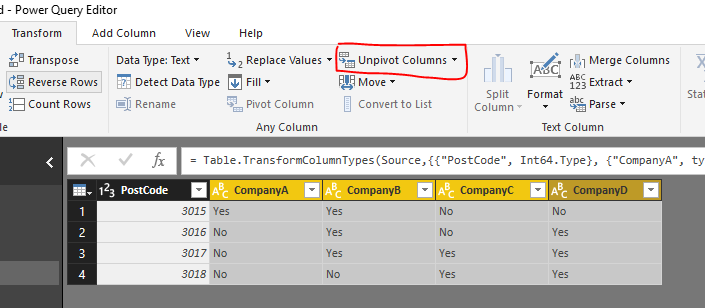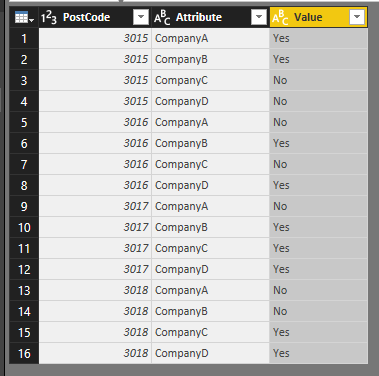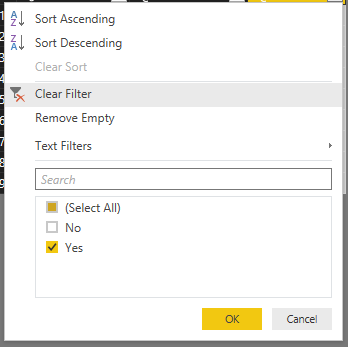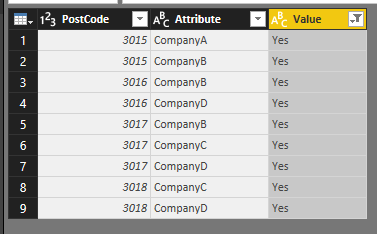- Power BI forums
- Updates
- News & Announcements
- Get Help with Power BI
- Desktop
- Service
- Report Server
- Power Query
- Mobile Apps
- Developer
- DAX Commands and Tips
- Custom Visuals Development Discussion
- Health and Life Sciences
- Power BI Spanish forums
- Translated Spanish Desktop
- Power Platform Integration - Better Together!
- Power Platform Integrations (Read-only)
- Power Platform and Dynamics 365 Integrations (Read-only)
- Training and Consulting
- Instructor Led Training
- Dashboard in a Day for Women, by Women
- Galleries
- Community Connections & How-To Videos
- COVID-19 Data Stories Gallery
- Themes Gallery
- Data Stories Gallery
- R Script Showcase
- Webinars and Video Gallery
- Quick Measures Gallery
- 2021 MSBizAppsSummit Gallery
- 2020 MSBizAppsSummit Gallery
- 2019 MSBizAppsSummit Gallery
- Events
- Ideas
- Custom Visuals Ideas
- Issues
- Issues
- Events
- Upcoming Events
- Community Blog
- Power BI Community Blog
- Custom Visuals Community Blog
- Community Support
- Community Accounts & Registration
- Using the Community
- Community Feedback
Register now to learn Fabric in free live sessions led by the best Microsoft experts. From Apr 16 to May 9, in English and Spanish.
- Power BI forums
- Forums
- Get Help with Power BI
- Desktop
- Re: Looping through table to create another one
- Subscribe to RSS Feed
- Mark Topic as New
- Mark Topic as Read
- Float this Topic for Current User
- Bookmark
- Subscribe
- Printer Friendly Page
- Mark as New
- Bookmark
- Subscribe
- Mute
- Subscribe to RSS Feed
- Permalink
- Report Inappropriate Content
Looping through table to create another one
Hi, I'm have a table which has been setup as follows:
| PostCode | CompanyA | CompanyB | CompanyC | CompanyD |
| 3015 | Yes | Yes | No | No |
| 3016 | No | Yes | No | Yes |
| 3017 | No | Yes | Yes | Yes |
| 3018 | No | No | Yes | Yes |
This unfortunately has company names as column headers and whether they operate or not in a particular postcode in thier own column.
To be able to work with it effectively, I want to transform it to the following where I loop through each row and column and add a row in the new table for each time a "Yes" is found, and then put the Company Name which is in the header and the postcode from the first column as the values.
| Company | PostCode |
| CompanyA | 3015 |
| CompanyB | 3015 |
| CompanyB | 3016 |
| CompanyD | 3016 |
| CompanyB | 3017 |
| CompanyC | 3017 |
| CompanyD | 3017 |
| CompanyC | 3018 |
| CompanyD | 3018 |
Is this possible? I'm having trouble understanding how to use loop type functions using M Query or Dax or anything in PowerBi.
Thanks for any advice people can provide.
Solved! Go to Solution.
- Mark as New
- Bookmark
- Subscribe
- Mute
- Subscribe to RSS Feed
- Permalink
- Report Inappropriate Content
hi, @jz7ssr
You can use Unpovit Function in Edit Queries and then filter Value is Yes as below:
Step1:
Select Column CompanyA, CompanyB, CompanyC, CompanyD then click Unpovit Columns
Step2:
Filter the Value is "Yes"
Result:
Best Regards,
Lin
If this post helps, then please consider Accept it as the solution to help the other members find it more quickly.
- Mark as New
- Bookmark
- Subscribe
- Mute
- Subscribe to RSS Feed
- Permalink
- Report Inappropriate Content
hi, @jz7ssr
You can use Unpovit Function in Edit Queries and then filter Value is Yes as below:
Step1:
Select Column CompanyA, CompanyB, CompanyC, CompanyD then click Unpovit Columns
Step2:
Filter the Value is "Yes"
Result:
Best Regards,
Lin
If this post helps, then please consider Accept it as the solution to help the other members find it more quickly.
- Mark as New
- Bookmark
- Subscribe
- Mute
- Subscribe to RSS Feed
- Permalink
- Report Inappropriate Content
Hi,
You un-pivot in the edit query window.
Go to the section "Unpivot; Turning Columns to Rows; Name, Values" in below link you will find the step by step process
http://radacad.com/pivot-and-unpivot-with-power-bi
- Mark as New
- Bookmark
- Subscribe
- Mute
- Subscribe to RSS Feed
- Permalink
- Report Inappropriate Content
Thankyou! This does it all in one click, I was trying to write a complicated looping routine.
Perfect thanks.
- Mark as New
- Bookmark
- Subscribe
- Mute
- Subscribe to RSS Feed
- Permalink
- Report Inappropriate Content
Yes, in Power Query, select your PostalCode column, right-click in select Unpivot other columns.
@ me in replies or I'll lose your thread!!!
Instead of a Kudo, please vote for this idea
Become an expert!: Enterprise DNA
External Tools: MSHGQM
YouTube Channel!: Microsoft Hates Greg
Latest book!: The Definitive Guide to Power Query (M)
DAX is easy, CALCULATE makes DAX hard...
Helpful resources

Microsoft Fabric Learn Together
Covering the world! 9:00-10:30 AM Sydney, 4:00-5:30 PM CET (Paris/Berlin), 7:00-8:30 PM Mexico City

Power BI Monthly Update - April 2024
Check out the April 2024 Power BI update to learn about new features.

| User | Count |
|---|---|
| 113 | |
| 100 | |
| 78 | |
| 76 | |
| 52 |
| User | Count |
|---|---|
| 144 | |
| 109 | |
| 108 | |
| 88 | |
| 61 |