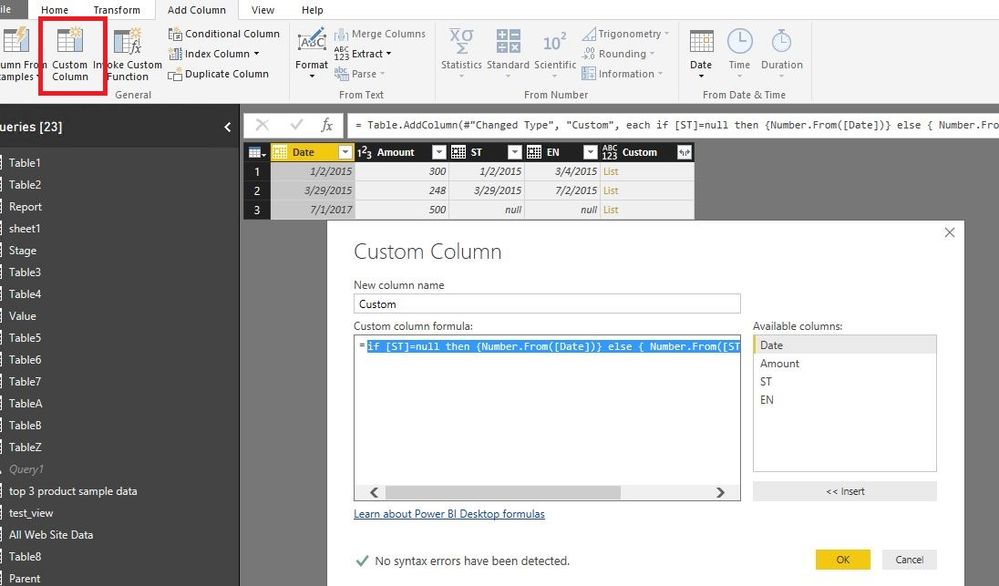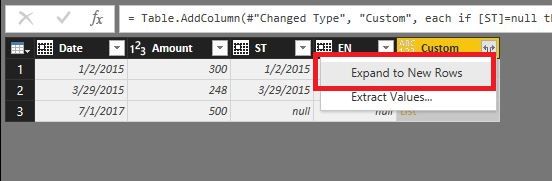- Power BI forums
- Updates
- News & Announcements
- Get Help with Power BI
- Desktop
- Service
- Report Server
- Power Query
- Mobile Apps
- Developer
- DAX Commands and Tips
- Custom Visuals Development Discussion
- Health and Life Sciences
- Power BI Spanish forums
- Translated Spanish Desktop
- Power Platform Integration - Better Together!
- Power Platform Integrations (Read-only)
- Power Platform and Dynamics 365 Integrations (Read-only)
- Training and Consulting
- Instructor Led Training
- Dashboard in a Day for Women, by Women
- Galleries
- Community Connections & How-To Videos
- COVID-19 Data Stories Gallery
- Themes Gallery
- Data Stories Gallery
- R Script Showcase
- Webinars and Video Gallery
- Quick Measures Gallery
- 2021 MSBizAppsSummit Gallery
- 2020 MSBizAppsSummit Gallery
- 2019 MSBizAppsSummit Gallery
- Events
- Ideas
- Custom Visuals Ideas
- Issues
- Issues
- Events
- Upcoming Events
- Community Blog
- Power BI Community Blog
- Custom Visuals Community Blog
- Community Support
- Community Accounts & Registration
- Using the Community
- Community Feedback
Register now to learn Fabric in free live sessions led by the best Microsoft experts. From Apr 16 to May 9, in English and Spanish.
- Power BI forums
- Forums
- Get Help with Power BI
- Desktop
- Re: Loop through table and create rows
- Subscribe to RSS Feed
- Mark Topic as New
- Mark Topic as Read
- Float this Topic for Current User
- Bookmark
- Subscribe
- Printer Friendly Page
- Mark as New
- Bookmark
- Subscribe
- Mute
- Subscribe to RSS Feed
- Permalink
- Report Inappropriate Content
Loop through table and create rows
Hello, I have a table that has a Date, Amount, start date (ST), and end date (EN). I'd like to end up with a table that has the same information but rows are added for items that have start and end dates. For example, the first row has a start date of 1/2/15 and ends on 3/4/15. The final table will have a row for each month between ST and EN with the amount calculated as the full amount from the original table divided by the number of days between 1/2/15 and 2/2/15 and so forth.
If ST is empty, then the nothing changes in terms of the amount.
I had thought to create a table which will iterate through the original and split out the dates and amounts, then do a join to the original table to oftain the final table.
https://drive.google.com/open?id=0B3aXFAYB_zcpUkZXM3Y3cG04MGs
I've just started using Power BI so I am unsure how to go about getting this done. Thank you for your help.
Solved! Go to Solution.
- Mark as New
- Bookmark
- Subscribe
- Mute
- Subscribe to RSS Feed
- Permalink
- Report Inappropriate Content
In Query Editor of Power BI Desktop, add a custom column using the following formula. Then expand the custom column to new rows and change the type of Custom column to Date.
if [ST]=null then {Number.From([Date])} else { Number.From([ST])..Number.From([EN]) }
In Report view of Power BI Desktop, right click your table and choose “New Column” to create the following columns.
Month = MONTH(Table[Custom])
FirstDay Of each month = CALCULATE(MIN(Table[Custom]),ALLEXCEPT(Table,Table[Month]))
days = DATEDIFF(Table[ST],Table[EN],DAY)
Previous = CALCULATE(FIRSTNONBLANK(Table[FirstDay Of each month],Table[FirstDay Of each month]),FILTER(Table,Table[Date]=EARLIER(Table[Date])&&Table[FirstDay Of each month]>EARLIER(Table[FirstDay Of each month])))
Column = IF(Table[Previous]=BLANK(),Table[EN],Table[Previous])
Newdays = IF(Table[Previous]=BLANK(),DATEDIFF(Table[FirstDay Of each month],Table[Column],DAY),DATEDIFF(Table[FirstDay Of each month],Table[Previous],DAY))
NewAmount = IF(Table[days]=BLANK(),Table[Amount],(Table[Newdays]/Table[days])*Table[Amount])
Regards,
Lydia
If this post helps, then please consider Accept it as the solution to help the other members find it more quickly.
- Mark as New
- Bookmark
- Subscribe
- Mute
- Subscribe to RSS Feed
- Permalink
- Report Inappropriate Content
In Query Editor of Power BI Desktop, add a custom column using the following formula. Then expand the custom column to new rows and change the type of Custom column to Date.
if [ST]=null then {Number.From([Date])} else { Number.From([ST])..Number.From([EN]) }
In Report view of Power BI Desktop, right click your table and choose “New Column” to create the following columns.
Month = MONTH(Table[Custom])
FirstDay Of each month = CALCULATE(MIN(Table[Custom]),ALLEXCEPT(Table,Table[Month]))
days = DATEDIFF(Table[ST],Table[EN],DAY)
Previous = CALCULATE(FIRSTNONBLANK(Table[FirstDay Of each month],Table[FirstDay Of each month]),FILTER(Table,Table[Date]=EARLIER(Table[Date])&&Table[FirstDay Of each month]>EARLIER(Table[FirstDay Of each month])))
Column = IF(Table[Previous]=BLANK(),Table[EN],Table[Previous])
Newdays = IF(Table[Previous]=BLANK(),DATEDIFF(Table[FirstDay Of each month],Table[Column],DAY),DATEDIFF(Table[FirstDay Of each month],Table[Previous],DAY))
NewAmount = IF(Table[days]=BLANK(),Table[Amount],(Table[Newdays]/Table[days])*Table[Amount])
Regards,
Lydia
If this post helps, then please consider Accept it as the solution to help the other members find it more quickly.
- Mark as New
- Bookmark
- Subscribe
- Mute
- Subscribe to RSS Feed
- Permalink
- Report Inappropriate Content
Thank you very much Lydia! You've helped immensely.
Helpful resources

Microsoft Fabric Learn Together
Covering the world! 9:00-10:30 AM Sydney, 4:00-5:30 PM CET (Paris/Berlin), 7:00-8:30 PM Mexico City

Power BI Monthly Update - April 2024
Check out the April 2024 Power BI update to learn about new features.

| User | Count |
|---|---|
| 106 | |
| 94 | |
| 76 | |
| 62 | |
| 50 |
| User | Count |
|---|---|
| 147 | |
| 106 | |
| 104 | |
| 87 | |
| 61 |