- Power BI forums
- Updates
- News & Announcements
- Get Help with Power BI
- Desktop
- Service
- Report Server
- Power Query
- Mobile Apps
- Developer
- DAX Commands and Tips
- Custom Visuals Development Discussion
- Health and Life Sciences
- Power BI Spanish forums
- Translated Spanish Desktop
- Power Platform Integration - Better Together!
- Power Platform Integrations (Read-only)
- Power Platform and Dynamics 365 Integrations (Read-only)
- Training and Consulting
- Instructor Led Training
- Dashboard in a Day for Women, by Women
- Galleries
- Community Connections & How-To Videos
- COVID-19 Data Stories Gallery
- Themes Gallery
- Data Stories Gallery
- R Script Showcase
- Webinars and Video Gallery
- Quick Measures Gallery
- 2021 MSBizAppsSummit Gallery
- 2020 MSBizAppsSummit Gallery
- 2019 MSBizAppsSummit Gallery
- Events
- Ideas
- Custom Visuals Ideas
- Issues
- Issues
- Events
- Upcoming Events
- Community Blog
- Power BI Community Blog
- Custom Visuals Community Blog
- Community Support
- Community Accounts & Registration
- Using the Community
- Community Feedback
Register now to learn Fabric in free live sessions led by the best Microsoft experts. From Apr 16 to May 9, in English and Spanish.
- Power BI forums
- Forums
- Get Help with Power BI
- Desktop
- Lookupvalue will not return time value
- Subscribe to RSS Feed
- Mark Topic as New
- Mark Topic as Read
- Float this Topic for Current User
- Bookmark
- Subscribe
- Printer Friendly Page
- Mark as New
- Bookmark
- Subscribe
- Mute
- Subscribe to RSS Feed
- Permalink
- Report Inappropriate Content
Lookupvalue will not return time value
Hi,
I've been working on this for six hours, so I thought I would try the community for an answer! I have Googled/lurked the forums to no avail.
I have two tables of data: I'm trying to populate a column in one with data from the other using LOOKUPVALUE.
Table One has a list of specific events:
| Date | Truck | JoinKey | Event Type | Time of Event | Carrying |
| 01/01/2016 | Red | Red42370 | Time Departed | 12:01:00 PM | Apples |
| 01/01/2016 | Blue | Blue42370 | Time Departed | 1:05:00 PM | Oranges |
| 01/01/2016 | Yellow | Yellow42370 | Time Departed | 7:33:00 AM | Bananas |
| 01/01/2016 | Red | Red42370 | Time Arrived | 2:53:00 AM | Bananas |
| 01/01/2016 | Blue | Blue42370 | Time Arrived | 4:32:00 PM | Bananas |
| 01/01/2016 | Yellow | Yellow42370 | Time Arrived | 9:32:00 AM | Oranges |
| 02/01/2016 | Yellow | Yellow42371 | Time Departed | 5:24:00 AM | Apples |
| 02/01/2016 | Red | Red42371 | Time Departed | 11:24:00 PM | Apples |
| 02/01/2016 | Blue | Blue42371 | Time Departed | 8:11:00 PM | Oranges |
| 02/01/2016 | Yellow | Yellow42371 | Time Arrived | 12:00:00 AM | Oranges |
| 02/01/2016 | Red | Red42371 | Time Arrived | 4:22:00 AM | Bananas |
| 02/01/2016 | Blue | Blue42371 | Time Arrived | 3:25:00 PM | Oranges |
Here is Table 2, the one I'm trying to use LOOKUPVALUE with:
| Date | Truck | JoinKey | Time Departed | Time Arrived |
| 01/01/2016 | Red | Red42370 | ||
| 01/01/2016 | Blue | Blue42370 | ||
| 01/01/2016 | Yellow | Yellow42370 | ||
| 02/01/2016 | Red | Red42371 | ||
| 02/01/2016 | Blue | Blue42371 | ||
| 02/01/2016 | Yellow | Yellow42371 |
I am using LOOKUPVALUE with a unique column, "JoinKey" to populate with the values from Table 1. There is only one instance of departed and arrival times for each day and "truck".
Time Departed = LOOKUPVALUE(Table1[Time of Event],Table1[JoinKey],Table2[JoinKey],Table1[Event Type],"Time Departed")
However, I keep getting the error, "A table of multiple values was supplied where a single value was expected."
The "JoinKey" column for Table2 has unique values and I have built a many:1 relationship from Table 1 to it. To test it, I have tried subsituting the "Time of Event" value in the formula with other columns, e.g. "Carrying", and it works fine. The LOOKUPVALUE returns the value from every other column except "Time of Event".
Is LOOKUPVALUE not compatible with time values? I've tried formatting it to text and it still won't work. If I'm not making any sense please let me know... I think I've been staring at this for too long.
Any assistance you could provide would be greatly appreciated!
Thank you,
Kristen
Solved! Go to Solution.
- Mark as New
- Bookmark
- Subscribe
- Mute
- Subscribe to RSS Feed
- Permalink
- Report Inappropriate Content
Hi Kristen,
You can use Query editor as well to solve this type of problem.
Just few mouse clicks and you are done. Follow the screenshots for exact solution.
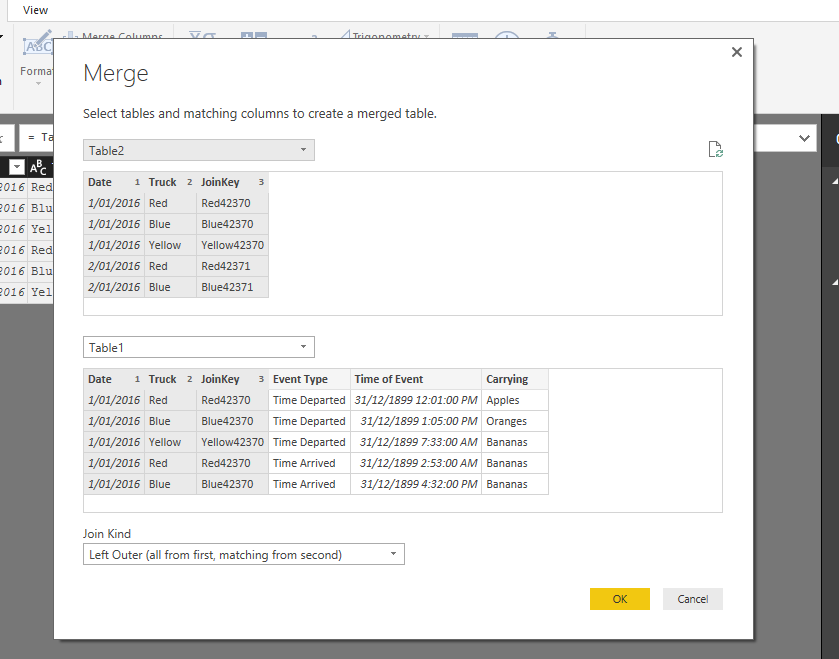
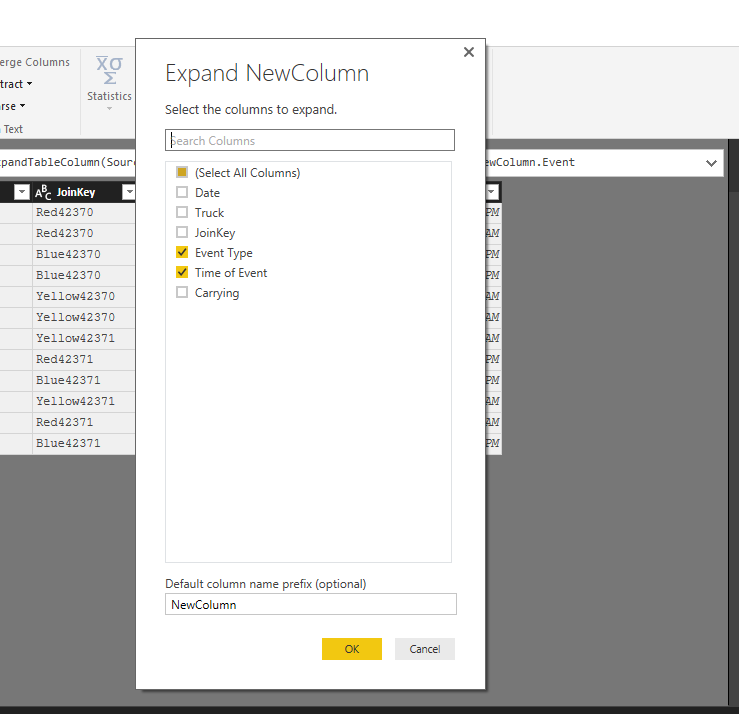
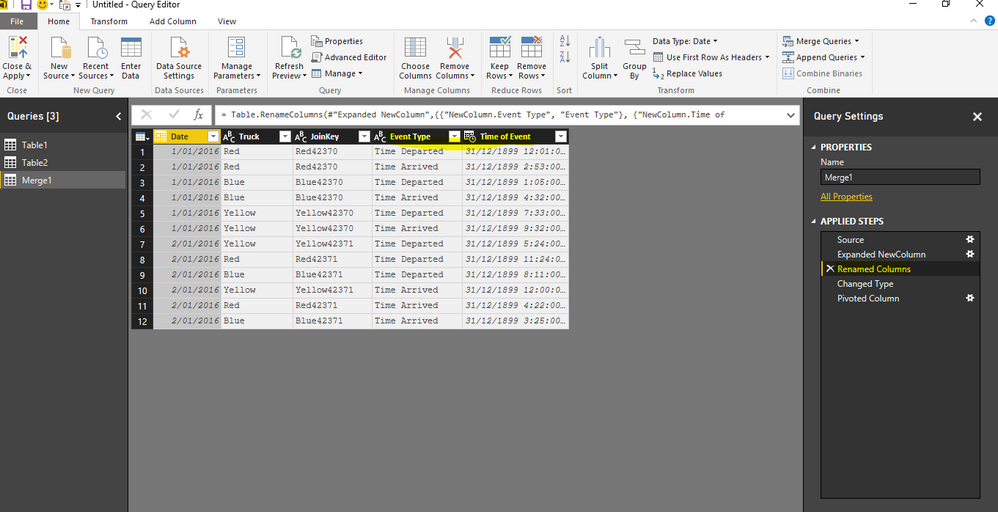
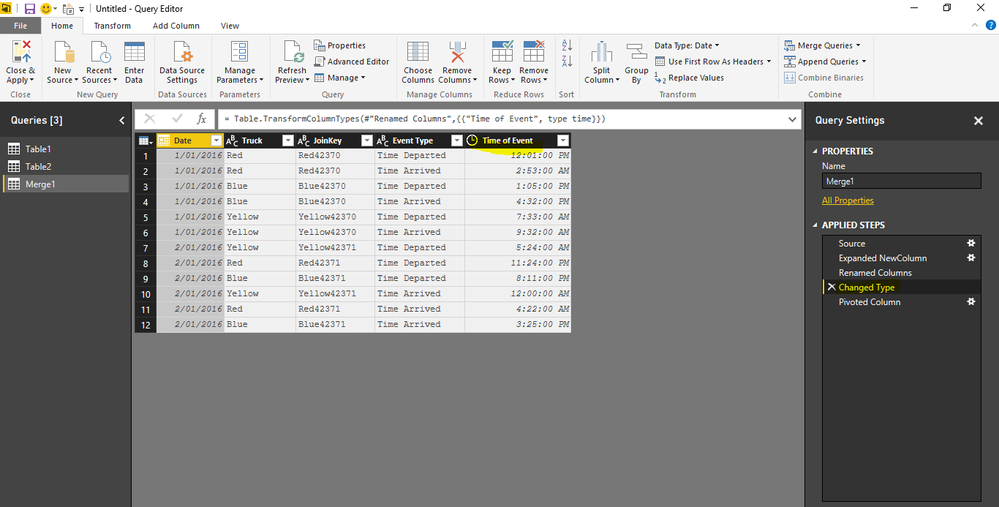
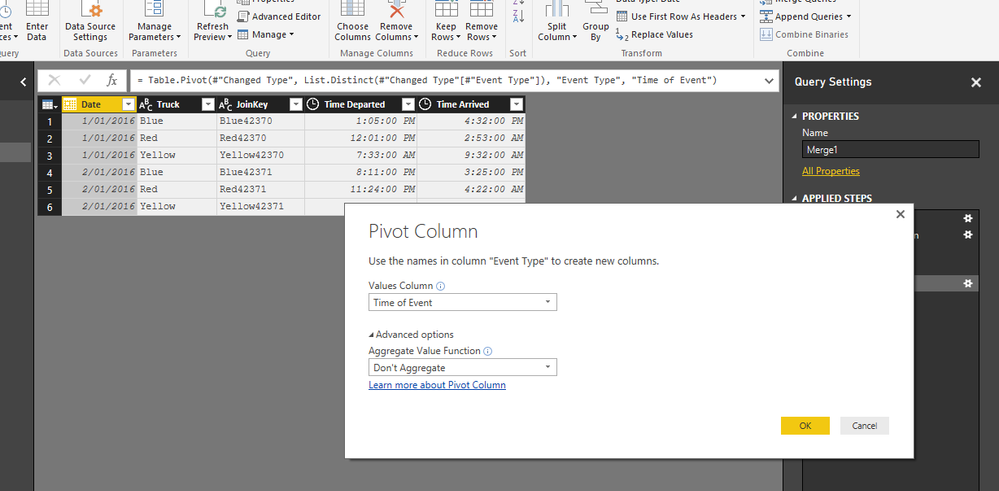
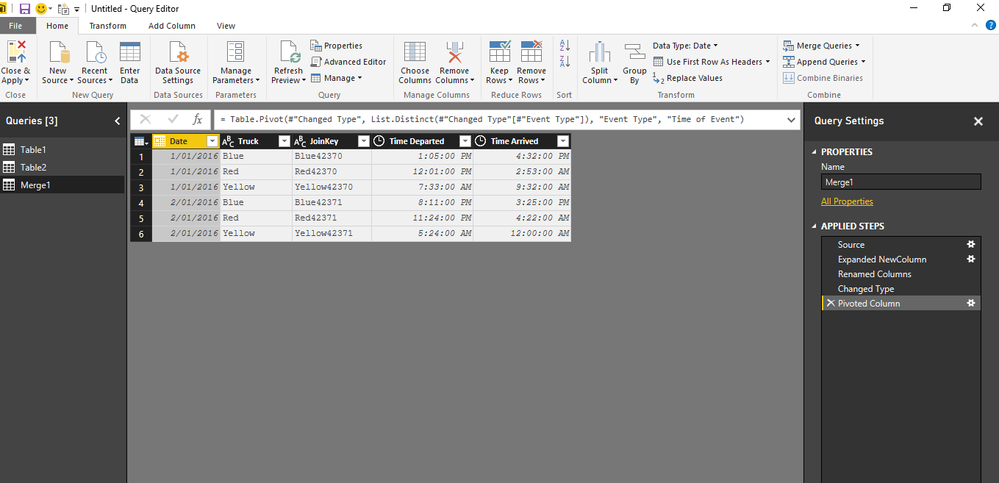
Bhavesh
Love the Self Service BI.
Please use the 'Mark as answer' link to mark a post that answers your question. If you find a reply helpful, please remember to give Kudos.
- Mark as New
- Bookmark
- Subscribe
- Mute
- Subscribe to RSS Feed
- Permalink
- Report Inappropriate Content
Hi Kristen,
You can use Query editor as well to solve this type of problem.
Just few mouse clicks and you are done. Follow the screenshots for exact solution.
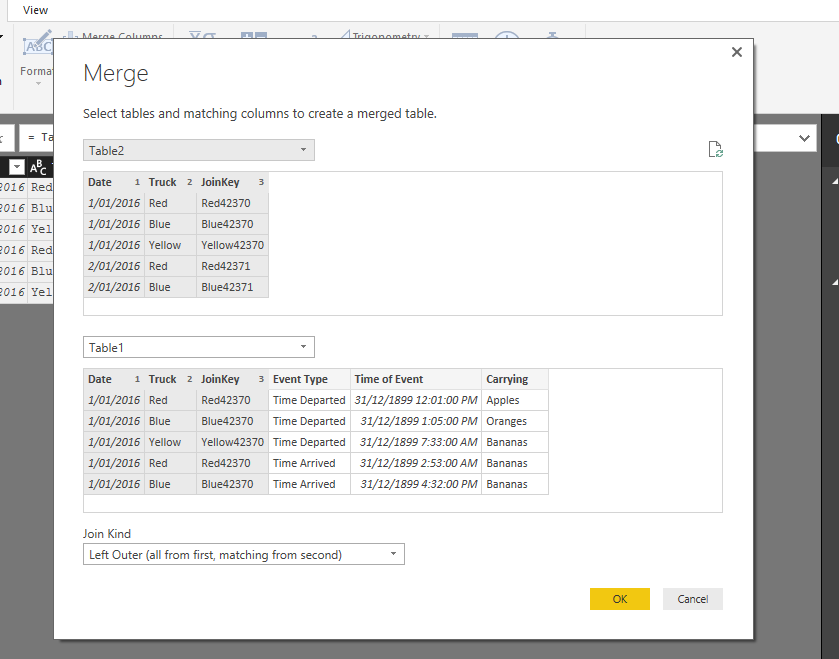
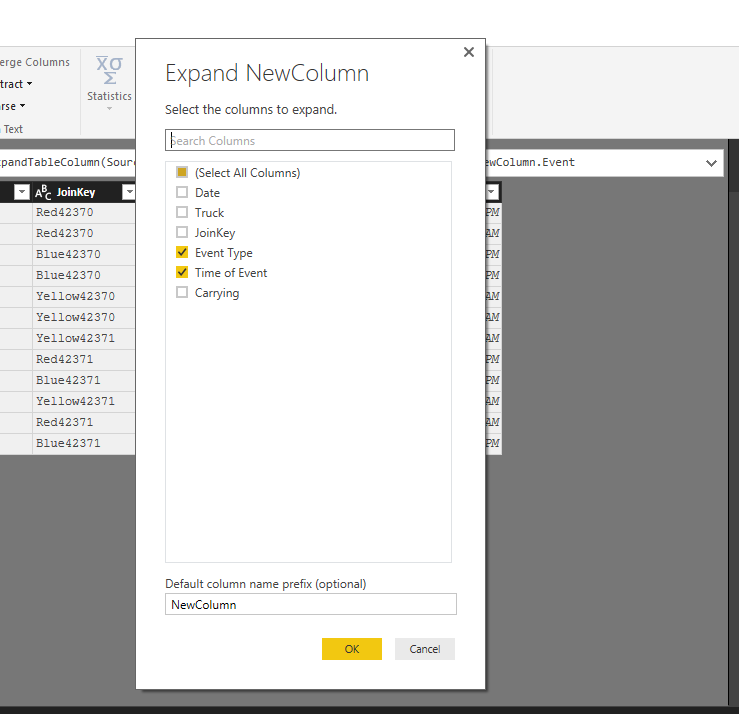
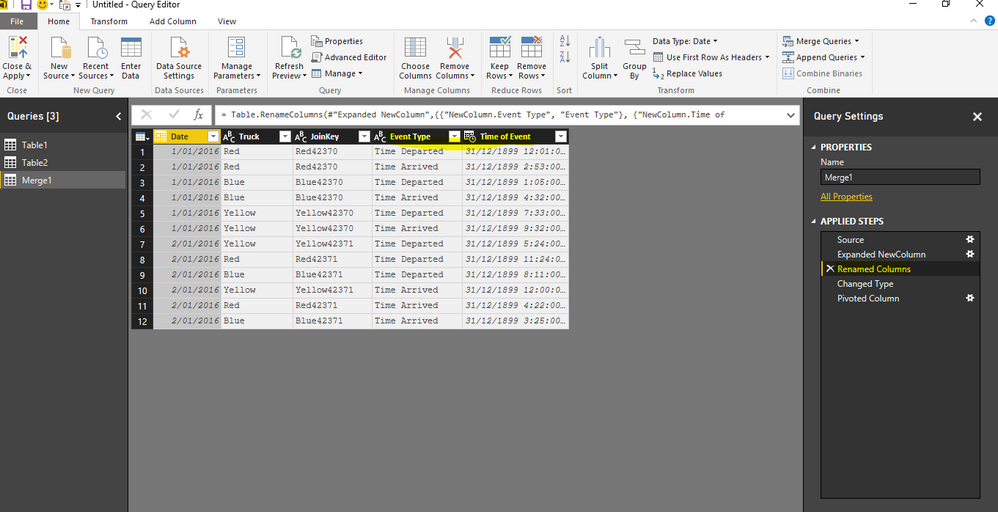
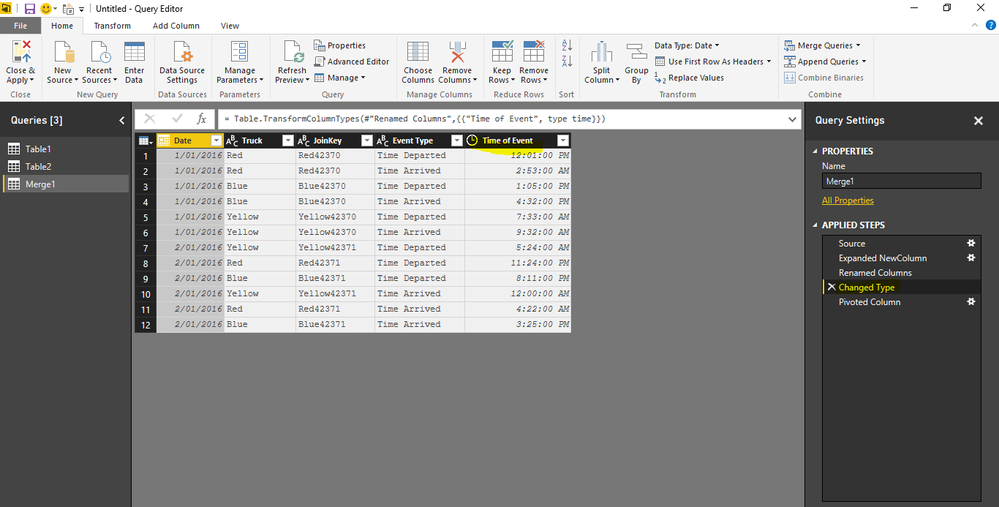
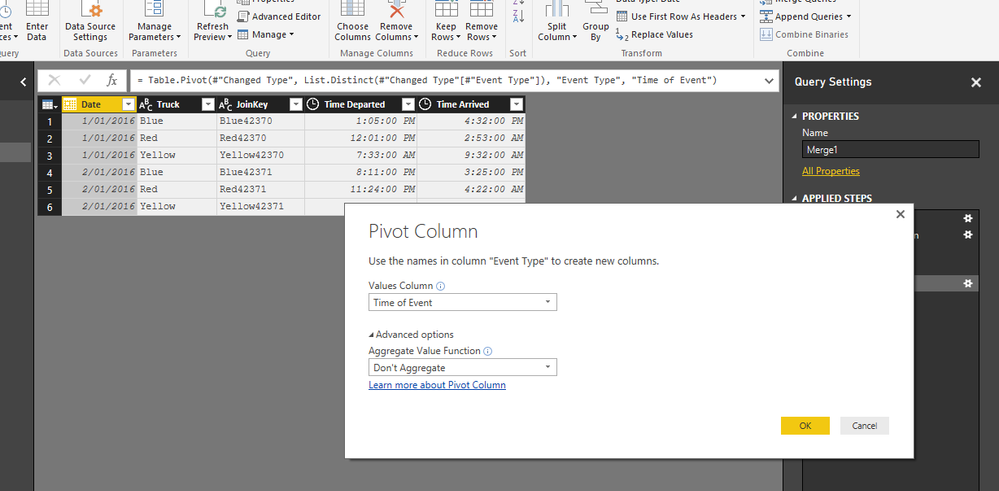
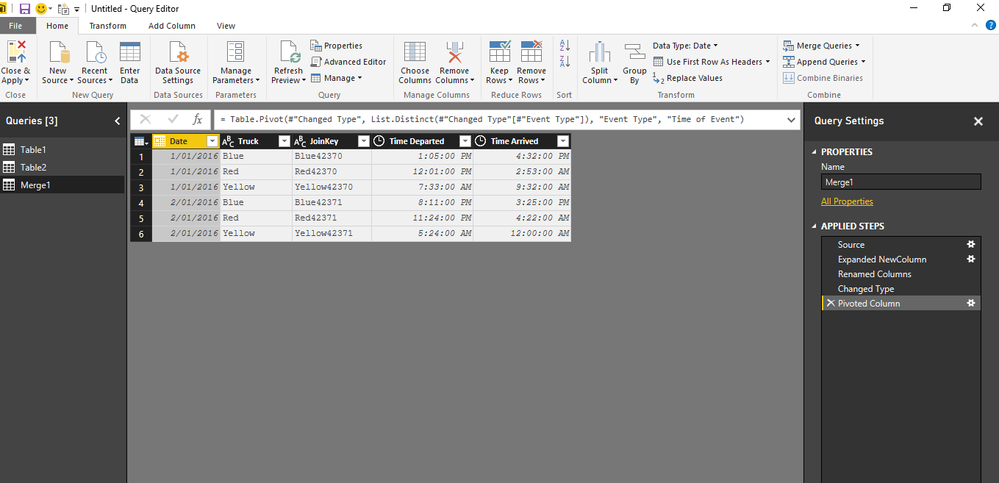
Bhavesh
Love the Self Service BI.
Please use the 'Mark as answer' link to mark a post that answers your question. If you find a reply helpful, please remember to give Kudos.
- Mark as New
- Bookmark
- Subscribe
- Mute
- Subscribe to RSS Feed
- Permalink
- Report Inappropriate Content
Thank you so much for this! I had tried merging queries but pivoting was completely new to me. Grateful to have learned something new.
Thank you!
- Mark as New
- Bookmark
- Subscribe
- Mute
- Subscribe to RSS Feed
- Permalink
- Report Inappropriate Content
@Anonymous You need to have unique combinations of [JoinKey] and [Event Type]
To test this create a COLUMN In Table 1 Create
Column = Table1[JoinKey]&" - "&Table1[Event Type]
Then create this MEASURE
Transactions = COUNTROWS(Table1)
Then create a Visualization Table with the Column and Transactions.
If you see anything other than 1 for each column - that will be what's causing the problem!
Basically the function will have more than 1 possible answer that meets your criteria.
Hope this helps and makes sense! ![]()
You can use the Visual Level Filters to => show Transactions more than 1 so you can identify the problem faster.
EDIT: Just to clarify - my post was merely answering your question about the error message you get with the LOOKUPVALUE.
I would personally also use with the Query Editor to shape your original dataset better.
- Mark as New
- Bookmark
- Subscribe
- Mute
- Subscribe to RSS Feed
- Permalink
- Report Inappropriate Content
Thank you very much for the prompt reponse!
Helpful resources

Microsoft Fabric Learn Together
Covering the world! 9:00-10:30 AM Sydney, 4:00-5:30 PM CET (Paris/Berlin), 7:00-8:30 PM Mexico City

Power BI Monthly Update - April 2024
Check out the April 2024 Power BI update to learn about new features.

| User | Count |
|---|---|
| 109 | |
| 98 | |
| 77 | |
| 66 | |
| 54 |
| User | Count |
|---|---|
| 144 | |
| 104 | |
| 100 | |
| 86 | |
| 64 |

