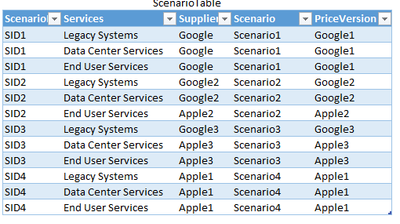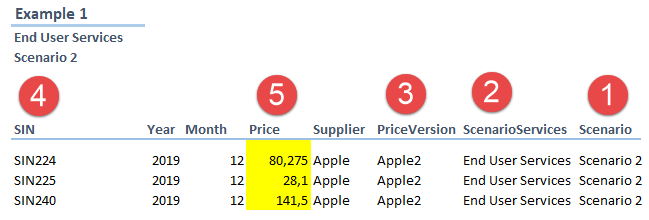- Power BI forums
- Updates
- News & Announcements
- Get Help with Power BI
- Desktop
- Service
- Report Server
- Power Query
- Mobile Apps
- Developer
- DAX Commands and Tips
- Custom Visuals Development Discussion
- Health and Life Sciences
- Power BI Spanish forums
- Translated Spanish Desktop
- Power Platform Integration - Better Together!
- Power Platform Integrations (Read-only)
- Power Platform and Dynamics 365 Integrations (Read-only)
- Training and Consulting
- Instructor Led Training
- Dashboard in a Day for Women, by Women
- Galleries
- Community Connections & How-To Videos
- COVID-19 Data Stories Gallery
- Themes Gallery
- Data Stories Gallery
- R Script Showcase
- Webinars and Video Gallery
- Quick Measures Gallery
- 2021 MSBizAppsSummit Gallery
- 2020 MSBizAppsSummit Gallery
- 2019 MSBizAppsSummit Gallery
- Events
- Ideas
- Custom Visuals Ideas
- Issues
- Issues
- Events
- Upcoming Events
- Community Blog
- Power BI Community Blog
- Custom Visuals Community Blog
- Community Support
- Community Accounts & Registration
- Using the Community
- Community Feedback
Register now to learn Fabric in free live sessions led by the best Microsoft experts. From Apr 16 to May 9, in English and Spanish.
- Power BI forums
- Forums
- Get Help with Power BI
- Desktop
- Re: Lookupvalue Multiple values - Business Case
- Subscribe to RSS Feed
- Mark Topic as New
- Mark Topic as Read
- Float this Topic for Current User
- Bookmark
- Subscribe
- Printer Friendly Page
- Mark as New
- Bookmark
- Subscribe
- Mute
- Subscribe to RSS Feed
- Permalink
- Report Inappropriate Content
Lookupvalue Multiple values - Business Case
Hi Community,
I have the following issue, I need to BI to lookup multiple values, in different tables, and return a value meeting those criterias.
I have the following parameters;
- Services (a service catalouge)
- Volume table - this table is not dependant on any of the criterias we'll get back to
- PriceVersions - I have 3 different sets of price tenders from the same supplier
- Scenario Table - Different scenarios given different suppliers will be awarded different Services
But, in plain english, I like the formula to reflect something like this:
"For Scenario1, find the price per service iten (SIN) by looking up "PriceVersions" in "ScenarioTable" and then multply by volume."
EXAMPLE:
For Scenario 1, The prices that should be looked up, and mulitplied by a volume (any volume table really) should therefore be:
Legacy Systems = Google1
Google1 = PriceVersion
So, it should look in the "ScenarioTable" after;
Services
Scenario
PriceVersion
It should lookup the scenario in the ScenarioTable, then;
In the ServicesTable, it should that ScenarioID is Legacy Systems, then;
identify that the combination of Legacy Systems and Scenario1 corresponds to teh PriceVersion "Google1" and the actual values it should return would be;
SIN01 -699
SIN02 -6077
SIN03 - and so on
SIN04 - as above
SIN05 - as above
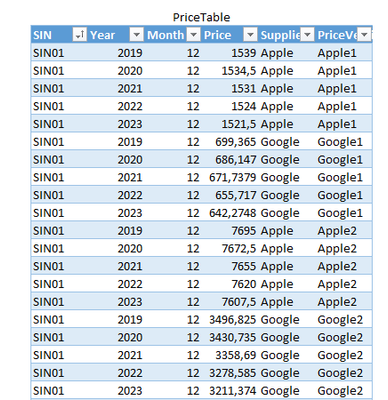
NOTE: Yes it should also find a specific price per year, I just havent got the time to fix my Date table yet, and its getting really late here.
Been struggling for quite some time and cant find a specific solution in the forum for this one 😞
- Mark as New
- Bookmark
- Subscribe
- Mute
- Subscribe to RSS Feed
- Permalink
- Report Inappropriate Content
Hi @tonijj,
Unfortunately, I have spent a long time to read above post, but with so many tables and relationships, I was not able to understand your actual requirement. Would you please remove some unnecessay tables and columns, and divide the whole requirement into some specific steps so that I can try to work out some of them.
Regards,
Yuliana Gu
If this post helps, then please consider Accept it as the solution to help the other members find it more quickly.
- Mark as New
- Bookmark
- Subscribe
- Mute
- Subscribe to RSS Feed
- Permalink
- Report Inappropriate Content
Hi Yuliana,
Ok I will try to divide it better.
So, I want the formula to do the following; Find the correct PRICE with the given parameters;
- (1) Scenario
- (3) PriceVersion - which pricebook should be used, based on scenario above (and supplier)
- Supplier - In the scenario table either Google OR Apple is rewarded a contract
- (2) ScenarioService - which services are in scope.
- (4) SIN the unique key combining Service
- (5) Price - The end result that I want BI to find.
I added an example in the excel file, but will post it below as well.
The formula Im thinking of is something like this, but...I cant get it to work.
Price Per Month =
CALCULATE(
SUMX( VolumeSC1;
VolumeSC1[Volume_A] * LOOKUPVALUE(PricetableC[Price]; PricescenarioC[PriceVersion]; ScenarioVolume[Scenario]; ; VolumeSC1[SIN]; PricetableC[SIN]; VolumeSC1[Supplier]; PricescenarioC[Supplier])
)
)
- Mark as New
- Bookmark
- Subscribe
- Mute
- Subscribe to RSS Feed
- Permalink
- Report Inappropriate Content
No one that could help? 😞
Helpful resources

Microsoft Fabric Learn Together
Covering the world! 9:00-10:30 AM Sydney, 4:00-5:30 PM CET (Paris/Berlin), 7:00-8:30 PM Mexico City

Power BI Monthly Update - April 2024
Check out the April 2024 Power BI update to learn about new features.

| User | Count |
|---|---|
| 118 | |
| 107 | |
| 70 | |
| 70 | |
| 43 |
| User | Count |
|---|---|
| 148 | |
| 104 | |
| 104 | |
| 89 | |
| 66 |