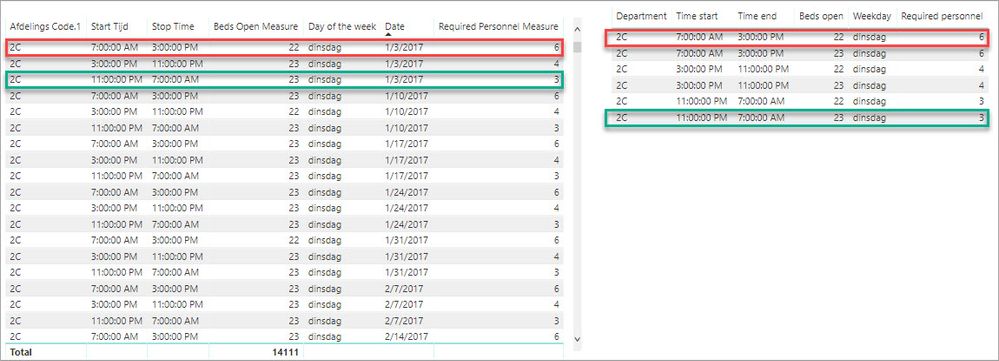- Power BI forums
- Updates
- News & Announcements
- Get Help with Power BI
- Desktop
- Service
- Report Server
- Power Query
- Mobile Apps
- Developer
- DAX Commands and Tips
- Custom Visuals Development Discussion
- Health and Life Sciences
- Power BI Spanish forums
- Translated Spanish Desktop
- Power Platform Integration - Better Together!
- Power Platform Integrations (Read-only)
- Power Platform and Dynamics 365 Integrations (Read-only)
- Training and Consulting
- Instructor Led Training
- Dashboard in a Day for Women, by Women
- Galleries
- Community Connections & How-To Videos
- COVID-19 Data Stories Gallery
- Themes Gallery
- Data Stories Gallery
- R Script Showcase
- Webinars and Video Gallery
- Quick Measures Gallery
- 2021 MSBizAppsSummit Gallery
- 2020 MSBizAppsSummit Gallery
- 2019 MSBizAppsSummit Gallery
- Events
- Ideas
- Custom Visuals Ideas
- Issues
- Issues
- Events
- Upcoming Events
- Community Blog
- Power BI Community Blog
- Custom Visuals Community Blog
- Community Support
- Community Accounts & Registration
- Using the Community
- Community Feedback
Register now to learn Fabric in free live sessions led by the best Microsoft experts. From Apr 16 to May 9, in English and Spanish.
- Power BI forums
- Forums
- Get Help with Power BI
- Desktop
- Re: Lookupvalue / Calculate value with filters WIT...
- Subscribe to RSS Feed
- Mark Topic as New
- Mark Topic as Read
- Float this Topic for Current User
- Bookmark
- Subscribe
- Printer Friendly Page
- Mark as New
- Bookmark
- Subscribe
- Mute
- Subscribe to RSS Feed
- Permalink
- Report Inappropriate Content
Lookupvalue / Calculate value with filters WITHOUT relationship
Hi guys,
I have 2 tables in my report. 1 source table called Staffel. I need "Required personnel". The Role in this table is always "VPK".
In my second table, I need the "Required personnel" from my first table. I want to create a way (perhaps lookupvalue or calculate values with filter.) to find the right amount of "required personnel". I (think I) need to combine / match the records of both tables. So I have matching records: start time, stop time, department code, day of the week and VPK. I only need records for role / work type VPK. How can I solve this without having relationships between tables? Besides that: in the table below I don't have a role / work type VPK. I have to make sure that the results below only give me VPK as Role or Work Type.
You can find my my sample file here. Please see attached image below for my results. In my sample file you'll find these tables on page 1. I expect the created measure to show me '6' as outcome, see image below.
I've created an unique field in the tables Beds and Required Beds by merging department, start time, stop time, beds open and weekday to one unique field.
On page 1, you'll find results of both tables. On page 2, I tried to explain what I expect.
Example: on a certain department, with corresponding time start / end and weekday, I have 'beds open'. Let's say 22. In the second table, we can find what the required amount of personnel is. So I expect table 1 to give me the corresponding number of personnel, in stead of the 3256 (example) I get now.
Column 2 from table 'Beds' is wrong and I need help with that. I hope this is clear.
- Mark as New
- Bookmark
- Subscribe
- Mute
- Subscribe to RSS Feed
- Permalink
- Report Inappropriate Content
Would it be possible for you to summarize the Beds table? Instead of sending in a row for every open bed send in a row with the sum of open beds. This would help with the calc and shrink the size of the table. Looking at that data I didn't see any reason to have a row for each bed.
- Mark as New
- Bookmark
- Subscribe
- Mute
- Subscribe to RSS Feed
- Permalink
- Report Inappropriate Content
Hi @jdbuchanan71 ,
Many thanks for your reply. I guess this will solve my problem. The only thing is: I don't get the same results as you showed me. Did you do anything else, like editting relationships, modified something for the date or what so ever?
I made the measure for Beds Open and I literally copied the measure for Required Personnel.
Thanks, cheers.
- Mark as New
- Bookmark
- Subscribe
- Mute
- Subscribe to RSS Feed
- Permalink
- Report Inappropriate Content
Sorry, you have to delete the relationship between the tables. It is not pointing to the row you want anway. If you were able get the summarized table then the relationship would have worked for you.
- Mark as New
- Bookmark
- Subscribe
- Mute
- Subscribe to RSS Feed
- Permalink
- Report Inappropriate Content
Hello @RemiAnthonise
One problem you are running into is the [Count of open beds] is just a count of the rows in the table. The model doesn't have it available for your lookup so we will need a measure for that.
Beds Open Measure = COUNT ( Beds[Beds open] )
Then we can write a measure that uses that amount plus the DEPT, Start Time and Day of Week to get the amount.
Required Personnel Measure =
CALCULATE(
MAX ( 'Required beds'[Required personnel] ),
FILTER ( 'Required beds', 'Required beds'[Beds open] = [Beds Open Measure] ),
TREATAS ( VALUES ( Beds[Department code] ), 'Required beds'[Department] ),
TREATAS ( VALUES ( Beds[Start Tijd] ), 'Required beds'[Time start] ),
TREATAS ( VALUES ( Beds[Day of the week] ), 'Required beds'[Weekday] )
)
Helpful resources

Microsoft Fabric Learn Together
Covering the world! 9:00-10:30 AM Sydney, 4:00-5:30 PM CET (Paris/Berlin), 7:00-8:30 PM Mexico City

Power BI Monthly Update - April 2024
Check out the April 2024 Power BI update to learn about new features.

| User | Count |
|---|---|
| 109 | |
| 99 | |
| 77 | |
| 66 | |
| 54 |
| User | Count |
|---|---|
| 144 | |
| 104 | |
| 102 | |
| 87 | |
| 64 |