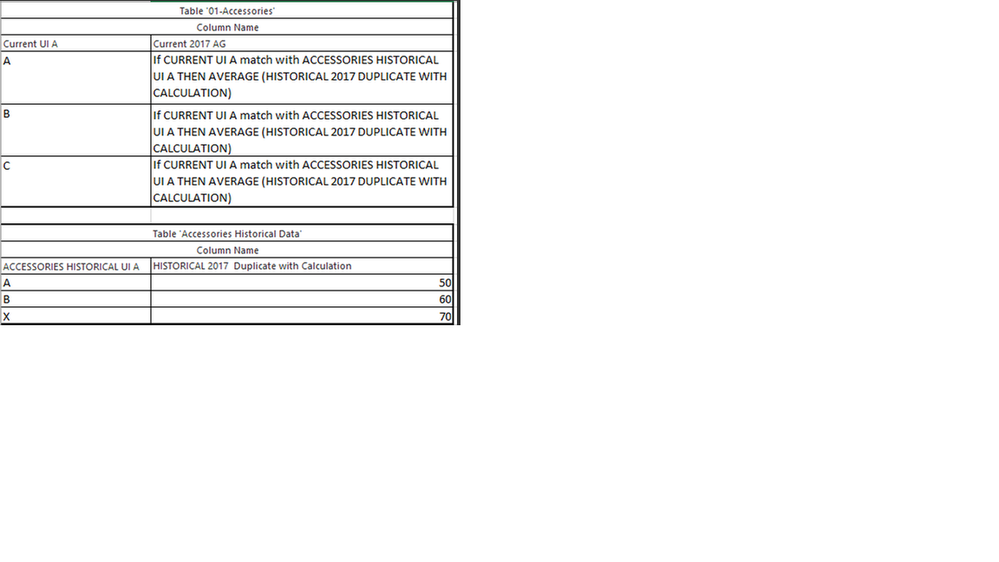- Power BI forums
- Updates
- News & Announcements
- Get Help with Power BI
- Desktop
- Service
- Report Server
- Power Query
- Mobile Apps
- Developer
- DAX Commands and Tips
- Custom Visuals Development Discussion
- Health and Life Sciences
- Power BI Spanish forums
- Translated Spanish Desktop
- Power Platform Integration - Better Together!
- Power Platform Integrations (Read-only)
- Power Platform and Dynamics 365 Integrations (Read-only)
- Training and Consulting
- Instructor Led Training
- Dashboard in a Day for Women, by Women
- Galleries
- Community Connections & How-To Videos
- COVID-19 Data Stories Gallery
- Themes Gallery
- Data Stories Gallery
- R Script Showcase
- Webinars and Video Gallery
- Quick Measures Gallery
- 2021 MSBizAppsSummit Gallery
- 2020 MSBizAppsSummit Gallery
- 2019 MSBizAppsSummit Gallery
- Events
- Ideas
- Custom Visuals Ideas
- Issues
- Issues
- Events
- Upcoming Events
- Community Blog
- Power BI Community Blog
- Custom Visuals Community Blog
- Community Support
- Community Accounts & Registration
- Using the Community
- Community Feedback
Register now to learn Fabric in free live sessions led by the best Microsoft experts. From Apr 16 to May 9, in English and Spanish.
- Power BI forums
- Forums
- Get Help with Power BI
- Desktop
- Lookup with if condition to match two columns from...
- Subscribe to RSS Feed
- Mark Topic as New
- Mark Topic as Read
- Float this Topic for Current User
- Bookmark
- Subscribe
- Printer Friendly Page
- Mark as New
- Bookmark
- Subscribe
- Mute
- Subscribe to RSS Feed
- Permalink
- Report Inappropriate Content
Lookup with if condition to match two columns from different table.
Hello Communities,
Please see below requirements,
I have a two tabsheet in excel and I want to create LOOKUP WITH IF and I am not able to figure it out.How to create a formula?
Main Table:01-Accessories
Lookup Table:Accessories Historical Data.
Requirements:What I am trying do in formula, if CURRENT UI A(MAIN TABLE) column match with ACCESSORIES HISTORICAL UI A(LOOKK UP TABLE) then I want to AVERAGE HISTORICAL 2017 DUPLiCATE WITH CALULATION.
I have used below formula and it is generating an error,
Current= IF(LOOKUPVALUE('Accessories Historical Data'[ACCESSORIES HISTORICAL UI A],'Accessories Historical Data'[ACCESSORIES HISTORICAL UI A],
'01-Accessories'[Current UI A]=('Accessories Historical Data'[ACCESSORIES HISTORICAL UI A]),0))
Erro Message “The number of arguments is invalid. Function LOOKUPVALUE must have a value for each specified column reference.”
Solved! Go to Solution.
- Mark as New
- Bookmark
- Subscribe
- Mute
- Subscribe to RSS Feed
- Permalink
- Report Inappropriate Content
@Anonymous,
You may refer to the DAX below.
Current =
AVERAGEX (
FILTER (
'Accessories Historical Data',
'Accessories Historical Data'[ACCESSORIES HISTORICAL UI A]
= '01-Accessories'[Current UI A]
),
'Accessories Historical Data'[HISTORICAL 2017 DUPLiCATE WITH CALULATION]
)
If this post helps, then please consider Accept it as the solution to help the other members find it more quickly.
- Mark as New
- Bookmark
- Subscribe
- Mute
- Subscribe to RSS Feed
- Permalink
- Report Inappropriate Content
@Anonymous,
You may refer to the DAX below.
Current =
AVERAGEX (
FILTER (
'Accessories Historical Data',
'Accessories Historical Data'[ACCESSORIES HISTORICAL UI A]
= '01-Accessories'[Current UI A]
),
'Accessories Historical Data'[HISTORICAL 2017 DUPLiCATE WITH CALULATION]
)
If this post helps, then please consider Accept it as the solution to help the other members find it more quickly.
- Mark as New
- Bookmark
- Subscribe
- Mute
- Subscribe to RSS Feed
- Permalink
- Report Inappropriate Content
Thank you so much for your suggestions sam,it works really good for me.from the above issue i learnt that without lookup you can do lookup.Thanks Again
- Mark as New
- Bookmark
- Subscribe
- Mute
- Subscribe to RSS Feed
- Permalink
- Report Inappropriate Content
so you want to show the average of 2017 for all the values that have a match, is that correct? no other 'else' criteria?
I would do IF with COUNTA on RELATED/RELATEDTABLE - if count of rows in the related table is <> 0 then show average, else blank
Thank you for the kudos 🙂
- Mark as New
- Bookmark
- Subscribe
- Mute
- Subscribe to RSS Feed
- Permalink
- Report Inappropriate Content
Hi Stachu,
you are right, i want to match two columns from diffrent table and column match then i want to average 2017.
I am very new to dax.Can you please show me how can i write formula?
if(counnta(columnname>>>Do i need to put column from table 1 or column from 2) and where do i need to put RELATED.
Thanks
Helpful resources

Microsoft Fabric Learn Together
Covering the world! 9:00-10:30 AM Sydney, 4:00-5:30 PM CET (Paris/Berlin), 7:00-8:30 PM Mexico City

Power BI Monthly Update - April 2024
Check out the April 2024 Power BI update to learn about new features.

| User | Count |
|---|---|
| 110 | |
| 94 | |
| 80 | |
| 66 | |
| 58 |
| User | Count |
|---|---|
| 150 | |
| 119 | |
| 104 | |
| 87 | |
| 67 |