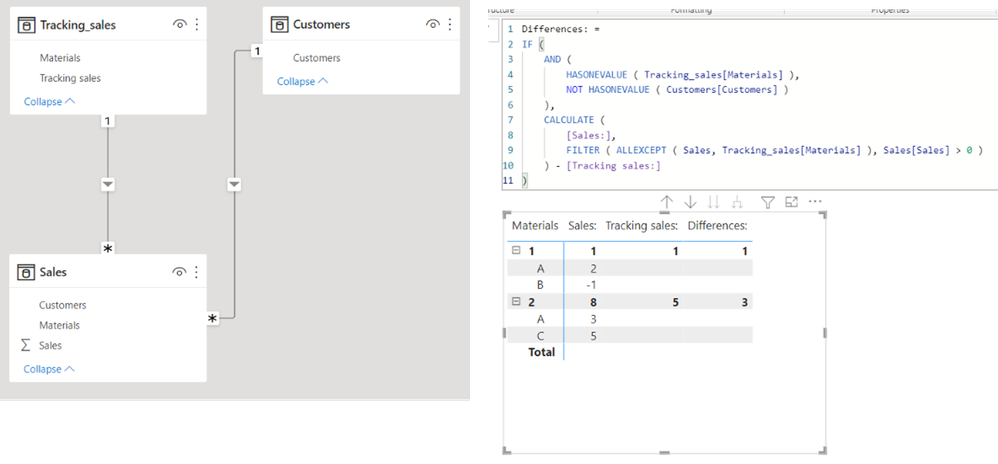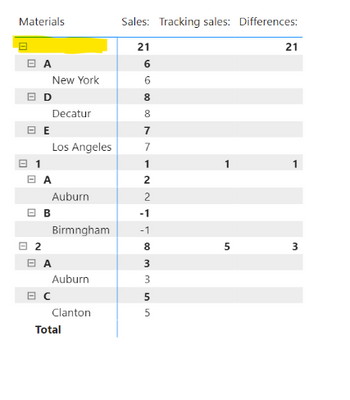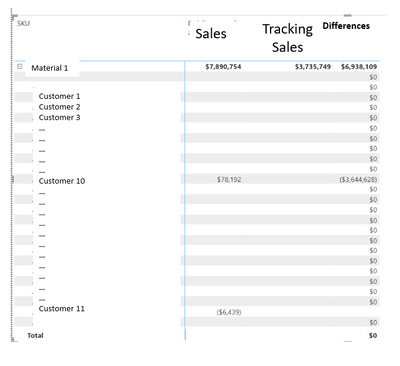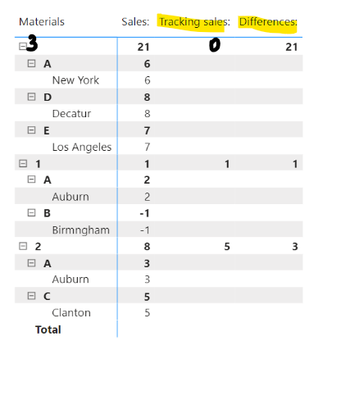- Power BI forums
- Updates
- News & Announcements
- Get Help with Power BI
- Desktop
- Service
- Report Server
- Power Query
- Mobile Apps
- Developer
- DAX Commands and Tips
- Custom Visuals Development Discussion
- Health and Life Sciences
- Power BI Spanish forums
- Translated Spanish Desktop
- Power Platform Integration - Better Together!
- Power Platform Integrations (Read-only)
- Power Platform and Dynamics 365 Integrations (Read-only)
- Training and Consulting
- Instructor Led Training
- Dashboard in a Day for Women, by Women
- Galleries
- Community Connections & How-To Videos
- COVID-19 Data Stories Gallery
- Themes Gallery
- Data Stories Gallery
- R Script Showcase
- Webinars and Video Gallery
- Quick Measures Gallery
- 2021 MSBizAppsSummit Gallery
- 2020 MSBizAppsSummit Gallery
- 2019 MSBizAppsSummit Gallery
- Events
- Ideas
- Custom Visuals Ideas
- Issues
- Issues
- Events
- Upcoming Events
- Community Blog
- Power BI Community Blog
- Custom Visuals Community Blog
- Community Support
- Community Accounts & Registration
- Using the Community
- Community Feedback
Register now to learn Fabric in free live sessions led by the best Microsoft experts. From Apr 16 to May 9, in English and Spanish.
- Power BI forums
- Forums
- Get Help with Power BI
- Desktop
- Re: Lookup values from another table, with conditi...
- Subscribe to RSS Feed
- Mark Topic as New
- Mark Topic as Read
- Float this Topic for Current User
- Bookmark
- Subscribe
- Printer Friendly Page
- Mark as New
- Bookmark
- Subscribe
- Mute
- Subscribe to RSS Feed
- Permalink
- Report Inappropriate Content
Lookup values from another table, with conditions, and display the values on only selected rows
Hi all,
I have 2 Fact tables below. I want 2 new columns as in red in the Sales table.
The Tracking sales $ column consists the Tracking sales values, based on the Materials from the Tracking sales table, and should have data for the Total row only, regardless of how many additional columns (e.g. city, state etc in addition to the Customers column) I'll add to the table.
The Differences $ column is the difference between the Sales $ and Tracking sales $, but the Total sales for a material, for example, Material 1 should exclude the negative sales -$1 from Customer B. Therefore, the Differences $ for Material 1 is $1, not $0.
Please help ! I've been struggling with this for a week. Thank you so much!
Sales: due to refund, the sales can be negative.
| Materials | Customers | Cities | Sales $ | Tracking sales $ | Differences $ |
| 1 | Total | 1 | 1 | 1 | |
| A | Auburn | 2 | |||
| B | Birmingham | -1 | |||
| 2 | Total | 8 | 5 | 3 | |
| A | Auburn | 3 | |||
| C | Clanton | 5 | |||
| 3 | Total | 21 | 0 | 21 | |
| A | New York | 6 | |||
| D | Decatur | 8 | |||
| E | Los Angeles | 7 |
Tracking sales: sales as a result of some programs
| Materials | Tracking sales $ |
| 1 | 1 |
| 2 | 5 |
Edit: I added more materials and also more columns (Cities) to the Sales table, to indicate that the Sales table is the Master fact table and bigger than the Tracking Sales table.
- Mark as New
- Bookmark
- Subscribe
- Mute
- Subscribe to RSS Feed
- Permalink
- Report Inappropriate Content
Hi,
please check the below picture and the attached pbix file.
all measures are in the attached pbix file.
the below is for creating a matrix visualization.
If this post helps, then please consider accepting it as the solution to help other members find it faster, and give a big thumbs up.
- Mark as New
- Bookmark
- Subscribe
- Mute
- Subscribe to RSS Feed
- Permalink
- Report Inappropriate Content
Thanks @Jihwan_Kim . Really appreciate your quick help. Your method works great but if the Sales table has more materials than the Tracking sales table, the visual that is based on the Tracking sales table, instead of the Sales table, results in the missing info like below.
I'm not sure if my Sales table is too big. Following your method of building the visual and table relationships, all the Customers, whether or not there are sales for that customer under that materials, are added to the Materials (only Customer 10 and 11 have the sales). It's not a problem for me because I can filter out the blank of Customer sales. However, when I add cities, for example, to the visual, similiar process happens that all the cities are added under each of the full list of customers. The visual takes a long time to load.
Appreciate alternative ways if you have, @Jihwan_Kim . Thanks so much!
- Mark as New
- Bookmark
- Subscribe
- Mute
- Subscribe to RSS Feed
- Permalink
- Report Inappropriate Content
Hi,
Thank you for your feedback.
May I have your sample data?
You can try to upload your sample data to your Onedrive, Googledrive, or Dropbox, and then you can share the link here.
Thanks.
If this post helps, then please consider accepting it as the solution to help other members find it faster, and give a big thumbs up.
- Mark as New
- Bookmark
- Subscribe
- Mute
- Subscribe to RSS Feed
- Permalink
- Report Inappropriate Content
Hi @Jihwan_Kim ,
I'd need your email address to create the link to my sample data on OneDrive. I'm using my work computer.
Anyway, don't worry about the blank data rows. I'll figure it out once you can help me to have the Material 3 appear on the visual.
Thanks so much again !
- Mark as New
- Bookmark
- Subscribe
- Mute
- Subscribe to RSS Feed
- Permalink
- Report Inappropriate Content
Hi,
Do you want this as a measure or as a calculated column formula? Share the link from where i can download your PBI file.
Regards,
Ashish Mathur
http://www.ashishmathur.com
https://www.linkedin.com/in/excelenthusiasts/
- Mark as New
- Bookmark
- Subscribe
- Mute
- Subscribe to RSS Feed
- Permalink
- Report Inappropriate Content
Hi @Ashish_Mathur ,
Any method (measures or calculated columns or both) that can give me the table like below is great. Again, the 2 new columns are Tracking sales and Differences. I edited the pbix file from Jihwan_Kim and can send it to you but I don't have a way to share the link from my work computer. Thanks!
- Mark as New
- Bookmark
- Subscribe
- Mute
- Subscribe to RSS Feed
- Permalink
- Report Inappropriate Content
I'll request Jihwan Kim help you with this.
Regards,
Ashish Mathur
http://www.ashishmathur.com
https://www.linkedin.com/in/excelenthusiasts/
Helpful resources

Microsoft Fabric Learn Together
Covering the world! 9:00-10:30 AM Sydney, 4:00-5:30 PM CET (Paris/Berlin), 7:00-8:30 PM Mexico City

Power BI Monthly Update - April 2024
Check out the April 2024 Power BI update to learn about new features.

| User | Count |
|---|---|
| 112 | |
| 97 | |
| 84 | |
| 67 | |
| 60 |
| User | Count |
|---|---|
| 150 | |
| 120 | |
| 99 | |
| 87 | |
| 68 |