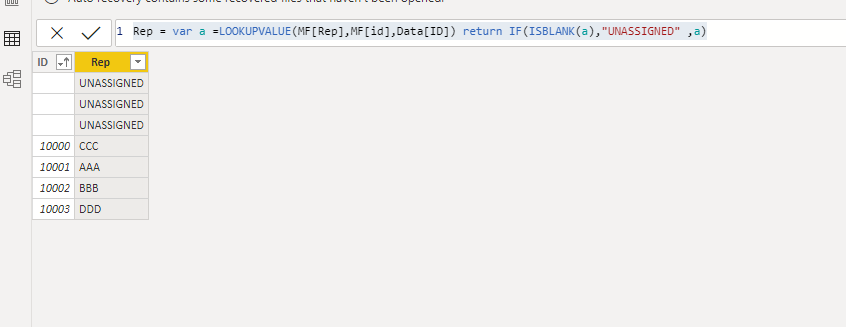- Power BI forums
- Updates
- News & Announcements
- Get Help with Power BI
- Desktop
- Service
- Report Server
- Power Query
- Mobile Apps
- Developer
- DAX Commands and Tips
- Custom Visuals Development Discussion
- Health and Life Sciences
- Power BI Spanish forums
- Translated Spanish Desktop
- Power Platform Integration - Better Together!
- Power Platform Integrations (Read-only)
- Power Platform and Dynamics 365 Integrations (Read-only)
- Training and Consulting
- Instructor Led Training
- Dashboard in a Day for Women, by Women
- Galleries
- Community Connections & How-To Videos
- COVID-19 Data Stories Gallery
- Themes Gallery
- Data Stories Gallery
- R Script Showcase
- Webinars and Video Gallery
- Quick Measures Gallery
- 2021 MSBizAppsSummit Gallery
- 2020 MSBizAppsSummit Gallery
- 2019 MSBizAppsSummit Gallery
- Events
- Ideas
- Custom Visuals Ideas
- Issues
- Issues
- Events
- Upcoming Events
- Community Blog
- Power BI Community Blog
- Custom Visuals Community Blog
- Community Support
- Community Accounts & Registration
- Using the Community
- Community Feedback
Register now to learn Fabric in free live sessions led by the best Microsoft experts. From Apr 16 to May 9, in English and Spanish.
- Power BI forums
- Forums
- Get Help with Power BI
- Desktop
- Lookup values based on multiple conditions
- Subscribe to RSS Feed
- Mark Topic as New
- Mark Topic as Read
- Float this Topic for Current User
- Bookmark
- Subscribe
- Printer Friendly Page
- Mark as New
- Bookmark
- Subscribe
- Mute
- Subscribe to RSS Feed
- Permalink
- Report Inappropriate Content
Lookup values based on multiple conditions
Hello,
I have an excel file with two sheets called Data and MF.
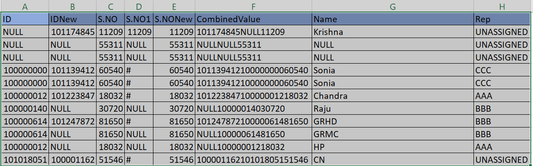
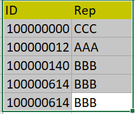
S.NONew : =IF(OR(D2="#";D2="NULL");C2;D2)
CombinedValue: = B2&A2&E2 (concatenation of ID ,IDNew, S.NONew)
Rep: = IFERROR(IF(OR(G2="BLANK";G2="CN";G2="PERSON OR COMPANY'S NAME");VLOOKUP(B2;MF!A:B;2;FALSE);VLOOKUP(A2;MF!A:B;2;FALSE));"UNASSIGNED")
I want to implement the S.NoNew, CombinedValue and Rep columns in Power BI desktop instead of in Excel.
I imported the data into Power BI and i created S.NoNew and CombinedValue columns but I need support in creating the Rep column in Power BI.
Regards,
Krishna.
- Mark as New
- Bookmark
- Subscribe
- Mute
- Subscribe to RSS Feed
- Permalink
- Report Inappropriate Content
Hi @Krish89 ,
You can create the following calculated column in Data table:
Rep = var a =LOOKUPVALUE(MF[Rep],MF[ID],Data[ID]) return IF(ISBLANK(a),"UNASSIGNED" ,a)
Here is the screenshot of my sample data:
If this post helps, then please consider Accept it as the solution to help the other members find it more quickly.
Best Regards,
Dedmon Dai
- Mark as New
- Bookmark
- Subscribe
- Mute
- Subscribe to RSS Feed
- Permalink
- Report Inappropriate Content
Hi @v-deddai1-msft ,
Thanks for your help!!
But here in your calculated column the IF condition is missing(refer my post).
Regards,
Krishna.
- Mark as New
- Bookmark
- Subscribe
- Mute
- Subscribe to RSS Feed
- Permalink
- Report Inappropriate Content
Hi @Krish89 ,
I am sorry that I am not familiar with Excel. If you can explain more about the logic of Rep column , I will write the right formula for it.
Best Regards,
Dedmon Dai
Helpful resources

Microsoft Fabric Learn Together
Covering the world! 9:00-10:30 AM Sydney, 4:00-5:30 PM CET (Paris/Berlin), 7:00-8:30 PM Mexico City

Power BI Monthly Update - April 2024
Check out the April 2024 Power BI update to learn about new features.

| User | Count |
|---|---|
| 117 | |
| 101 | |
| 69 | |
| 69 | |
| 43 |
| User | Count |
|---|---|
| 146 | |
| 106 | |
| 104 | |
| 89 | |
| 65 |