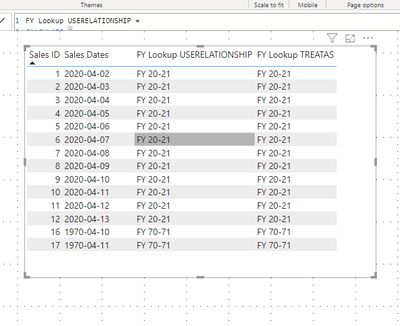- Power BI forums
- Updates
- News & Announcements
- Get Help with Power BI
- Desktop
- Service
- Report Server
- Power Query
- Mobile Apps
- Developer
- DAX Commands and Tips
- Custom Visuals Development Discussion
- Health and Life Sciences
- Power BI Spanish forums
- Translated Spanish Desktop
- Power Platform Integration - Better Together!
- Power Platform Integrations (Read-only)
- Power Platform and Dynamics 365 Integrations (Read-only)
- Training and Consulting
- Instructor Led Training
- Dashboard in a Day for Women, by Women
- Galleries
- Community Connections & How-To Videos
- COVID-19 Data Stories Gallery
- Themes Gallery
- Data Stories Gallery
- R Script Showcase
- Webinars and Video Gallery
- Quick Measures Gallery
- 2021 MSBizAppsSummit Gallery
- 2020 MSBizAppsSummit Gallery
- 2019 MSBizAppsSummit Gallery
- Events
- Ideas
- Custom Visuals Ideas
- Issues
- Issues
- Events
- Upcoming Events
- Community Blog
- Power BI Community Blog
- Custom Visuals Community Blog
- Community Support
- Community Accounts & Registration
- Using the Community
- Community Feedback
Register now to learn Fabric in free live sessions led by the best Microsoft experts. From Apr 16 to May 9, in English and Spanish.
- Power BI forums
- Forums
- Get Help with Power BI
- Desktop
- Lookup table based on other table
- Subscribe to RSS Feed
- Mark Topic as New
- Mark Topic as Read
- Float this Topic for Current User
- Bookmark
- Subscribe
- Printer Friendly Page
- Mark as New
- Bookmark
- Subscribe
- Mute
- Subscribe to RSS Feed
- Permalink
- Report Inappropriate Content
Lookup table based on other table
Hi
I have a quick question,
I have two separate tables, one table has dates and the other tables have dates and the Finacial year column and I want to do a lookup. I have connected the Purchase dates with the Calendar date, now I need to connect the Sales date with the Calendar Date so I can get the Financial year lookup.
Sales Table with two date columns
| Sales ID | Purchase Date | Sales Dates | Amount | Sales Dates (Expected result) |
| 1 | 01/04/2020 | 02/04/2020 | $ 10.00 | FY20-21 |
| 2 | 01/04/2020 | 03/04/2020 | $ 11.00 | FY20-21 |
| 3 | 02/04/2020 | 04/04/2020 | $ 12.00 | |
| 4 | 03/04/2020 | 05/04/2020 | $ 13.00 | |
| 5 | 04/04/2020 | 06/04/2020 | $ 14.00 | |
| 6 | 05/04/2020 | 07/04/2020 | $ 15.00 | |
| 7 | 06/04/2020 | 08/04/2020 | $ 16.00 | |
| 8 | 07/04/2020 | 09/04/2020 | $ 17.00 | |
| 9 | 08/04/2020 | 10/04/2020 | $ 18.00 | |
| 10 | 09/04/2020 | 11/04/2020 | $ 19.00 | |
| 11 | 10/04/2020 | 12/04/2020 | $ 20.00 | |
| 12 | 11/04/2020 | 13/04/2020 | $ 21.00 | |
| 13 | 12/04/2020 | 14/04/2020 | $ 22.00 | |
| 14 | 13/04/2020 | 15/04/2020 | $ 23.00 | |
| 15 | 01/04/1970 | 16/04/2020 | $ 24.00 | |
| 16 | 02/04/1970 | 10/04/1970 | $ 25.00 | |
| 17 | 03/04/1970 | 11/04/1970 | $ 26.00 | |
| 18 | 04/04/1970 | 12/04/1970 | $ 27.00 | FY70-71 |
| 19 | 05/04/1970 | 13/04/1970 | $ 28.00 | FY70-71 |
| 20 | 06/04/1970 | 14/04/1970 | $ 29.00 | |
| 21 | 07/04/1970 | 15/04/1970 | $ 30.00 | |
| 22 | 08/04/1970 | 16/04/1970 | $ 31.00 | |
| 23 | 09/04/1970 | 17/04/1970 | $ 32.00 | |
| 24 | 10/04/1970 | 18/04/1970 | $ 33.00 | |
| 25 | 11/04/1970 | 19/04/1970 | $ 34.00 | |
| 26 | 13/04/2020 | 20/04/1970 | $ 35.00 | |
| 27 | 01/04/1970 | 21/04/1970 | $ 36.00 | |
| 28 | 02/04/1970 | 22/04/1970 | $ 37.00 | |
| 29 | 03/04/1970 | 23/04/1970 | $ 38.00 | |
| 30 | 04/04/1970 | 24/04/1970 | $ 39.00 | |
| 31 | 05/04/1970 | 25/04/1970 | $ 40.00 | |
| 32 | 06/04/1970 | 26/04/1970 | $ 41.00 | |
| 33 | 07/04/1970 | 27/04/1970 | $ 42.00 | |
| 34 | 08/04/1970 | 28/04/1970 | $ 43.00 | |
| 35 | 09/04/1970 | 29/04/1970 | $ 44.00 | |
| 36 | 10/04/1970 | 30/04/1970 | $ 45.00 | |
| 37 | 11/04/1970 | 01/05/1970 | $ 46.00 |
FY lookup
| Date | FY |
| 01/04/2020 | FY 20-21 |
| 02/04/2020 | FY 20-21 |
| 03/04/2020 | FY 20-21 |
| 04/04/2020 | FY 20-21 |
| 05/04/2020 | FY 20-21 |
| 06/04/2020 | FY 20-21 |
| 07/04/2020 | FY 20-21 |
| 08/04/2020 | FY 20-21 |
| 09/04/2020 | FY 20-21 |
| 10/04/2020 | FY 20-21 |
| 11/04/2020 | FY 20-21 |
| 12/04/2020 | FY 20-21 |
| 13/04/2020 | FY 20-21 |
| 01/04/1970 | FY 70-71 |
| 02/04/1970 | FY 70-71 |
| 03/04/1970 | FY 70-71 |
| 04/04/1970 | FY 70-71 |
| 05/04/1970 | FY 70-71 |
| 06/04/1970 | FY 70-71 |
| 07/04/1970 | FY 70-71 |
| 08/04/1970 | FY 70-71 |
| 09/04/1970 | FY 70-71 |
| 10/04/1970 | FY 70-71 |
| 11/04/1970 | FY 70-71 |
Solved! Go to Solution.
- Mark as New
- Bookmark
- Subscribe
- Mute
- Subscribe to RSS Feed
- Permalink
- Report Inappropriate Content
Hi, @MYDATASTORY , I tried both TREATAS and USERELATIONSHIP and both seem to work in your case; but the USERELATIONSHIP one is a bit tricky. You may refer to the attached file for more details.
Nice weekend!
| Thanks to the great efforts by MS engineers to simplify syntax of DAX! Most beginners are SUCCESSFULLY MISLED to think that they could easily master DAX; but it turns out that the intricacy of the most frequently used RANKX() is still way beyond their comprehension! |
DAX is simple, but NOT EASY! |
- Mark as New
- Bookmark
- Subscribe
- Mute
- Subscribe to RSS Feed
- Permalink
- Report Inappropriate Content
Hi, @MYDATASTORY , as info is limited, what I can do is to make a best guess and a possible solution is to resort to TREATAS func to establish a virtual relationship dedicated to such a lookup. The measure is like this,
FY Lookup =
CALCULATE (
MAX ( 'Data Table'[FY] ),
TREATAS ( VALUES ( Sales[Date] ), 'Data Table'[Date] )
)
Date column comes from Sales table.
| Thanks to the great efforts by MS engineers to simplify syntax of DAX! Most beginners are SUCCESSFULLY MISLED to think that they could easily master DAX; but it turns out that the intricacy of the most frequently used RANKX() is still way beyond their comprehension! |
DAX is simple, but NOT EASY! |
- Mark as New
- Bookmark
- Subscribe
- Mute
- Subscribe to RSS Feed
- Permalink
- Report Inappropriate Content
@CNENFRNL Hi, Thanks for that. I have used this, is working partially, is not matching some of the dates. I am only getting one FY which is 19-20
For the below date, I would expect
05/06/2020 ==>FY20-21
- Mark as New
- Bookmark
- Subscribe
- Mute
- Subscribe to RSS Feed
- Permalink
- Report Inappropriate Content
@MYDATASTORY If you attach a file with a bit more mockup data, especially a complete structure of data model, maybe I or other gurus here could come up with a better solution.
| Thanks to the great efforts by MS engineers to simplify syntax of DAX! Most beginners are SUCCESSFULLY MISLED to think that they could easily master DAX; but it turns out that the intricacy of the most frequently used RANKX() is still way beyond their comprehension! |
DAX is simple, but NOT EASY! |
- Mark as New
- Bookmark
- Subscribe
- Mute
- Subscribe to RSS Feed
- Permalink
- Report Inappropriate Content
Apologies not been clear I have added the data, I have already calendar but the problem on my sales date table has two dates column, one I have connected with first date column then match the financial year but the second dates columns which are sales date can not be connected to date table as this is not allowed on Power BI, I have tried LookValue and User Relationship to get the second connection and this not working, here my dummy data
Calendar FY lookup table start April
| Date | FY |
| 01/04/2020 | FY 20-21 |
| 02/04/2020 | FY 20-21 |
| 03/04/2020 | FY 20-21 |
| 04/04/2020 | FY 20-21 |
| 05/04/2020 | FY 20-21 |
| 06/04/2020 | FY 20-21 |
| 07/04/2020 | FY 20-21 |
| 08/04/2020 | FY 20-21 |
| 09/04/2020 | FY 20-21 |
| 10/04/2020 | FY 20-21 |
| 11/04/2020 | FY 20-21 |
| 12/04/2020 | FY 20-21 |
| 13/04/2020 | FY 20-21 |
| 01/04/1970 | FY 70-71 |
| 02/04/1970 | FY 70-71 |
| 03/04/1970 | FY 70-71 |
| 04/04/1970 | FY 70-71 |
| 05/04/1970 | FY 70-71 |
| 06/04/1970 | FY 70-71 |
| 07/04/1970 | FY 70-71 |
| 08/04/1970 | FY 70-71 |
| 09/04/1970 | FY 70-71 |
| 10/04/1970 | FY 70-71 |
| 11/04/1970 | FY 70-71 |
Dummy Sales Date which we need to match FY on sales dates columns dates as we have connected the Purchase date column with the Calendar Date column
| Sales ID | Purchase Date | Sales Dates | Amount | FY?? |
| 1 | 01/04/2020 | 02/04/2020 | $ 10.00 | |
| 2 | 01/04/2020 | 03/04/2020 | $ 11.00 | |
| 3 | 02/04/2020 | 04/04/2020 | $ 12.00 | |
| 4 | 03/04/2020 | 05/04/2020 | $ 13.00 | |
| 5 | 04/04/2020 | 06/04/2020 | $ 14.00 | |
| 6 | 05/04/2020 | 07/04/2020 | $ 15.00 | |
| 7 | 06/04/2020 | 08/04/2020 | $ 16.00 | |
| 8 | 07/04/2020 | 09/04/2020 | $ 17.00 | |
| 9 | 08/04/2020 | 10/04/2020 | $ 18.00 | |
| 10 | 09/04/2020 | 11/04/2020 | $ 19.00 | |
| 11 | 10/04/2020 | 12/04/2020 | $ 20.00 | |
| 12 | 11/04/2020 | 13/04/2020 | $ 21.00 | |
| 13 | 12/04/2020 | 14/04/2020 | $ 22.00 | |
| 14 | 13/04/2020 | 15/04/2020 | $ 23.00 | |
| 15 | 01/04/1970 | 16/04/2020 | $ 24.00 | |
| 16 | 02/04/1970 | 10/04/1970 | $ 25.00 | |
| 17 | 03/04/1970 | 11/04/1970 | $ 26.00 | |
| 18 | 04/04/1970 | 12/04/1970 | $ 27.00 | |
| 19 | 05/04/1970 | 13/04/1970 | $ 28.00 | |
| 20 | 06/04/1970 | 14/04/1970 | $ 29.00 | |
| 21 | 07/04/1970 | 15/04/1970 | $ 30.00 | |
| 22 | 08/04/1970 | 16/04/1970 | $ 31.00 | |
| 23 | 09/04/1970 | 17/04/1970 | $ 32.00 | |
| 24 | 10/04/1970 | 18/04/1970 | $ 33.00 | |
| 25 | 11/04/1970 | 19/04/1970 | $ 34.00 | |
| 26 | 13/04/2020 | 20/04/1970 | $ 35.00 | |
| 27 | 01/04/1970 | 21/04/1970 | $ 36.00 | |
| 28 | 02/04/1970 | 22/04/1970 | $ 37.00 | |
| 29 | 03/04/1970 | 23/04/1970 | $ 38.00 | |
| 30 | 04/04/1970 | 24/04/1970 | $ 39.00 | |
| 31 | 05/04/1970 | 25/04/1970 | $ 40.00 | |
| 32 | 06/04/1970 | 26/04/1970 | $ 41.00 | |
| 33 | 07/04/1970 | 27/04/1970 | $ 42.00 | |
| 34 | 08/04/1970 | 28/04/1970 | $ 43.00 | |
| 35 | 09/04/1970 | 29/04/1970 | $ 44.00 | |
| 36 | 10/04/1970 | 30/04/1970 | $ 45.00 | |
| 37 | 11/04/1970 | 01/05/1970 | $ 46.00 |
- Mark as New
- Bookmark
- Subscribe
- Mute
- Subscribe to RSS Feed
- Permalink
- Report Inappropriate Content
Hi, @MYDATASTORY , I tried both TREATAS and USERELATIONSHIP and both seem to work in your case; but the USERELATIONSHIP one is a bit tricky. You may refer to the attached file for more details.
Nice weekend!
| Thanks to the great efforts by MS engineers to simplify syntax of DAX! Most beginners are SUCCESSFULLY MISLED to think that they could easily master DAX; but it turns out that the intricacy of the most frequently used RANKX() is still way beyond their comprehension! |
DAX is simple, but NOT EASY! |
- Mark as New
- Bookmark
- Subscribe
- Mute
- Subscribe to RSS Feed
- Permalink
- Report Inappropriate Content
@MYDATASTORY , Ideally you should have a date table with FY to be part of your date table. Not clear what is the issue.
To get the best of the time intelligence function. Make sure you have a date calendar and it has been marked as the date in model view. Also, join it with the date column of your fact/s. Refer :
https://radacad.com/creating-calendar-table-in-power-bi-using-dax-functions
https://www.archerpoint.com/blog/Posts/creating-date-table-power-bi
1.Creating Financial Calendar - From Any Month
https://community.powerbi.com/t5/Community-Blog/Creating-Financial-Calendar-Decoding-Date-and-Calend...
examples
YTD Sales = CALCULATE(SUM(Sales[Sales Amount]),DATESYTD('Date'[Date],"12/31"))
Last YTD Sales = CALCULATE(SUM(Sales[Sales Amount]),DATESYTD(dateadd('Date'[Date],-1,Year),"12/31"))
This year Sales = CALCULATE(SUM(Sales[Sales Amount]),DATESYTD(ENDOFYEAR('Date'[Date]),"12/31"))
Last year Sales = CALCULATE(SUM(Sales[Sales Amount]),DATESYTD(ENDOFYEAR(dateadd('Date'[Date],-1,Year)),"12/31"))
Last to last YTD Sales = CALCULATE(SUM(Sales[Sales Amount]),DATESYTD(dateadd('Date'[Date],-2,Year),"12/31"))
Year behind Sales = CALCULATE(SUM(Sales[Sales Amount]),dateadd('Date'[Date],-1,Year))Microsoft Power BI Learning Resources, 2023 !!
Learn Power BI - Full Course with Dec-2022, with Window, Index, Offset, 100+ Topics !!
Did I answer your question? Mark my post as a solution! Appreciate your Kudos !! Proud to be a Super User! !!
Helpful resources

Microsoft Fabric Learn Together
Covering the world! 9:00-10:30 AM Sydney, 4:00-5:30 PM CET (Paris/Berlin), 7:00-8:30 PM Mexico City

Power BI Monthly Update - April 2024
Check out the April 2024 Power BI update to learn about new features.

| User | Count |
|---|---|
| 109 | |
| 98 | |
| 77 | |
| 66 | |
| 54 |
| User | Count |
|---|---|
| 144 | |
| 104 | |
| 101 | |
| 86 | |
| 64 |