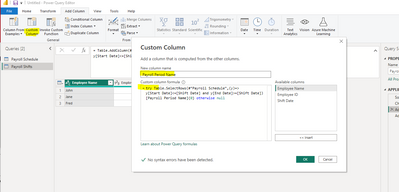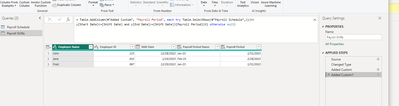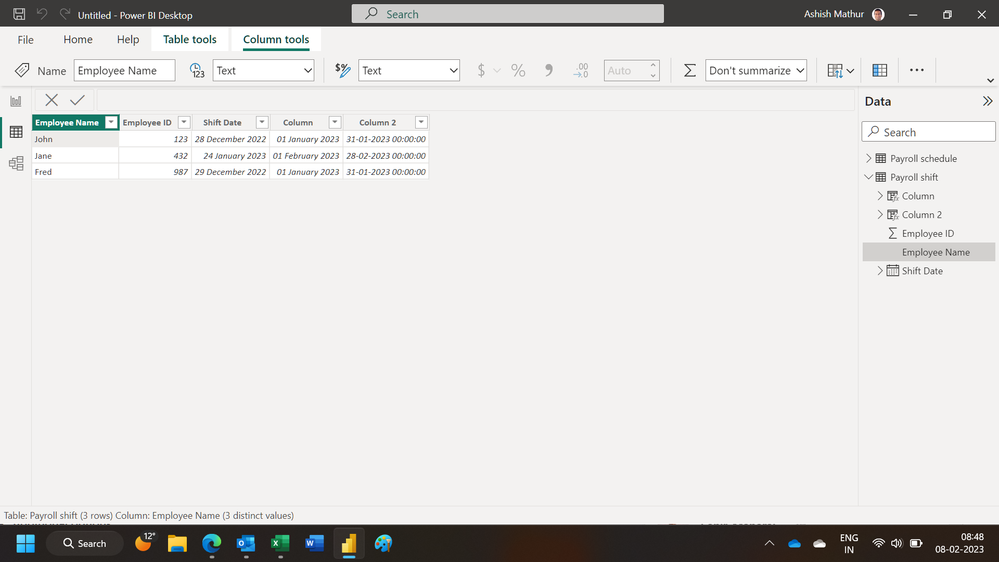- Power BI forums
- Updates
- News & Announcements
- Get Help with Power BI
- Desktop
- Service
- Report Server
- Power Query
- Mobile Apps
- Developer
- DAX Commands and Tips
- Custom Visuals Development Discussion
- Health and Life Sciences
- Power BI Spanish forums
- Translated Spanish Desktop
- Power Platform Integration - Better Together!
- Power Platform Integrations (Read-only)
- Power Platform and Dynamics 365 Integrations (Read-only)
- Training and Consulting
- Instructor Led Training
- Dashboard in a Day for Women, by Women
- Galleries
- Community Connections & How-To Videos
- COVID-19 Data Stories Gallery
- Themes Gallery
- Data Stories Gallery
- R Script Showcase
- Webinars and Video Gallery
- Quick Measures Gallery
- 2021 MSBizAppsSummit Gallery
- 2020 MSBizAppsSummit Gallery
- 2019 MSBizAppsSummit Gallery
- Events
- Ideas
- Custom Visuals Ideas
- Issues
- Issues
- Events
- Upcoming Events
- Community Blog
- Power BI Community Blog
- Custom Visuals Community Blog
- Community Support
- Community Accounts & Registration
- Using the Community
- Community Feedback
Register now to learn Fabric in free live sessions led by the best Microsoft experts. From Apr 16 to May 9, in English and Spanish.
- Power BI forums
- Forums
- Get Help with Power BI
- Desktop
- Lookup shift date in a payroll period date range
- Subscribe to RSS Feed
- Mark Topic as New
- Mark Topic as Read
- Float this Topic for Current User
- Bookmark
- Subscribe
- Printer Friendly Page
- Mark as New
- Bookmark
- Subscribe
- Mute
- Subscribe to RSS Feed
- Permalink
- Report Inappropriate Content
Lookup shift date in a payroll period date range
Hi All,
I have 2 tables:
Payroll Shifts & Payroll Schedule.
Payroll Schedule has the following data points:
| Payroll Period | Payroll Period Name | Start Date | End Date |
| 31/01/2023 | Jan 2023 | 27/12/2022 | 23/01/2023 |
| 28/02/2023 | Feb 2023 | 24/01/2023 | 20/02/2023 |
| 30/03/2023 | Mar 2023 | 21/02/2023 | 27/03/2023 |
The start and end date represent the shift dates within the payroll period.
Payroll Shifts has the following data attributes:
| Employee Name | Employee ID | Shift Date |
| John | 123 | 28/12/2022 |
| Jane | 432 | 24/01/2023 |
| Fred | 987 | 29/12/2022 |
The outcome I want on the Payroll Shift table is as follows:
| Employee Name | Employee ID | Shift Date | Payroll Period Name | Payroll Period |
| John | 123 | 28/12/2022 | Jan 2023 | 31/01/2023 |
| Jane | 432 | 24/01/2023 | Feb 2023 | 28/03/2023 |
| Fred | 987 | 29/12/2022 | Jan 2023 | 31/01/2023 |
And so on - the above is just the core example - how can i do this without any natural join between the 2 tables?
I then need that Payroll period as a date slicer for the report.
I would prefer it in M if possible..
Thanks in advance.
Solved! Go to Solution.
- Mark as New
- Bookmark
- Subscribe
- Mute
- Subscribe to RSS Feed
- Permalink
- Report Inappropriate Content
Hi , @Malsk1_1
Here are the steps you can refer to :
(1)We can click "Custom Column" in Power Query Editor:
(2)We put this two in two custom columns.
try Table.SelectRows(#"Payroll Schedule",(y)=>
y[Start Date]<=[Shift Date] and y[End Date]>=[Shift Date])[Payroll Period Name]{0} otherwise nulltry Table.SelectRows(#"Payroll Schedule",(y)=>
y[Start Date]<=[Shift Date] and y[End Date]>=[Shift Date])[Payroll Period]{0} otherwise null(3)Then we can meet your need:
Thank you for your time and sharing, and thank you for your support and understanding of PowerBI!
Best Regards,
Aniya Zhang
If this post helps, then please consider Accept it as the solution to help the other members find it more quickly
- Mark as New
- Bookmark
- Subscribe
- Mute
- Subscribe to RSS Feed
- Permalink
- Report Inappropriate Content
@Ashish_Mathur thank you for your input - on this occasion i went with the M-Query although it is slow performance.
- Mark as New
- Bookmark
- Subscribe
- Mute
- Subscribe to RSS Feed
- Permalink
- Report Inappropriate Content
You are welcome.
Regards,
Ashish Mathur
http://www.ashishmathur.com
https://www.linkedin.com/in/excelenthusiasts/
- Mark as New
- Bookmark
- Subscribe
- Mute
- Subscribe to RSS Feed
- Permalink
- Report Inappropriate Content
@v-yueyunzh-msft thank you for the M-Query - it has worked, but it is quite slow - when i refresh the data it goes row by row and can take up to 5 mins to refresh 180 rows - this data is only going to grow and may eventually become problematic - can this be tuned? All data is in excels that are on Sharepoint Online
- Mark as New
- Bookmark
- Subscribe
- Mute
- Subscribe to RSS Feed
- Permalink
- Report Inappropriate Content
Hi, @Malsk1_1
According to your description, this new column is very slow, but it is not complicated for this creation logic, that is, each row is searched row by row on Table 1, and the conditions are met and returned.And according to your needs, you need to iterate through all the rows in Table 1 to get the value.
You can try publishing PBIX to Service for refresh and see if it takes a long time.
If so, you may need to use measures to calculate these two columns.
Thank you for your time and sharing, and thank you for your support and understanding of PowerBI!
Best Regards,
Aniya Zhang
If this post helps, then please consider Accept it as the solution to help the other members find it more quickly
- Mark as New
- Bookmark
- Subscribe
- Mute
- Subscribe to RSS Feed
- Permalink
- Report Inappropriate Content
Hi,
These calculated column formulas works
Column = CALCULATE(MAX('Payroll schedule'[Payroll Period Name]),FILTER('Payroll schedule','Payroll schedule'[Start Date]<=EARLIER('Payroll shift'[Shift Date])&&'Payroll schedule'[End Date]>=EARLIER('Payroll shift'[Shift Date])))Column 2 = CALCULATE(MAX('Payroll schedule'[Payroll Period]),FILTER('Payroll schedule','Payroll schedule'[Start Date]<=EARLIER('Payroll shift'[Shift Date])&&'Payroll schedule'[End Date]>=EARLIER('Payroll shift'[Shift Date])))Hope this helps.
Regards,
Ashish Mathur
http://www.ashishmathur.com
https://www.linkedin.com/in/excelenthusiasts/
- Mark as New
- Bookmark
- Subscribe
- Mute
- Subscribe to RSS Feed
- Permalink
- Report Inappropriate Content
Hi , @Malsk1_1
Here are the steps you can refer to :
(1)We can click "Custom Column" in Power Query Editor:
(2)We put this two in two custom columns.
try Table.SelectRows(#"Payroll Schedule",(y)=>
y[Start Date]<=[Shift Date] and y[End Date]>=[Shift Date])[Payroll Period Name]{0} otherwise nulltry Table.SelectRows(#"Payroll Schedule",(y)=>
y[Start Date]<=[Shift Date] and y[End Date]>=[Shift Date])[Payroll Period]{0} otherwise null(3)Then we can meet your need:
Thank you for your time and sharing, and thank you for your support and understanding of PowerBI!
Best Regards,
Aniya Zhang
If this post helps, then please consider Accept it as the solution to help the other members find it more quickly
Helpful resources

Microsoft Fabric Learn Together
Covering the world! 9:00-10:30 AM Sydney, 4:00-5:30 PM CET (Paris/Berlin), 7:00-8:30 PM Mexico City

Power BI Monthly Update - April 2024
Check out the April 2024 Power BI update to learn about new features.

| User | Count |
|---|---|
| 114 | |
| 100 | |
| 78 | |
| 75 | |
| 50 |
| User | Count |
|---|---|
| 144 | |
| 109 | |
| 108 | |
| 88 | |
| 61 |