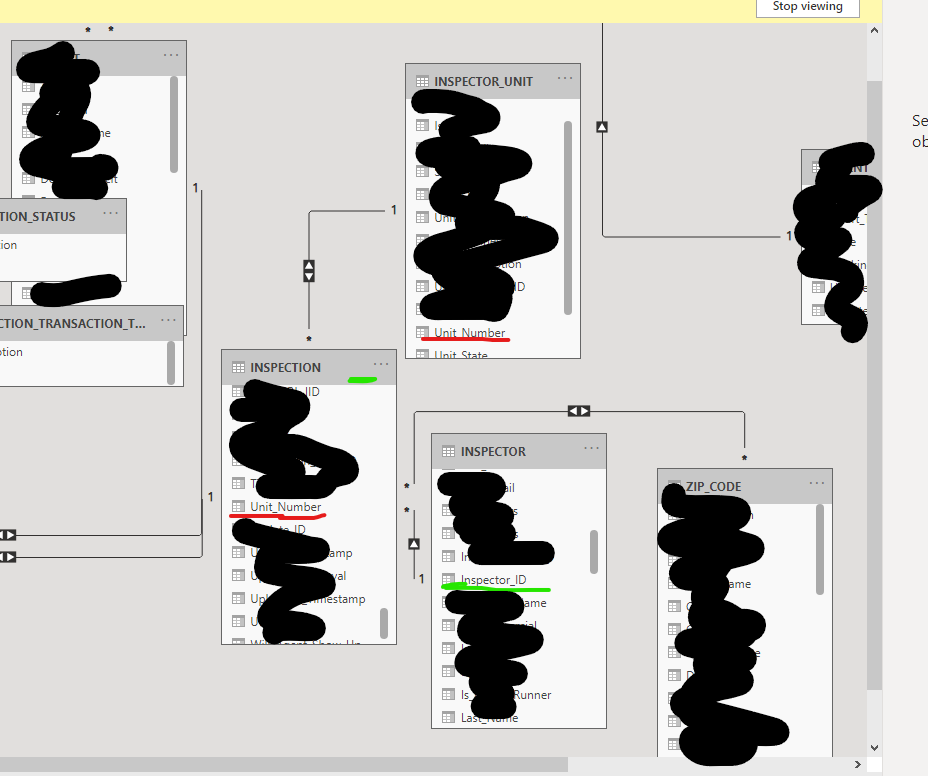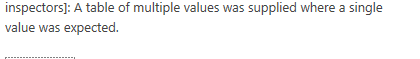- Power BI forums
- Updates
- News & Announcements
- Get Help with Power BI
- Desktop
- Service
- Report Server
- Power Query
- Mobile Apps
- Developer
- DAX Commands and Tips
- Custom Visuals Development Discussion
- Health and Life Sciences
- Power BI Spanish forums
- Translated Spanish Desktop
- Power Platform Integration - Better Together!
- Power Platform Integrations (Read-only)
- Power Platform and Dynamics 365 Integrations (Read-only)
- Training and Consulting
- Instructor Led Training
- Dashboard in a Day for Women, by Women
- Galleries
- Community Connections & How-To Videos
- COVID-19 Data Stories Gallery
- Themes Gallery
- Data Stories Gallery
- R Script Showcase
- Webinars and Video Gallery
- Quick Measures Gallery
- 2021 MSBizAppsSummit Gallery
- 2020 MSBizAppsSummit Gallery
- 2019 MSBizAppsSummit Gallery
- Events
- Ideas
- Custom Visuals Ideas
- Issues
- Issues
- Events
- Upcoming Events
- Community Blog
- Power BI Community Blog
- Custom Visuals Community Blog
- Community Support
- Community Accounts & Registration
- Using the Community
- Community Feedback
Register now to learn Fabric in free live sessions led by the best Microsoft experts. From Apr 16 to May 9, in English and Spanish.
- Power BI forums
- Forums
- Get Help with Power BI
- Desktop
- Lookup multiple values to filter table for RLS
- Subscribe to RSS Feed
- Mark Topic as New
- Mark Topic as Read
- Float this Topic for Current User
- Bookmark
- Subscribe
- Printer Friendly Page
- Mark as New
- Bookmark
- Subscribe
- Mute
- Subscribe to RSS Feed
- Permalink
- Report Inappropriate Content
Lookup multiple values to filter table for RLS
I can't find an answer and i've tried several things but I need to filter a table for my RLS. I need to filter my table with a list of Inspectors based on the unit they are in. I have many tables but because of the relationships i couldnt do a direct relationship between the Unit and the employee table. And i cant change directionality.
So im thinking my solution is to grab the values from my filtered Unit table and filter Inspector table based on that.
Here's a snippet of relationships. i underlined the field they are connected with by color
I have an RLS filter on my Unit table to determine what units to show based on what Regional VP is logged in:
[RVP_Email] = userprincipalname()
and that works fine. and it Filters the Unit list, so i need to take the unit_numbers that are left after being filter and then filter the inspector table so i can have the list of inspectors.
Ive tried things similar to:
- LOOKUPVALUE but i know that can only return a single value
CALCULATE ( VALUES(INSPECTION[unit_number]),
FILTER (
ALLSELECTED( INSPECTION ),
INSPECTION[unit_number] in VALUES(INSPECTOR_UNIT[unit_number] ) )
)[unit_number] in VALUES(INSPECTOR_UNIT[unit_n
But i get the error in measures, on the RLS box.
Any help would be greatly appreciated, Thanks!
Solved! Go to Solution.
- Mark as New
- Bookmark
- Subscribe
- Mute
- Subscribe to RSS Feed
- Permalink
- Report Inappropriate Content
The unit table doesn't filter the inspector table - cross filter direction won't let the unit flow against the arrow into inspector table. (I don't recommend both cross filter direction, but that would allow the filtering).
Also be sure to tick 'apply security filters in both directions' when you have both cross filter direction.
Not sure if this trick also works with RLS, but you could try creating a filter to show inspectors only when COUNTROWS(Inspection)>0
https://www.sqlbi.com/articles/bidirectional-relationships-and-ambiguity-in-dax/
Please @mention me in your reply if you want a response.
Copying DAX from this post? Click here for a hack to quickly replace it with your own table names
Has this post solved your problem? Please Accept as Solution so that others can find it quickly and to let the community know your problem has been solved.
If you found this post helpful, please give Kudos C
I work as a Microsoft trainer and consultant, specialising in Power BI and Power Query.
www.excelwithallison.com
- Mark as New
- Bookmark
- Subscribe
- Mute
- Subscribe to RSS Feed
- Permalink
- Report Inappropriate Content
The unit table doesn't filter the inspector table - cross filter direction won't let the unit flow against the arrow into inspector table. (I don't recommend both cross filter direction, but that would allow the filtering).
Also be sure to tick 'apply security filters in both directions' when you have both cross filter direction.
Not sure if this trick also works with RLS, but you could try creating a filter to show inspectors only when COUNTROWS(Inspection)>0
https://www.sqlbi.com/articles/bidirectional-relationships-and-ambiguity-in-dax/
Please @mention me in your reply if you want a response.
Copying DAX from this post? Click here for a hack to quickly replace it with your own table names
Has this post solved your problem? Please Accept as Solution so that others can find it quickly and to let the community know your problem has been solved.
If you found this post helpful, please give Kudos C
I work as a Microsoft trainer and consultant, specialising in Power BI and Power Query.
www.excelwithallison.com
Helpful resources

Microsoft Fabric Learn Together
Covering the world! 9:00-10:30 AM Sydney, 4:00-5:30 PM CET (Paris/Berlin), 7:00-8:30 PM Mexico City

Power BI Monthly Update - April 2024
Check out the April 2024 Power BI update to learn about new features.

| User | Count |
|---|---|
| 110 | |
| 94 | |
| 82 | |
| 66 | |
| 58 |
| User | Count |
|---|---|
| 151 | |
| 121 | |
| 104 | |
| 87 | |
| 67 |